
1/6 🧵
How to revoke unwanted permissions on your wallet (@PREMINT_NFT incident solution). #NFTScam #anchorDAO #NFTsecurity
1. copy your wallet ID
2. go to etherscan . io from your browser
3. on the website's menu go to More-Tools- Token Approvals
How to revoke unwanted permissions on your wallet (@PREMINT_NFT incident solution). #NFTScam #anchorDAO #NFTsecurity
1. copy your wallet ID
2. go to etherscan . io from your browser
3. on the website's menu go to More-Tools- Token Approvals
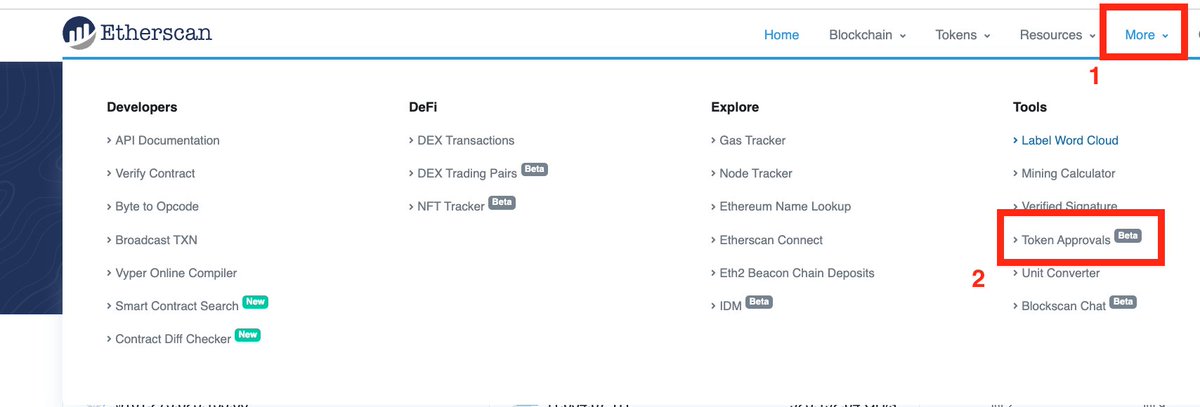
2/6 🧵
4. paste your wallet ID and click search
5. you will get 3 tabs with the permission assigned to smart-contract on your wallet and the spender address.
6. go through all the tab and identify everything that you don't remember to have signed or that it's not needed anymore
4. paste your wallet ID and click search
5. you will get 3 tabs with the permission assigned to smart-contract on your wallet and the spender address.
6. go through all the tab and identify everything that you don't remember to have signed or that it's not needed anymore
3/6 🧵
7. If you see a wallet ID as a spender of an NFT like the one in the picture 👇👇👇 (it's not opensea or a marketplace contract...) that is probably a scammer wallet that can withdraw your NFTs
7. If you see a wallet ID as a spender of an NFT like the one in the picture 👇👇👇 (it's not opensea or a marketplace contract...) that is probably a scammer wallet that can withdraw your NFTs

4/6 🧵
8. at this point connect your wallet to etherscan by clicking on Connect to web3 button
9. go to the permission you need to revoke and click on Revoke

8. at this point connect your wallet to etherscan by clicking on Connect to web3 button
9. go to the permission you need to revoke and click on Revoke
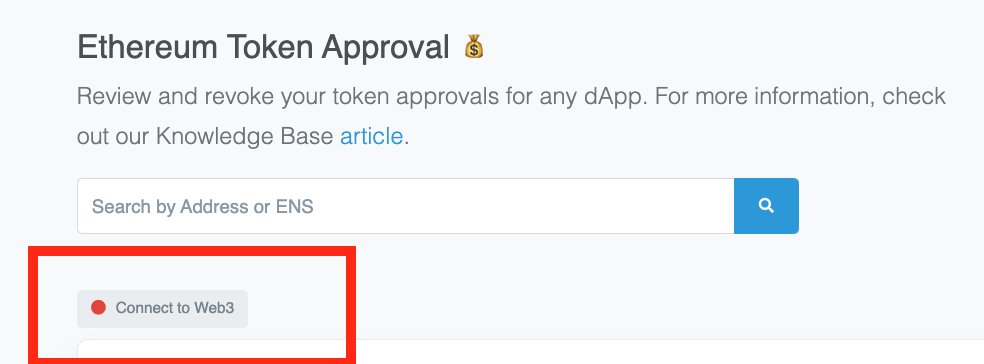

5/6 🧵
you have to pay gas to revoke them, but once you have done that your wallet is safe again and you don't need to move NFTs out of the wallet.
If you see ETH going out without your permission and the ERC20 tab doesn't have any permission setup as a spender ...
you have to pay gas to revoke them, but once you have done that your wallet is safe again and you don't need to move NFTs out of the wallet.
If you see ETH going out without your permission and the ERC20 tab doesn't have any permission setup as a spender ...
6/6 🧵.
..for a third party, you probably lost your private key or seed phrase through a different type of scam.
I explain with details and RL examples how to avoid being scammed in my book available as NFT on @opensea opensea.io/assets/ethereu…
..for a third party, you probably lost your private key or seed phrase through a different type of scam.
I explain with details and RL examples how to avoid being scammed in my book available as NFT on @opensea opensea.io/assets/ethereu…
• • •
Missing some Tweet in this thread? You can try to
force a refresh



