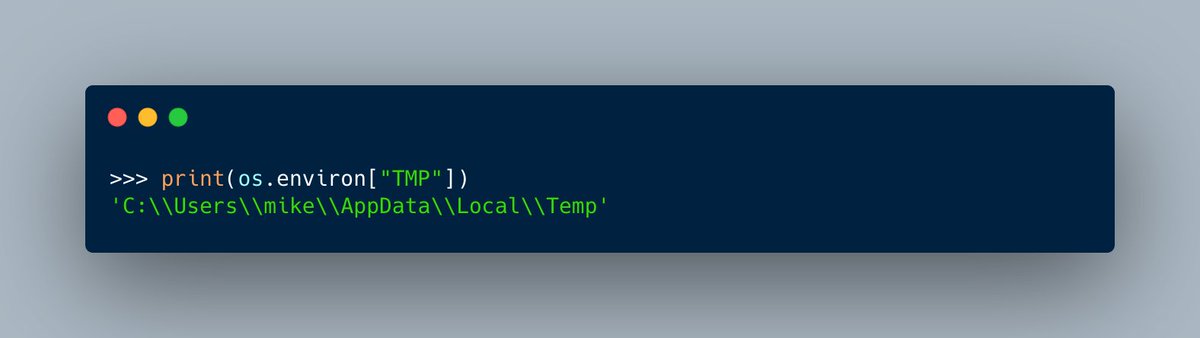You need to know the basics of #Python to be able to use it effectively.
So let's talk about how you can slice a list. List slicing is where you use square brackets to "slice" out a subset of the list.
A slice is a portion of a list returned as a new list
🧵👇
So let's talk about how you can slice a list. List slicing is where you use square brackets to "slice" out a subset of the list.
A slice is a portion of a list returned as a new list
🧵👇

Here is an example of slicing a #Python list: 

You can also use negative values when slicing a #Python list
This example demonstrates using a negative value for the beginning of the slice while ALSO not specifying the end of the slice
This example demonstrates using a negative value for the beginning of the slice while ALSO not specifying the end of the slice

You don't need to specify the beginning of a #Python list slice either.
In this example, I want to grab all the values starting at index 0 up to but not including index 3.
In this example, I want to grab all the values starting at index 0 up to but not including index 3.

What do you think happens when you don't specify a beginning or an ending in a #Python list slice? 

• • •
Missing some Tweet in this thread? You can try to
force a refresh