
Super excited to share with everyone the two ways I've been developing to make building your shiny app's UI faster, easier, and more pleasant: {gridlayout} and {shinyuieditor} (🧵1/5) #RStudioConf #RStats #rstudioconf2022 
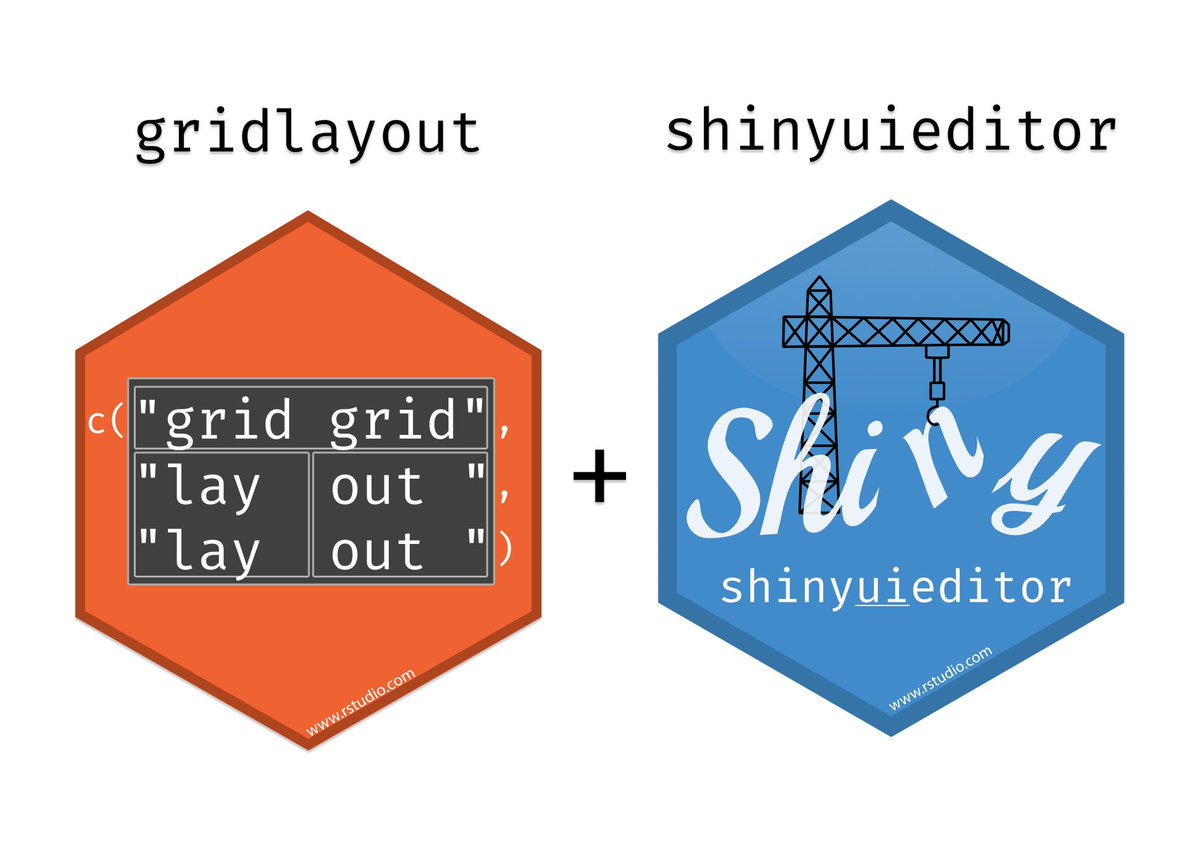
{gridlayout} is a new package for building 2d dashboard layouts using a simple and intuitive table-like declaration format. If you can draw up your layout in terms of the rows and columns of a table, you can use it in your Shiny app. (2/5) 

{shinyuieditor} is a new visual tool for creating and editing the UI of your Shiny app. Drag new elements into your app, move them around, resize them, and change their settings with instant feedback in an app preview and your app's code. (3/5)
Want a more tangible demo of the {shinyuieditor}? @kierisi helped me put together this walkthrough of using it to set up and edit an app from start to finish. (4/5)
Links for {gridlayout} and the {shinyuieditor} are available here nick.quarto.pub/rstudioconf202… if you want to learn more! (5/5)
I almost forgot! Want to kick the tires of the {shinyuieditor} without installing anything? Check out the live demo on the website! rstudio.github.io/shinyuieditor/… 

• • •
Missing some Tweet in this thread? You can try to
force a refresh






