
I often teach about Decorators in Python.
Many know how to use them, but few can write them.
These are tricky because nested functions make our brains hurt.
Here are some hints for grokking them.
1/
Many know how to use them, but few can write them.
These are tricky because nested functions make our brains hurt.
Here are some hints for grokking them.
1/
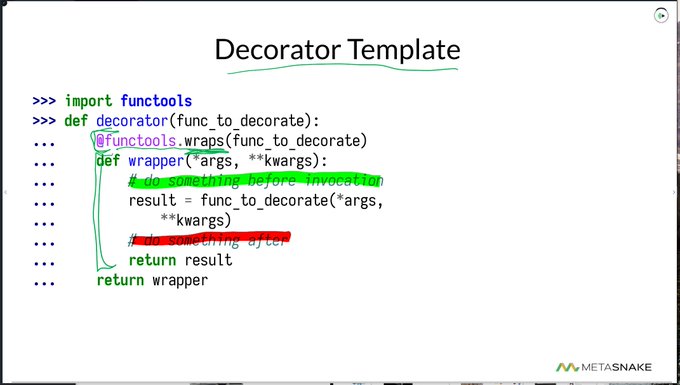
In short, decorators allow you to inject orthogonal behavior before or after a function is executed.
But my favorite decorator definition is related to the construction and will help you easily create them: A callable that takes a callable and returns a callable.
2/
But my favorite decorator definition is related to the construction and will help you easily create them: A callable that takes a callable and returns a callable.
2/
What do I mean by "orthogonal"?
A function should do one thing. If you want to add caching or logging, it really isn't related to the function (and could be applied to multiple functions). It is "orthogonal" behavior.
3/
A function should do one thing. If you want to add caching or logging, it really isn't related to the function (and could be applied to multiple functions). It is "orthogonal" behavior.
3/
What is "callable that takes a callable and returns a callable"?
Remember this. It will make decorators easy. When we execute a function in Python we "call" it.
So, you could also say: A decorator is a function that takes a function and returns a function.
4/
Remember this. It will make decorators easy. When we execute a function in Python we "call" it.
So, you could also say: A decorator is a function that takes a function and returns a function.
4/

(Although Python has other *callables* like methods, classes, lambdas, or instances with .__call__. You can implement decorators with these, but we will ignore them here.)
5/
5/
The simplest decorator is one I call the *identity* decorator. It is a function that accepts a function and returns a function:
6/
6/

We can decorate a function by redefining it or using Python's syntactic sugar: "@". These two snippets are equivalent:
7/
7/
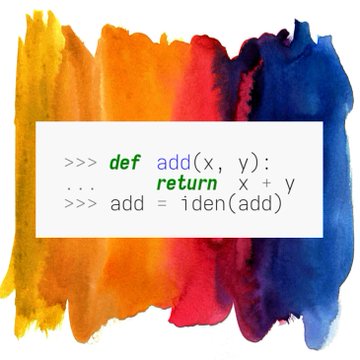
If your brain is fine with the identity decorator, let's just expand it and write the decorator like this. (Remember "a function that takes a function and returns a function".)
8/
8/

When we decorate with this new code, the call to "add" actually calls "wrapper" which calls add ("func") when it executes.
The key point is that we can inject logic before "func" and after. (See blue and orange in the image.)
9/
The key point is that we can inject logic before "func" and after. (See blue and orange in the image.)
9/

To make a caching decorator, insert the logic to look for a prior answer in #before, and stick the result of the function in the cache in #after.
Here is an example that would cache in Redis:
gist.github.com/mminer/34d4746…
10/
Here is an example that would cache in Redis:
gist.github.com/mminer/34d4746…
10/
So back to the first image.
Here's your template for decorators.
The final bit with
@wraps
(func) updates .__name__ and .__doc__ so that code completion works in editors and you can pull up documentation.
11/
Here's your template for decorators.
The final bit with
@wraps
(func) updates .__name__ and .__doc__ so that code completion works in editors and you can pull up documentation.
11/

@wraps I have a book, Intermediate Python Programming, covering decorators and other fun constructs like generators, comprehensions, and functional programming.
store.metasnake.com/intermediate-p…
store.metasnake.com/intermediate-p…
@wraps That's a wrap!
If you enjoyed this thread:
1. Follow me @__mharrison__ for more of these
2. RT the tweet below to share this thread with your audience
If you enjoyed this thread:
1. Follow me @__mharrison__ for more of these
2. RT the tweet below to share this thread with your audience
https://twitter.com/103961836/status/1555222570403758081
• • •
Missing some Tweet in this thread? You can try to
force a refresh













