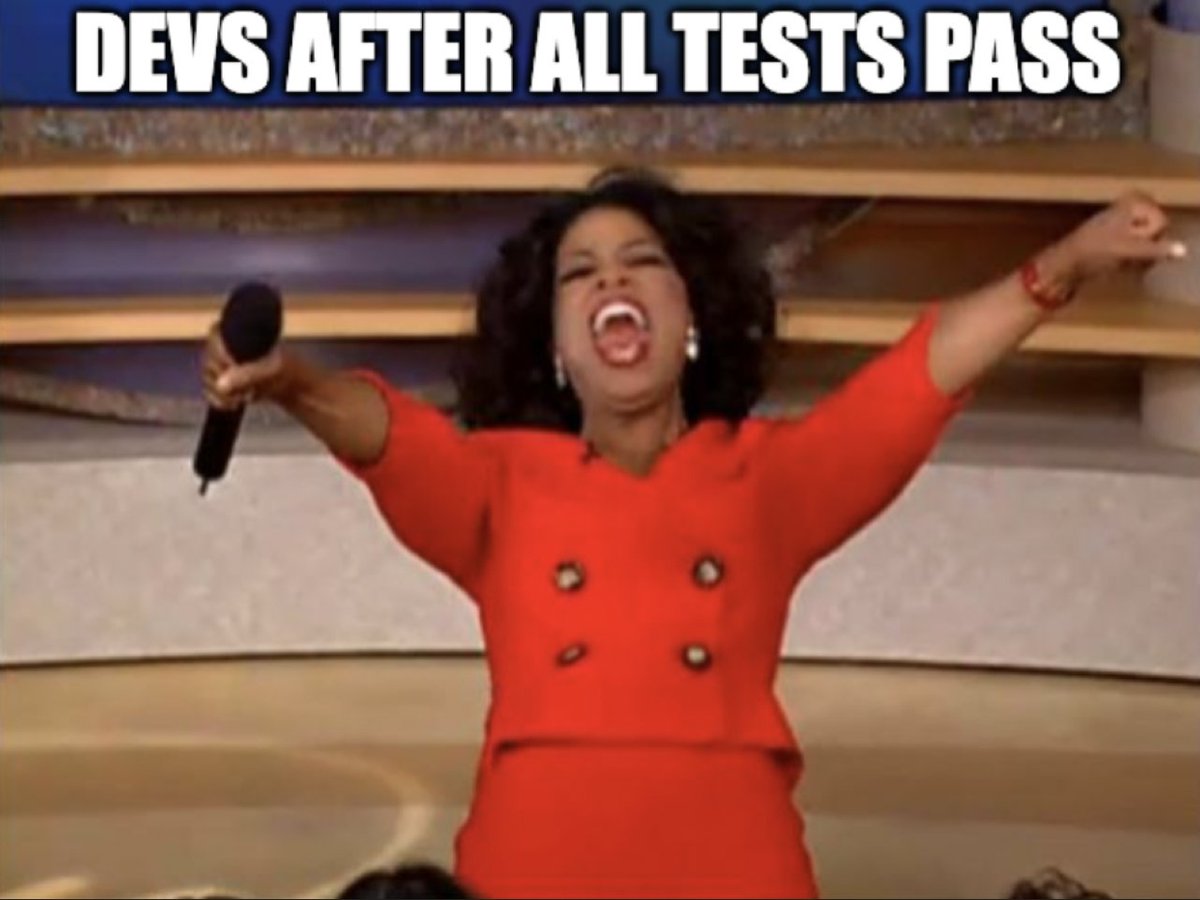For all the devs out there willing to contribute to DVC, here is a quick guide to contributing to iterative/dvc repo
🐞 Open a new issue
💻 Set up a dev environment
🍴 Fork iterative/dvc
🧪 Add tests and run them locally
⬆️ Submit a pull request
@iterativeai
🧵 [1/7]
🐞 Open a new issue
💻 Set up a dev environment
🍴 Fork iterative/dvc
🧪 Add tests and run them locally
⬆️ Submit a pull request
@iterativeai
🧵 [1/7]
🐞 Open a new issue
Open a new issue in the issue tracker, whether it be a bug report or a feature request. 👇🏽
github.com/iterative/dvc/…
🧵[2/7]
Open a new issue in the issue tracker, whether it be a bug report or a feature request. 👇🏽
github.com/iterative/dvc/…
🧵[2/7]
🍴 Fork iterative/dvc
Fork iterative/dvc and then clone it into your local computer to start contributing.
🧵[3/7]
Fork iterative/dvc and then clone it into your local computer to start contributing.
🧵[3/7]
💻 Set up a dev environment
Make sure that you have Python 3.8 or higher installed. Install DVC in editable mode with ‘pip install -e ".[all,tests]" '.
All this is preferably in a virtual environment.
🧵 [4/7]
Make sure that you have Python 3.8 or higher installed. Install DVC in editable mode with ‘pip install -e ".[all,tests]" '.
All this is preferably in a virtual environment.
🧵 [4/7]
🧪 Add tests and run them locally
We have unit tests in "tests/unit/" and functional tests in "tests/func/". Consider writing the former to ensure complicated functions and classes behave as expected.
The simplest way to run tests is using the command "python-m tests".
🧵 [5/7]
We have unit tests in "tests/unit/" and functional tests in "tests/func/". Consider writing the former to ensure complicated functions and classes behave as expected.
The simplest way to run tests is using the command "python-m tests".
🧵 [5/7]
⬆️ Submit a pull request
And finally, submit a pull request, referencing any issues it addresses and get it reviewed and merged. 🎉
🧵[6/7]
And finally, submit a pull request, referencing any issues it addresses and get it reviewed and merged. 🎉
🧵[6/7]
❤️Thanks for reading
We all could make #DVC more helpful for everyone together 🤝
Go ahead, fork DVC and try resolving an issue 👇🏽
github.com/iterative/dvc
🧵 [7/7]
We all could make #DVC more helpful for everyone together 🤝
Go ahead, fork DVC and try resolving an issue 👇🏽
github.com/iterative/dvc
🧵 [7/7]
• • •
Missing some Tweet in this thread? You can try to
force a refresh