
🧵how i format my notes on google docs; a thread. -- #studyspo 

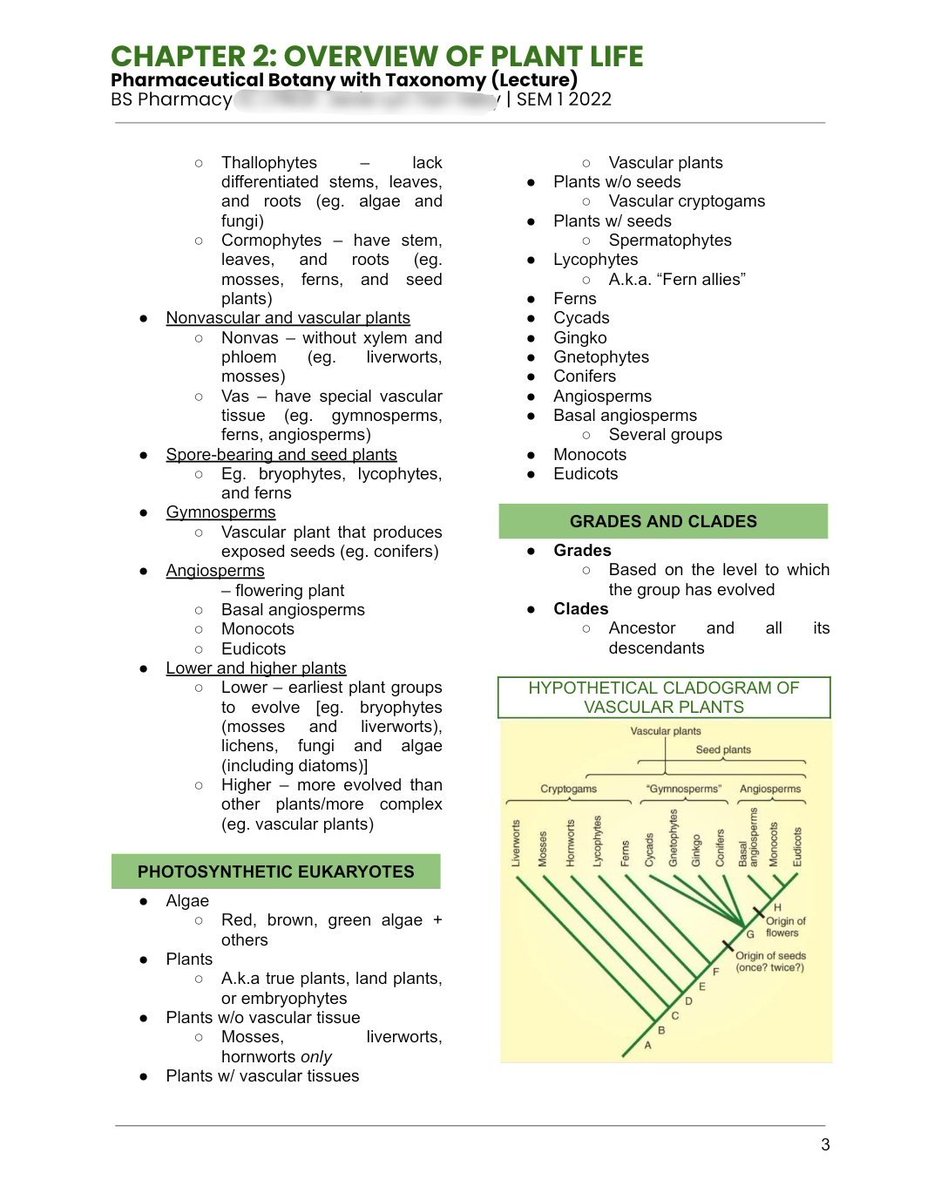
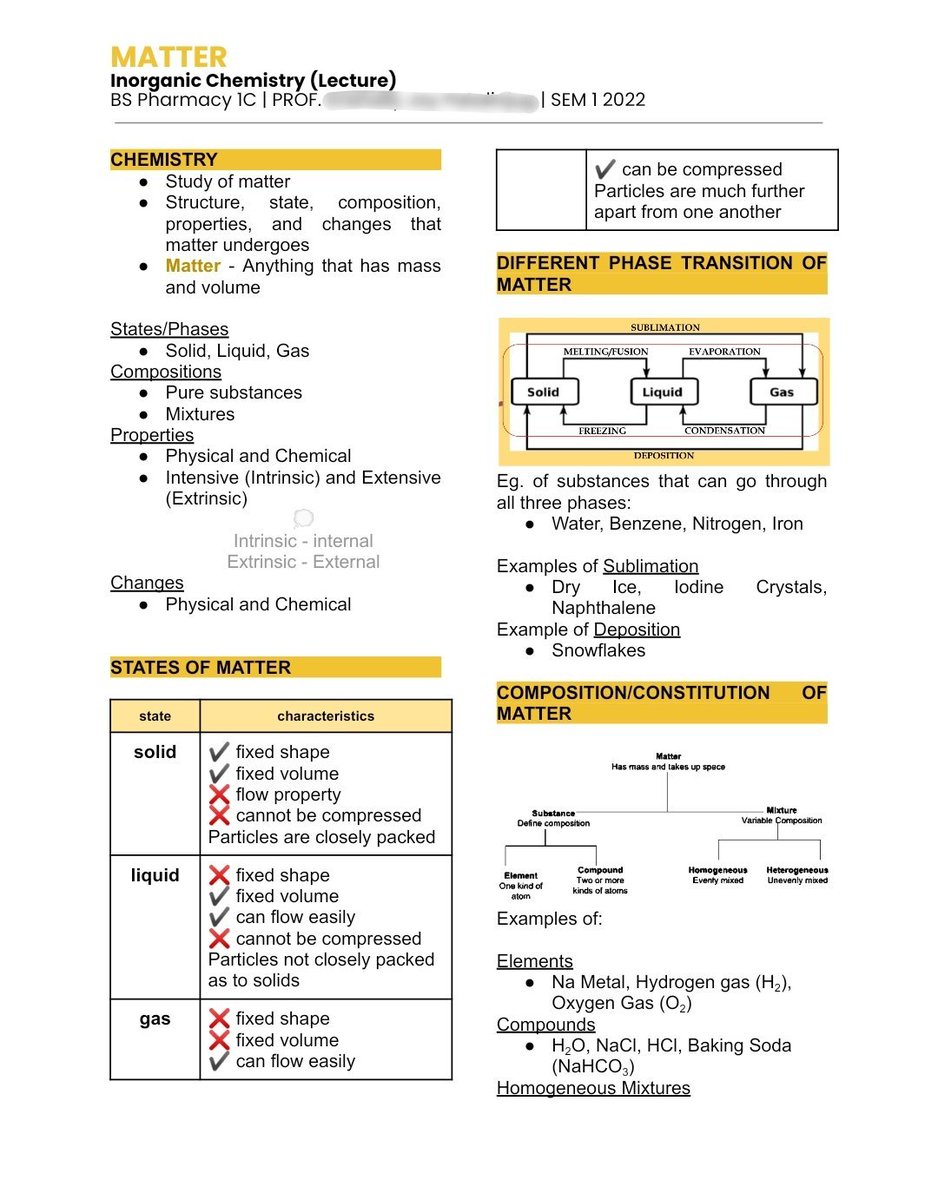
1. Page Layout.
PAPER SIZE:
Let's first discuss the layout! I use letter size, but feel free to change it into any size paper you want ^^
COLUMNS:
I use two columns.
Format > Columns > [2nd Opt.]
PAPER SIZE:
Let's first discuss the layout! I use letter size, but feel free to change it into any size paper you want ^^
COLUMNS:
I use two columns.
Format > Columns > [2nd Opt.]

HEADER & FOOTERS:
I've been getting this question a lot, "How do i make it so that the horizontal line doesn't get affected by the columns?" ez pz, you put it as a header! (this makes it so that it also appears on the top of every single new page)
I've been getting this question a lot, "How do i make it so that the horizontal line doesn't get affected by the columns?" ez pz, you put it as a header! (this makes it so that it also appears on the top of every single new page)

HORIZONTAL LINE:
Insert > Horizontal line
Make sure you're placing them in the Header and Footer sections

Insert > Horizontal line
Make sure you're placing them in the Header and Footer sections
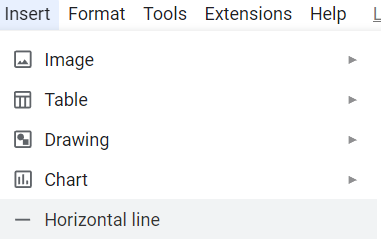
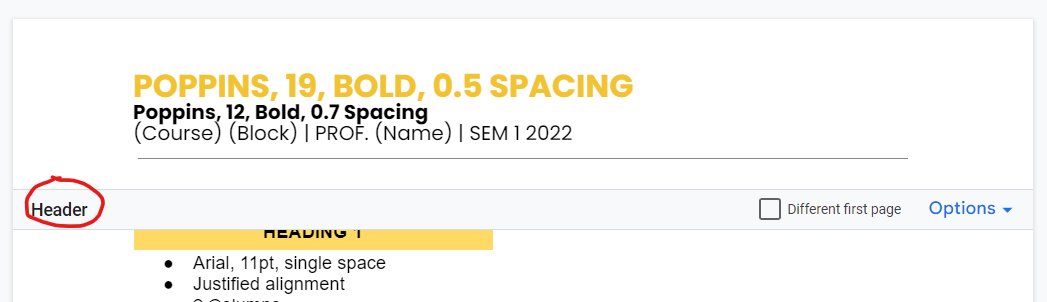
2. Header/Title Block
TITLE BLOCK:
Just like the horizontal line, these are also in the Header area. I use Poppins for these lines.
HOW TO DO CUSTOM SPACING?
Line & Paragraph spacing > Custom spacing > [Insert Custom spacing]


TITLE BLOCK:
Just like the horizontal line, these are also in the Header area. I use Poppins for these lines.
HOW TO DO CUSTOM SPACING?
Line & Paragraph spacing > Custom spacing > [Insert Custom spacing]
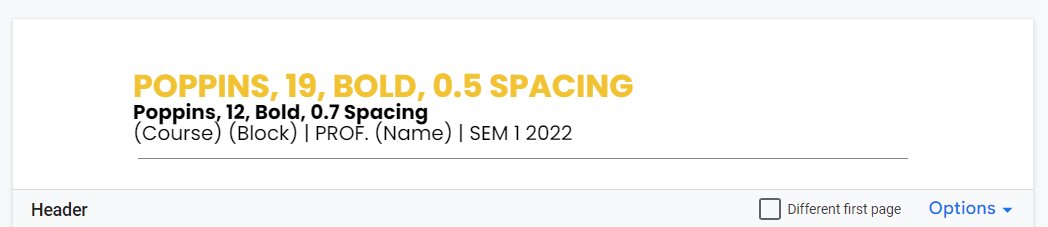
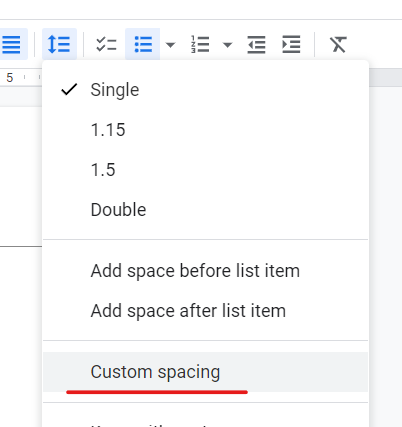
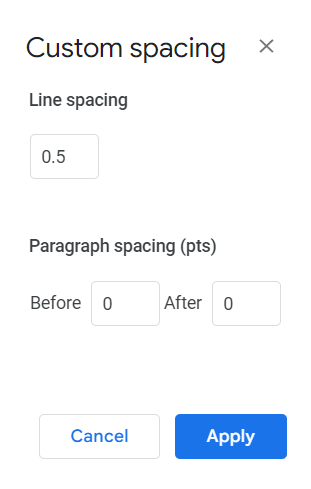
3. Section Headers
I used to do Highlight Color and then TAB TAB TAB. But now i use 1x1 tables.
Insert > Table > [1x1 Table],
and then I change the Border Color of the table to white, and its Background Color to fit the theme. Additionally, I like to Center and Bold my titles

I used to do Highlight Color and then TAB TAB TAB. But now i use 1x1 tables.
Insert > Table > [1x1 Table],
and then I change the Border Color of the table to white, and its Background Color to fit the theme. Additionally, I like to Center and Bold my titles
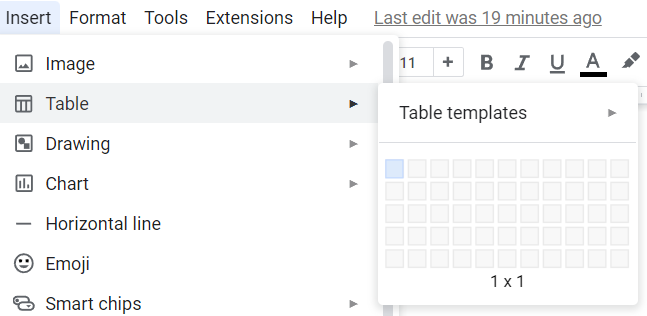
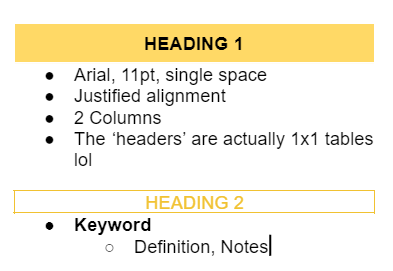
SUB SECTIONS:
For HEADING 2, I use the same insert part. But I do:
Background Color > Transparent
Border Color > [Theme Color, same as Heading 1]
Text Color > [Theme Color, same as Heading 1]
For HEADING 2, I use the same insert part. But I do:
Background Color > Transparent
Border Color > [Theme Color, same as Heading 1]
Text Color > [Theme Color, same as Heading 1]
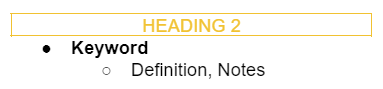
FOR TABLES:
Instead of a 1x1 table, I insert a 1x2 one.
The first cell is,
Background Color > [Theme Color]
Border Color > [Theme Color]
And the second one is,
Background Color > Transparent
Border Color > [Theme Color]
Instead of a 1x1 table, I insert a 1x2 one.
The first cell is,
Background Color > [Theme Color]
Border Color > [Theme Color]
And the second one is,
Background Color > Transparent
Border Color > [Theme Color]
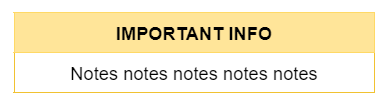
4. FONTS AND SPACING
Arial, 11pt, Single Spacing
Body - Justified Alignment
Headers - ALL CAPS, Bold (H1), Centered
Arial, 11pt, Single Spacing
Body - Justified Alignment
Headers - ALL CAPS, Bold (H1), Centered
5. FOOTERS
I dont usually include this in my screenshots, but my footers look like this! To do this
Insert > Headers & Footers > Footers
Insert > Horizontal Line
Insert > Page Numbers > [Bottom Left Option]
I dont usually include this in my screenshots, but my footers look like this! To do this
Insert > Headers & Footers > Footers
Insert > Horizontal Line
Insert > Page Numbers > [Bottom Left Option]
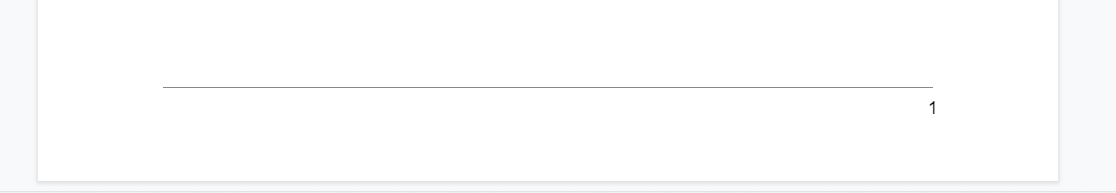
... and that's it (i think)! Happy notes-ing ^^
if ya'll have any questions, my dms are open or feel free to drop em here
curiouscat.live/inqui_ries
curiouscat.live/inqui_ries
• • •
Missing some Tweet in this thread? You can try to
force a refresh



