
STREAMERS! Having trouble with your Elgato Stream Deck post OBS 28 update?
Like Audio Mixer buttons (for mics) not working?
And the OBS plugin showing "Not Connected"?
It's a simple fix!
Thread🧵
#obs #obs28 #obsupdate #obs28update #streamers #elgatostreamdeck #streamdeck
Like Audio Mixer buttons (for mics) not working?
And the OBS plugin showing "Not Connected"?
It's a simple fix!
Thread🧵
#obs #obs28 #obsupdate #obs28update #streamers #elgatostreamdeck #streamdeck

Assuming you've updated your Stream Deck software and firmware to the latest versions and followed the guide here - help.elgato.com/hc/en-us/artic…
The article sort of covers this issue, but lets make it clearer.
This is the OLD plugin failing to load and it is CONFLICTING and BAD.
The article sort of covers this issue, but lets make it clearer.
This is the OLD plugin failing to load and it is CONFLICTING and BAD.

With OBS closed, you WILL want to go to your OBS installation location and 64bit plugins directory (typically C:\Program Files (x86)\obs-studio\obs-plugins\64bit) and delete the two files (or similarly named) highlighted in the screenshot. 
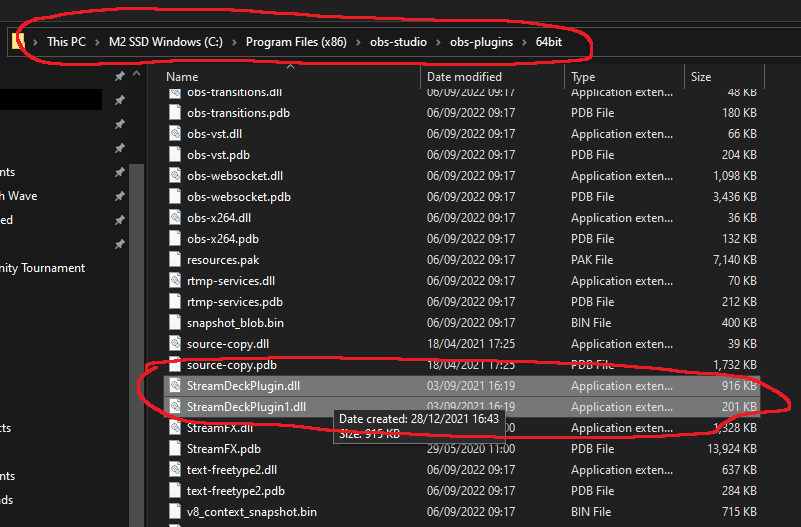
Don't worry if the files are of a slightly different filename (eg StreamDeckPlugin.dll and StreamDeckPlugin.pdb) - Elgato now installs the new plugins for the latest version in a completely different location. 🙂
Simple fix really.
You should find the OBS plugin connected. 👍
Simple fix really.
You should find the OBS plugin connected. 👍
One final thing - it's poor the official Elgato guide does not have as an official step 'remove the old plugin'!! Along with of course update Stream Deck & Firmware software first (which caught me out initially). Additionally, updating the Stream Deck s/w lost my custom icons!!🤬
• • •
Missing some Tweet in this thread? You can try to
force a refresh






