
Many sites don't support browsers' dark modes. But that's not a problem with Brave's Night Mode. This feature applies a dark theme to every site you visit.
Night Mode is live on mobile versions of Brave and as an experimental feature on desktop. Here's how to set it up🧵
Night Mode is live on mobile versions of Brave and as an experimental feature on desktop. Here's how to set it up🧵
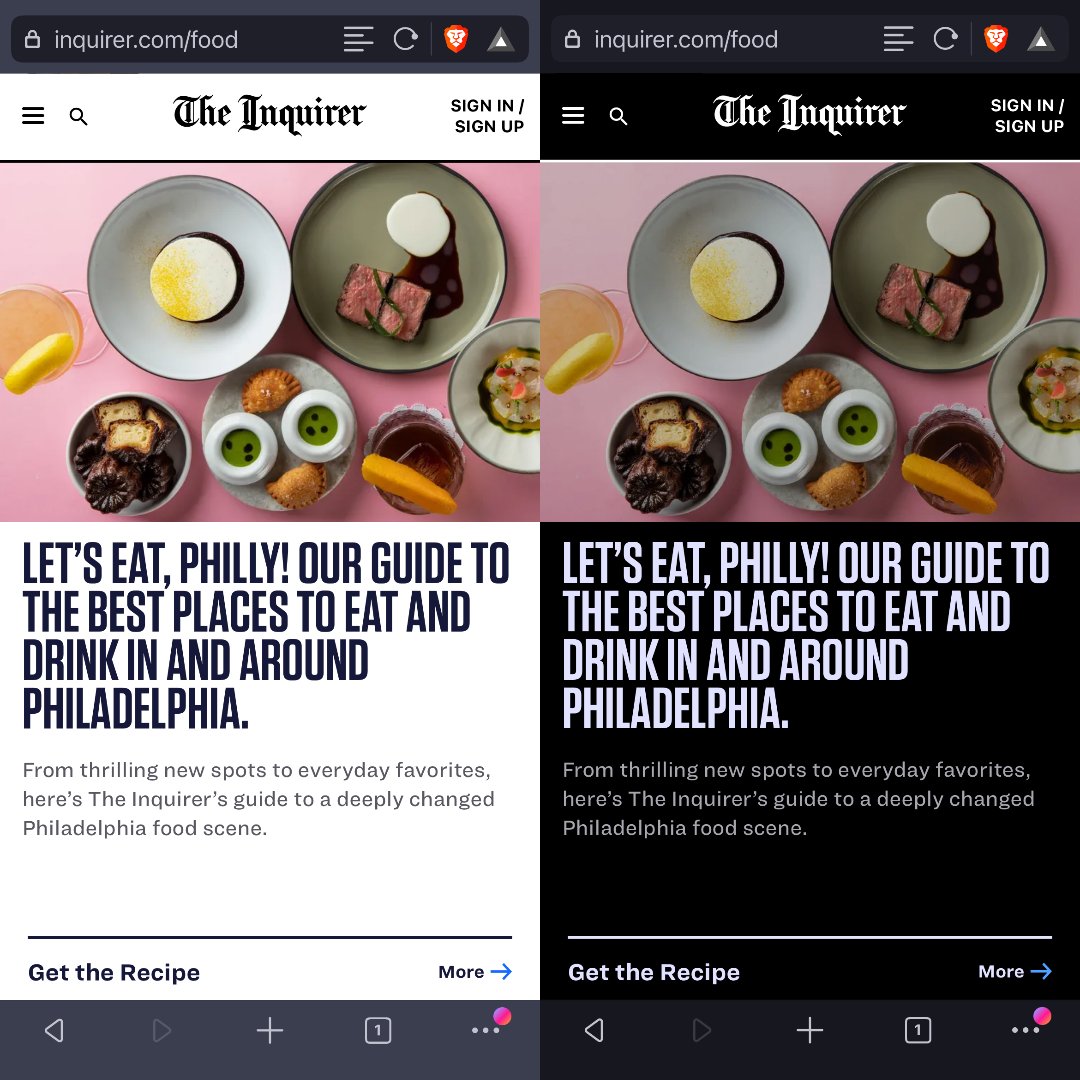
Night Mode on iOS and Android:
1. Click "..." in your browser.
2. Select "Settings" and then "Appearance."
3. Toggle the "Night Mode" option.
1. Click "..." in your browser.
2. Select "Settings" and then "Appearance."
3. Toggle the "Night Mode" option.
Night Mode for desktop (test feature):
1. Type brave://flags/#enable-force-dark into the URL bar and hit Enter.
2. You'll see a list of test features. "Auto Dark Mode for Web Contents" will be highlighted.
3. Click the drop-down menu and change "Default" to "Enabled."
1. Type brave://flags/#enable-force-dark into the URL bar and hit Enter.
2. You'll see a list of test features. "Auto Dark Mode for Web Contents" will be highlighted.
3. Click the drop-down menu and change "Default" to "Enabled."
• • •
Missing some Tweet in this thread? You can try to
force a refresh



