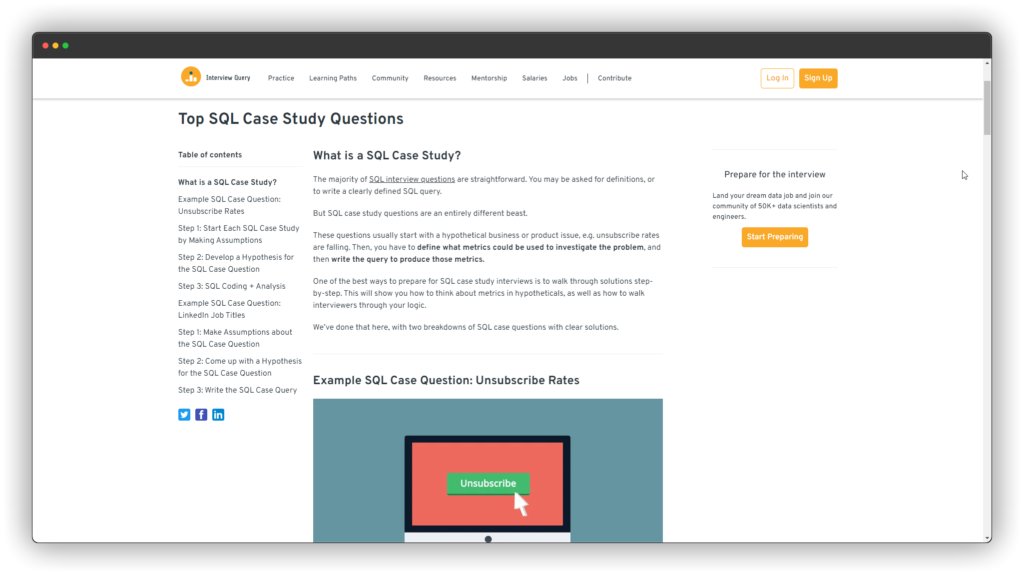In #DataAnalytics, it's impossible to memorize everything you need to know about #Tableau.
Fortunately, there are amazing cheat sheets so that you don't have to memorize the basics.
Here are 7 Tableau Cheatsheets for you to download now:⤵
#DataFam #AllAboutTheData
Fortunately, there are amazing cheat sheets so that you don't have to memorize the basics.
Here are 7 Tableau Cheatsheets for you to download now:⤵
#DataFam #AllAboutTheData
1) DataCamp
In this Tableau Cheat Sheet, you'll learn how to create your first visualization, top visualizations in Tableau, creating dashboards, stories, and more.
Download now: twtr.to/r6am
In this Tableau Cheat Sheet, you'll learn how to create your first visualization, top visualizations in Tableau, creating dashboards, stories, and more.
Download now: twtr.to/r6am

2) Intellipaat
This cheat sheet will provide you with all the basics of the Tableau desktop that you need to know to get started with Tableau
Download now: twtr.to/xqR-
This cheat sheet will provide you with all the basics of the Tableau desktop that you need to know to get started with Tableau
Download now: twtr.to/xqR-

3) Tableau Cheat Sheet
This cheat sheet includes some of the basic Tableau components like sheets, dashboards, and containers and also includes links to helpful videos.
Download now: twtr.to/B9Y7
This cheat sheet includes some of the basic Tableau components like sheets, dashboards, and containers and also includes links to helpful videos.
Download now: twtr.to/B9Y7

4) Tableau Calculation Types (63-page PDF)
This MEGA cheat sheet covers Tableau calculations in an easy-to-understand way. Learn about calc types, common use cases, complex calculations, and more.
Download now: twtr.to/Y11s
This MEGA cheat sheet covers Tableau calculations in an easy-to-understand way. Learn about calc types, common use cases, complex calculations, and more.
Download now: twtr.to/Y11s

5) Date Calculation Cheat Sheet from @flerlagekr
This interactive Tableau cheat sheet includes 44 reusable date calculations, with filters to select the date calculation you're looking for.
Download now: twtr.to/WQgt
This interactive Tableau cheat sheet includes 44 reusable date calculations, with filters to select the date calculation you're looking for.
Download now: twtr.to/WQgt

6) Tableau Keyboard Shortcut Cheat Sheet
Move around Tableau quickly with the keyboard by using this handy keyboard shortcut cheat sheet.
Download now: twtr.to/KYf9
Move around Tableau quickly with the keyboard by using this handy keyboard shortcut cheat sheet.
Download now: twtr.to/KYf9

7) Tableau Quick Reference Cheat Sheet
This quick reference guide covers the basics like each of the panels and cards in the Tableau UI, common tasks, and more.
Download now: twtr.to/QQ3m
This quick reference guide covers the basics like each of the panels and cards in the Tableau UI, common tasks, and more.
Download now: twtr.to/QQ3m

I hope you've found this thread helpful.
Follow me @NewPrediction for more.
Like/Retweet the first tweet below if you can:
Follow me @NewPrediction for more.
Like/Retweet the first tweet below if you can:
https://twitter.com/NewPrediction/status/1572407614285418496
If you liked this, you'll love my weekly newsletter.
One actionably data analytics tip on SQL, Tableau, Excel, or Python every Saturday morning. Join 2,000+ subscribers for free:
newprediction.com
One actionably data analytics tip on SQL, Tableau, Excel, or Python every Saturday morning. Join 2,000+ subscribers for free:
newprediction.com
• • •
Missing some Tweet in this thread? You can try to
force a refresh