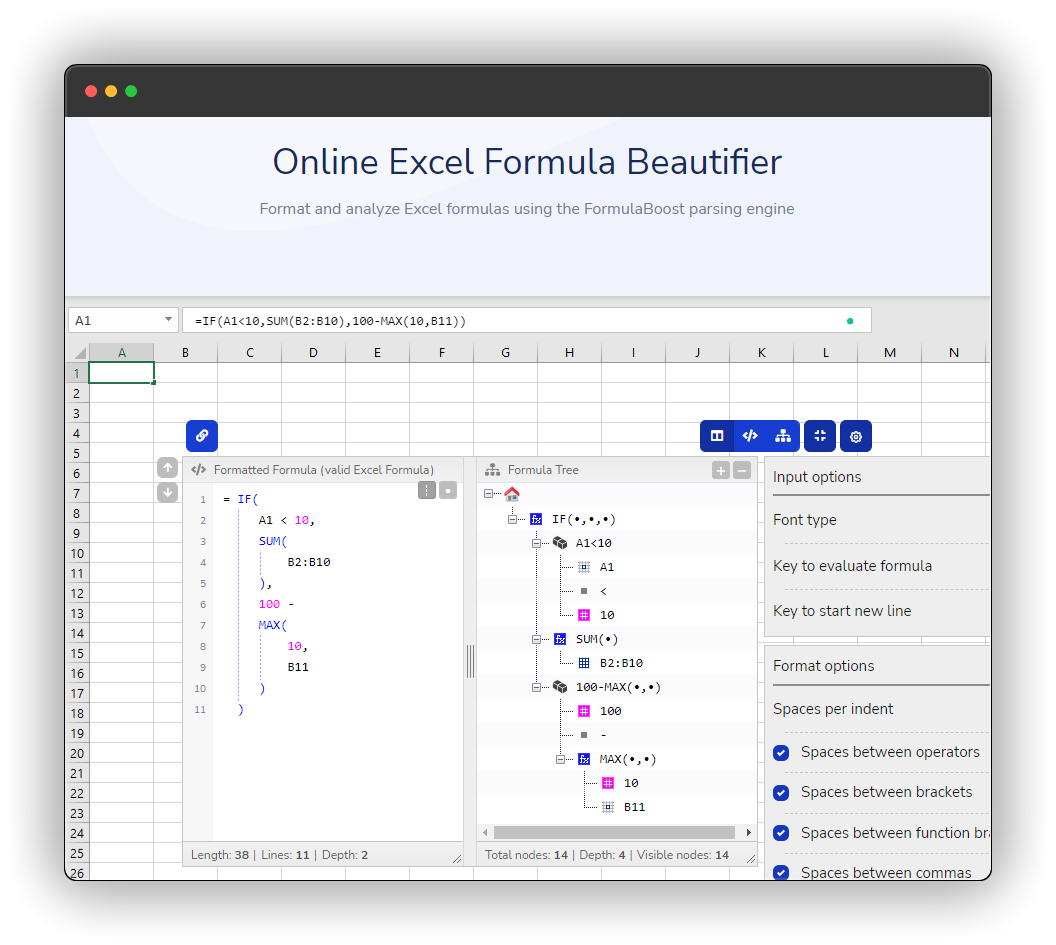7 things you must absolutely avoid as a data analyst when creating a report for your boss or clients.
#DataFam #DataAnalytics #AllAboutTheData
#DataFam #DataAnalytics #AllAboutTheData
1. Data confusion
There's nothing worse than looking at a dashboard or report and being confused:
• Where did the data come from?
• When was it last updated?
• Any additional context?
These questions will come up so include the answers directly in your analysis.
There's nothing worse than looking at a dashboard or report and being confused:
• Where did the data come from?
• When was it last updated?
• Any additional context?
These questions will come up so include the answers directly in your analysis.
2. Not telling a story
Your analysis has to have a point.
Otherwise, it's a waste of time and money.
Instead, spell out exactly why your audience should care about the work you've done.
Don't make the mistake of "letting the work stand on its own". Nobody's got time for that!
Your analysis has to have a point.
Otherwise, it's a waste of time and money.
Instead, spell out exactly why your audience should care about the work you've done.
Don't make the mistake of "letting the work stand on its own". Nobody's got time for that!
3. Hiding the answers
A good analysis will prompt the end user to take some action.
Help your end users out by putting the recommendation or desired action right in the heading of the analysis or report.
A good analysis will prompt the end user to take some action.
Help your end users out by putting the recommendation or desired action right in the heading of the analysis or report.
4. Lack of organization
Nobody likes disorganization. Especially your boss or your clients.
Think about it: imagine if your bank statement was laid out with zero thought. You'd be furious.
Make sure your analysis and reports are broken into easily digestible sections.
Nobody likes disorganization. Especially your boss or your clients.
Think about it: imagine if your bank statement was laid out with zero thought. You'd be furious.
Make sure your analysis and reports are broken into easily digestible sections.
5. GIANT WALL OF TEXT
You've heard it before:
• "Humans are visual creatures."
• "A picture says a thousand words."
And you get the point: include visuals, charts, and graphs to break up your work and strengthen your point.
You've heard it before:
• "Humans are visual creatures."
• "A picture says a thousand words."
And you get the point: include visuals, charts, and graphs to break up your work and strengthen your point.
6. Typos and bad grammar
Your analysis can be visually stunning and really get the point across.
However, you need to make sure you are using basic grammar rules.
A surefire way to turn people off from your hard work is leaving in easy-to-spot misspellings and mistakes.
Your analysis can be visually stunning and really get the point across.
However, you need to make sure you are using basic grammar rules.
A surefire way to turn people off from your hard work is leaving in easy-to-spot misspellings and mistakes.
7. Forgetting your audience
You have to keep your target audience in mind when writing a report or analysis:
• Managers vs. executives
• Decision support vs. trends
• Familiar with the problem or not
If you don't have a specific audience, hit pause until you can find out.
You have to keep your target audience in mind when writing a report or analysis:
• Managers vs. executives
• Decision support vs. trends
• Familiar with the problem or not
If you don't have a specific audience, hit pause until you can find out.
Recap on what to avoid:
👇
1. Data confusion
2. Not telling a story
3. Hiding the answers
4. Lack of organization
5. GIANT WALL OF TEXT
6. Typos and bad grammar
7. Forgetting your audience
👇
1. Data confusion
2. Not telling a story
3. Hiding the answers
4. Lack of organization
5. GIANT WALL OF TEXT
6. Typos and bad grammar
7. Forgetting your audience
• • •
Missing some Tweet in this thread? You can try to
force a refresh