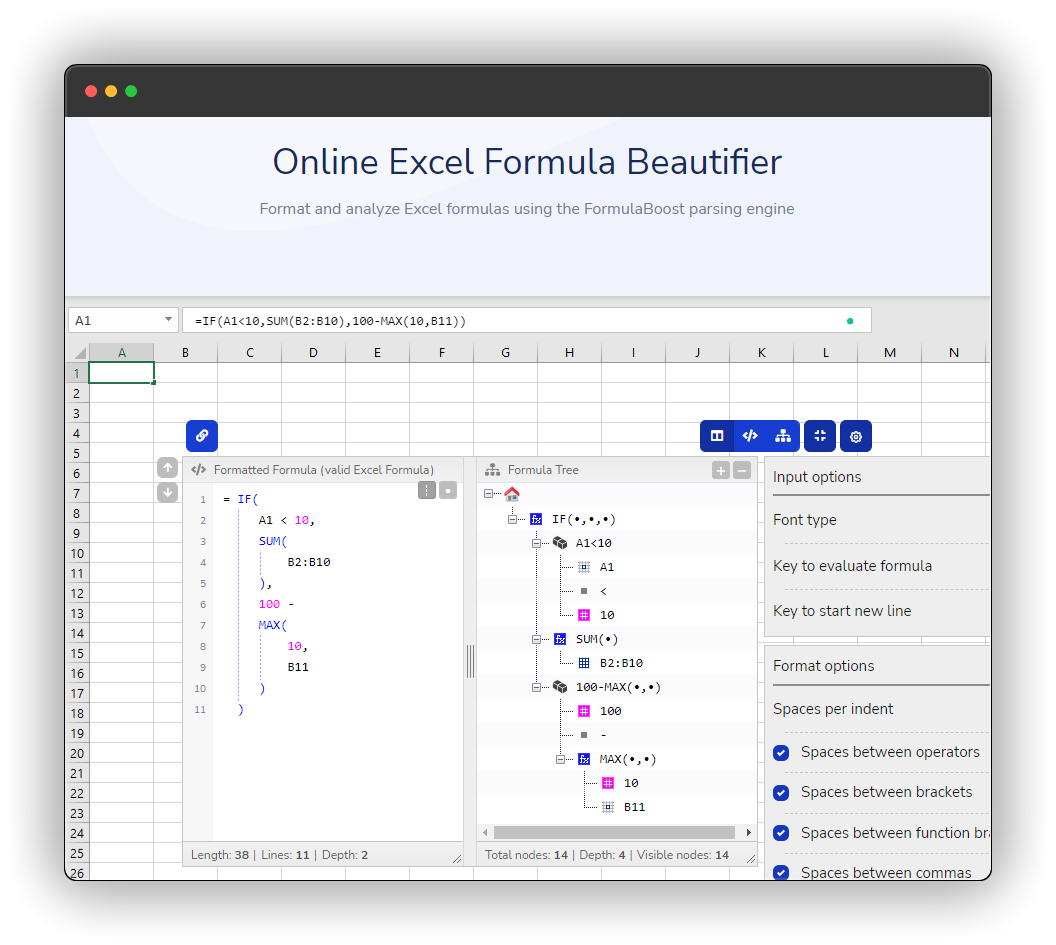#DataAnalytics 101:
Start with the basics this month:
1. SQLBolt: practice #SQL
2. TableauPublic: data visualization
3. AutomateExcel: guided Excel practice
4. LearnPython: #Python tips for every level
5. Start Writing Online: the ultimate guide to writing
#DataFam
Start with the basics this month:
1. SQLBolt: practice #SQL
2. TableauPublic: data visualization
3. AutomateExcel: guided Excel practice
4. LearnPython: #Python tips for every level
5. Start Writing Online: the ultimate guide to writing
#DataFam
1. SQL Bolt:
SQL is king in the data analytics world. It's a critical skill.
SQLBolt is a series of interactive lessons and exercises designed to help you quickly learn SQL right in your browser.
Learn the basics or level up your skills today.
👉twtr.to/sqlbolt
SQL is king in the data analytics world. It's a critical skill.
SQLBolt is a series of interactive lessons and exercises designed to help you quickly learn SQL right in your browser.
Learn the basics or level up your skills today.
👉twtr.to/sqlbolt
2. Tableau Public:
Tableau Public is a free version of Tableau that allows you to visualize data on the web or on your computer and upload it to a public Tableau profile.
Tableau is my absolute favorite data tool! Try it for free today.
👉twtr.to/tableaupublic
Tableau Public is a free version of Tableau that allows you to visualize data on the web or on your computer and upload it to a public Tableau profile.
Tableau is my absolute favorite data tool! Try it for free today.
👉twtr.to/tableaupublic
3. Automate Excel:
Excel is the "glue" for working with data in the business world.
This interactive tutorial will teach you how to use formulas in Excel. It covers the basics of creating formulas, formula shortcuts, named ranges, and more.
👉twtr.to/automateexcel
Excel is the "glue" for working with data in the business world.
This interactive tutorial will teach you how to use formulas in Excel. It covers the basics of creating formulas, formula shortcuts, named ranges, and more.
👉twtr.to/automateexcel
4. Learn Python:
Python is great for digging deeper into data analytics and automating your work.
Whether you are an experienced programmer or not, this website is intended for everyone who wishes to learn the Python programming language.
👉 twtr.to/learnpython
Python is great for digging deeper into data analytics and automating your work.
Whether you are an experienced programmer or not, this website is intended for everyone who wishes to learn the Python programming language.
👉 twtr.to/learnpython
5. How To Start Writing Online:
If you've been thinking about improving your writing, I highly recommend How To Start Writing Online.
Everything you need to start writing, build an audience, and create new opportunities online.
👉 twtr.to/startwritingon…
If you've been thinking about improving your writing, I highly recommend How To Start Writing Online.
Everything you need to start writing, build an audience, and create new opportunities online.
👉 twtr.to/startwritingon…
TL;DR: Impress your boss with these 5 tools!
1. SQLBolt ⇢ twtr.to/sqlbolt
2. TableauPublic ⇢ twtr.to/tableaupublic
3. AutomateExcel ⇢ twtr.to/automateexcel
4. LearnPython ⇢ twtr.to/learnpython
5. StartWritingOnline ⇢ twtr.to/startwritingon…
1. SQLBolt ⇢ twtr.to/sqlbolt
2. TableauPublic ⇢ twtr.to/tableaupublic
3. AutomateExcel ⇢ twtr.to/automateexcel
4. LearnPython ⇢ twtr.to/learnpython
5. StartWritingOnline ⇢ twtr.to/startwritingon…
• • •
Missing some Tweet in this thread? You can try to
force a refresh