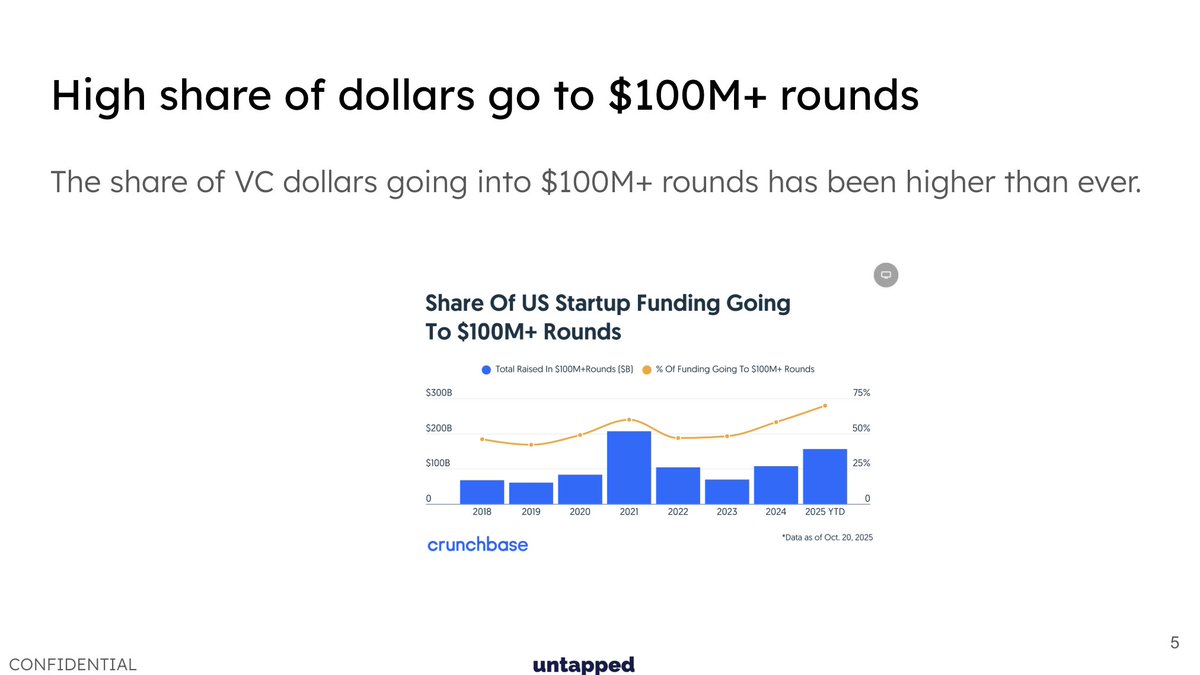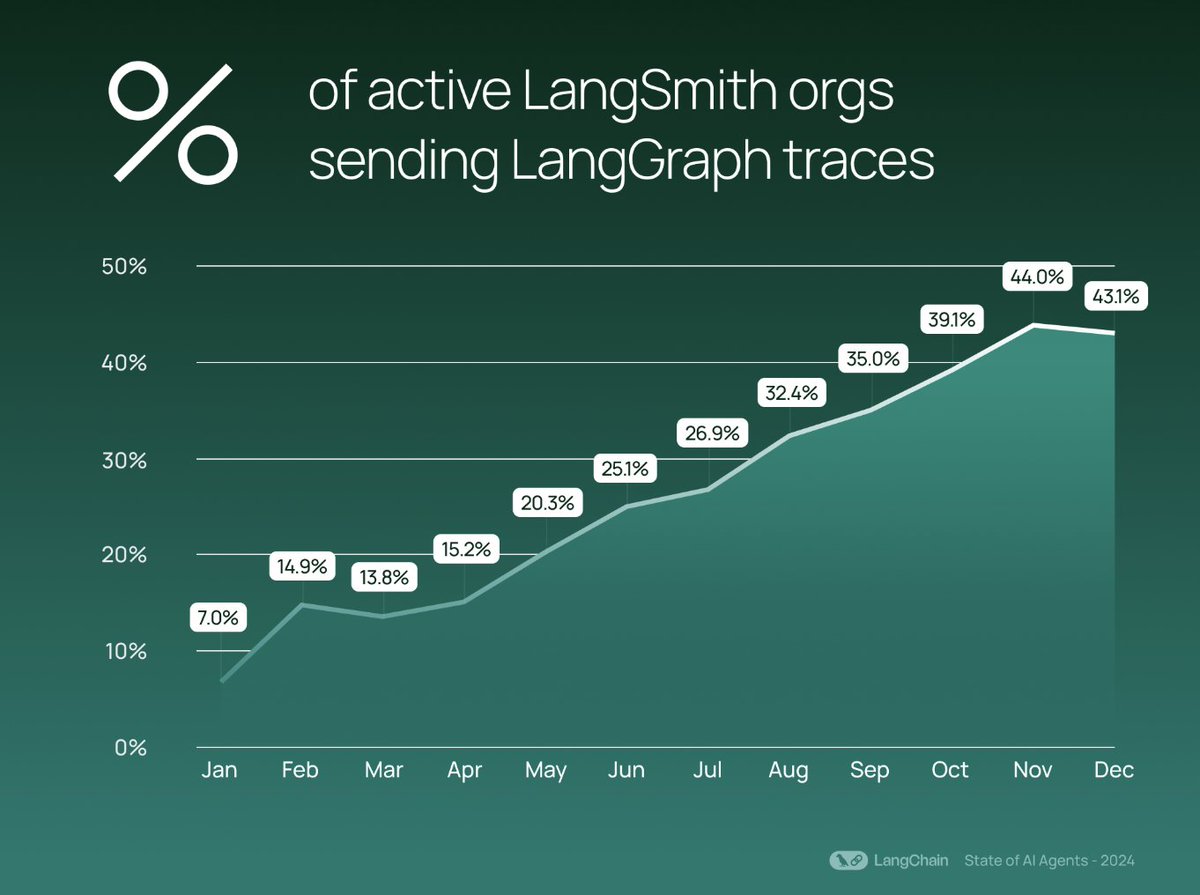Fun little #dalle hack: use in-painting to extend your brand.
Example: I created robots and patterns based on the Geppetto logo.


Example: I created robots and patterns based on the Geppetto logo.



For the robots, I was originally trying to come up with variations to see if it would improve. I kept portions of the logo and ran #dalle.
The result was a cute robot.
Realized I could rerun the prompt for infinite robot variations. Ta da!
The result was a cute robot.
Realized I could rerun the prompt for infinite robot variations. Ta da!

For the patterns, I first kept the head and then prompted #dalle for repeating patterns.
Took pieces of this new pattern and reran as a repeating pattern. Sometimes it didn’t work, as you can see.
Still, the result is a variety of pattern inspirations that match the branding!
Took pieces of this new pattern and reran as a repeating pattern. Sometimes it didn’t work, as you can see.
Still, the result is a variety of pattern inspirations that match the branding!

• • •
Missing some Tweet in this thread? You can try to
force a refresh