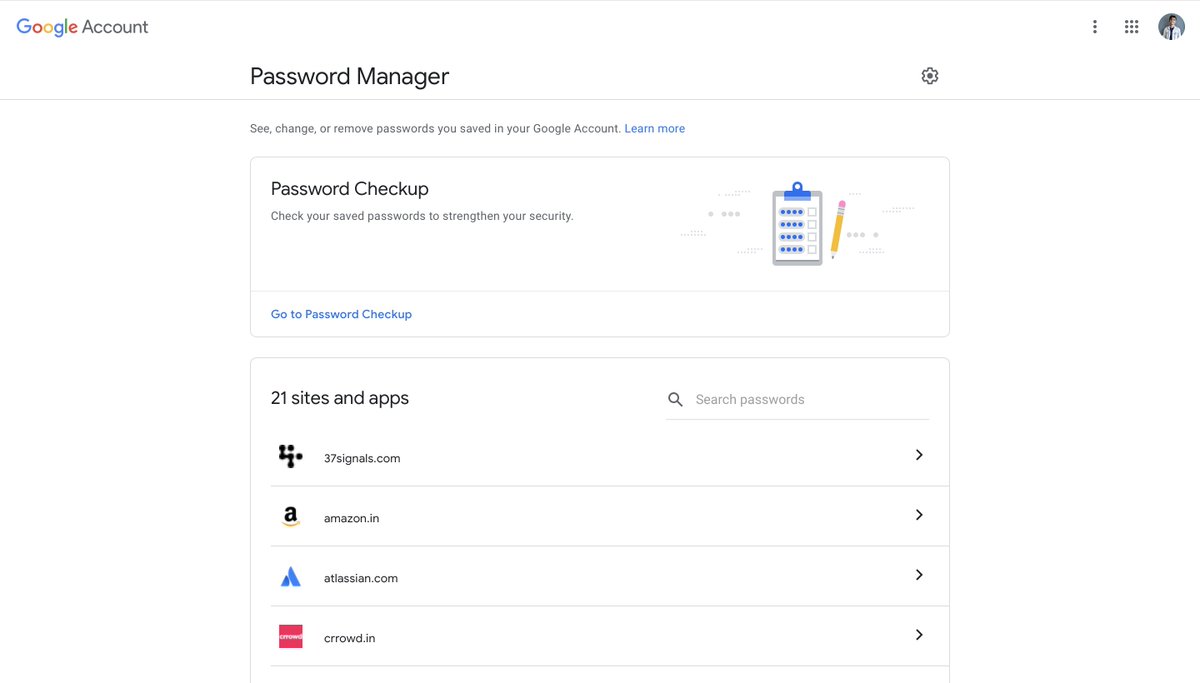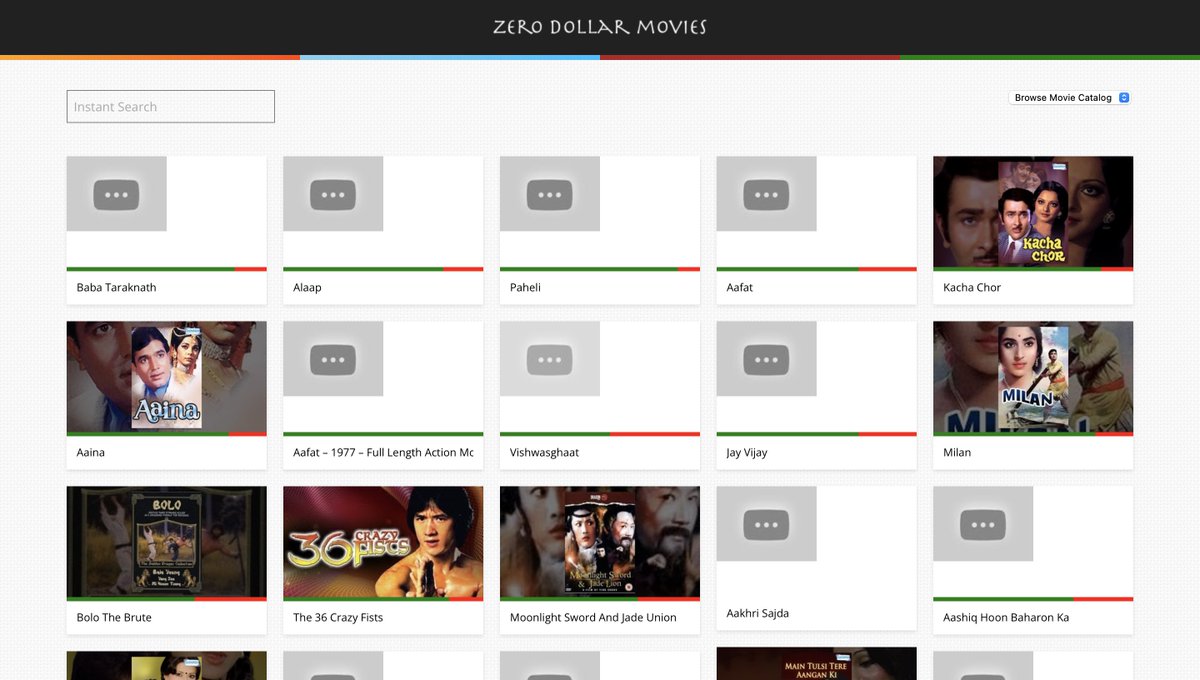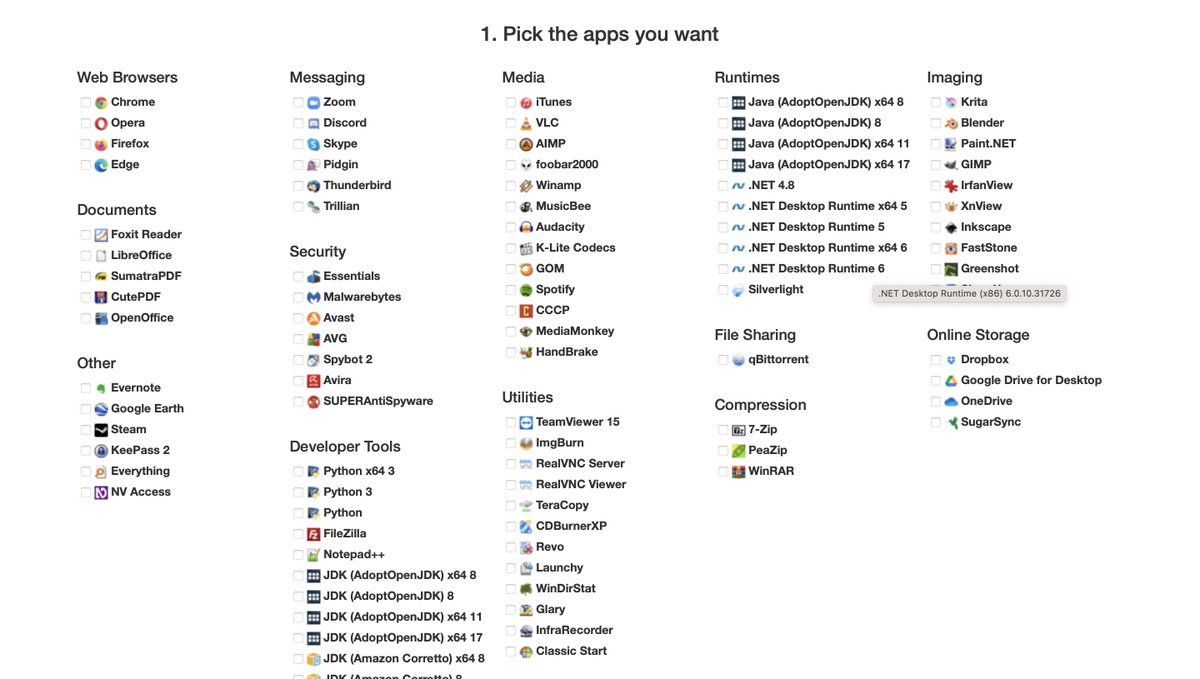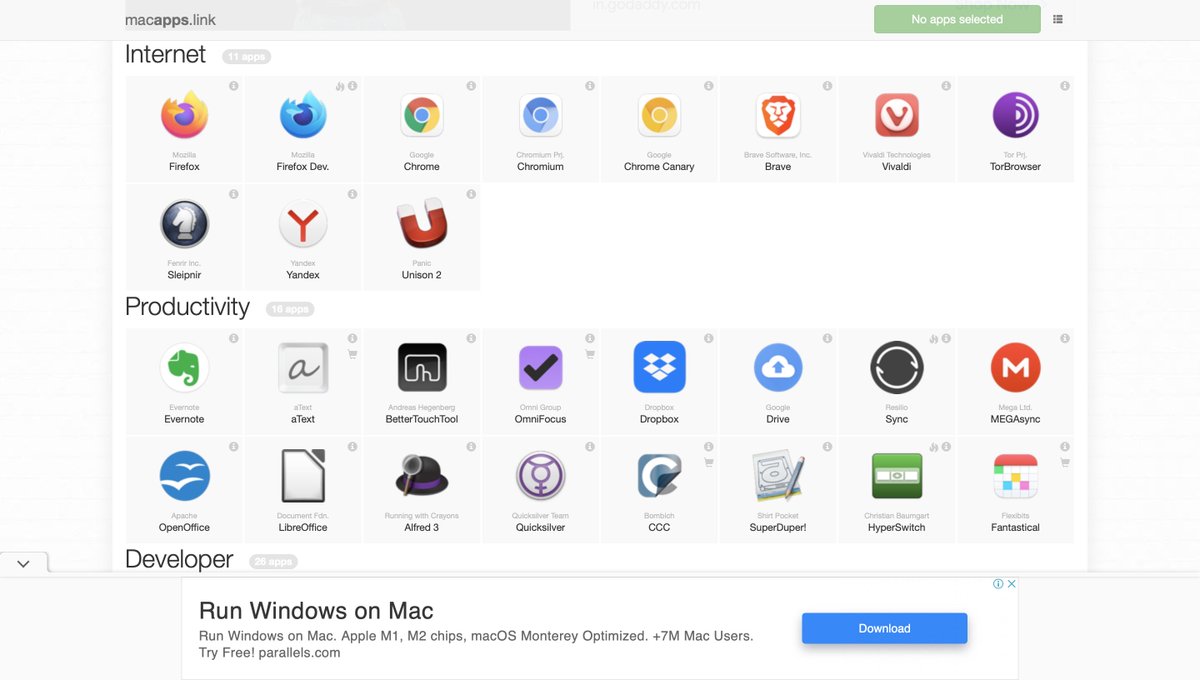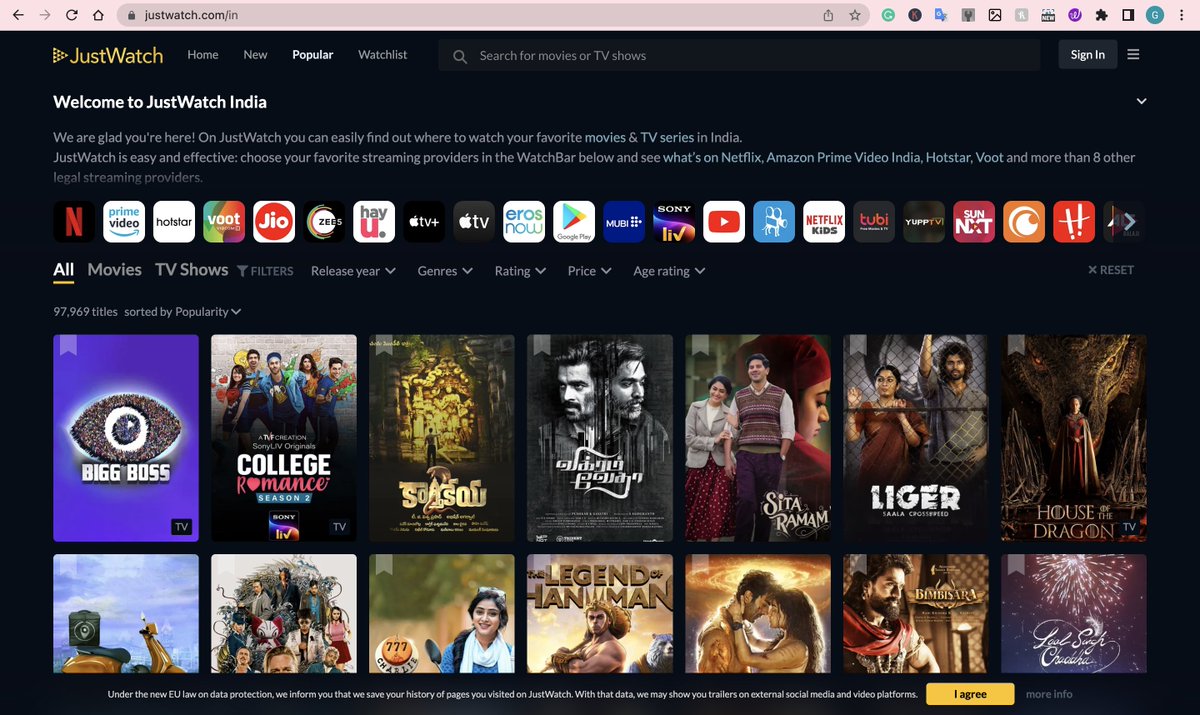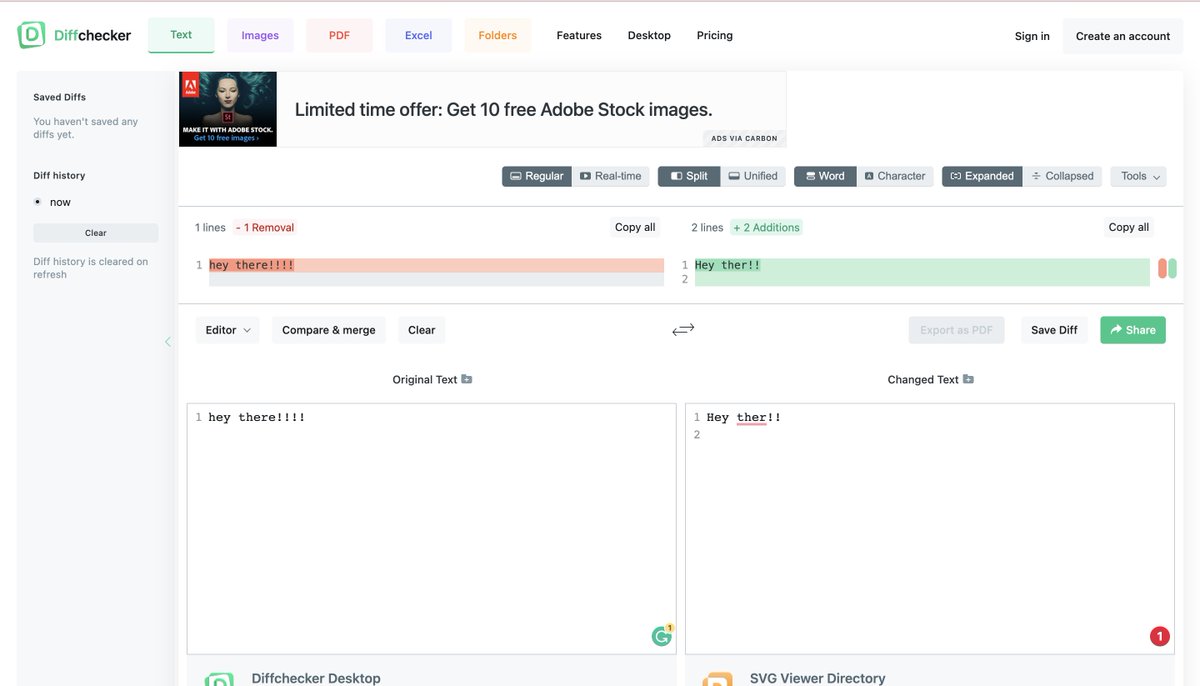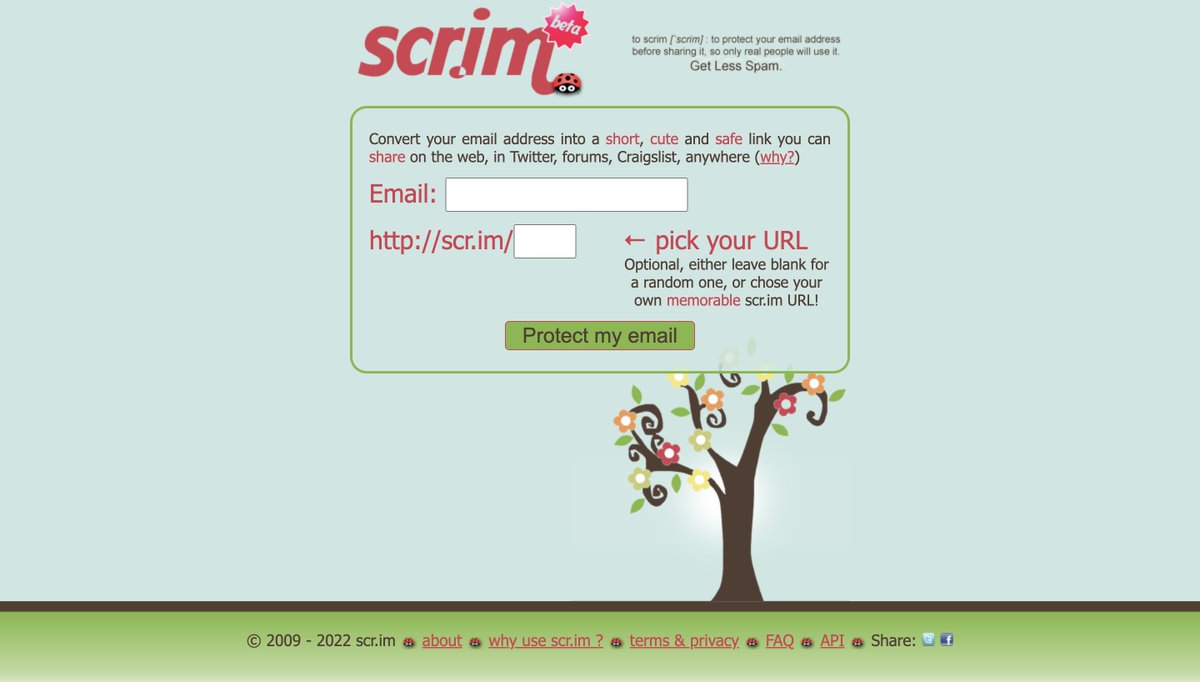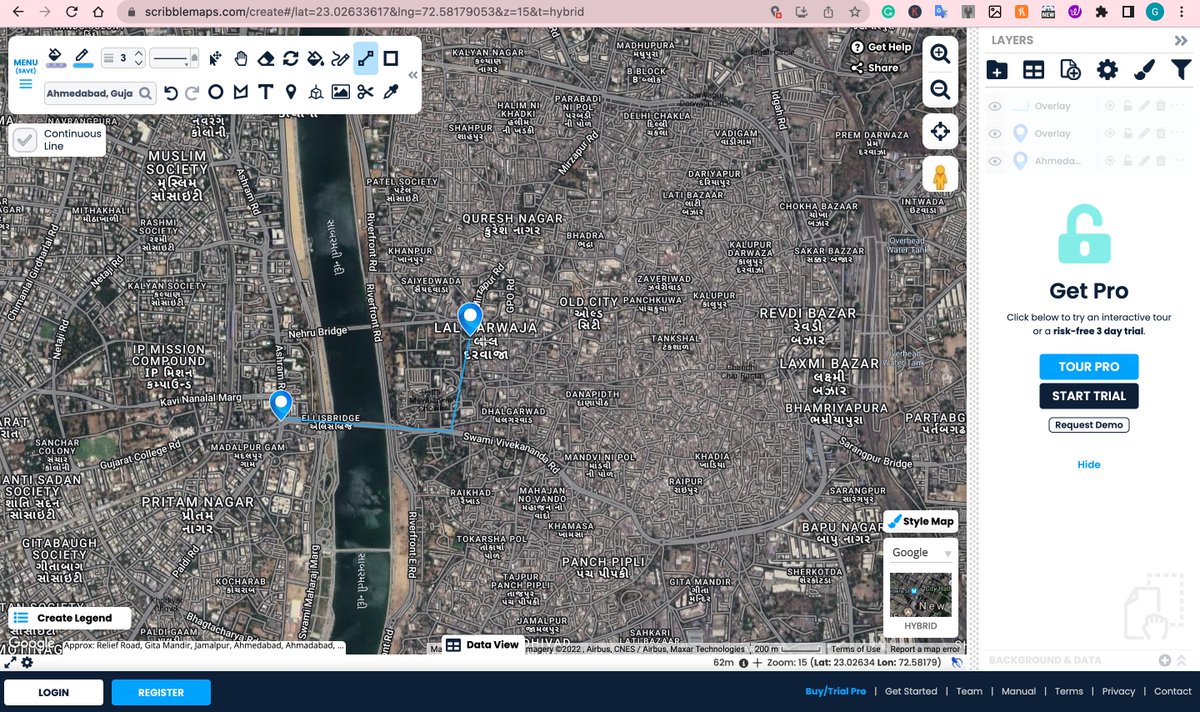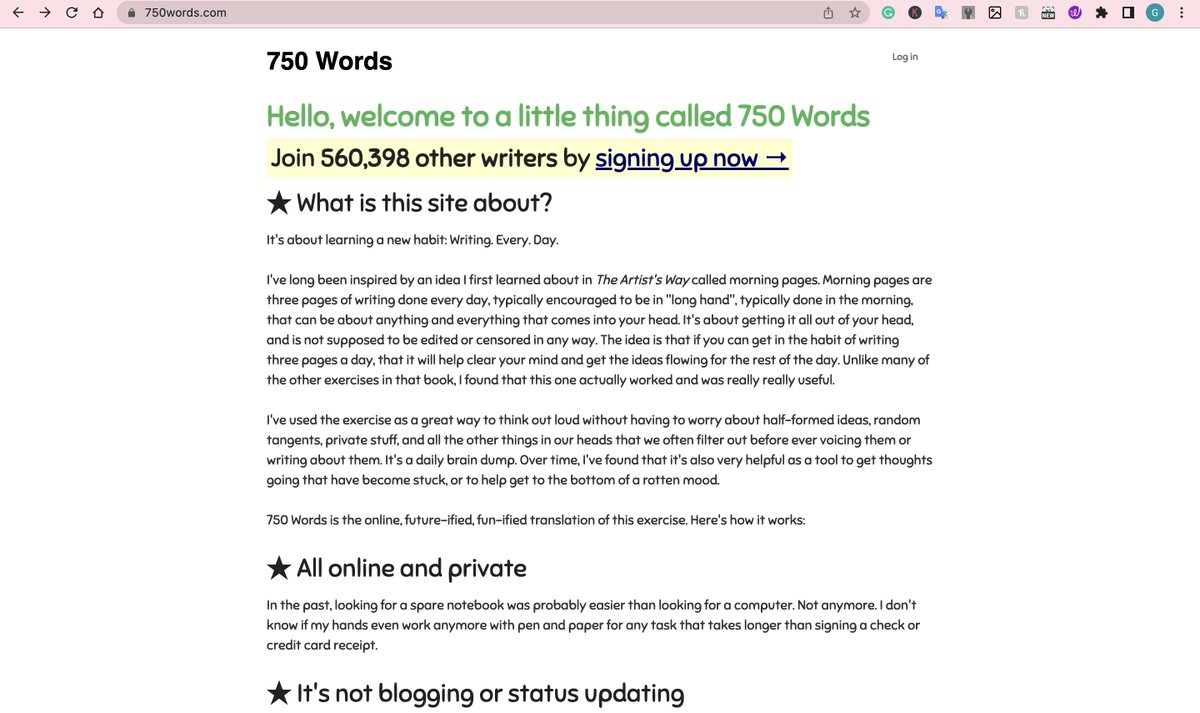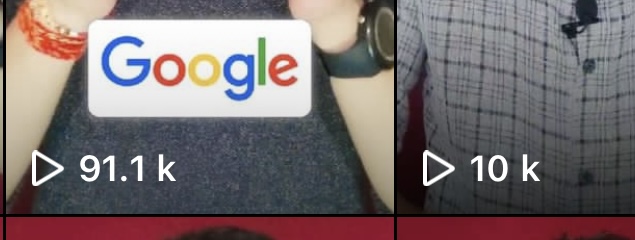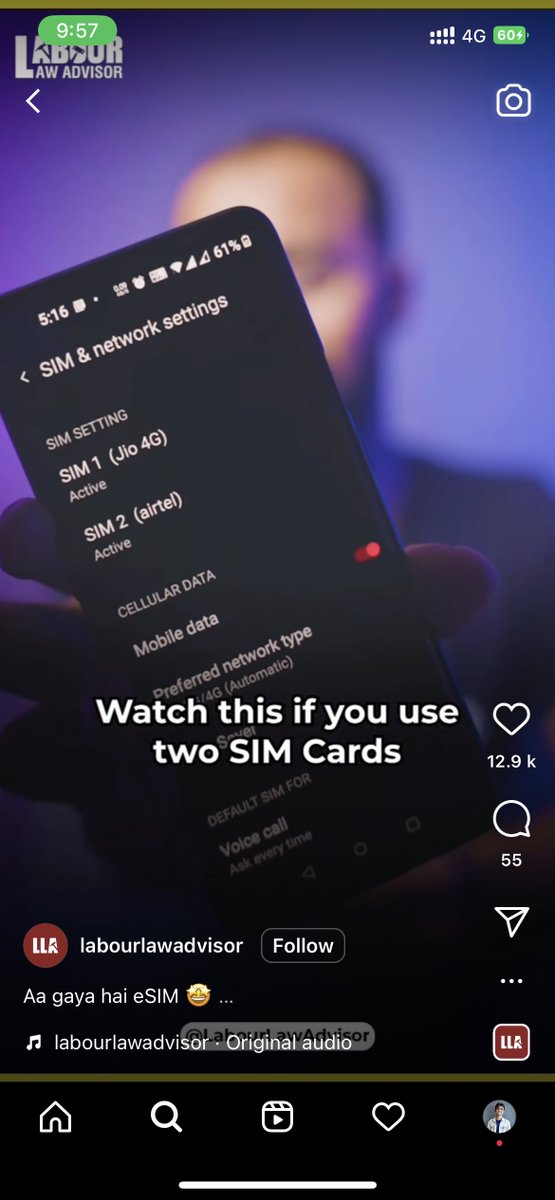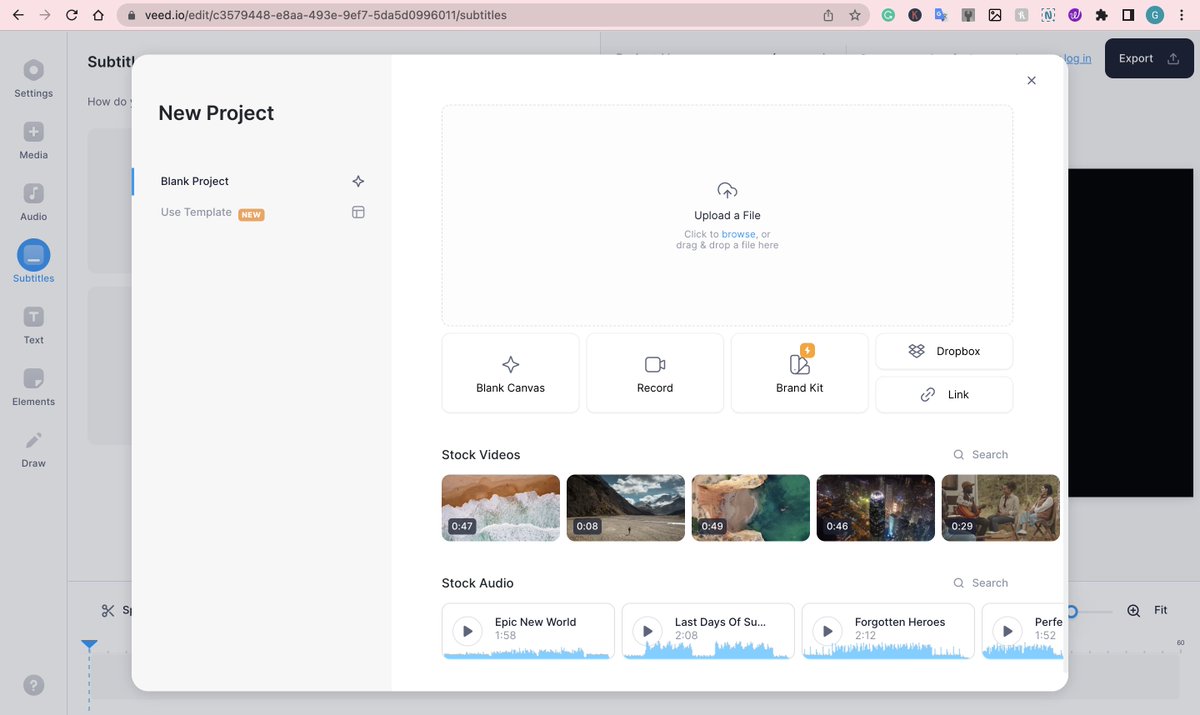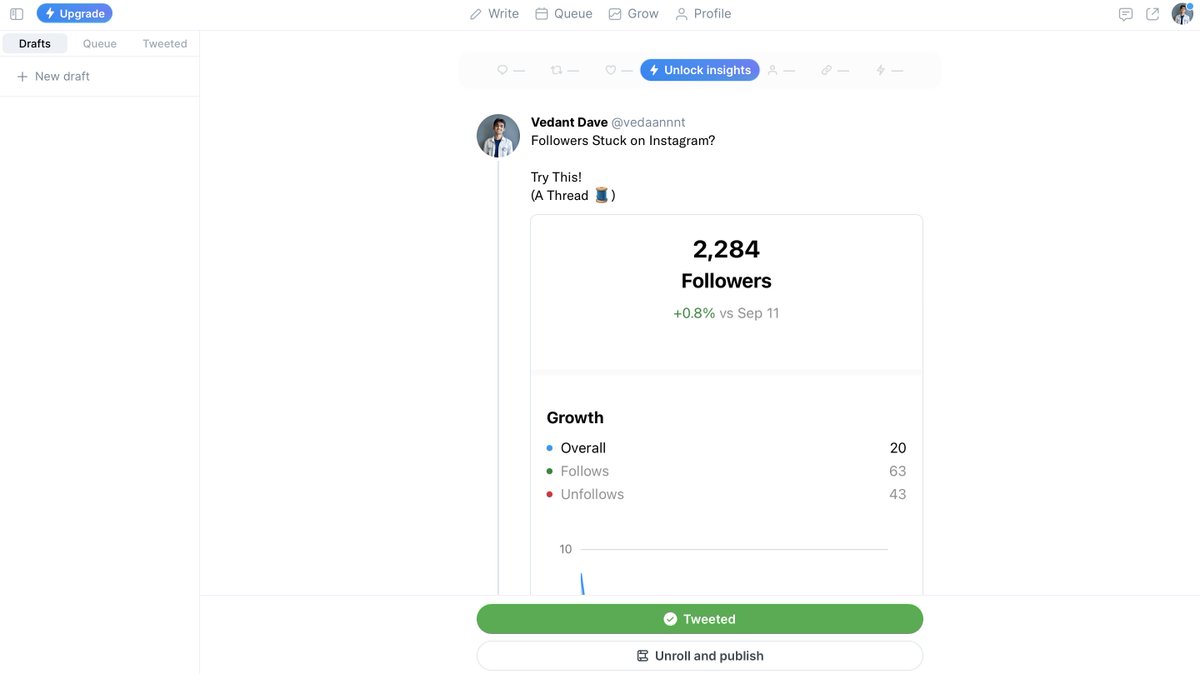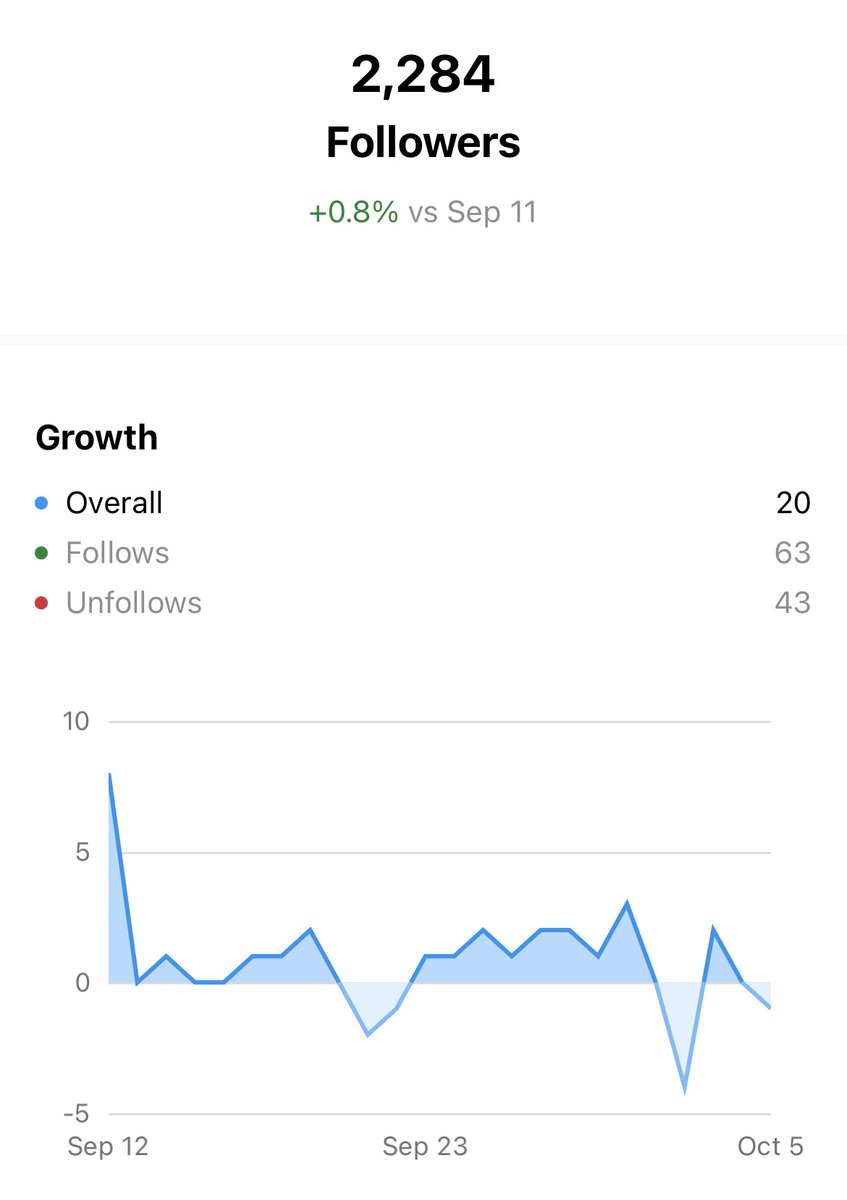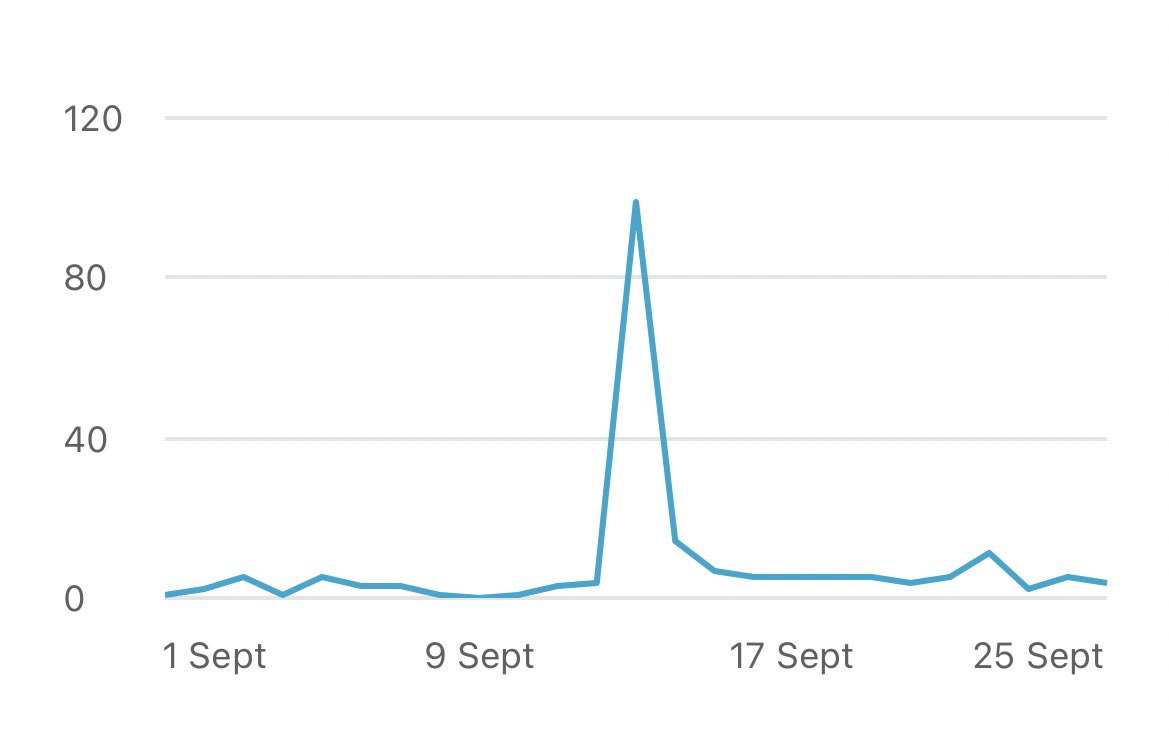20 Hidden Websites You Must Know (Instant Bookmark) 💯
(A Thread 🧵)
(A Thread 🧵)
1 // squoosh.app/editor
Resize and compress photos in one click. Advanced settings to get the perfect size and quality.
Resize and compress photos in one click. Advanced settings to get the perfect size and quality.
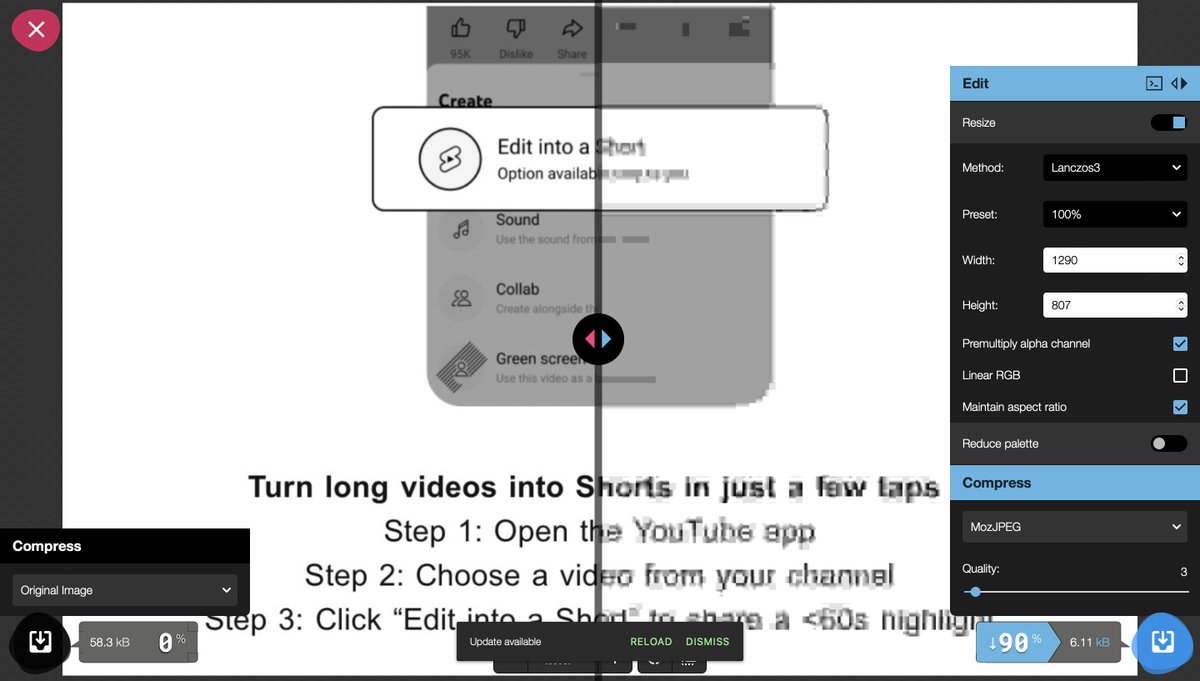
2 // virusscan.jotti.org/en
Scan suspicious files with several anti-virus programs. You can submit up to 5 files at the same time. There is a 250MB limit per file.
Scan suspicious files with several anti-virus programs. You can submit up to 5 files at the same time. There is a 250MB limit per file.
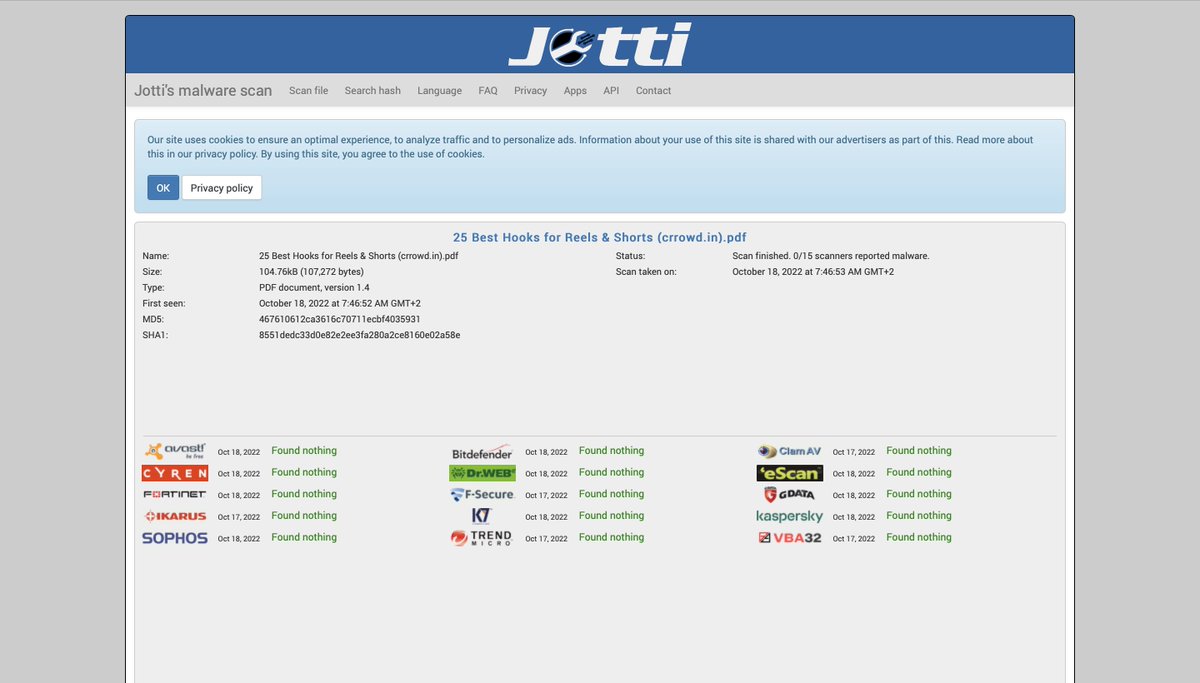
4 // timeline.google.com
Rediscover the places that you’ve been and the routes that you’ve travelled with Google Maps History.
Rediscover the places that you’ve been and the routes that you’ve travelled with Google Maps History.
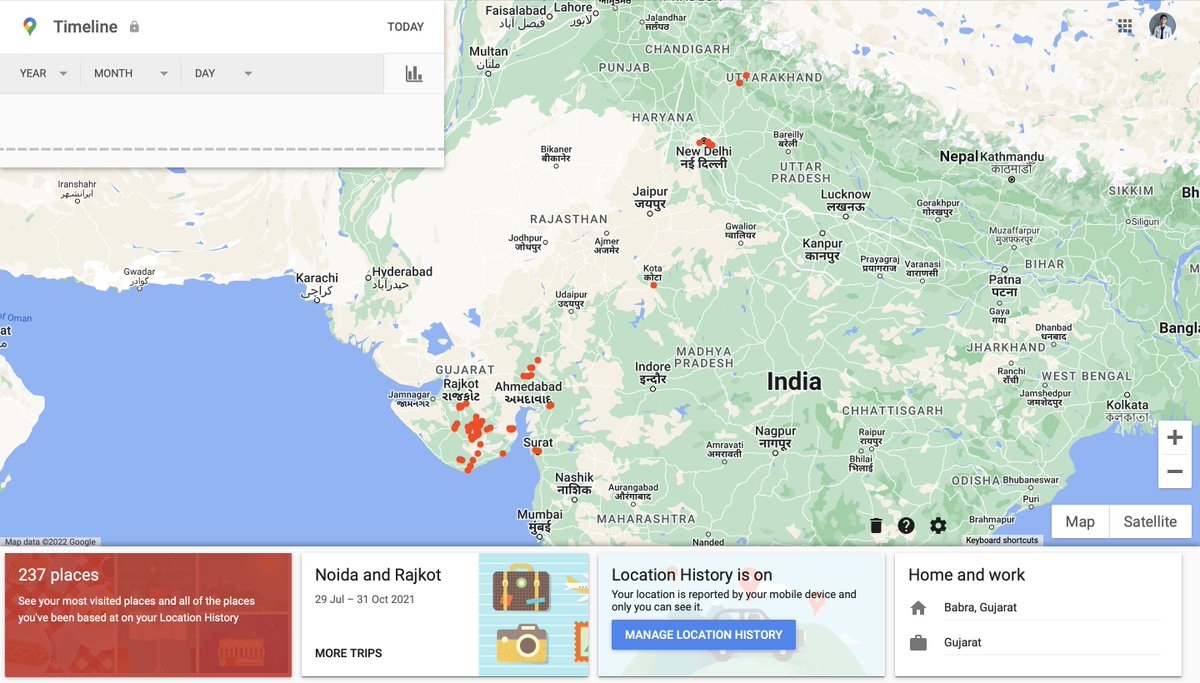
6 // hi.gethuman.com
Get a representative on the phone faster & get better help from customer support. It also shows the alternative helpline number and average wait time.
Get a representative on the phone faster & get better help from customer support. It also shows the alternative helpline number and average wait time.
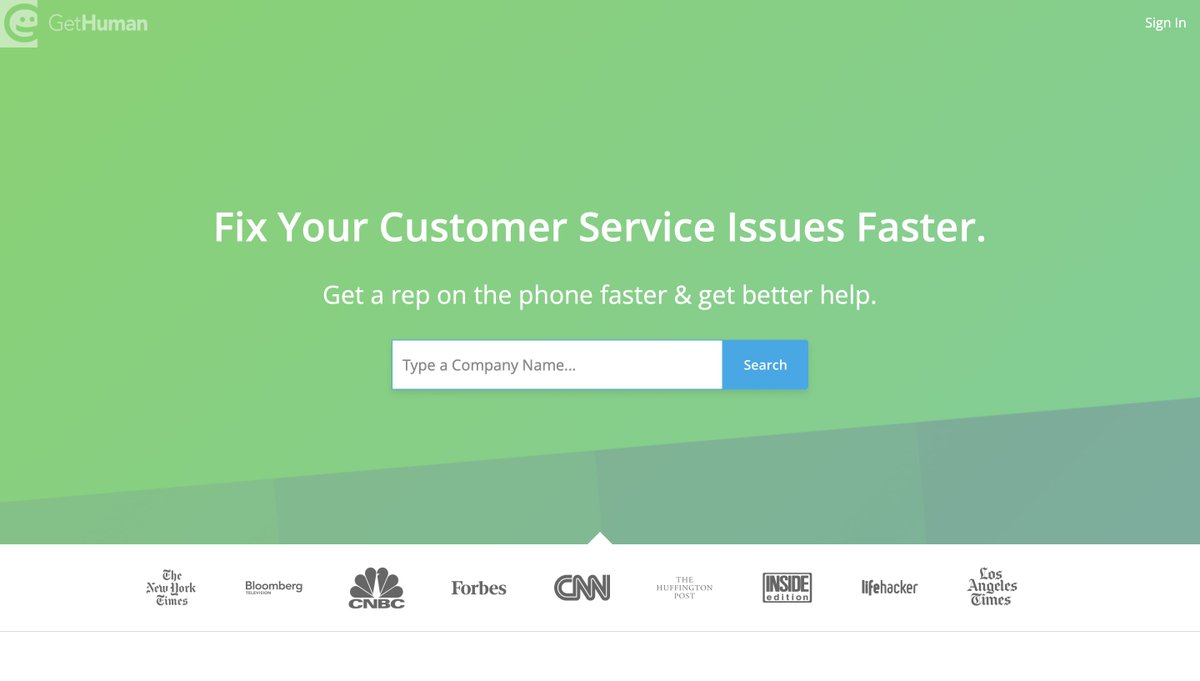
7 // takeout.google.com
Export a copy of all the data present in your Google Account with a single click.
Export a copy of all the data present in your Google Account with a single click.
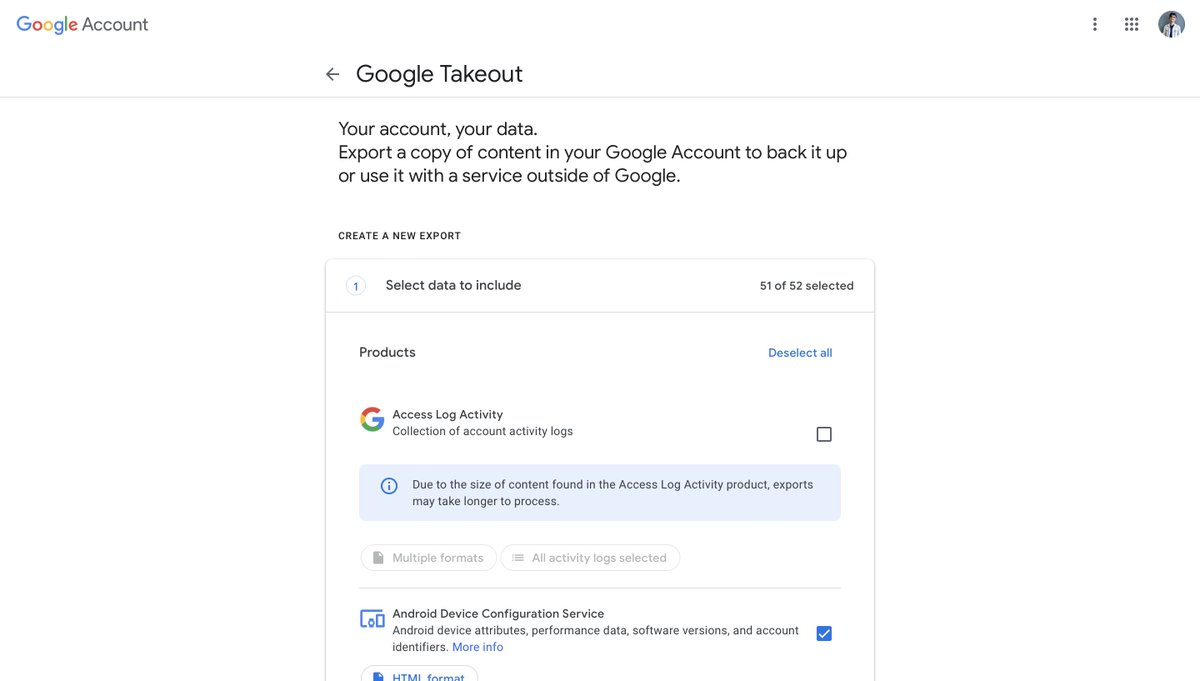
8 // getnotify.com
Free Email Tracking service which notifies you when the email you send gets read.
Free Email Tracking service which notifies you when the email you send gets read.
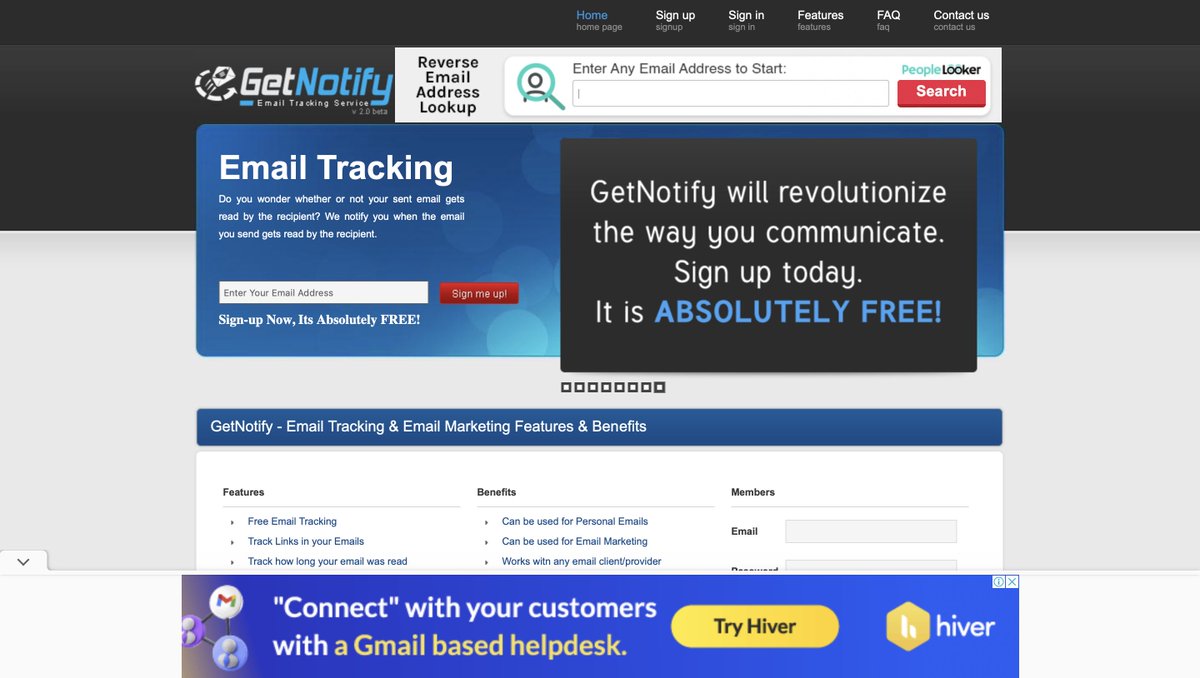
11 // privnote.com
Send a note that self-destructs after it's read. This is great when you need something more private than an email to send sensitive information.
Send a note that self-destructs after it's read. This is great when you need something more private than an email to send sensitive information.
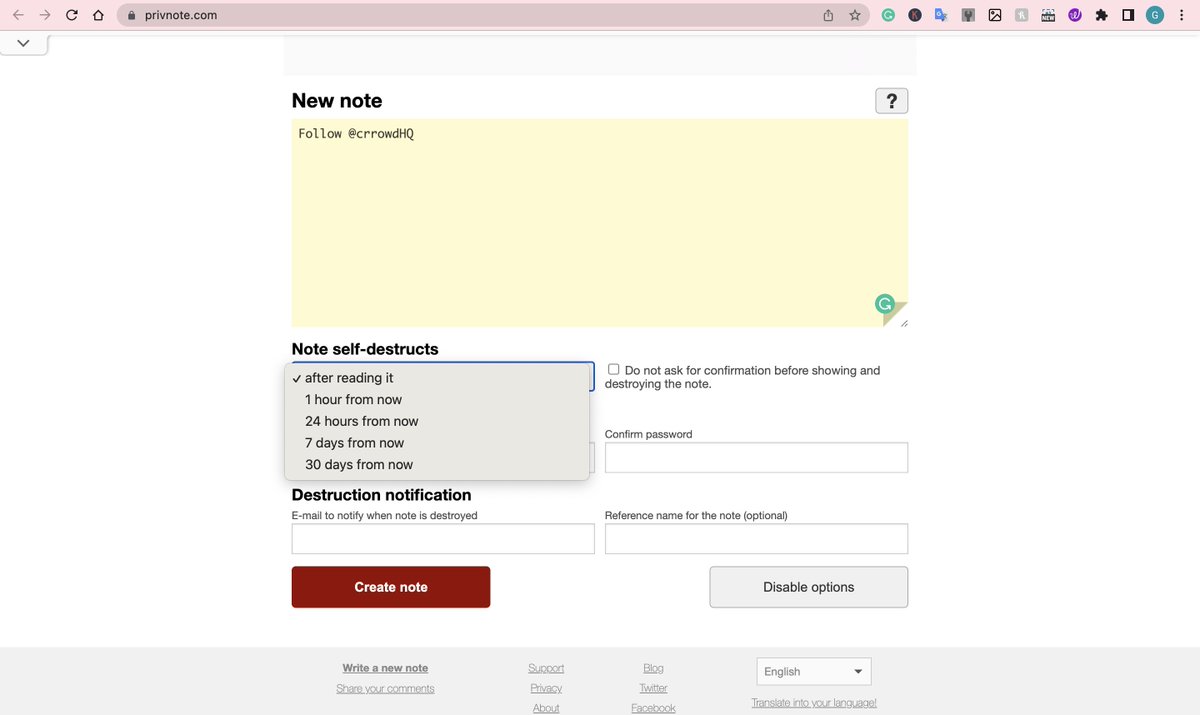
14 // dictation.io/speech
Dictate your emails and documents in Google Chrome using any language you speak. It accurately transcribes speech to text in real-time and supports smileys, paragraphs, and even punctuation using voice commands.
Dictate your emails and documents in Google Chrome using any language you speak. It accurately transcribes speech to text in real-time and supports smileys, paragraphs, and even punctuation using voice commands.
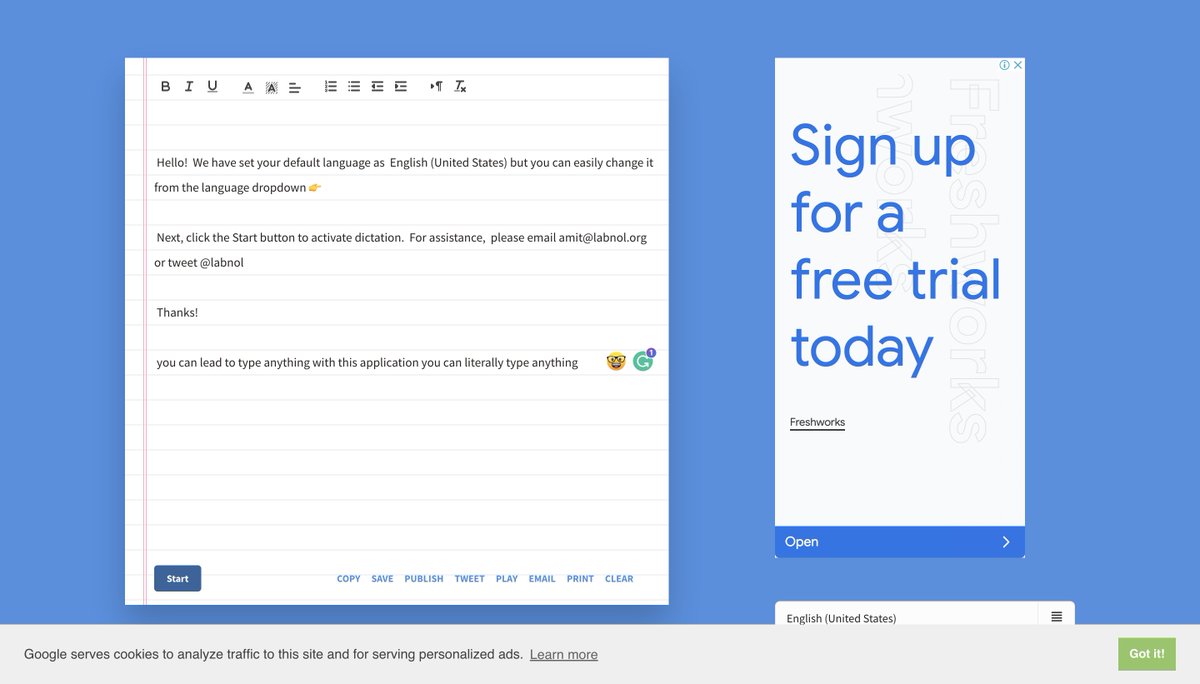
15 // infogram.com
Create stunning infographics as well as charts, reports, and social media visuals.
Create stunning infographics as well as charts, reports, and social media visuals.
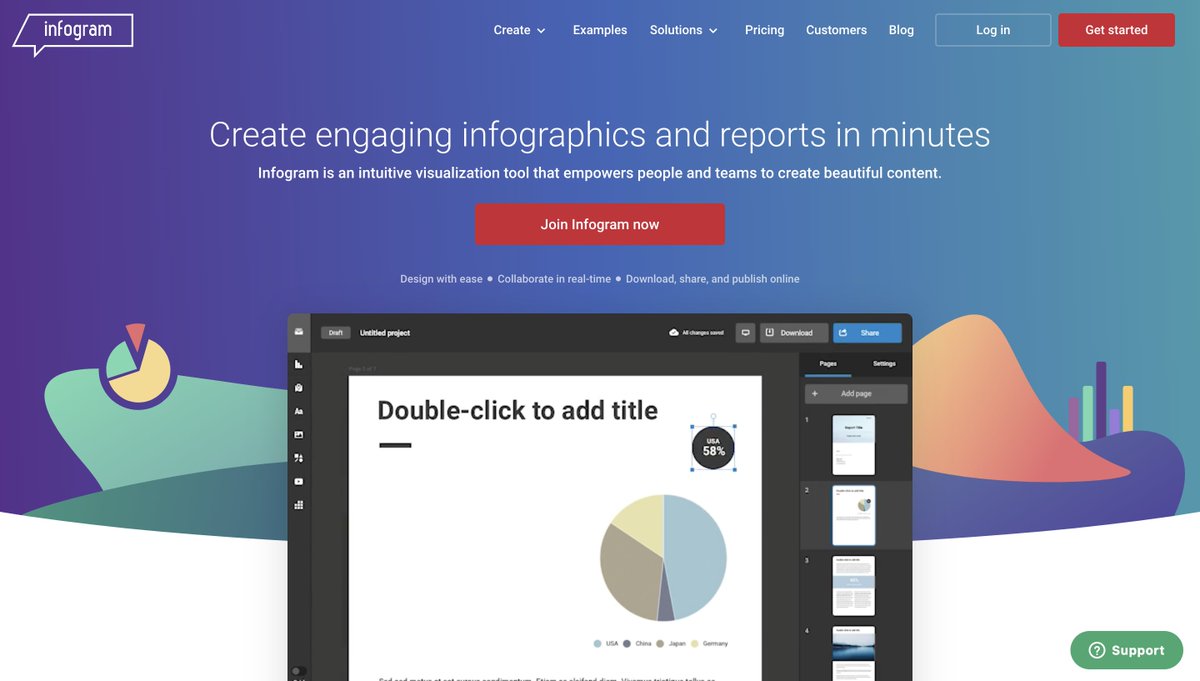
16 // namechk.com
Check if your username is available on all social media platforms with just a single click.
Check if your username is available on all social media platforms with just a single click.
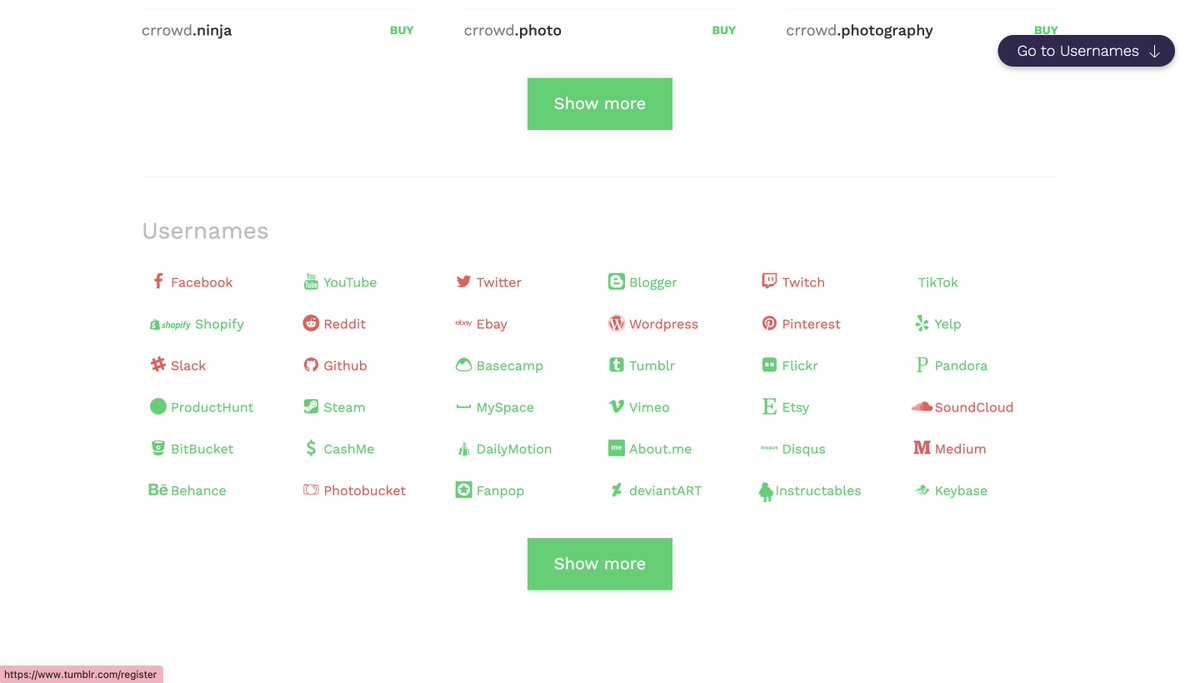
18 // stickk.com
stickK is an ever-evolving Commitment platform with the tools to help you achieve your goals.
stickK is an ever-evolving Commitment platform with the tools to help you achieve your goals.
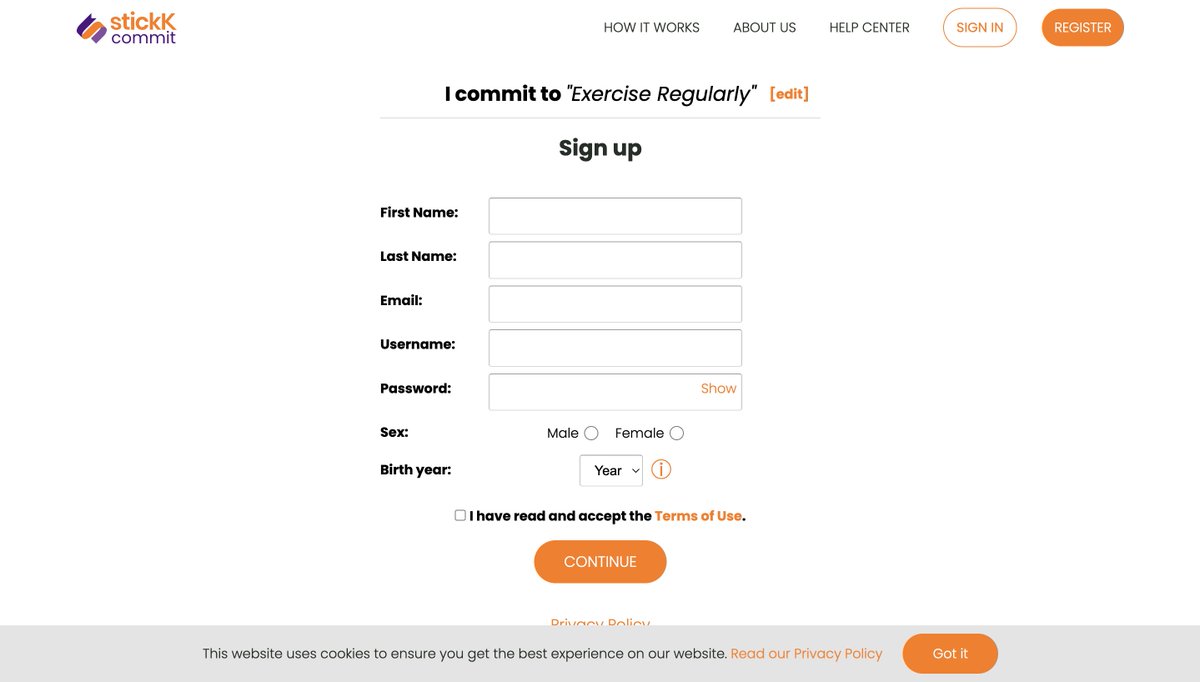
Found it useful? Retweet the below tweet and follow @vedaannnt for daily informative threads! 🚀
https://twitter.com/vedaannnt/status/1582299784823844866?s=20&t=GSSbjwhnCwo7bgLJCA4GAQ
• • •
Missing some Tweet in this thread? You can try to
force a refresh