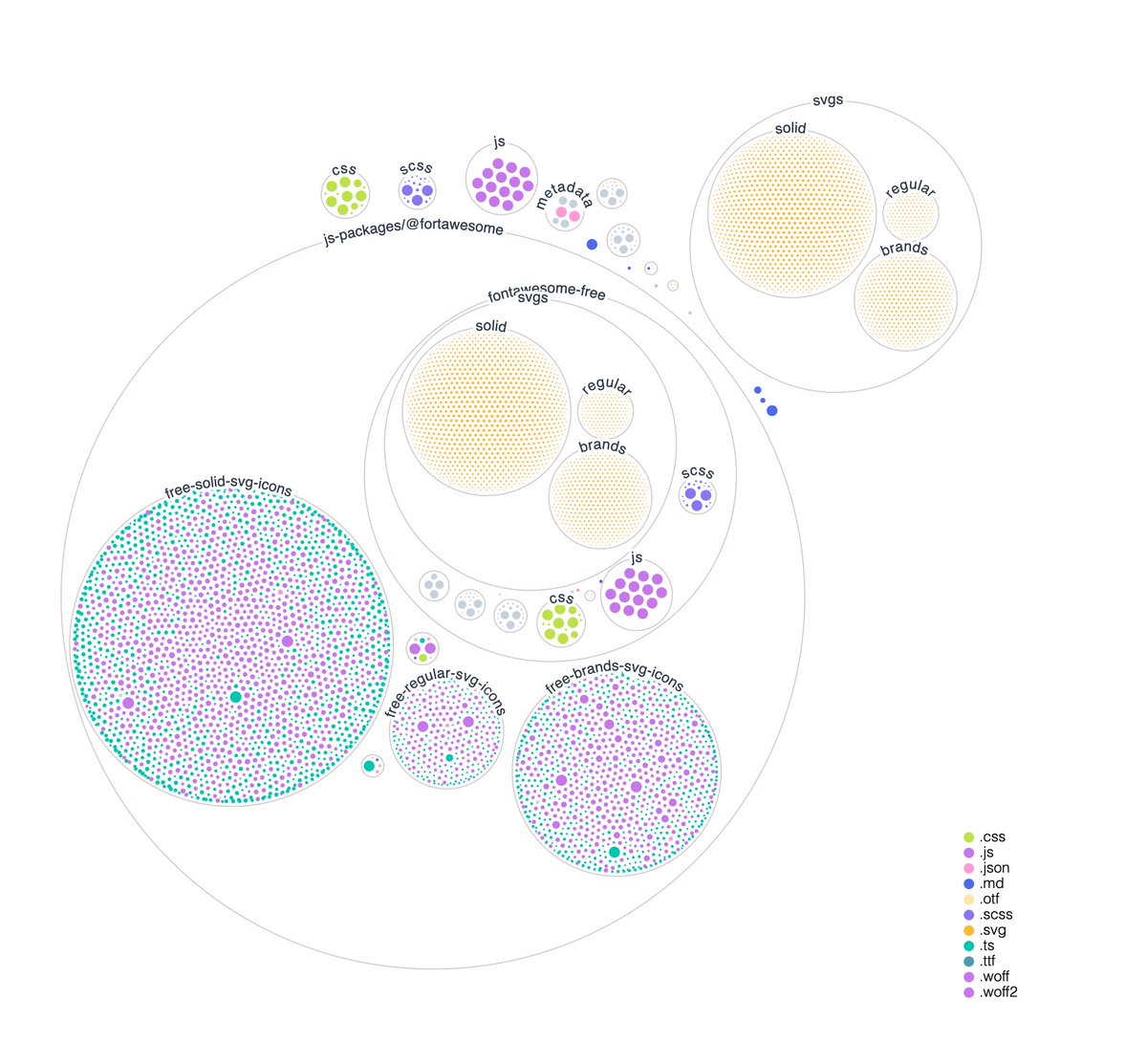we can _finally_ talk about an experiment @GitHubNext in the works for a long time: GitHub Blocks!
tldr
✨
There's a lot more to your codebase than just.. code. We want to make it easier to create interactive docs, support your team workflows, and bring your repo to life
✨
🧵
tldr
✨
There's a lot more to your codebase than just.. code. We want to make it easier to create interactive docs, support your team workflows, and bring your repo to life
✨
🧵

you know how we create a complete, separate site for every lib?
I get it! we want so much more than static text & images - we need code examples. We need interactive sandboxes to test out the API! + fuzzy search!
What if creating rich docs was as easy as writing Markdown?
I get it! we want so much more than static text & images - we need code examples. We need interactive sandboxes to test out the API! + fuzzy search!
What if creating rich docs was as easy as writing Markdown?

we've created an experimental ui where you can specify which *block* to view a file with. We've created some basic blocks:
a code viewer
a Markdown viewer
a spreadsheet viewer
...
but you can make your own custom blocks - use them privately or share them for others to use!

a code viewer
a Markdown viewer
a spreadsheet viewer
...
but you can make your own custom blocks - use them privately or share them for others to use!


here's an example dear to my heart:
raw data isn't very useful on its own
Remember all of the COVID datasets on GitHub that needed someone to build a dashboard / chart on top to view?
raw data isn't very useful on its own
Remember all of the COVID datasets on GitHub that needed someone to build a dashboard / chart on top to view?

what if you could render that data with a chart? live?
what if you could render that chart at any point of history? or compare charts of that data across branches?
what if you could render that chart at any point of history? or compare charts of that data across branches?

what if you could view that data in an interactive spreadsheet?
what if you could _edit_ that data right there when viewing your repo?
what if you could _edit_ that data right there when viewing your repo?

what if putting together a portfolio of examples was as easy as.. setting a default block for a folder and sharing the code?
what if conveying the _output_ of a CSS file was as easy as viewing it with a Style Guide block?
what if changes to the code were easier to explore? for every commit, for every branch, within a PR?
what if changes to the code were easier to explore? for every commit, for every branch, within a PR?
what if.. live diagrams embedded in your repo & readme?
I could go on... but I won't!
I could go on... but I won't!
what if we could focus not just on the code, but on the people writing it? and the amazing amount of effort put into maintaining an open-source library?
(did you see I snuck @sveltejs into the GitHub keynotes?)
(did you see I snuck @sveltejs into the GitHub keynotes?)

that's the starting vision for Blocks - I really can't wait to communicate it better soon ❤️
the waitlist lives here - we would love to have people with great ideas to test & build blocks before we open it up to all!
✨
blocks.githubnext.com
✨
the waitlist lives here - we would love to have people with great ideas to test & build blocks before we open it up to all!
✨
blocks.githubnext.com
✨
• • •
Missing some Tweet in this thread? You can try to
force a refresh