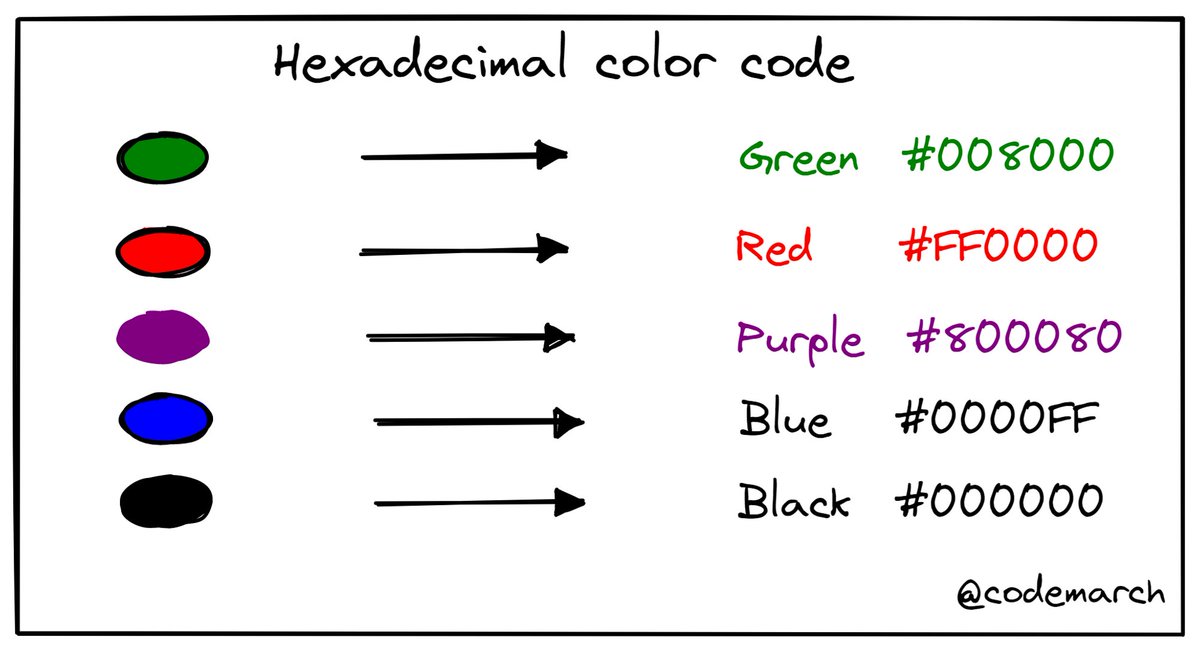1. Predefined color names
👉 In CSS, a color can be specified by using a predefined color name.
👉 CSS/HTML support 140 standard color name . some are👇
👉 In CSS, a color can be specified by using a predefined color name.
👉 CSS/HTML support 140 standard color name . some are👇

3. CSS HEX Colors
A hexadecimal color is specified with `#RRGGBB`, where the RR (red), GG (green), and BB (blue) hexadecimal integers identify the components of the color.
some of them are given below👇
A hexadecimal color is specified with `#RRGGBB`, where the RR (red), GG (green), and BB (blue) hexadecimal integers identify the components of the color.
some of them are given below👇

5. RGBA Color Value
👉 RGBA color values are an extension of RGB color values with an alpha channel - `which specifies the opacity for a color.`
👉 RGBA color values are an extension of RGB color values with an alpha channel - `which specifies the opacity for a color.`

6. HSLA Value
👉 HSLA color values are an extension of HSL color values with an alpha channel - which specifies the opacity for a color.
Example -
👉 HSLA color values are an extension of HSL color values with an alpha channel - which specifies the opacity for a color.
Example -

If you enjoyed reading this thread, please do the following:
1. Like the thread❤️
2. Retweet the first tweet.🔃
3. Follow me and enable notifications: ✅
@CodeMarch
And also look at our E-book (HTML & CSS Visual Treat!)👇
codemarch.gumroad.com/l/hxazr
1. Like the thread❤️
2. Retweet the first tweet.🔃
3. Follow me and enable notifications: ✅
@CodeMarch
And also look at our E-book (HTML & CSS Visual Treat!)👇
codemarch.gumroad.com/l/hxazr
• • •
Missing some Tweet in this thread? You can try to
force a refresh