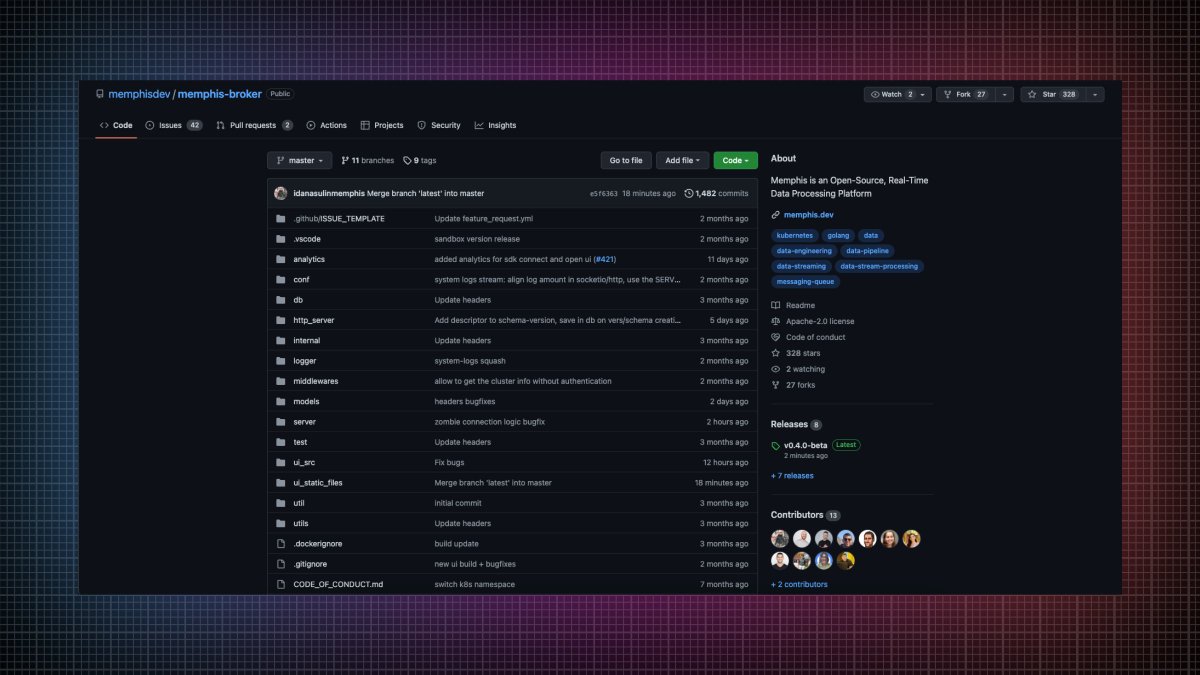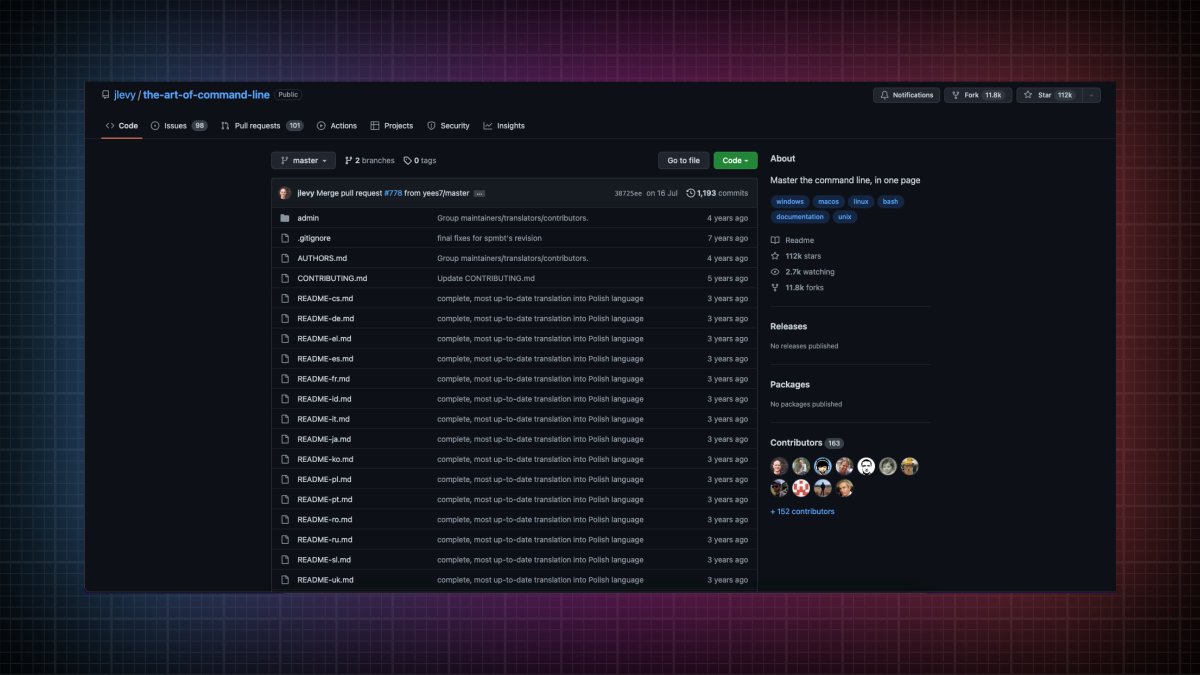6 Google Chrome extensions that'll help you turn hours of work into minutes (free):
1. ScribeHow
Turn any process into a step-by-step guide, instantly.
• Click record
• Do the thing you want to show someone (like how to reset a password)
• Get a beautiful auto-generated guide
No manual screenshots. The Scribe does it for you.
🔗 getscribe.how/chrome
Turn any process into a step-by-step guide, instantly.
• Click record
• Do the thing you want to show someone (like how to reset a password)
• Get a beautiful auto-generated guide
No manual screenshots. The Scribe does it for you.
🔗 getscribe.how/chrome

2. Jam
Reporting bugs is easier than ever.
Capture your screen plus developer logs in one click.
It’s so easy, you’ll forget you hate bugs.
🔗 jam.dev
Reporting bugs is easier than ever.
Capture your screen plus developer logs in one click.
It’s so easy, you’ll forget you hate bugs.
🔗 jam.dev

3. VisBug
Open source web design debug tools built with JavaScript: a FireBug for designers.
🔗 visbug.web.app
Open source web design debug tools built with JavaScript: a FireBug for designers.
🔗 visbug.web.app

4. HyperWrite
HyperWrite is your personal writing assistant. Generate content and get AI writing suggestions as you write across the web.
🔗 hyperwriteai.com
HyperWrite is your personal writing assistant. Generate content and get AI writing suggestions as you write across the web.
🔗 hyperwriteai.com

Thanks for checking this out.
You can check out my other threads at @PrathKum. I generally write about web development. 😁
You can check out my other threads at @PrathKum. I generally write about web development. 😁
• • •
Missing some Tweet in this thread? You can try to
force a refresh