#working #productivitypatterns if between @RoamResearch and @tana_inc represents modern notetaking bidirectionally linked thoughts, the future may have different directions to consider, a 🧵
01/ theverge.com/2022/11/10/234… Instead of manually linking notes, tools can recommend links, or how ideas could connect with each other
02/ material to make content with is in part given over to AI which may or may not cause concern depending on the kind of material you make. it also matters very much who the audience of your work is and how they engage with it
03/ theverge.com/23462235/arc-w… retooling portals of content consumption, is the other direction. the browser as a #toolforthought
04/ theverge.com/2022/10/31/234… AI will be expensive and therefore work only for those who pay for it. with so many browsers out there, what is a way to get the best out of them?
05/ sigmaos.com is the first browser you pay for. you are paying for workspaces something almost like Toby for Chrome. every space could either work like a set of tabs or a different browser experience altogether, kinda
06/ based on personal internet browsing habits, it is possible to break down a specific set of material requirements into situations tailored to them rather than just one browser. the advantage out there is everyone is on chromium theverge.com/2019/5/6/18527…
07/ chromium en.wikipedia.org/wiki/Chromium_… is google chrome in different flavors to put it crudely. to use chrome efficiently is to use multiple versions of it. I have broken all of my internet access into the following spaces 1. search, 2. research, 3. learn, and 4 code
08/ search brave.com, i think the best default browser without any algorithms to hinder material access. specifically, for duckduckgo.com and crypto marketplace browsing. it also has tor baked in brave.com/tag/tor-onion/ which is nice 

09/ google.com/chrome/ is essential as a research tool, and as a dedicated virtual OS. extensions + google services help think and produce any project. one.google.com/about access is inevitable if all work is the cloud. AI use across products is cheaper here 

10/ learn vivaldi.com is a lesser chrome but very customizable even the themes. sigma and arc have all adapted ideas from here. the only browser that has a notes tool. calendar thinking is very possible here, hence a must for any self-learning task 





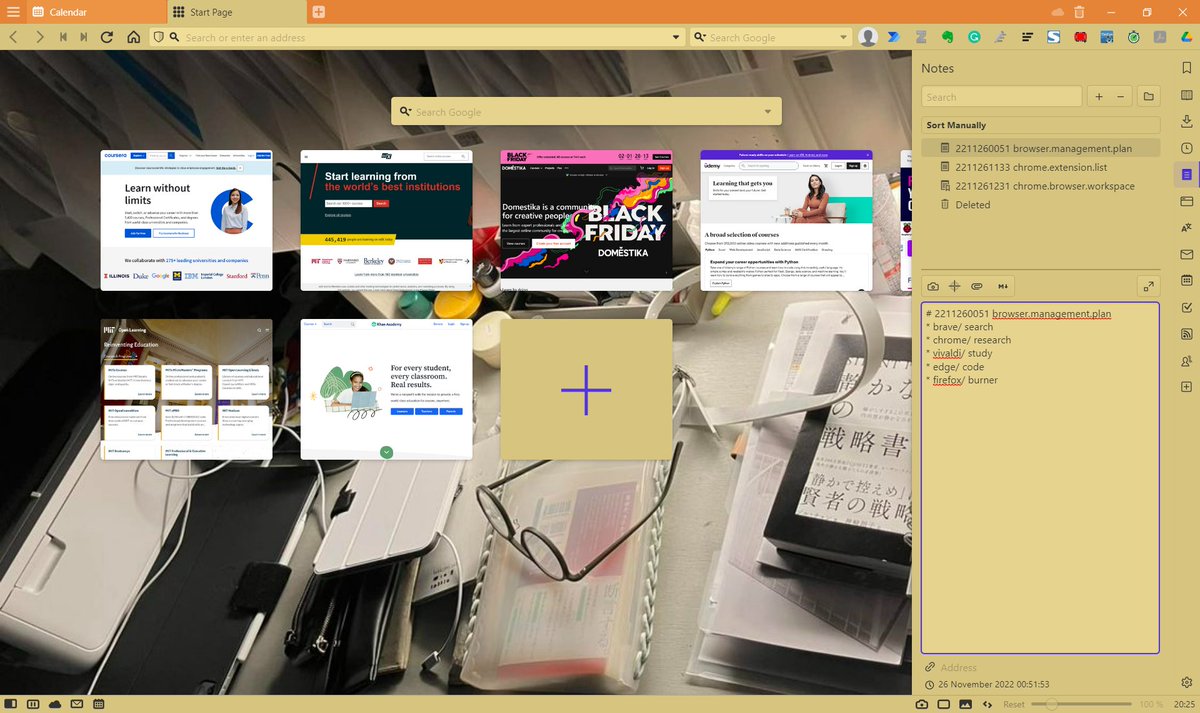

11/ code. microsoft.com/en-us/edge to know how algorithms work, edge is the best. all social media, Microsoft 365 and code learning is recommended here. watching YouTube tutorials works well here. tailored experiences are a productivity booster if directed 

12/ mozilla.org/en-US/firefox/… is a burner. always incognito. multiple workspaces do prevent distractions. (search, research, learn, and code) is a direction to think about consumption.
13/ carrying forward extensions are easy since the marketplace to source them is the same. this lot is the must-have specific to this current regime of material consumption and production. a/ Evernote Web Clipper. chrome.google.com/webstore/detai…
13 b/ - Grammarly: Grammar Checker and Writing App. chrome.google.com/webstore/detai…
- Microsoft Editor: Spelling & Grammar Checker. chrome.google.com/webstore/detai…
- Reader Mode Pro. chrome.google.com/webstore/detai…
- Microsoft Editor: Spelling & Grammar Checker. chrome.google.com/webstore/detai…
- Reader Mode Pro. chrome.google.com/webstore/detai…
13 c/ - Take Webpage Screenshots Entirely - FireShot. chrome.google.com/webstore/detai…
- Screenshot YouTube. chrome.google.com/webstore/detai…
- TinEye Reverse Image Search. chrome.google.com/webstore/detai…
- Screenshot YouTube. chrome.google.com/webstore/detai…
- TinEye Reverse Image Search. chrome.google.com/webstore/detai…
13 d/ - Zotero Connector. chrome.google.com/webstore/detai…
- Web Activity Time Tracker. chrome.google.com/webstore/detai…
- Web Activity Time Tracker. chrome.google.com/webstore/detai…
14/ TL;DR Ai future is in the preliminary stages. Structured thinking in workflows either specific or linked chromium browsers will decide how material to make notes from is sourced. Divide consumption into silos to facilitate clearer linked-thinking. 🥂
• • •
Missing some Tweet in this thread? You can try to
force a refresh






