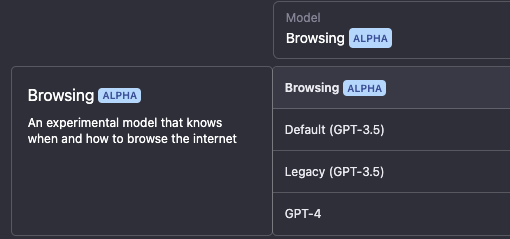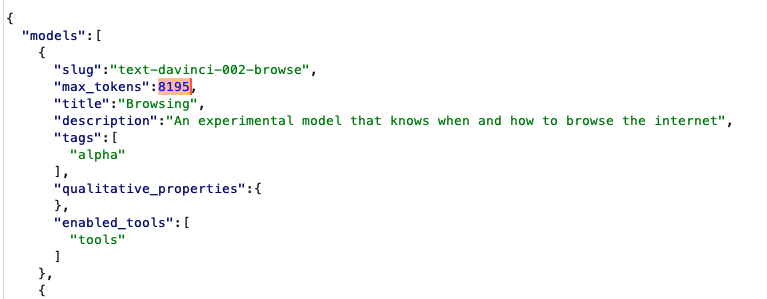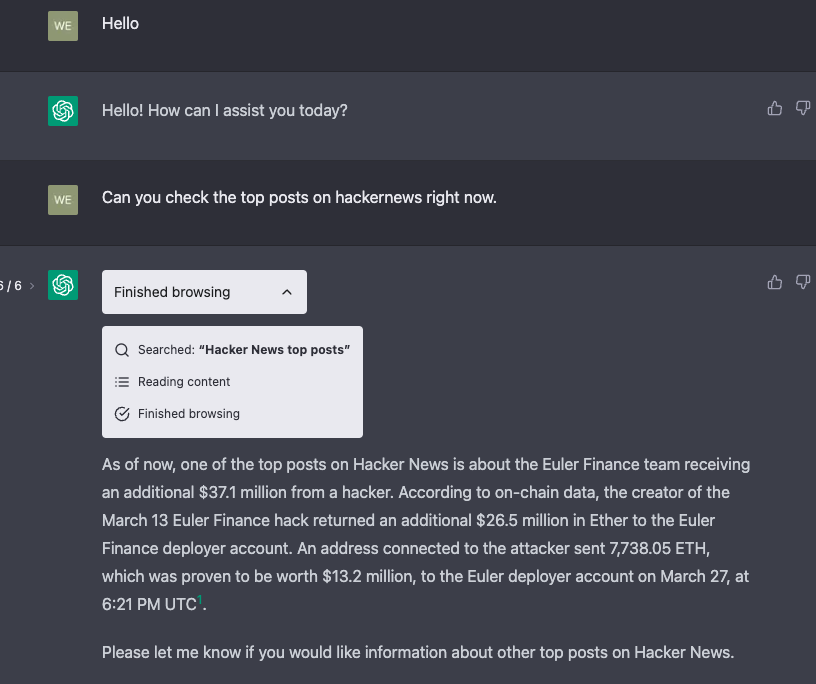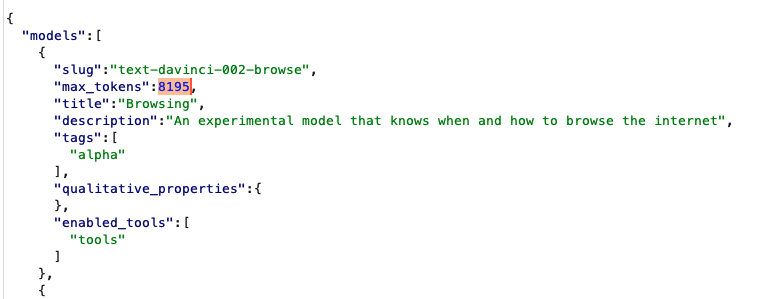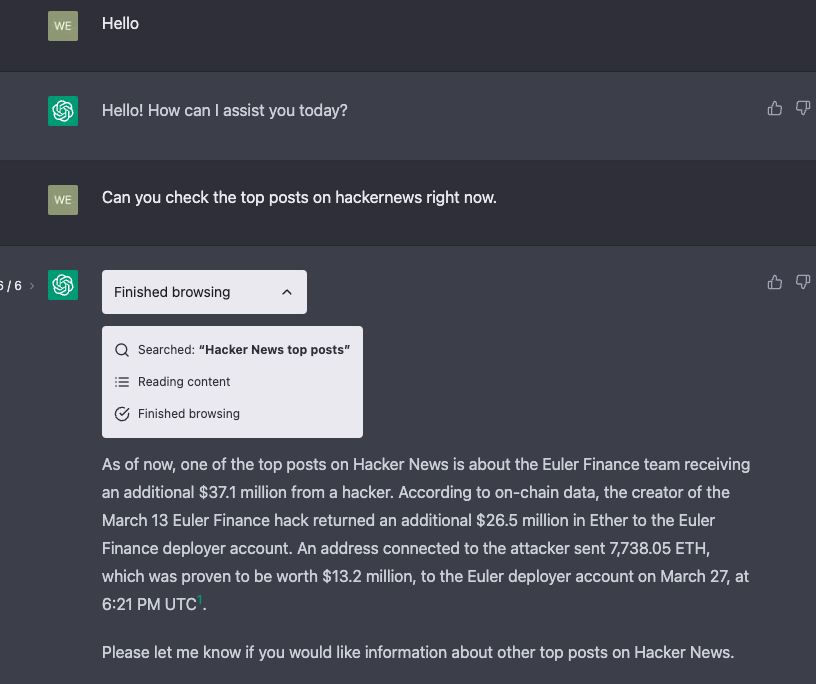While everyone is amazed by the capabilities of ChatGPT, I dived into the API requests to learn more about the request structure, here is a glimpse of what functionalities it might have in the future - a 🧵
#ChatGPT #OpenAIChat
#ChatGPT #OpenAIChat
There are multiple possible roles that the entities interacting can take:
1. unknown
2. user (being used for input)
3. assistant (being used while replying)
4. system
5. critic
6. tool
These have wild implications, regarding the use-cases in future.
1. unknown
2. user (being used for input)
3. assistant (being used while replying)
4. system
5. critic
6. tool
These have wild implications, regarding the use-cases in future.
The system will be able to act not only as a companion but also as a critic to the input, replacing the likes of @Grammarly towards giving better suggestions. Will it be able to spot mistakes in proofs? What implications does the role of tool has? There is much to think about.
It can support multiple types of input according to API:
1. text
2. code
3. tether_browsing_code
4. tether_browsing_display
5. tether_quote
6. error
7. stdout
8. stderr
9. image
10. execution_output
11. masked_code
12. masked_text
13. unit_test_result
14. system_error
1. text
2. code
3. tether_browsing_code
4. tether_browsing_display
5. tether_quote
6. error
7. stdout
8. stderr
9. image
10. execution_output
11. masked_code
12. masked_text
13. unit_test_result
14. system_error
I think the following points are worth noting:
1. Text and code are expected, image comes as an surprise.
2. What does the tether suite of options mean? There seems to be an effort to compete with the likes of @AdeptAILabs
1. Text and code are expected, image comes as an surprise.
2. What does the tether suite of options mean? There seems to be an effort to compete with the likes of @AdeptAILabs
4. There is a strong focus on coding, it supports a suite of options ranging from error resolution to output/results to explain the code. Is there a seperate model/prompt for these?
In the near future chatGPT will be able to both execute actions and critique input!
In the near future chatGPT will be able to both execute actions and critique input!
A screenshot of the error message that reveals these attributes, the same can be replicated with tinkering the API. 

• • •
Missing some Tweet in this thread? You can try to
force a refresh