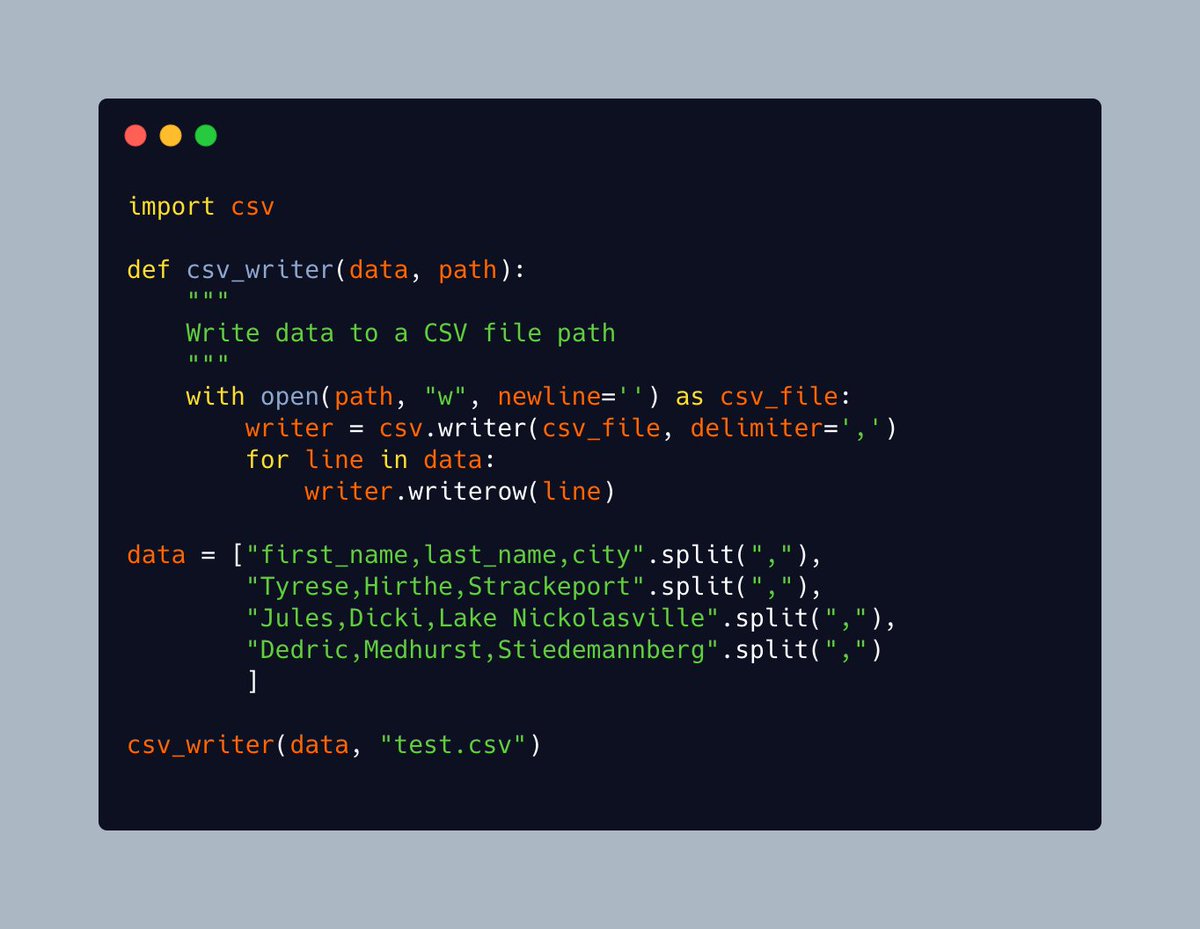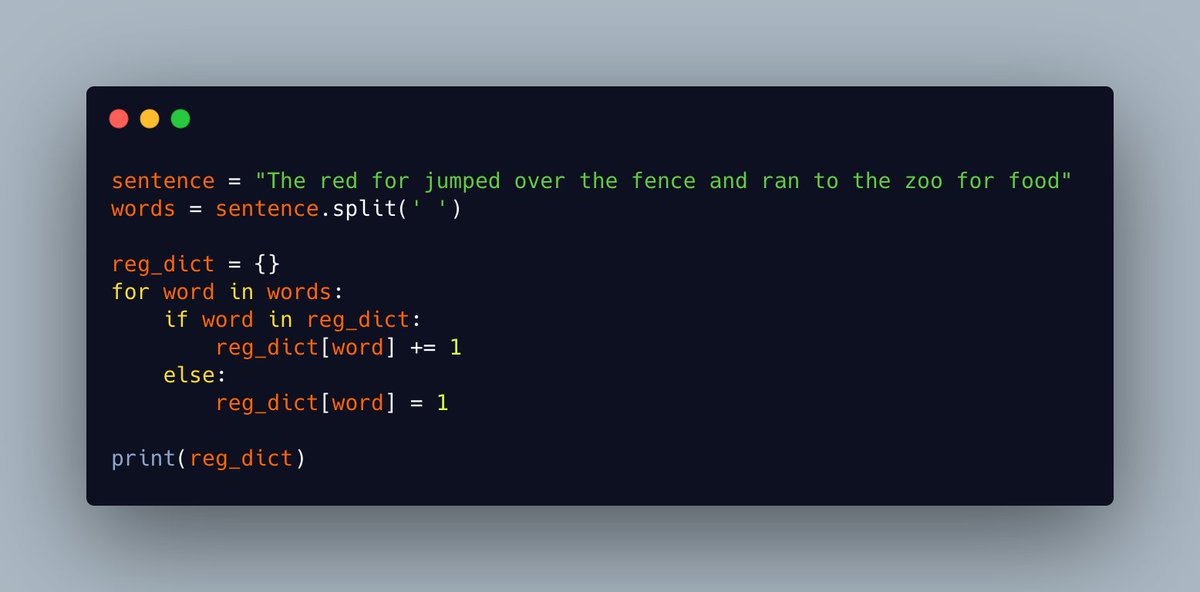#Python includes a `format()` function that is built-in. This function is very similar to the string's `format()` method, but is more low-level than that method
docs.python.org/3/library/func…
#python_builtins_by_driscollis
🧵🐍👇
docs.python.org/3/library/func…
#python_builtins_by_driscollis
🧵🐍👇
Here are some examples of how you might use #Python's `format()` function: 

The `format()` function uses the Format Specification Mini-Language. You can see this documented here:
docs.python.org/3/library/stri…
You can use the Format Specification Mini-Language to specify alignment, fill, width, precision and more.
Here are a couple of examples:
docs.python.org/3/library/stri…
You can use the Format Specification Mini-Language to specify alignment, fill, width, precision and more.
Here are a couple of examples:

Thanks for taking the time to learn about #Python's `format()` function with me.
Follow me to learn more about Python!
Follow me to learn more about Python!
• • •
Missing some Tweet in this thread? You can try to
force a refresh