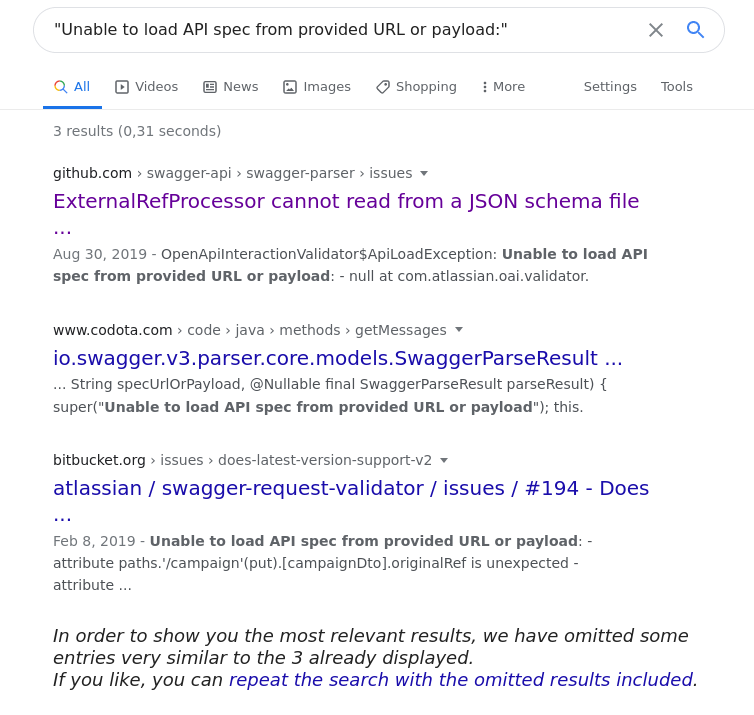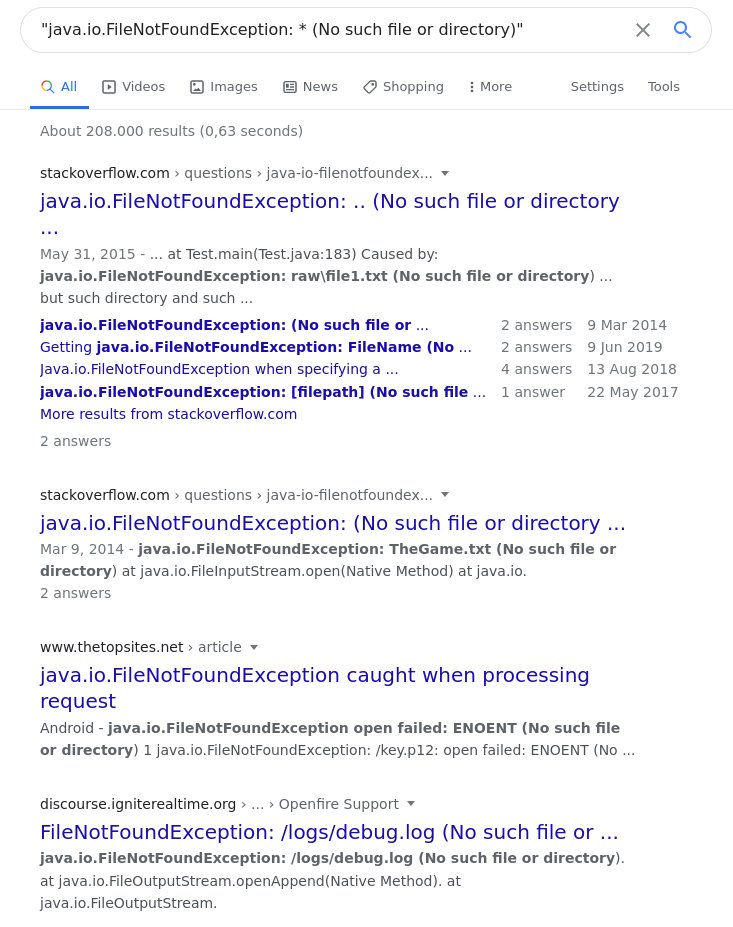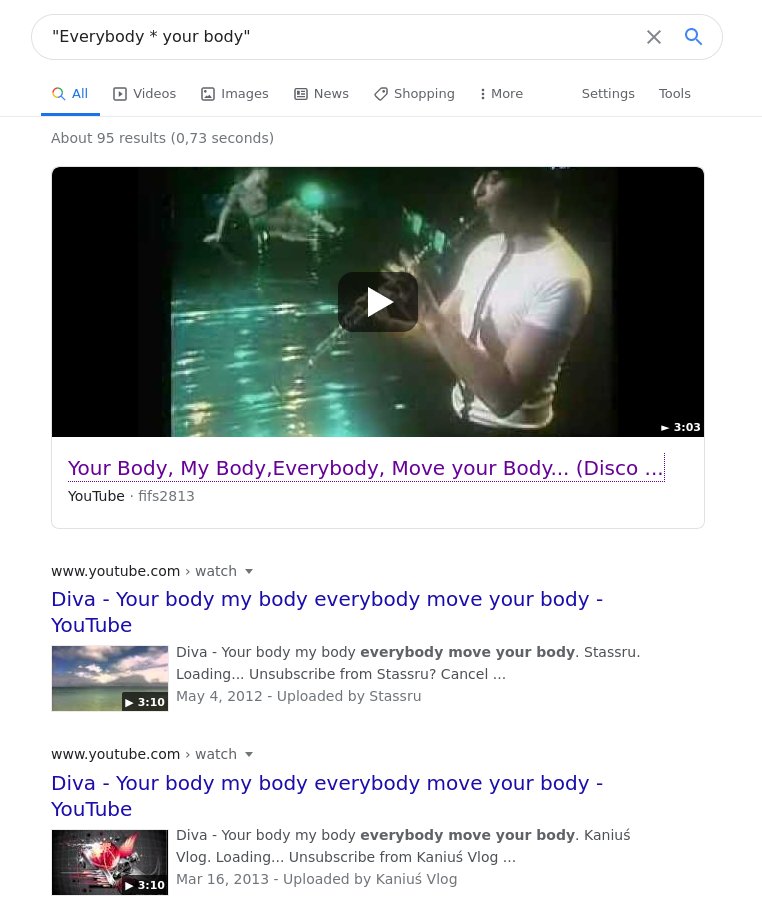We moved our projects from #Java 11 to #Java 17 almost right after the LTS release. Here is a list of the Top 5 features that I have used and enjoyed for more than a year that may convince you to upgrade your projects. 🧵👇
`
record Point(int x, int y) {}
`
- this all you need to create POJO. No, constructors, getters, setters, etc. Just removed verbosity, which was disliked and criticized by many community members. 📓
record Point(int x, int y) {}
`
- this all you need to create POJO. No, constructors, getters, setters, etc. Just removed verbosity, which was disliked and criticized by many community members. 📓
Text blocks:
`String text = """
Long
formated
text.
""";
`
My SQL queries and JSON blocks in tests don't look like graveyards with all those `+.` ➕❌
`String text = """
Long
formated
text.
""";
`
My SQL queries and JSON blocks in tests don't look like graveyards with all those `+.` ➕❌
Switch exceptions:
`
boolean isWeekend = switch (day) {
case SATURDAY, SUNDAY -> true;
default -> throw IllegalStateException("I's not weekend.");
};
`
More readable and less error-prone, and you won't forget to write a `break` at the end of the block. 💼
`
boolean isWeekend = switch (day) {
case SATURDAY, SUNDAY -> true;
default -> throw IllegalStateException("I's not weekend.");
};
`
More readable and less error-prone, and you won't forget to write a `break` at the end of the block. 💼
Pattern Matching for instanceof:
`if (x instanceOf String s) {
int length = s.length();
}
`
No more (casting) inside the block. The code is less messy.🚯
`if (x instanceOf String s) {
int length = s.length();
}
`
No more (casting) inside the block. The code is less messy.🚯
Helpful NullPointerExceptions:
`
person.wife.name = "Lidia";
`
throws:
Cannot assign field "name" because "person.wife" is null
java.lang.NPE: Cannot assign field "name" because "person.wife" is null
Finally, NPE describes exactly which variable was null.🥳
`
person.wife.name = "Lidia";
`
throws:
Cannot assign field "name" because "person.wife" is null
java.lang.NPE: Cannot assign field "name" because "person.wife" is null
Finally, NPE describes exactly which variable was null.🥳
Sealed classes:
`
public abstract sealed class Event
permits Start, Launch, Stop {}
`
If you ever wanted more power over who is allowed to extend your classes.🛂
`
public abstract sealed class Event
permits Start, Launch, Stop {}
`
If you ever wanted more power over who is allowed to extend your classes.🛂
That's it. Thanks for reading.
If you are convinced to migrate to #Java 17 now, then like, retweet, and follow me for more content like this.
Happy Upgrade!🆙
If you are convinced to migrate to #Java 17 now, then like, retweet, and follow me for more content like this.
Happy Upgrade!🆙
• • •
Missing some Tweet in this thread? You can try to
force a refresh