Want to Build a Business and Scale it beyond $200,000/year?
👇 Then these 20 Tools are for you ( all free ) 👇
👇 Then these 20 Tools are for you ( all free ) 👇
1. Scribe (@ScribeHow)
Turn any process into a step-by-step guide.
✅Onboard new hires,
✅Automate documentation,
✅Build training materials,
✅Answer questions, and more.
Scribe has you covered.
🔗getscribe.how/chrome
Turn any process into a step-by-step guide.
✅Onboard new hires,
✅Automate documentation,
✅Build training materials,
✅Answer questions, and more.
Scribe has you covered.
🔗getscribe.how/chrome

Carrd (@carrd)
✅A simple Responsive, drag and drop to edit
✅Want to Showcase your Projects
✅Want a Personal Profile Page,
✅Want a Landing Page to capture emails,
✅Want to Promote Your Services or Courses
Carrd has you covered.
🔗 carrd.co
✅A simple Responsive, drag and drop to edit
✅Want to Showcase your Projects
✅Want a Personal Profile Page,
✅Want a Landing Page to capture emails,
✅Want to Promote Your Services or Courses
Carrd has you covered.
🔗 carrd.co
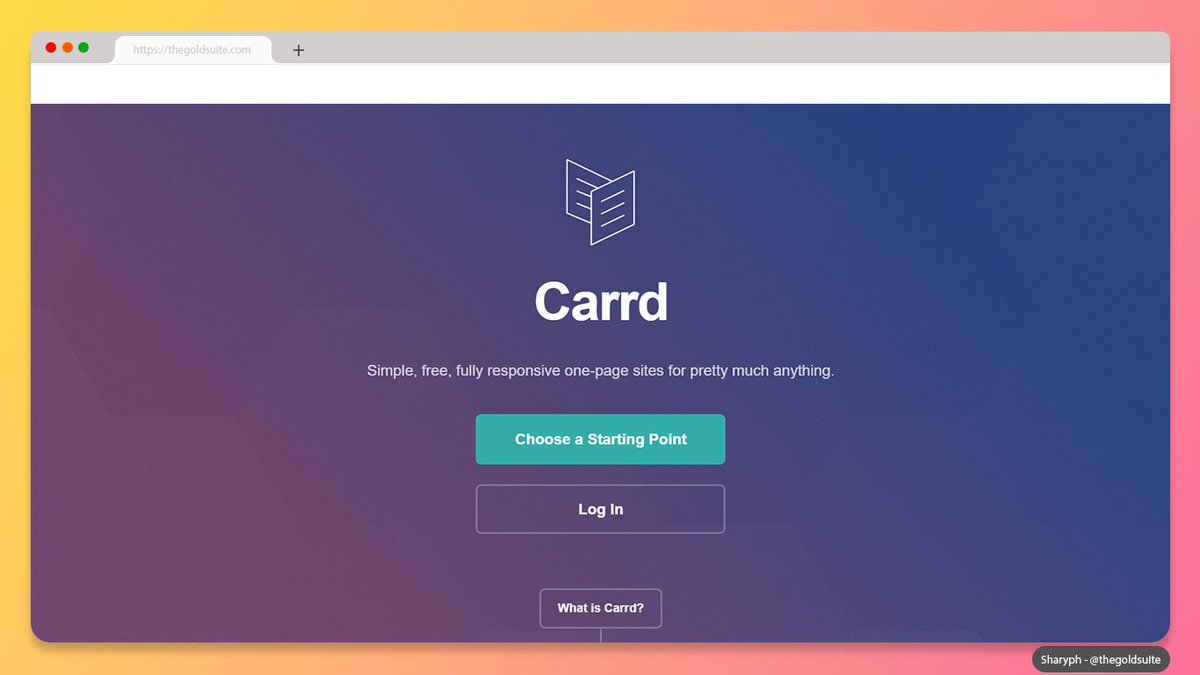
Podia (@podia)
✅Want to Build your Own Website
✅Want to Create a Community
✅Want to Sell Courses or eBooks
Podia has you covered
🔗 podia.com
✅Want to Build your Own Website
✅Want to Create a Community
✅Want to Sell Courses or eBooks
Podia has you covered
🔗 podia.com

Duplikit (@getduplikit)
✅ Want Podcast to Blog
✅ Want Youtube Video to Blog
✅ Want Video to Pods
✅Video to Micro Video
Duplikit has you covered.
🔗app.duplikit.co
✅ Want Podcast to Blog
✅ Want Youtube Video to Blog
✅ Want Video to Pods
✅Video to Micro Video
Duplikit has you covered.
🔗app.duplikit.co

Calendly (@Calendly)
✅Want to Schedule a Session
✅Want to Conduct an Online Class
✅Want to Arrange a Meeting
✅Want to Share your Calender and Earn Money
✅Want to Share your Skill and Earn Money
Calendly has you covered.
🔗 calendly.com
✅Want to Schedule a Session
✅Want to Conduct an Online Class
✅Want to Arrange a Meeting
✅Want to Share your Calender and Earn Money
✅Want to Share your Skill and Earn Money
Calendly has you covered.
🔗 calendly.com

Loom (@loom)
✅Want to share info products with clients
✅Want to share info sessions with clients
✅Want to record a video and package it
✅Want to record your next course video content
Loom has you covered.
🔗 loom.com
✅Want to share info products with clients
✅Want to share info sessions with clients
✅Want to record a video and package it
✅Want to record your next course video content
Loom has you covered.
🔗 loom.com
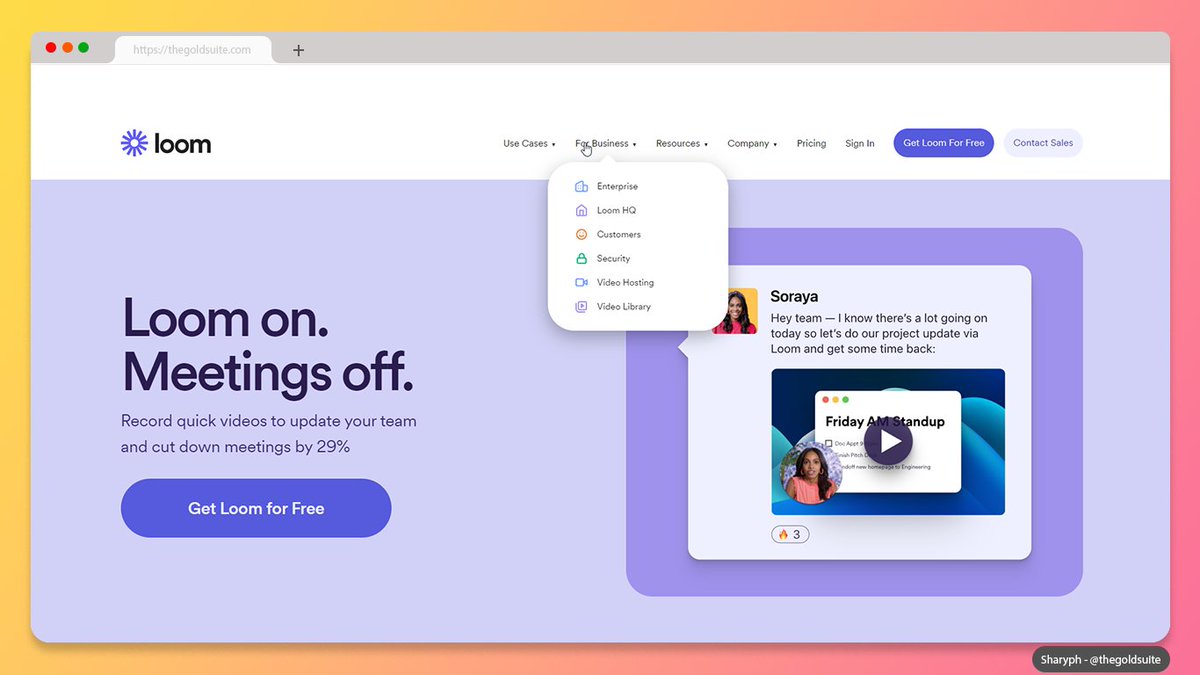
Bio link (@biodotlink)
✅Want to show your best product links in one link
✅Want a Brandale Page to display all your best product links
✅Want to know what product gets the most attraction
✅Want to add all Social Media Links
BioLink has you covered
🔗 bio.link
✅Want to show your best product links in one link
✅Want a Brandale Page to display all your best product links
✅Want to know what product gets the most attraction
✅Want to add all Social Media Links
BioLink has you covered
🔗 bio.link

SnoopForms
✅Want to create unlimited input forms
✅Want to get unlimited form submissions
✅Want to get in-depth Analytics of your forms
The Open-Source Typeform Alternative (and much more)
SnoopForm has you covered.
🔗 snoopforms.com
✅Want to create unlimited input forms
✅Want to get unlimited form submissions
✅Want to get in-depth Analytics of your forms
The Open-Source Typeform Alternative (and much more)
SnoopForm has you covered.
🔗 snoopforms.com
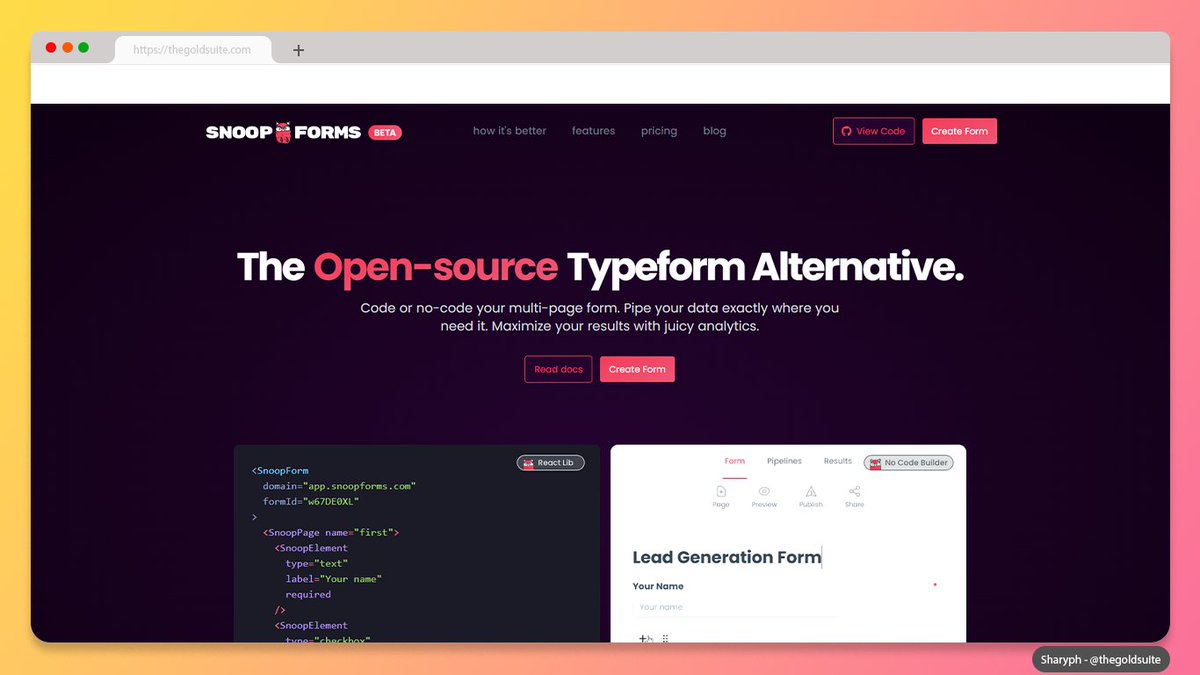
Gumroad (@gumroad)
✅Want to sell your ebooks
✅Want to sell your courses
✅Want to set up a Subscription Service
✅Want to Email your Customers
✅Want to set up affiliate links
Gumroad has you covered.
It's that easy. Start Selling.
🔗 gumroad.com
✅Want to sell your ebooks
✅Want to sell your courses
✅Want to set up a Subscription Service
✅Want to Email your Customers
✅Want to set up affiliate links
Gumroad has you covered.
It's that easy. Start Selling.
🔗 gumroad.com

Product Hunt (@ProductHunt)
✅Want to Sell a tool
✅Want to Sell a service
✅Want to engage and build a community
✅Want to Promote your Products
Product Hunt has you covered.
🔗producthunt.com
✅Want to Sell a tool
✅Want to Sell a service
✅Want to engage and build a community
✅Want to Promote your Products
Product Hunt has you covered.
🔗producthunt.com

Gatus (@gatus_io)
✅Want to monitor everything, in every possible way.
✅Want to Create a Status On Demand Page
✅Want to get an alert as soon as something is wrong
Gatus has you covered.
🔗 gatus.io
✅Want to monitor everything, in every possible way.
✅Want to Create a Status On Demand Page
✅Want to get an alert as soon as something is wrong
Gatus has you covered.
🔗 gatus.io

Hemingway (@HemingwayApp)
✅Want to correct your writing mistakes
✅Want to shorten your long sentences
✅Want to make simple sentences
✅Want to make you sound like a native English speaker
Hemingway has you covered.
🔗hemingwayapp.com
✅Want to correct your writing mistakes
✅Want to shorten your long sentences
✅Want to make simple sentences
✅Want to make you sound like a native English speaker
Hemingway has you covered.
🔗hemingwayapp.com

Copy ai (@copy_ai)
✅Want to write a complete Blog Post
✅Wan to Optimize your Blog Posts to SEO
✅Want to Write an Email to Sell
✅Want to write clickable subject lines
✅Want to generate ideas for your next blog posts
Copy ai has you covered.
🔗copy.ai
✅Want to write a complete Blog Post
✅Wan to Optimize your Blog Posts to SEO
✅Want to Write an Email to Sell
✅Want to write clickable subject lines
✅Want to generate ideas for your next blog posts
Copy ai has you covered.
🔗copy.ai

Hunter (@EmailHunter)
✅Want to verify lists of emails
✅Want to Find the corporate email addresses
✅Want to Find the authors' email addresses from article URLs
✅Want to Check the validity of professional email addresses
Hunter has you covered
🔗hunter.io
✅Want to verify lists of emails
✅Want to Find the corporate email addresses
✅Want to Find the authors' email addresses from article URLs
✅Want to Check the validity of professional email addresses
Hunter has you covered
🔗hunter.io

Appsumo (@AppSumo)
✅Want to Earn money selling your digital products
✅Want a Digitial Market Place to Sell Products
✅Want to run promotions
✅Want to make affiliate sales
Appsumo has you covered.
🔗 appsumo.com
✅Want to Earn money selling your digital products
✅Want a Digitial Market Place to Sell Products
✅Want to run promotions
✅Want to make affiliate sales
Appsumo has you covered.
🔗 appsumo.com

Typedream (@typedreamHQ)
✅Want to Build a website with no-code.
✅Want an Easy-to-use site editor.
✅Want to Lock your pages for subscribers
✅Want an easy digestible analytical page
Typerdream has you covered.
🔗 typedream.com
✅Want to Build a website with no-code.
✅Want an Easy-to-use site editor.
✅Want to Lock your pages for subscribers
✅Want an easy digestible analytical page
Typerdream has you covered.
🔗 typedream.com

Folk (@FolkHQ)
✅Want to manage all your contacts in one place
✅Want to manage campaign easily
✅Want to Build your CRM as you like
✅Want to get analytics/insights the way you want
Folk has you covered.
🔗 folk.app
✅Want to manage all your contacts in one place
✅Want to manage campaign easily
✅Want to Build your CRM as you like
✅Want to get analytics/insights the way you want
Folk has you covered.
🔗 folk.app

n8n .io (@n8n_io)
✅Want to automate your workflow in one go
✅Want to share your workflow with your colleagues
✅Want to build a workflow in a collaborative environment
✅Want to integrate your favorite apps in one place
n8n has you covered.
🔗 n8n.io
✅Want to automate your workflow in one go
✅Want to share your workflow with your colleagues
✅Want to build a workflow in a collaborative environment
✅Want to integrate your favorite apps in one place
n8n has you covered.
🔗 n8n.io
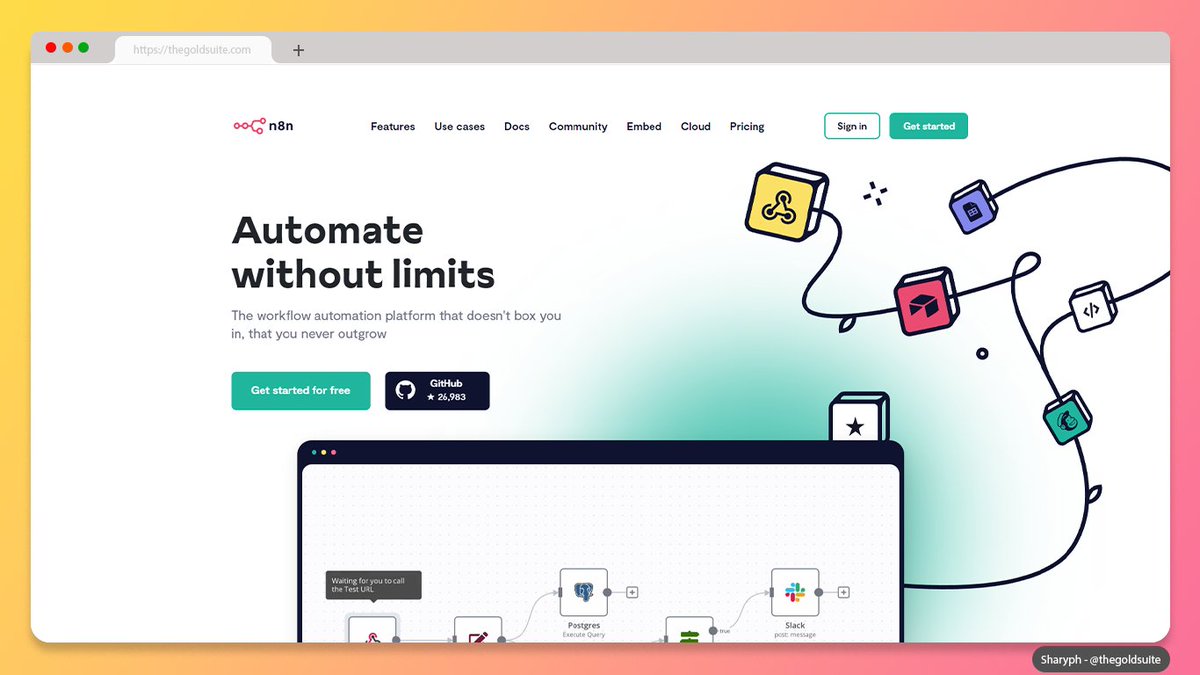
Bardeen (@bardeenai)
✅Want to Automate your manual tasks
✅Want to Automate your repetitive tasks
✅Want to build your own automation without coding
✅Want to integrate your favorite apps and build an automation
Bardeen has you covered.
🔗 bardeen.ai
✅Want to Automate your manual tasks
✅Want to Automate your repetitive tasks
✅Want to build your own automation without coding
✅Want to integrate your favorite apps and build an automation
Bardeen has you covered.
🔗 bardeen.ai

20. Notion (@NotionHQ)
✅Want to build templates
✅Want to Build a Workflow
✅Want to integrate your favorite apps
✅Want to Build a Habit Tracking System
✅Want to build collaborative projects and manage your teams
Notion has you covered
🔗notion.so
✅Want to build templates
✅Want to Build a Workflow
✅Want to integrate your favorite apps
✅Want to Build a Habit Tracking System
✅Want to build collaborative projects and manage your teams
Notion has you covered
🔗notion.so

The best 20 Tools for your business:
@ScribeHow
@carrd
@podia
@getduplikit
@Calendly
@loom
@biodotlink
@snoopforms
@gumroad
@ProductHunt
@gatus_io
@HemingwayApp
@copy_ai
@EmailHunter
@AppSumo
@typedreamHQ
@FolkHQ
@n8n_io
@bardeenai
@Notion
@ScribeHow
@carrd
@podia
@getduplikit
@Calendly
@loom
@biodotlink
@snoopforms
@gumroad
@ProductHunt
@gatus_io
@HemingwayApp
@copy_ai
@EmailHunter
@AppSumo
@typedreamHQ
@FolkHQ
@n8n_io
@bardeenai
@Notion
@ScribeHow @carrd @podia @getduplikit @Calendly @loom @biodotlink @snoopforms @gumroad @ProductHunt @gatus_io @HemingwayApp @copy_ai @EmailHunter @AppSumo @typedreamHQ @FolkHQ @n8n_io @bardeenai @notion That's a wrap!
If you enjoyed this thread:
1. Follow me @thegoldsuite for more of these
2. RT the tweet below to share this thread with your audience
If you enjoyed this thread:
1. Follow me @thegoldsuite for more of these
2. RT the tweet below to share this thread with your audience
https://twitter.com/thegoldsuite/status/1603346782586654721
• • •
Missing some Tweet in this thread? You can try to
force a refresh






