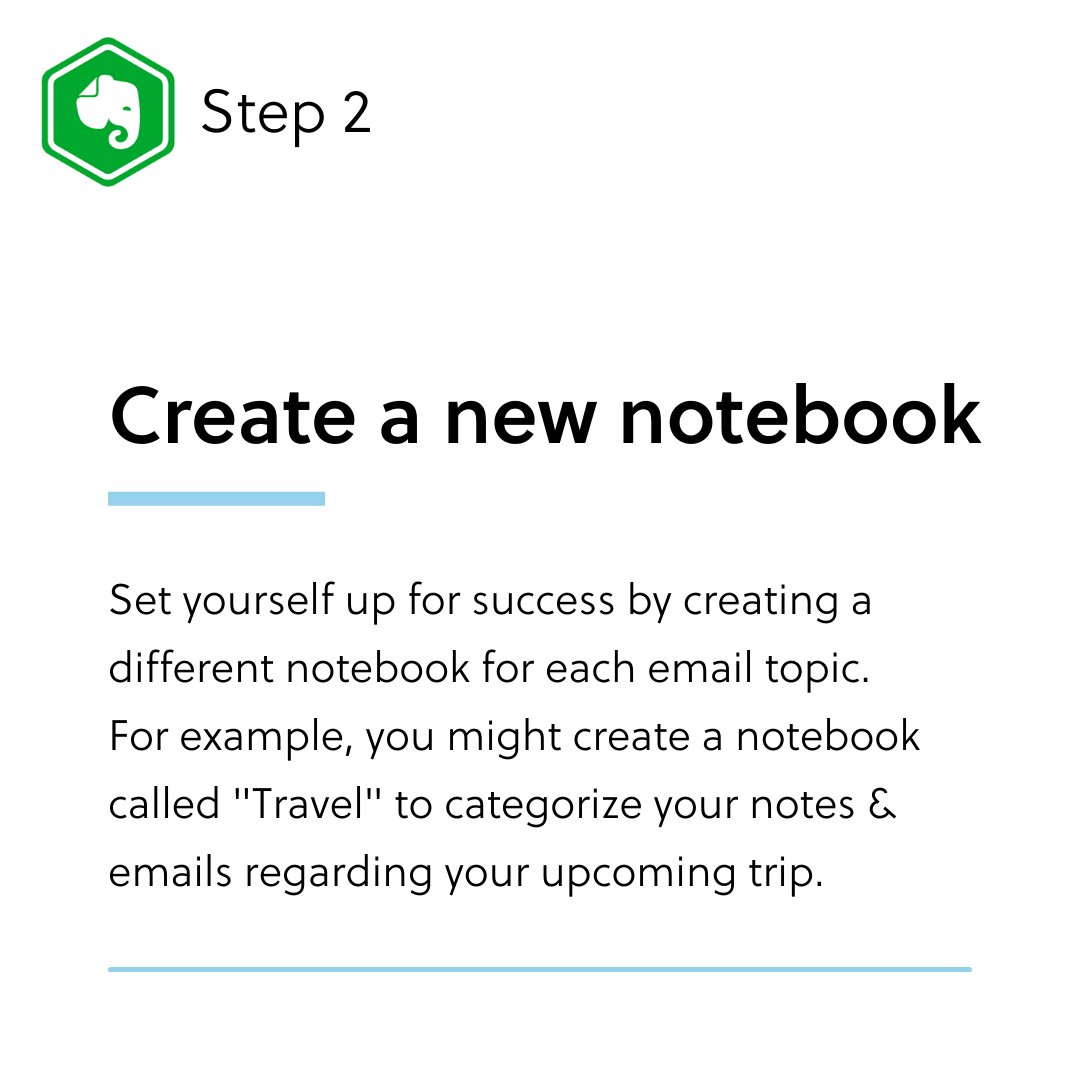UNWRAP THESE NEW FEATURES ✨🎁✨ Our last release of the year is one of our most exciting updates yet! Check out this thread for all the details on our latest updates and features available on v10.50 for Mac and Windows, and v10.45 for iOS and Android (1/7)
#EvernoteTips
#EvernoteTips

Offline Notes ⭐️ You can now access your most important notes from anywhere, even offline. Perfect if you’re about to take a trip or if your internet connection is less than reliable (2/7) 

Easier Note Linking ⭐️ Add links to other notes in Evernote from the insert menu (blue plus sign icon) or keyboard shortcut: Cmd+Opt+K on Mac and Ctrl+Alt+K on Windows (3/7) 

Bulk Action Improvements ⭐️ Select up to 100 notes and perform actions like moving, merging, or deleting multiple notes at once 

Note Link View Options ⭐️ Choose from a text link, a preview of the note contents, or just the note title (5/7) 

New Note Settings ⭐️Select your preferred default views for how links and attachments display inside notes (6/7) 

Recurring Task Settings ⭐️ Now you can say when you want a recurrence to start as well as choose more specific monthly recurrence options (7/7)
What features are you most excited about and what do you want to see in 2023? Let us know!
What features are you most excited about and what do you want to see in 2023? Let us know!

• • •
Missing some Tweet in this thread? You can try to
force a refresh