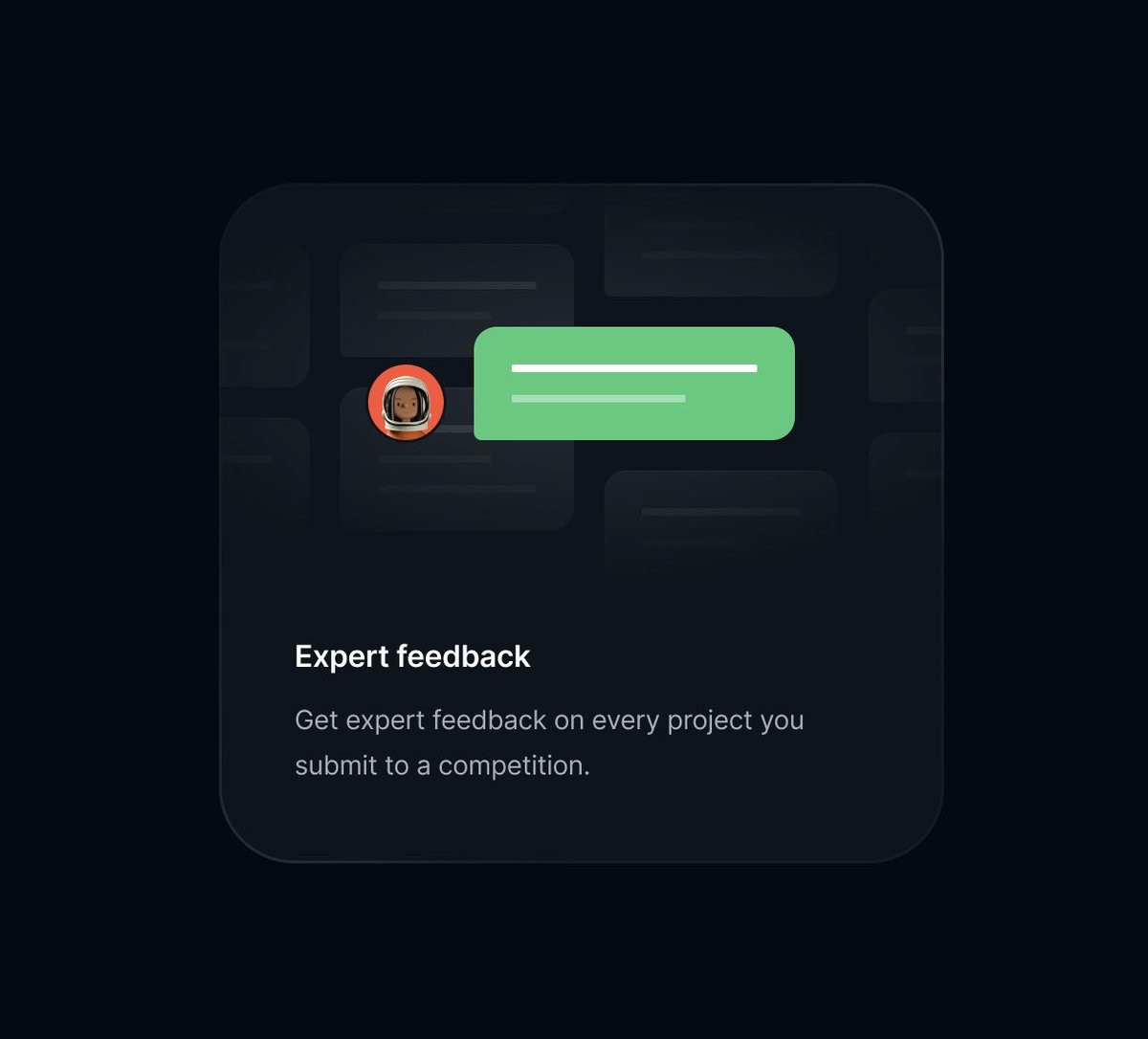🎩
A few people have asked me how to design these simple grid backgrounds. I’ve put together a thread on how you can do this yourself. It’s really easy. 👇🏻
A few people have asked me how to design these simple grid backgrounds. I’ve put together a thread on how you can do this yourself. It’s really easy. 👇🏻

⚡️ Begin with drawing your shape. It can be a square, rectangle, or whatever you want. For the nature of this tutorial, I’ll try to replicate the image in the first tweet. 

✨ Duplicate the square and then add them into Auto-layout. I do it this way so it’s easy to move the squares around later if I don’t like the added details.
🤝 Once you have a row of squares, it’s time to add some columns. Duplicate that layer in the above tweet and repeat the process.
🫶🏼 Once you have something like the above, it’s time to get creative with your mask layer. Add a rectangle shape that covers the squares you just created like so:
🥳 EASY AS THAT!
All you have to do now is match it with your own brand. You can also use a linear gradient on the mask, to achieve different results.
Figma file: figma.com/file/1vToUqBSp…
All you have to do now is match it with your own brand. You can also use a linear gradient on the mask, to achieve different results.
Figma file: figma.com/file/1vToUqBSp…
• • •
Missing some Tweet in this thread? You can try to
force a refresh