
Access to ChatGPT has been more difficult than usual lately.
I saw this message when I opened it on my PC:
"We're experiencing exceptionally high demand. Please hang tight as we work on scaling our systems."
Previous conversations are temporarily unavailable, too.
I saw this message when I opened it on my PC:
"We're experiencing exceptionally high demand. Please hang tight as we work on scaling our systems."
Previous conversations are temporarily unavailable, too.
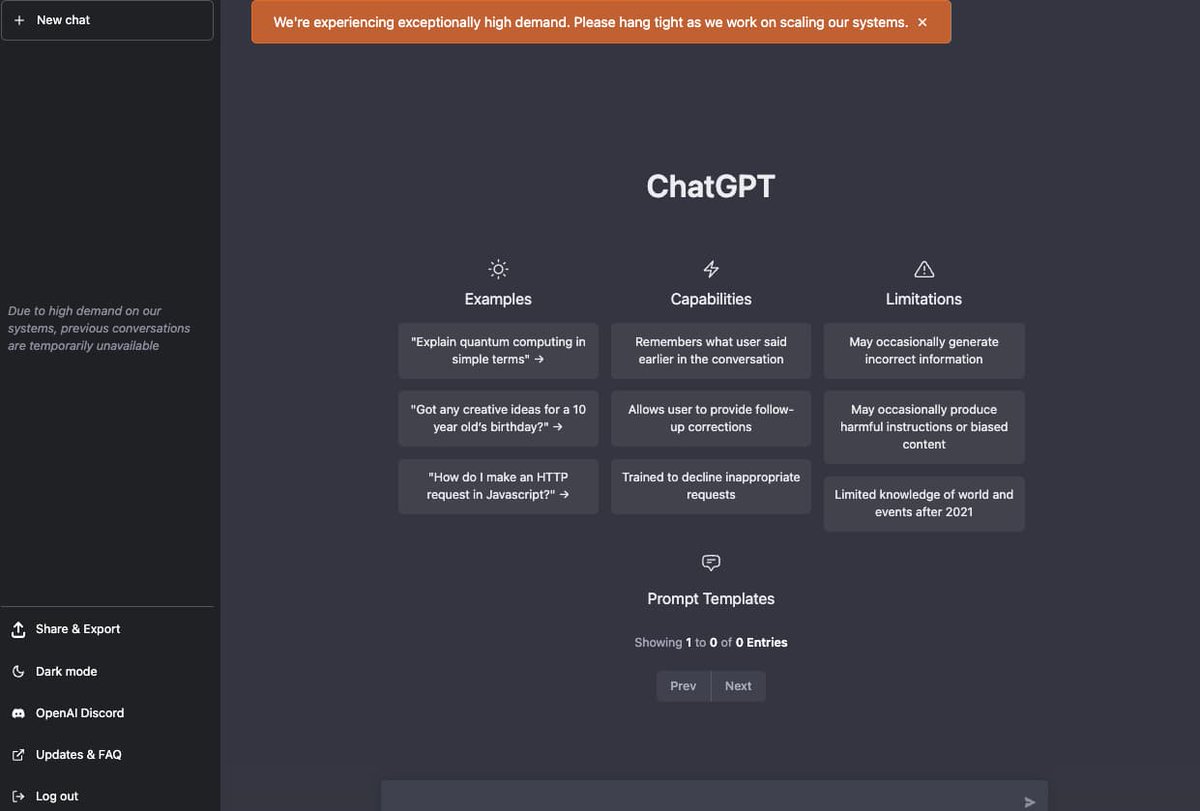
If you planned to use ChatGPT in your workflow, there are 3 alternatives that you can try.
1. JasperChat (requires paid subscription)
2. Chatsonic
3. YouChat
I'll show you a few quick tips to help you get the information you need.
1. JasperChat (requires paid subscription)
2. Chatsonic
3. YouChat
I'll show you a few quick tips to help you get the information you need.
1. JasperChat
Jasper AI partnered with OpenAI to provide JasperChat to paid subscribers in Boss Mode and Business Plans.
I've been using JasperChat since it became available.
Go to jasper .ai
You can see examples of how I use it here:
Jasper AI partnered with OpenAI to provide JasperChat to paid subscribers in Boss Mode and Business Plans.
I've been using JasperChat since it became available.
Go to jasper .ai
You can see examples of how I use it here:
https://twitter.com/HBCoop_/status/1605673225677070341
2. Chatsonic
Writesonic has a ChatGPT-like chatbot available called Chatsonic.
Chatsonic has information after 2021, so you can get current events in your answers.
Features include:
• voice commands with response
• AI-generated images
• download chats
@WriteSonic
Writesonic has a ChatGPT-like chatbot available called Chatsonic.
Chatsonic has information after 2021, so you can get current events in your answers.
Features include:
• voice commands with response
• AI-generated images
• download chats
@WriteSonic

@WriteSonic 3. YouChat
@YouSearchEngine has a chatbot similar to ChatGPT called YouChat.
You can use it to answer prompts and get up-to-date information with links.
@YouSearchEngine has a chatbot similar to ChatGPT called YouChat.
You can use it to answer prompts and get up-to-date information with links.

@WriteSonic @YouSearchEngine YouChat is a good option if you need information quickly, but the answers can be incomplete or incorrect - so use caution.
I asked several questions about different topics including:
• Benefits of using YouChat
• Advantages vs. ChatGPT
See some of the responses below:

I asked several questions about different topics including:
• Benefits of using YouChat
• Advantages vs. ChatGPT
See some of the responses below:


@WriteSonic @YouSearchEngine Some of my follow-up questions weren't related to the previous question.
And YouChat seems to stop during certain answers, and that can be frustrating.

And YouChat seems to stop during certain answers, and that can be frustrating.


@WriteSonic @YouSearchEngine Recap
3 alternatives to ChatGPT:
1. JasperChat
2. Chatsonic
3. YouChat
Each of the alternatives have many additional features that you can use, for researching, writing and creating content.
Use what works for you.
3 alternatives to ChatGPT:
1. JasperChat
2. Chatsonic
3. YouChat
Each of the alternatives have many additional features that you can use, for researching, writing and creating content.
Use what works for you.
@WriteSonic @YouSearchEngine Thank you for reading.
If you found this information useful, follow @HBCoop_ for more content on visual information design and AI.
Retweet the 1st tweet below to share this thread:
If you found this information useful, follow @HBCoop_ for more content on visual information design and AI.
Retweet the 1st tweet below to share this thread:
https://twitter.com/HBCoop_/status/1613324390791274496
• • •
Missing some Tweet in this thread? You can try to
force a refresh














