
It's the new year, and we've shipped a lot of new improvements to Reader!
📤 New ways to export your data
📝 Document-level notes
🎲Random sort
🎥Youtube on mobile
📜PDF to text
🚀Dozens of bug fixes + improvements
Let's get into it 👇


📤 New ways to export your data
📝 Document-level notes
🎲Random sort
🎥Youtube on mobile
📜PDF to text
🚀Dozens of bug fixes + improvements
Let's get into it 👇
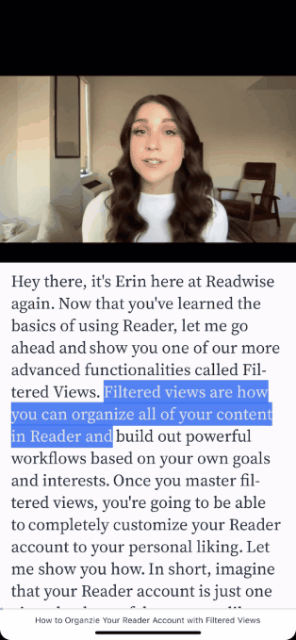


This is the twitter version of our latest beta update, which you should have received an email about if you're using Reader.
You can view the web version (with all instructions and details on how to use new stuff) here 😎
readwise.io/reader/update-…
You can view the web version (with all instructions and details on how to use new stuff) here 😎
readwise.io/reader/update-…
📤 Export Features
It's critical to us that everyone can export their data out of Reader if desired. You can now export:
* A CSV file of all of your saved links
* An OPML file of all of your feeds
* All of your uploaded files
* Your highlights, on a doc level or all at once



It's critical to us that everyone can export their data out of Reader if desired. You can now export:
* A CSV file of all of your saved links
* An OPML file of all of your feeds
* All of your uploaded files
* Your highlights, on a doc level or all at once




Document-Level Notes 📝
Finally now, you can save document-level notes from ANYWHERE:
* The mobile app
* The iOS or Android share sheet
* Any of our browser extensions!
This feature is great for jotting down why you saved an article, right when you save it ⚡️

Finally now, you can save document-level notes from ANYWHERE:
* The mobile app
* The iOS or Android share sheet
* Any of our browser extensions!
This feature is great for jotting down why you saved an article, right when you save it ⚡️

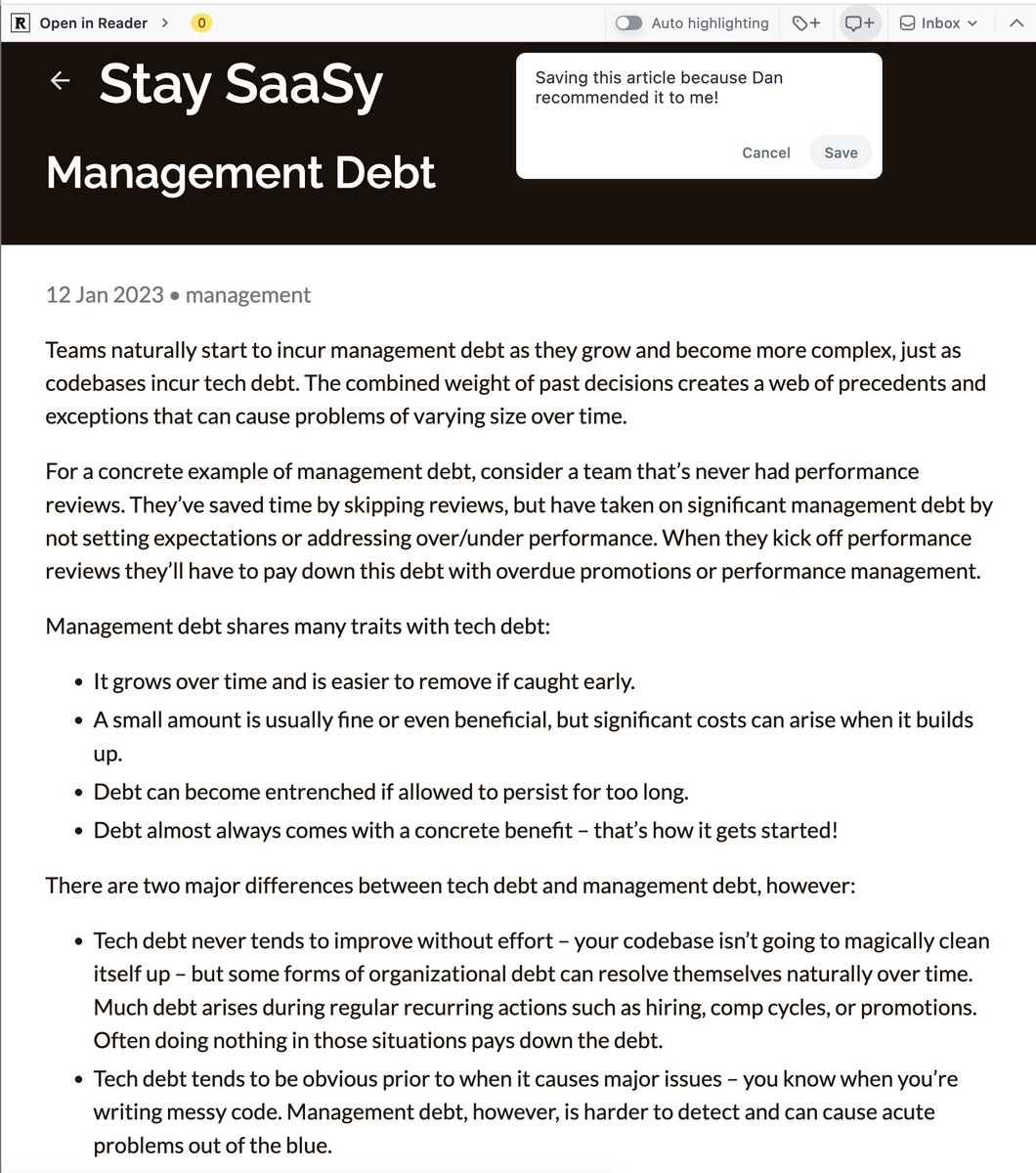
🎲Random sort
You can now randomly sort any list of documents in Reader.
This is great for when you're tired of seeing things in chronological order and want to spice things up a bit.
You can now randomly sort any list of documents in Reader.
This is great for when you're tired of seeing things in chronological order and want to spice things up a bit.

YouTube on Mobile 🎥
When we entered public beta in mid-December, YouTube transcript follow-along worked on only web.
We now have full YouTube support on mobile! This uses youtube's transcript to let you follow along, add highlights/notes, and more!
When we entered public beta in mid-December, YouTube transcript follow-along worked on only web.
We now have full YouTube support on mobile! This uses youtube's transcript to let you follow along, add highlights/notes, and more!
Experimental: PDF to Text 📜
We all feel the pain of PDFs, strictly formatted and basically unreadable on mobile:
We've now added (a very experimental) way to reflow the text of your uploaded PDFs, and read them like any other article :)
We all feel the pain of PDFs, strictly formatted and basically unreadable on mobile:
https://twitter.com/shituserstory/status/1414555166188183555
We've now added (a very experimental) way to reflow the text of your uploaded PDFs, and read them like any other article :)

Dozens of bug fixes + improvements 🚀
Way more than we can list! Some highlights:
* Push notifications now work on all Android devices
* You can now save shortened links (eg t.co) nicely
* Improved a loot of parsing of paywalled articles
* RTL support
Way more than we can list! Some highlights:
* Push notifications now work on all Android devices
* You can now save shortened links (eg t.co) nicely
* Improved a loot of parsing of paywalled articles
* RTL support
There are sooo many more of these fixes and improvements, which you can view in the full beta update :)
readwise.io/reader/update-…
We know Reader still has a lot of UX issues, bugs, and especially performance issues! It's our priority this winter to fix them all up!
readwise.io/reader/update-…
We know Reader still has a lot of UX issues, bugs, and especially performance issues! It's our priority this winter to fix them all up!
Finally, there's some amazing new content out there on Reader and how to use it:
From our own @erinmuur: youtube.com/@readwise-offi……
From @jeremycaplan: wondertools.substack.com/p/reader
From @mattbirchler:
From @bearbig: .
From our own @erinmuur: youtube.com/@readwise-offi……
From @jeremycaplan: wondertools.substack.com/p/reader
From @mattbirchler:
From @bearbig: .
@erinmuur @jeremycaplan @mattbirchler @bearbig This is the first 2023 update of many. We're intensely looking forward to making Reader much better by:
* improving performance (a lot!)
* Adding new features, and improving existing ones (especially PDFs, TTS, ePubs!)
* making Reader much easier to use
* fixing bugs
* more!
* improving performance (a lot!)
* Adding new features, and improving existing ones (especially PDFs, TTS, ePubs!)
* making Reader much easier to use
* fixing bugs
* more!
@erinmuur @jeremycaplan @mattbirchler @bearbig 📤📝🎲🎥📜🚀 You can read the full version of this first public beta update here:
readwise.io/reader/update-…
readwise.io/reader/update-…
• • •
Missing some Tweet in this thread? You can try to
force a refresh







