#Trimsheet! Before implementing it in my project I underestimated how useful it could be😅
So, I've decided to write a thread to share some info I've found useful to start with it and a general overview of how I've used it in my scene ^^
🧵1/8
So, I've decided to write a thread to share some info I've found useful to start with it and a general overview of how I've used it in my scene ^^
🧵1/8

My first encounter with trims was @lowpolycurls Bird House project (artstation.com/artwork/mDW6Yd), the next step was to understand how to plan and implement them🤔
@FlippedNormals' short video is a great introduction to them () but ...
2/8
@FlippedNormals' short video is a great introduction to them () but ...
2/8
@polygon_academy series in 4 parts covers practically everything about trims in a very detailed an easy to understand manner and it's definitely worth a watch!
+ The mandatory Sunset Overdrive GDC talk about The Ultimate Trim gdcvault.com/play/1022323/T…🤣
3/8
+ The mandatory Sunset Overdrive GDC talk about The Ultimate Trim gdcvault.com/play/1022323/T…🤣
3/8
W a general understanding of how a trim works I drafted a texture in #Substance3DPainter and started experimenting w it, during this phase enabling @UnrealEngine's Auto Reimport option was a lifesaver, it allowed me to export an updated texture and immediately see the results
4/8

4/8
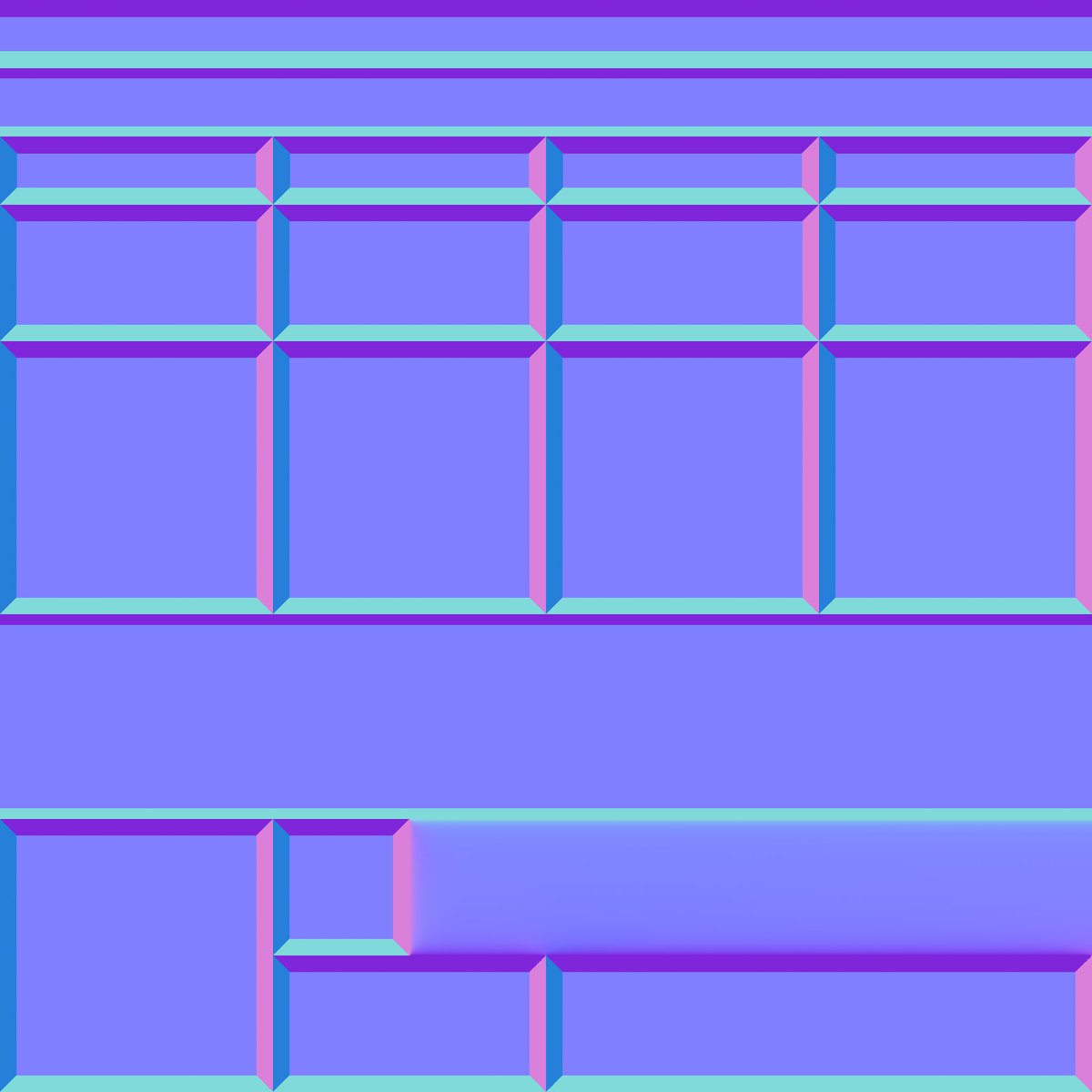

Adding extreme colours to the different parts of the texture made problems in the modules easy to spot, and is especially useful if you want to reorganize part of it mid-development (not recommended😅)or just as a test mask
5/8
5/8
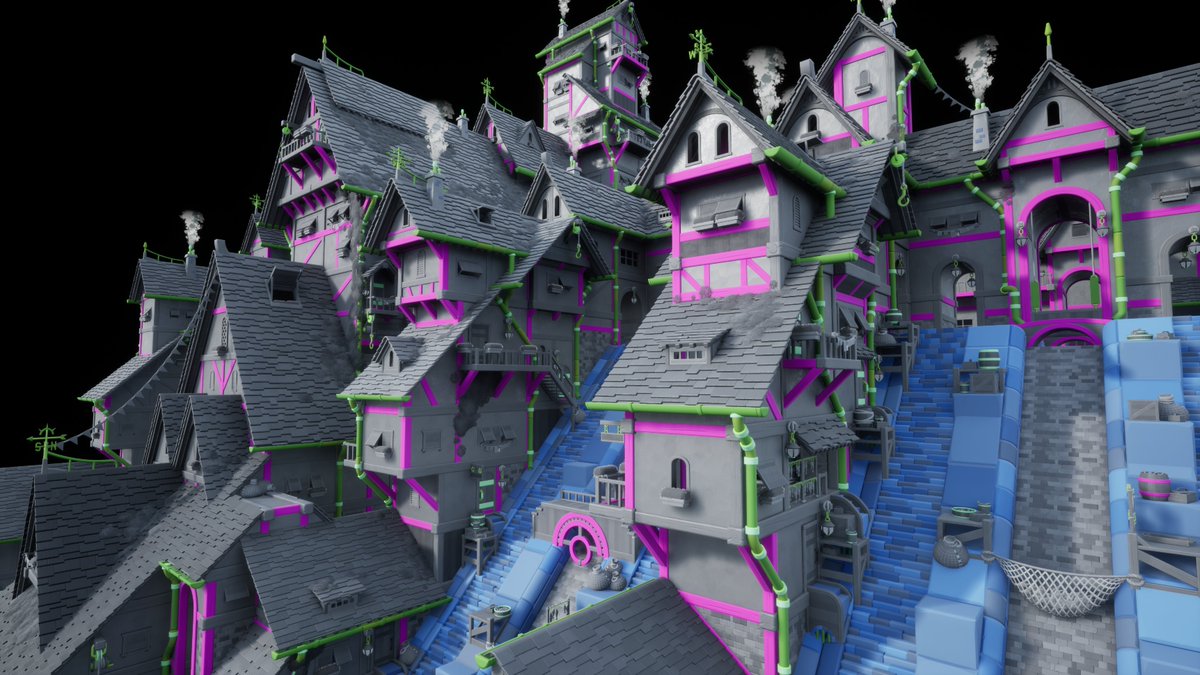
A trim limitation would be the difficulty of seamless mapping cubes but by ensuring consistent normals on the edges and a low texture detail cubes are more than viable, not perfect but good enough in most cases and that's all that really matters😉
6/8
6/8

If you're interested to see the final trim texture and more detailed modules images the project #Artstation page will go online Jan 19 at 18.00 GMT😋
I'm by no means an expert in trims but having missed using them x lack of experience I feel that everyone should at least ...
7/8
I'm by no means an expert in trims but having missed using them x lack of experience I feel that everyone should at least ...
7/8
... try them out even if just on a small project😉
And that's all! Thanks for reading this thread ^^
If you have any questions feel free to comment or send them to me via DM/mail and I'll do my best to answer😉
Have a great day!
And that's all! Thanks for reading this thread ^^
If you have any questions feel free to comment or send them to me via DM/mail and I'll do my best to answer😉
Have a great day!
... a great example of trims in action is the upcoming wagon project that @gen_amos is working on, it shows pretty well how flexible a trim can be and it's definitely worth following its development ^^
https://twitter.com/gen_amos/status/1579851261796835329
• • •
Missing some Tweet in this thread? You can try to
force a refresh









