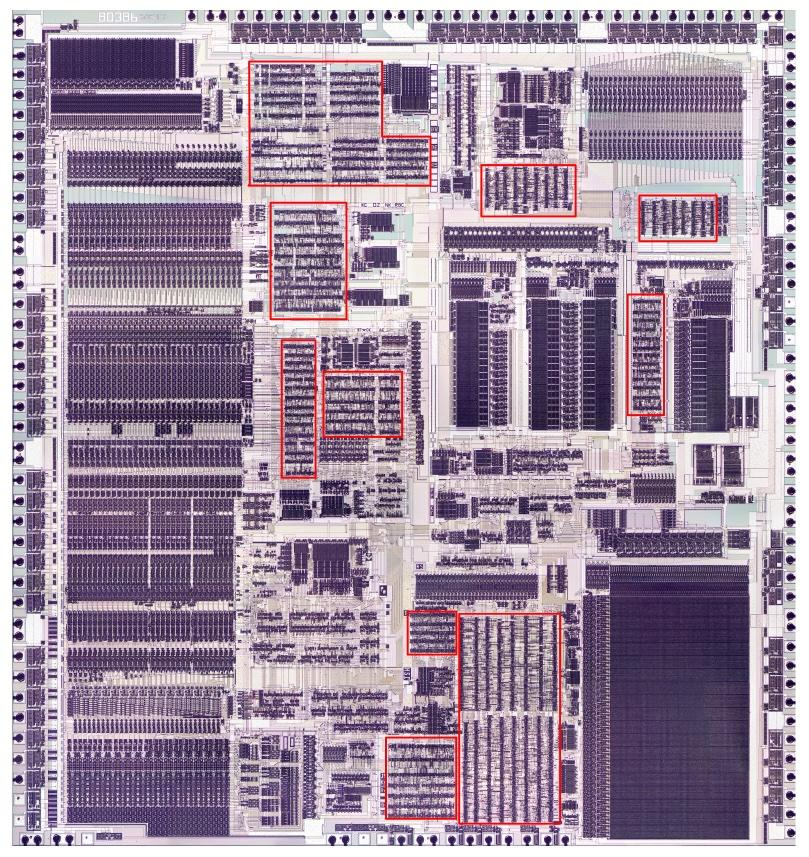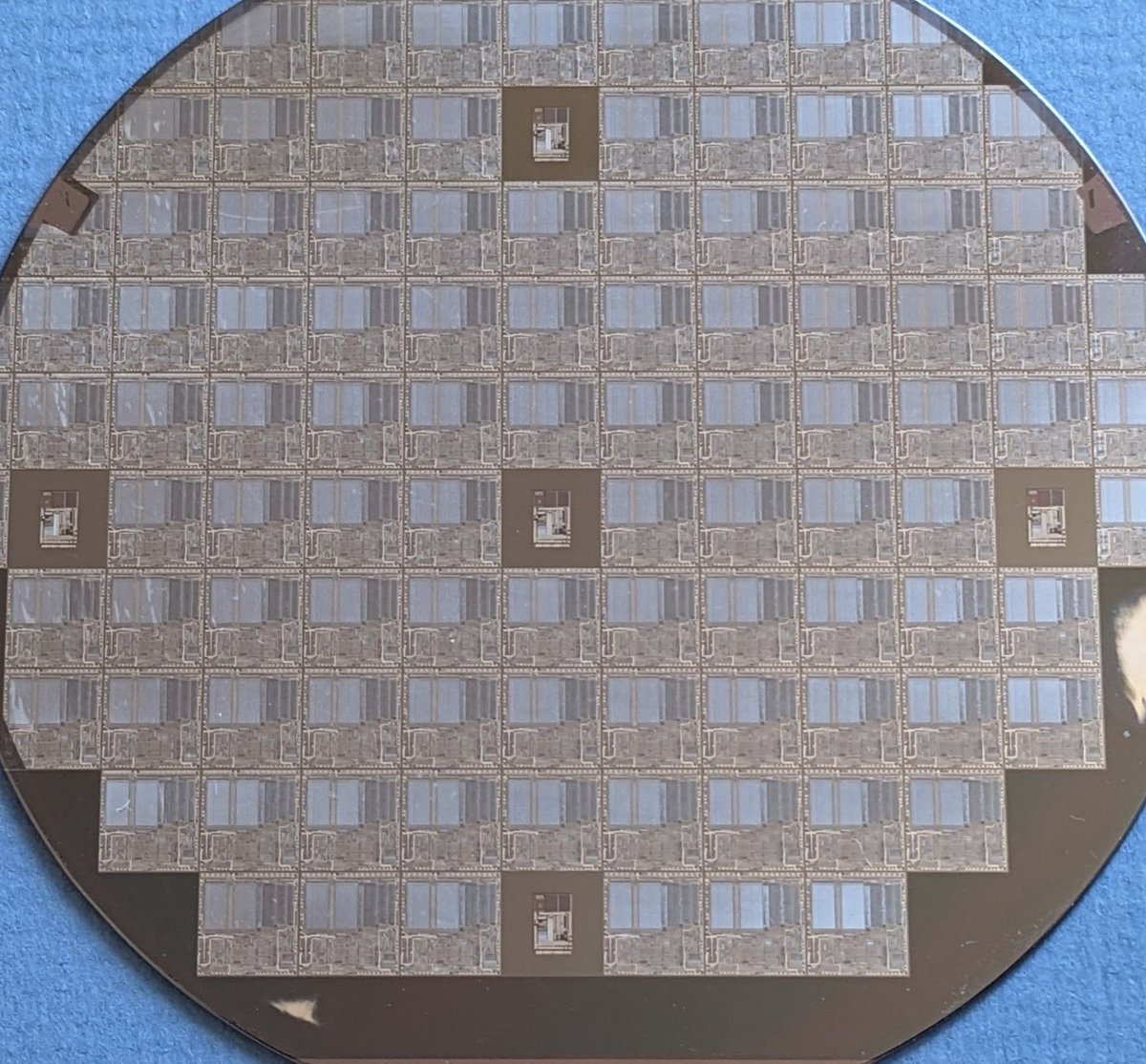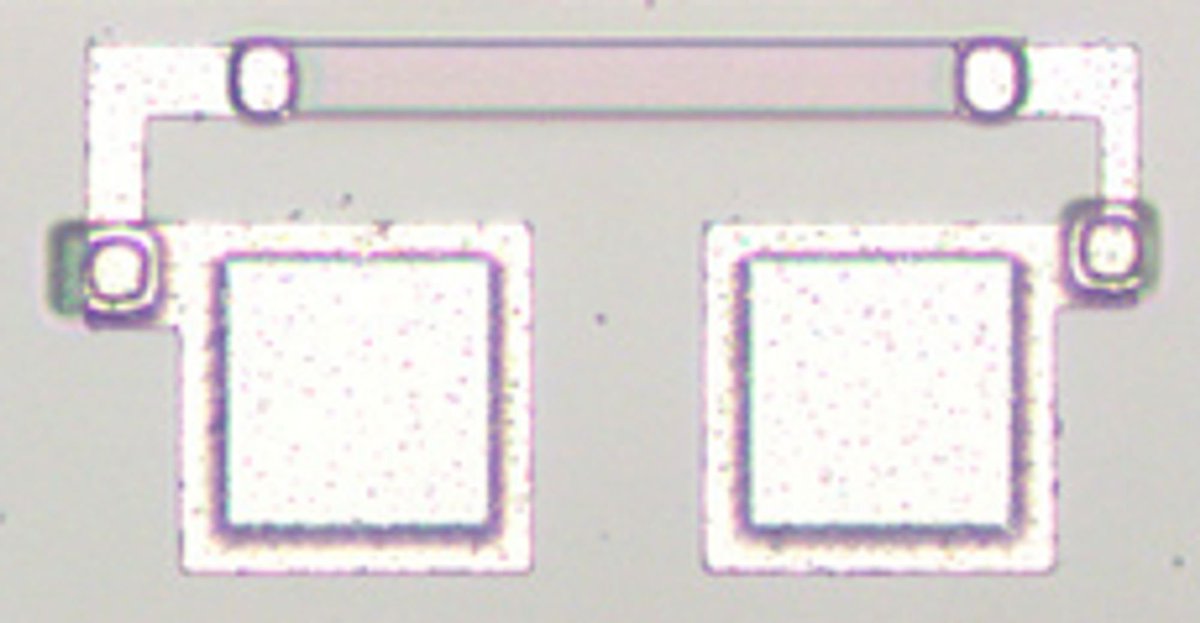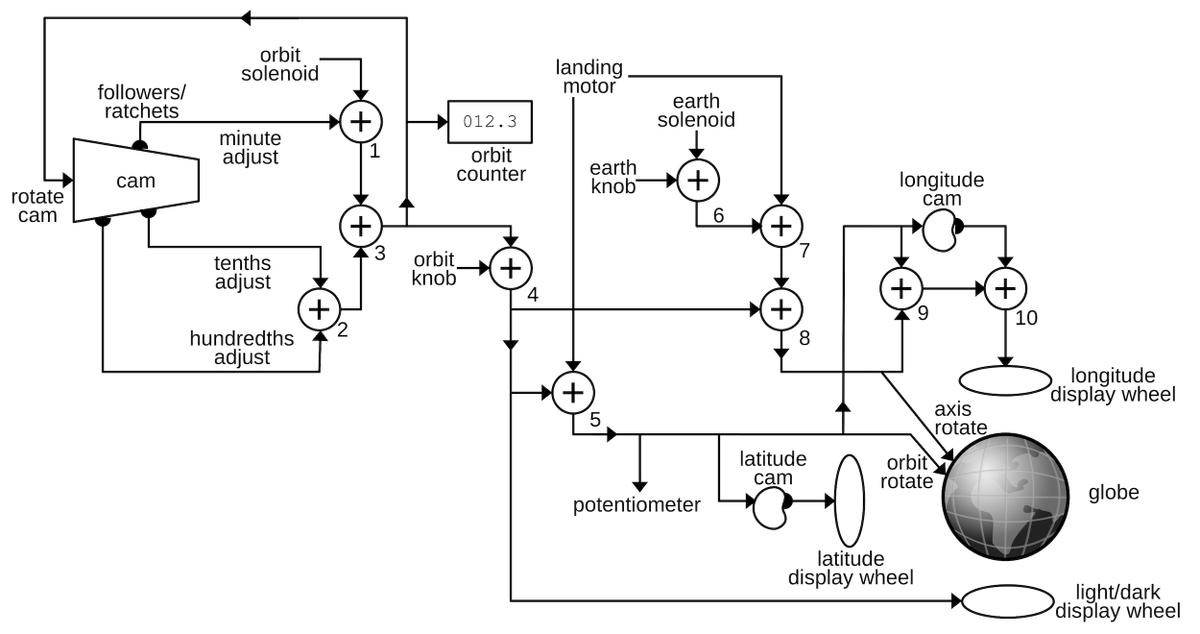The Globus INK (1967) is a remarkable piece of Soviet spacecraft equipment. Its rotating globe showed cosmonauts the position of their Soyuz spacecraft. An electromechanical analog computer, it used gears, cams, and differentials to compute the position. Let's look inside 🧵 



The globe uses a clever mechanism to rotate in two dimensions. Rotating along the dotted axis traces out the 51.8° orbit. Turning a concentric shaft causes the two halves of the globe to rotate around the polar axis, held by the fixed metal equator. 



The spacecraft's initial position was entered into the Globus by turning the central knob, rotating the globe. The Globus did not receive any position input from an inertial measurement unit (IMU) but just projected the spacecraft's location from the initial value.
The orbital period could be adjusted ±5 minutes. Followers riding on a spiral cone cam turned at adjustable speeds based on their position, slow at the top, faster at the bottom. Three adjustments (minutes, tenths, and hundredths) were added by differential gears. 





Latitude and longitude were displayed on indicators. They depended on complex trig functions, computed by specially-shaped cams. Coincidentally, the latitude indicator matches the Ukrainian flag. 🇺🇦 



The globe showed geographical features as well as the boundaries of the USSR and politically-aligned regions. As well as tracking their position, cosmonauts could judge the safety of potential landing sites, both physically and politically. 

But why does the globe have dots indicating NASA communication sites such as Goldstone, Bermuda, and Merritt Island? This Globus must be from the Apollo-Soyuz project (1975), where an Apollo spacecraft docked with Soyuz in orbit. 

To determine the landing position, the globe rotated through a specified angle, simulating a partial orbit. A drive motor did this rotation, stopping when the swing arm hit the adjustable angle limit switch. A second limit switch handled rotation back to the orbital position. 



This photo shows the Globus in the Soyuz-TM control panel (1986). Soviet control panels were very different from American ones, grids of buttons instead of masses of switches and meters.
Source: web.mit.edu/slava/space/es…
Source: web.mit.edu/slava/space/es…

Here's a closer look at three sets of differential gears. The Globus made heavy use of differentials to add or subtract rotational values. 

Although mostly mechanical, the Globus used relays to control the landing position motor. Pairs of diodes across the relays absorbed inductive kickback. A potentiometer to output the orbital position as a voltage. 



This view of the Globus shows the wiring bundles. There are a lot of wires for a device that is mostly mechanical. 

For more details on the Globus INK, see my blog post: righto.com/2023/01/inside….
Thanks to Marcel for providing the unit and letting us disassemble it. I hope to get it operational, so stay tuned.
Thanks to Marcel for providing the unit and letting us disassemble it. I hope to get it operational, so stay tuned.
And thanks to my Twitter followers who helped me out in this thread
https://twitter.com/kenshirriff/status/1615043203345879048
• • •
Missing some Tweet in this thread? You can try to
force a refresh