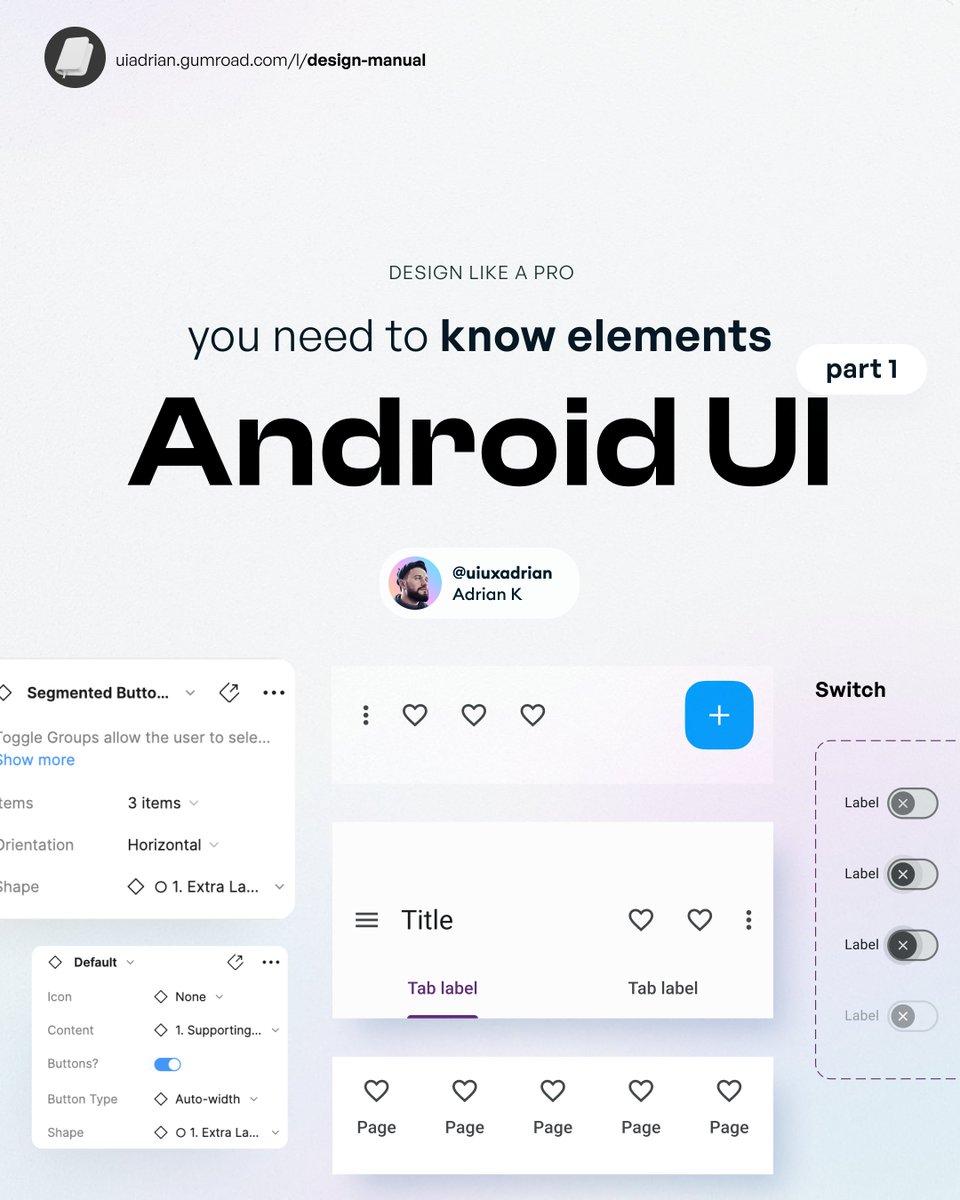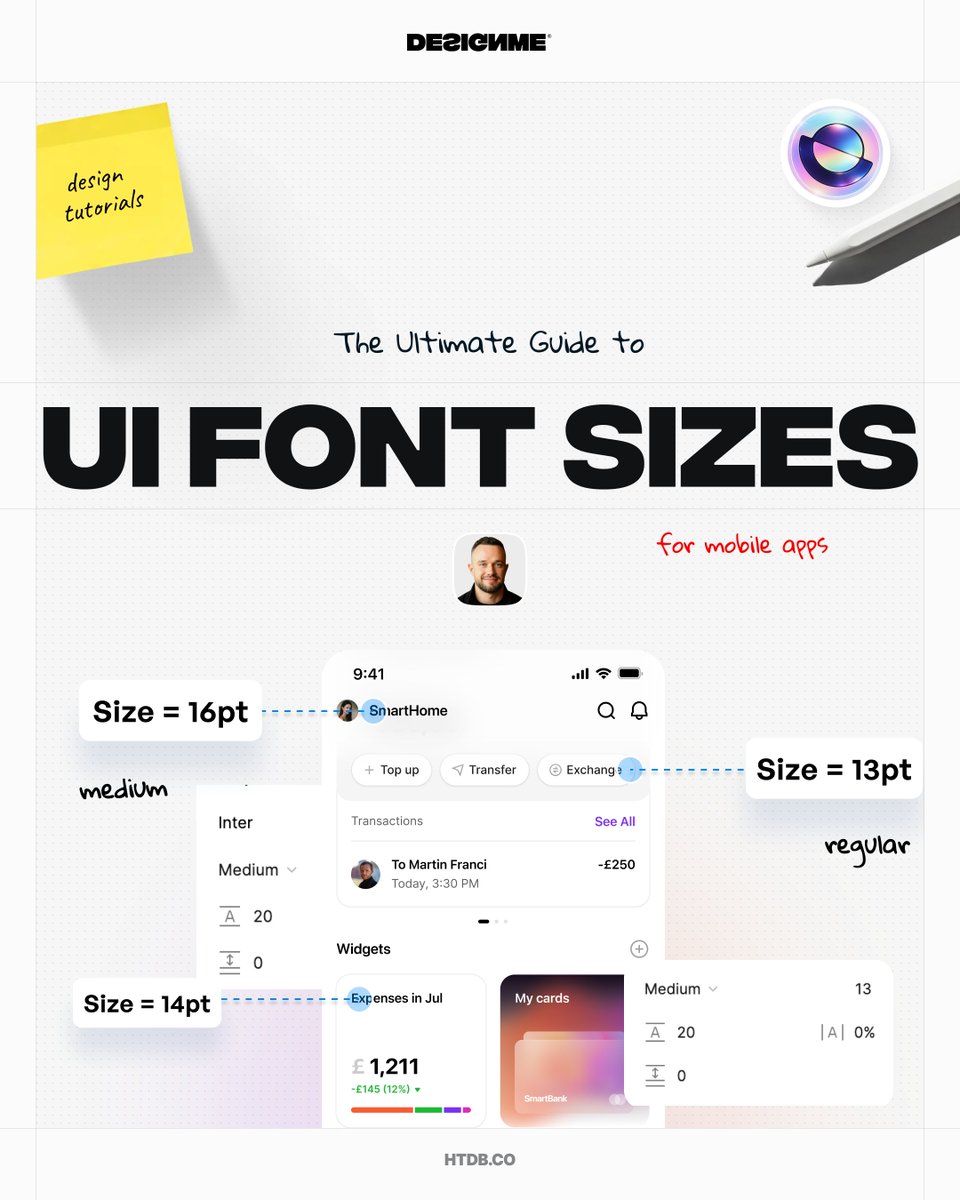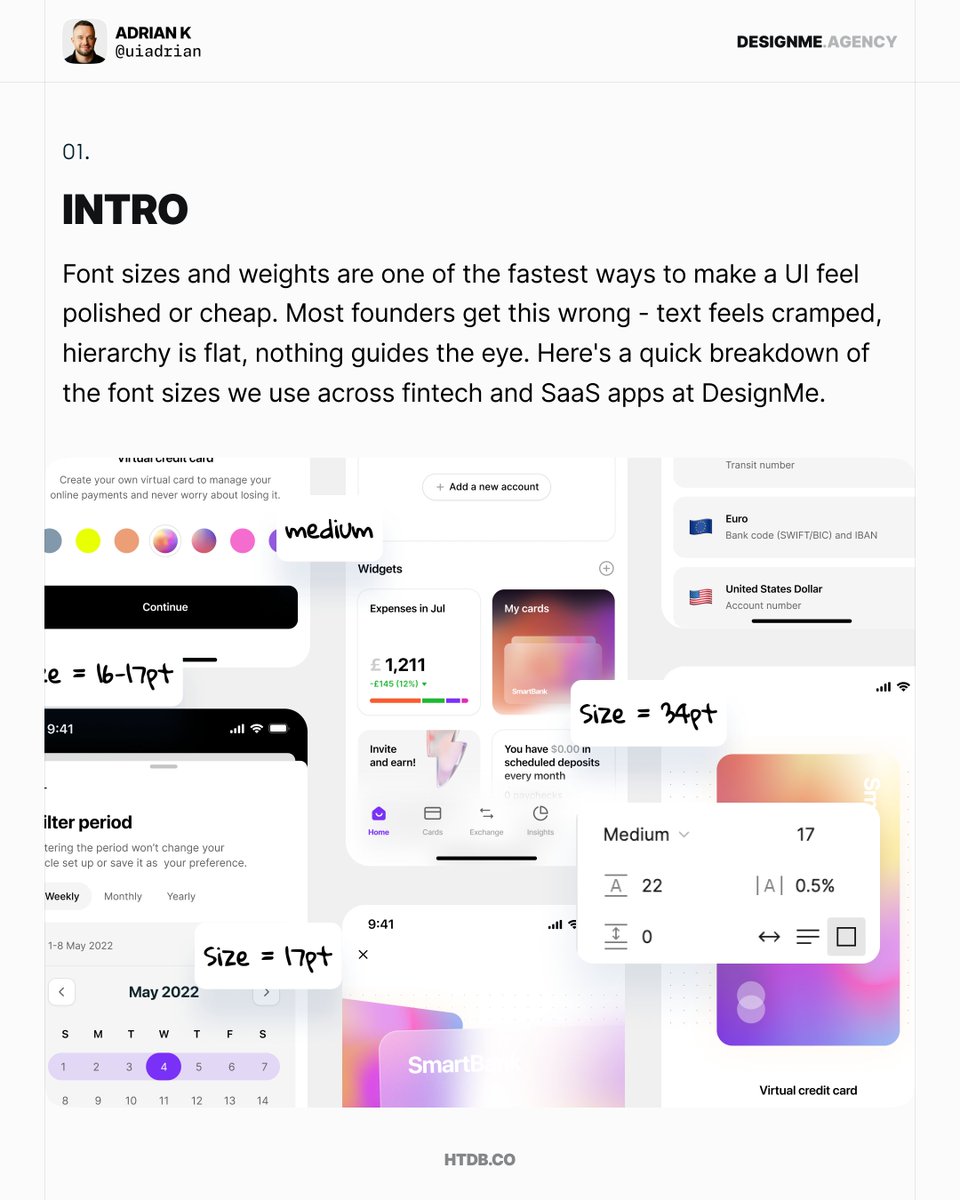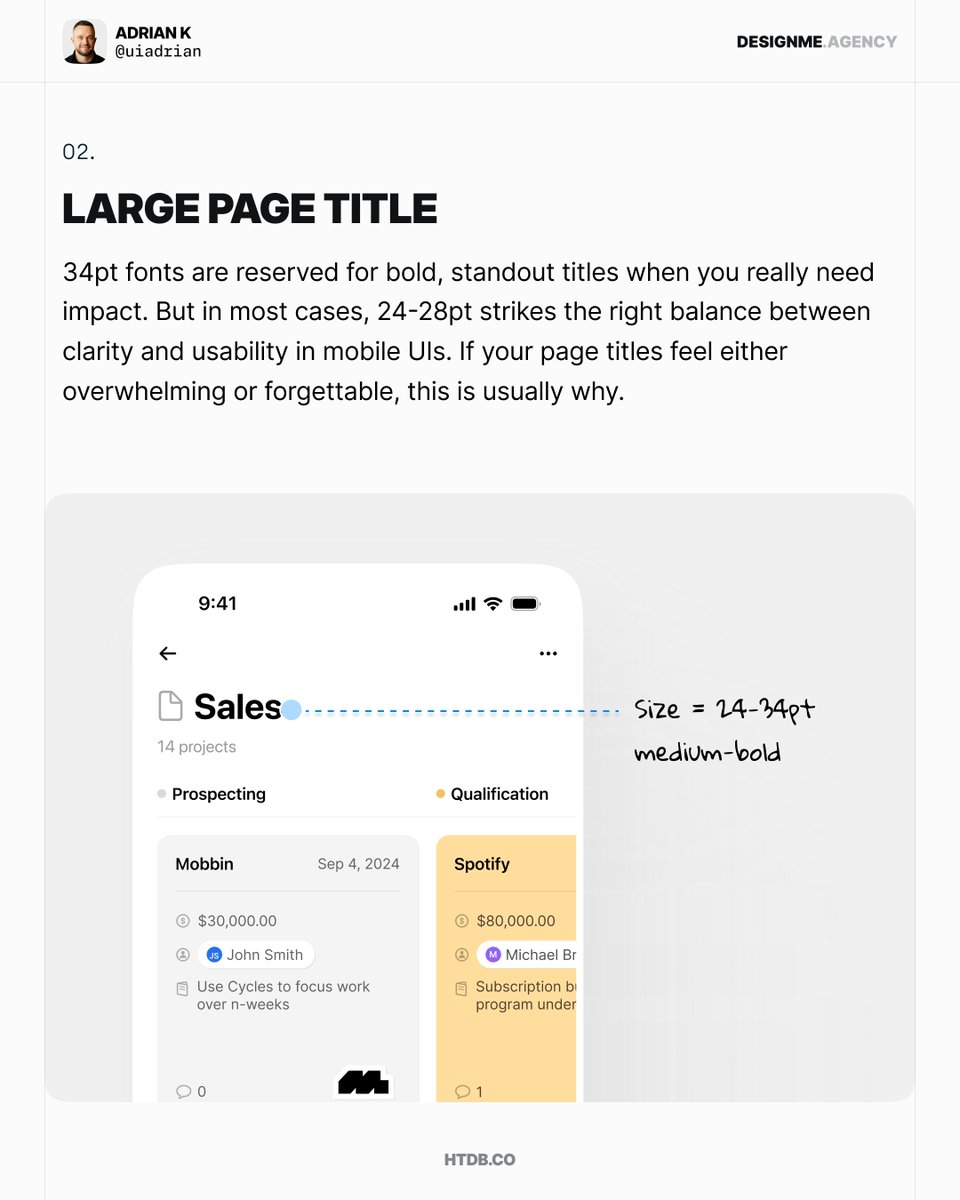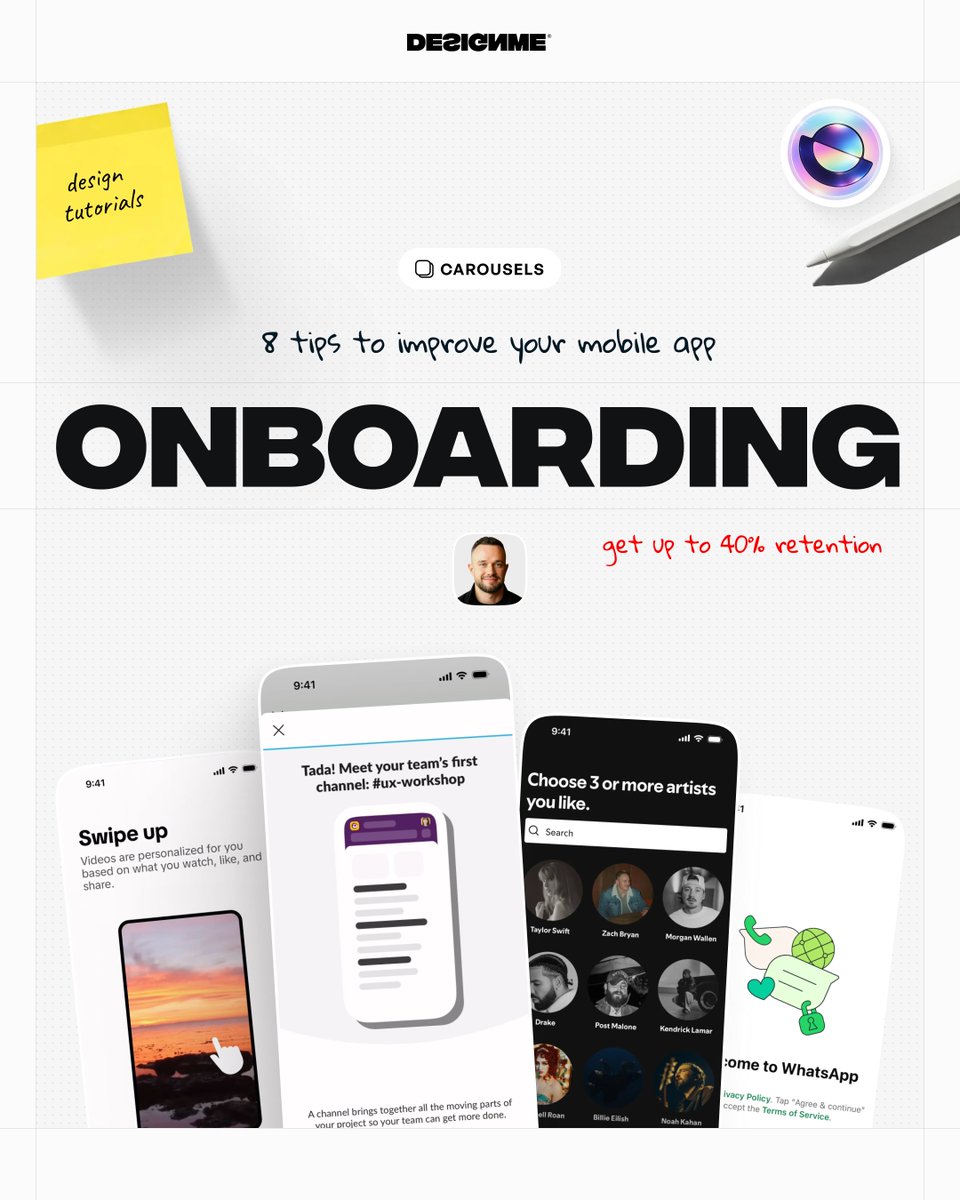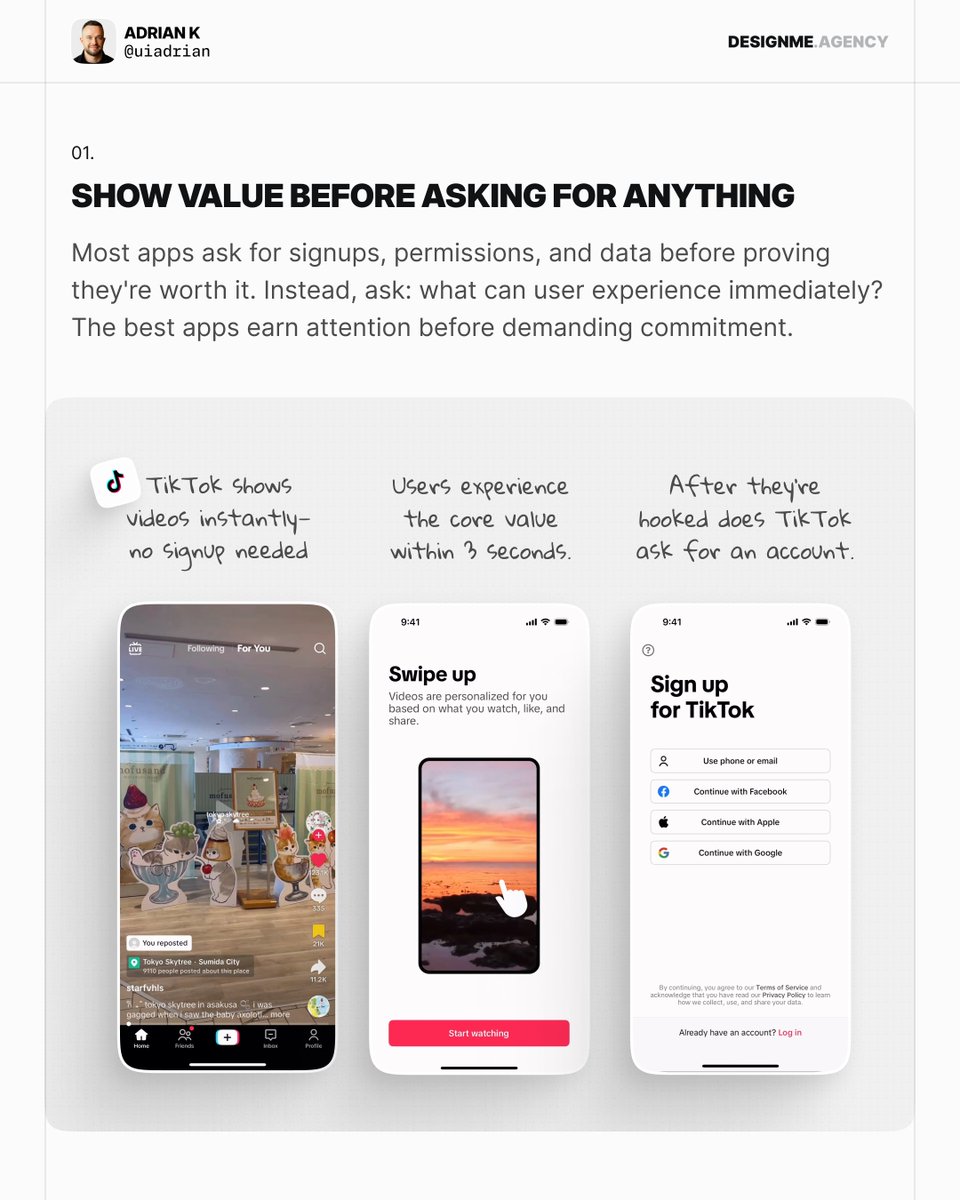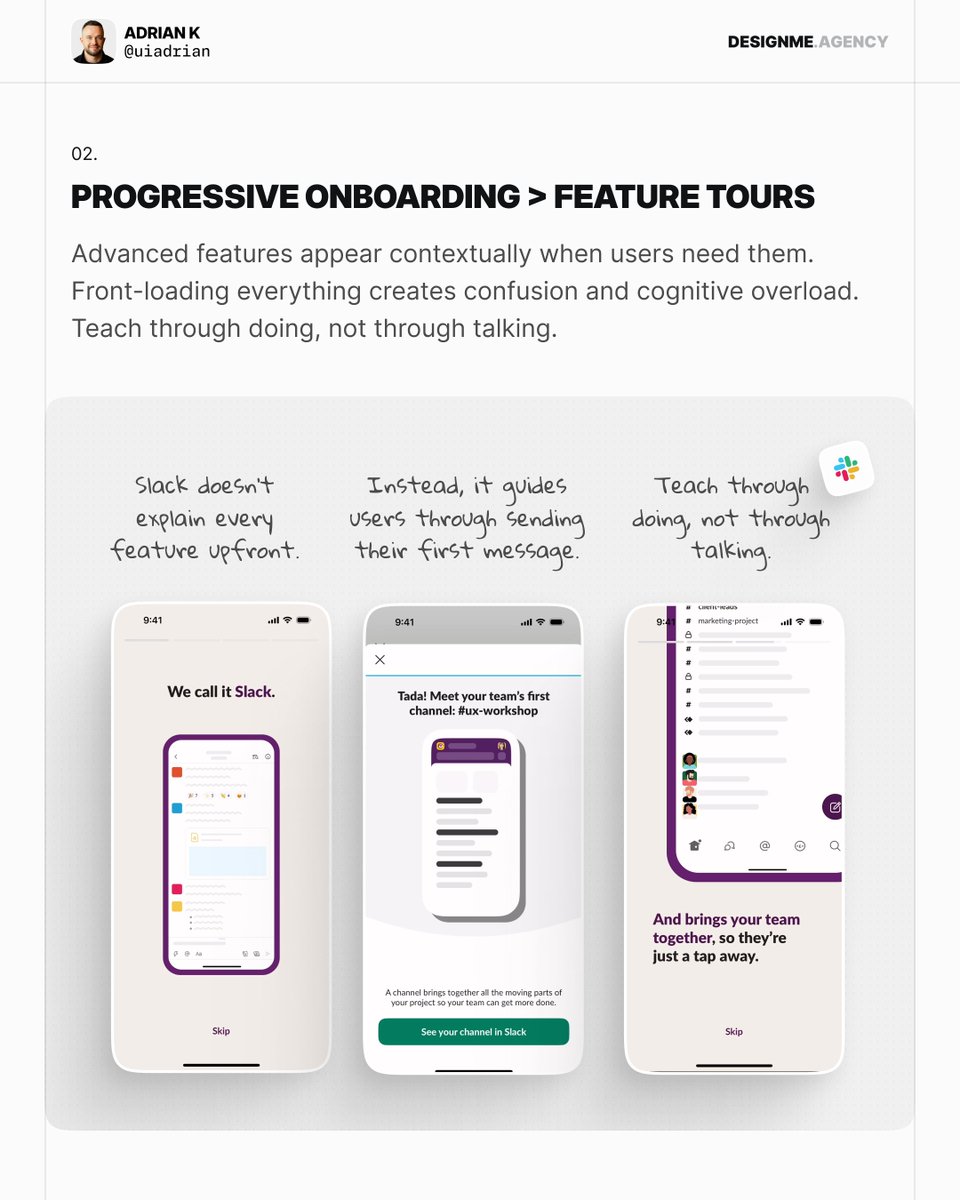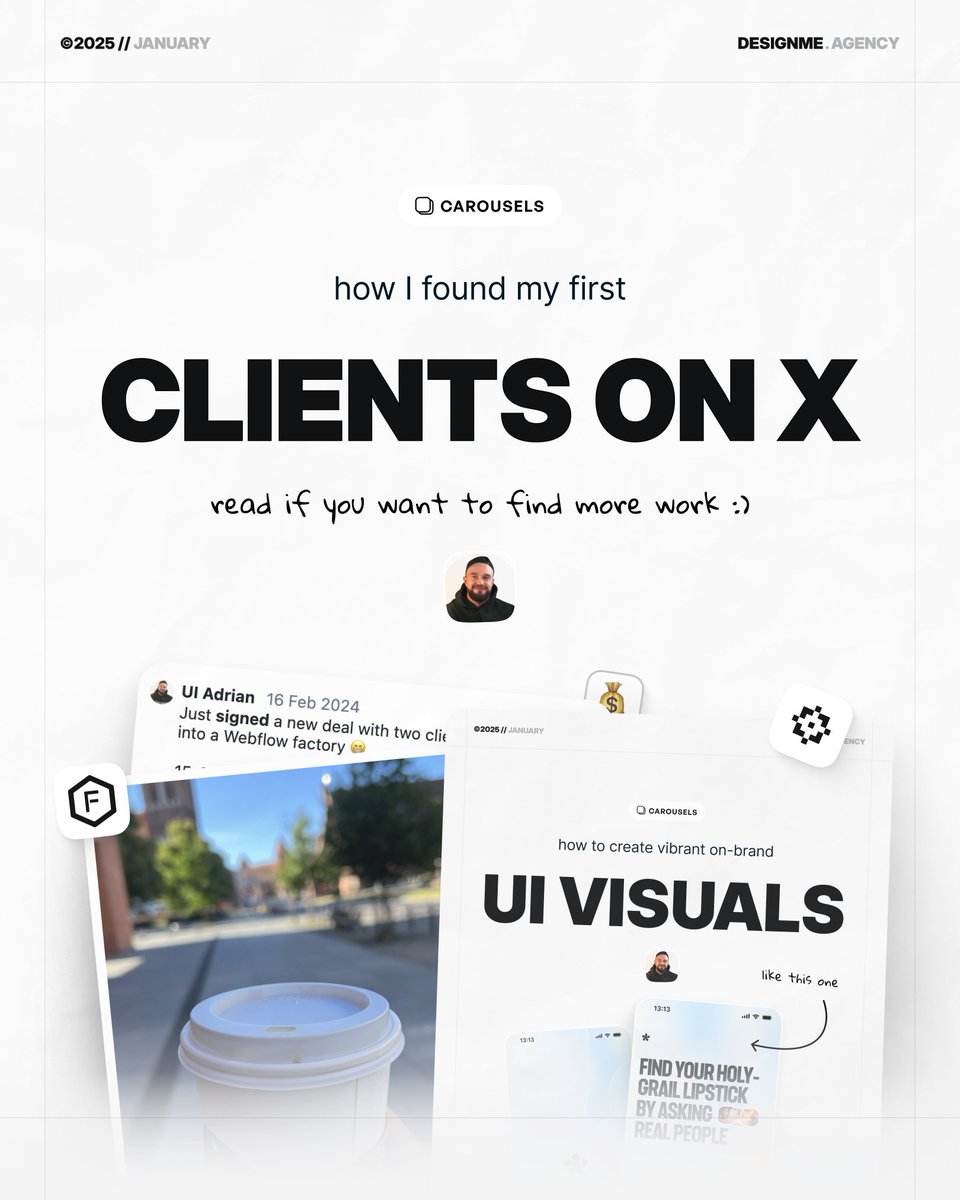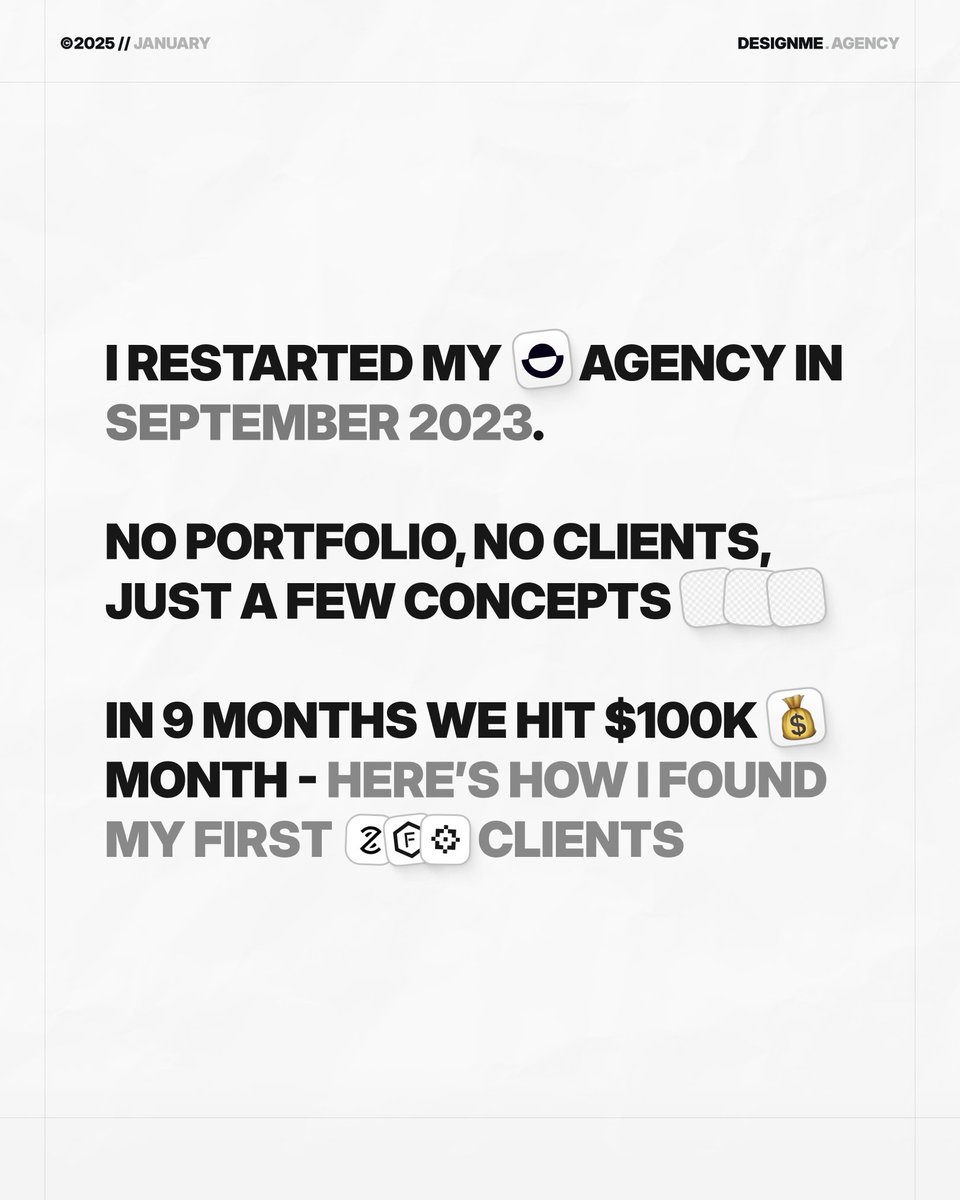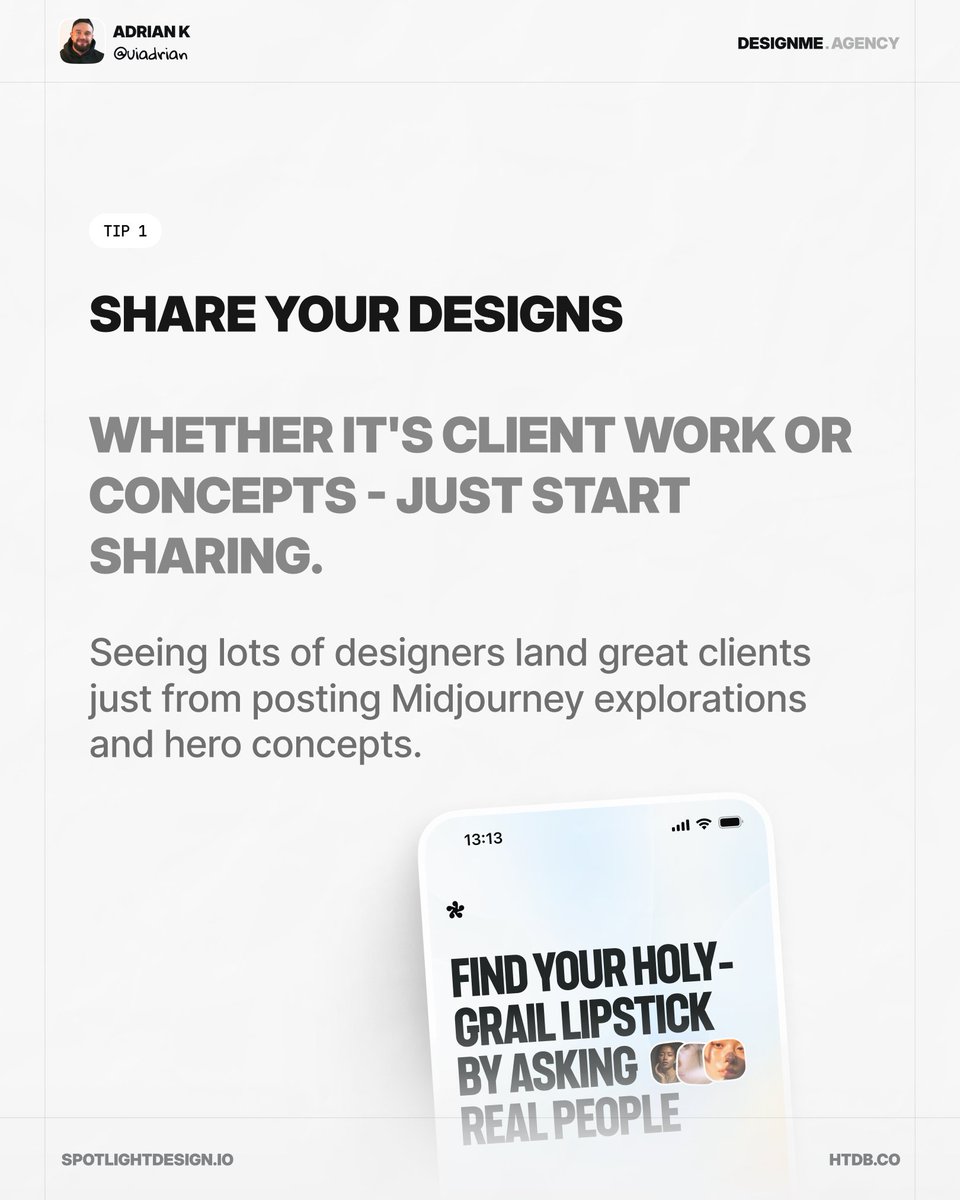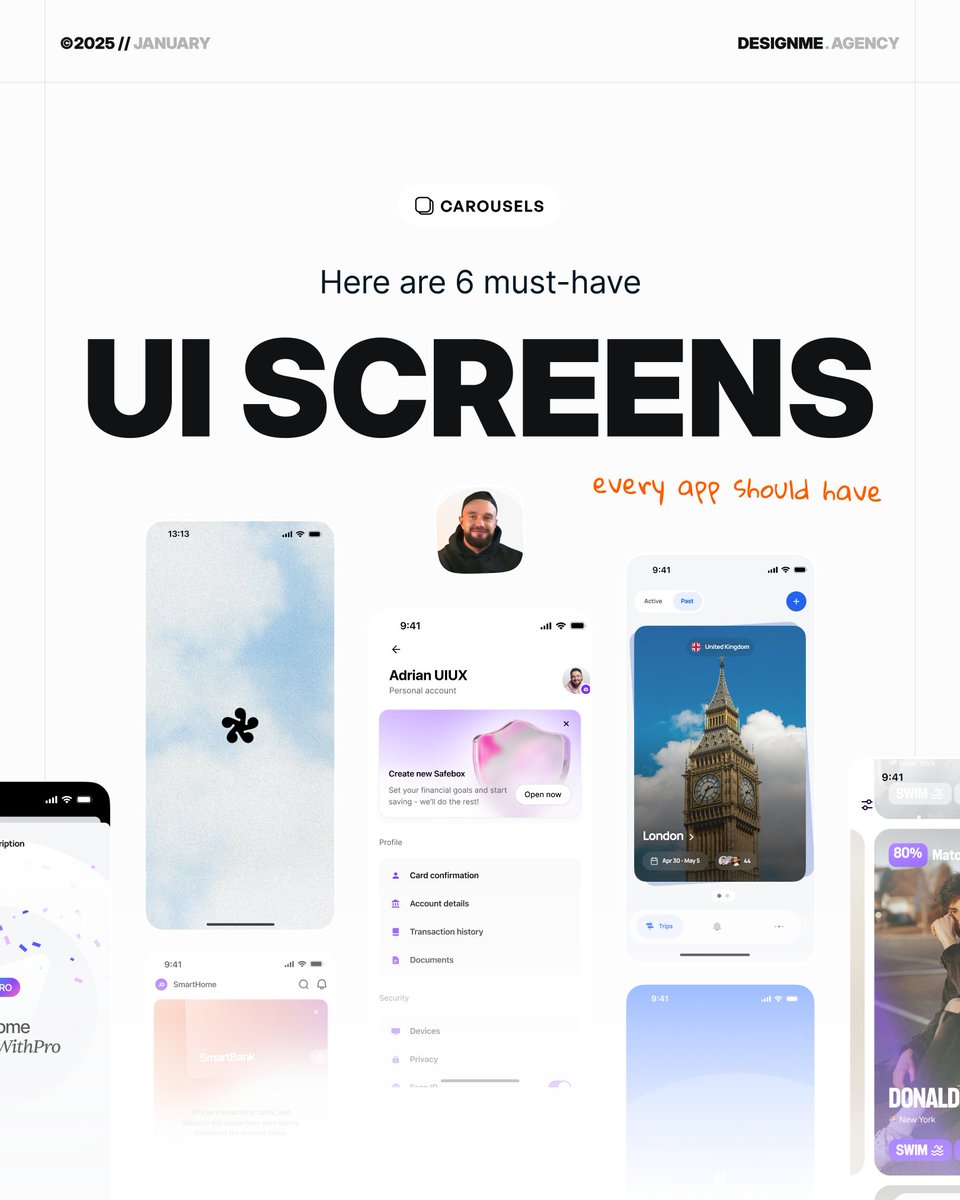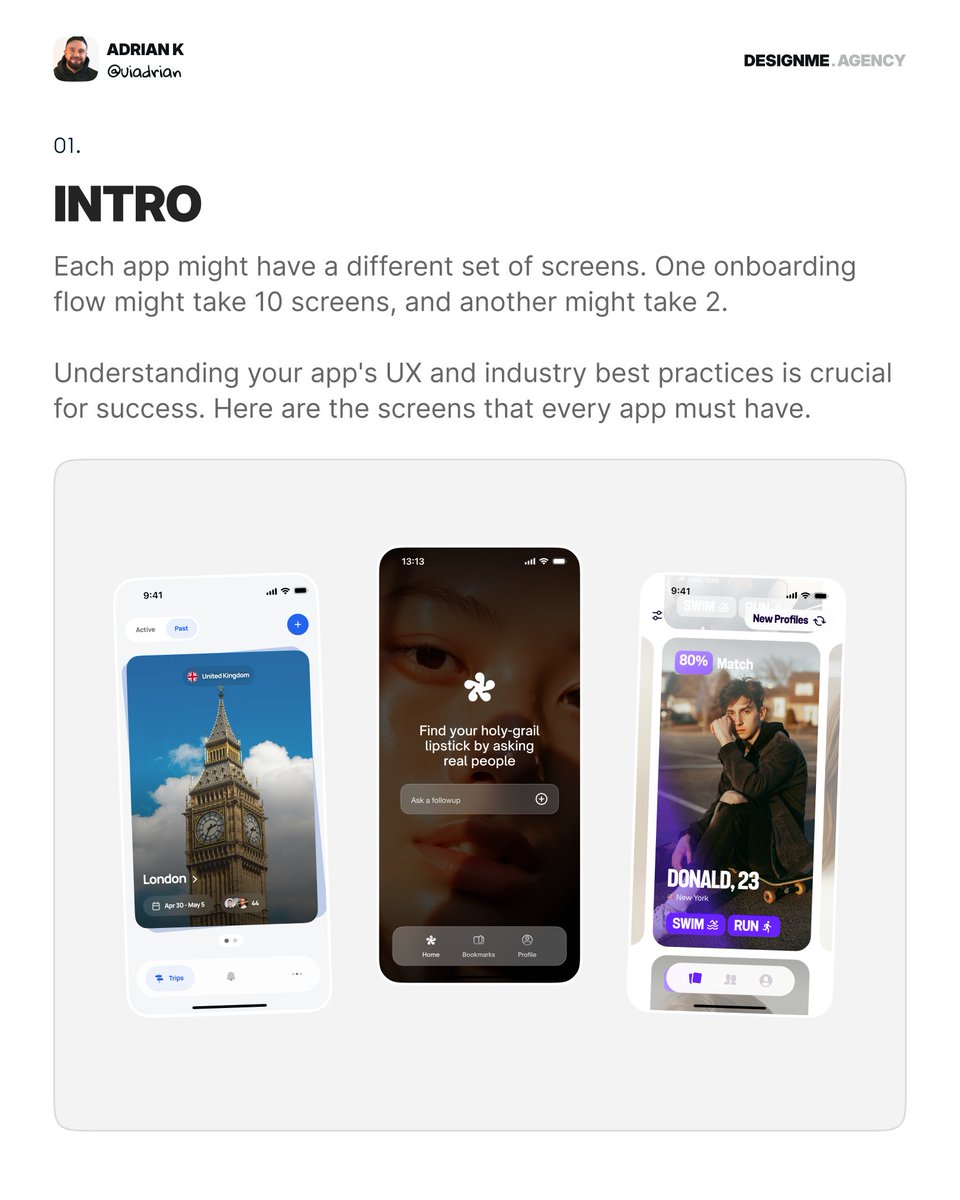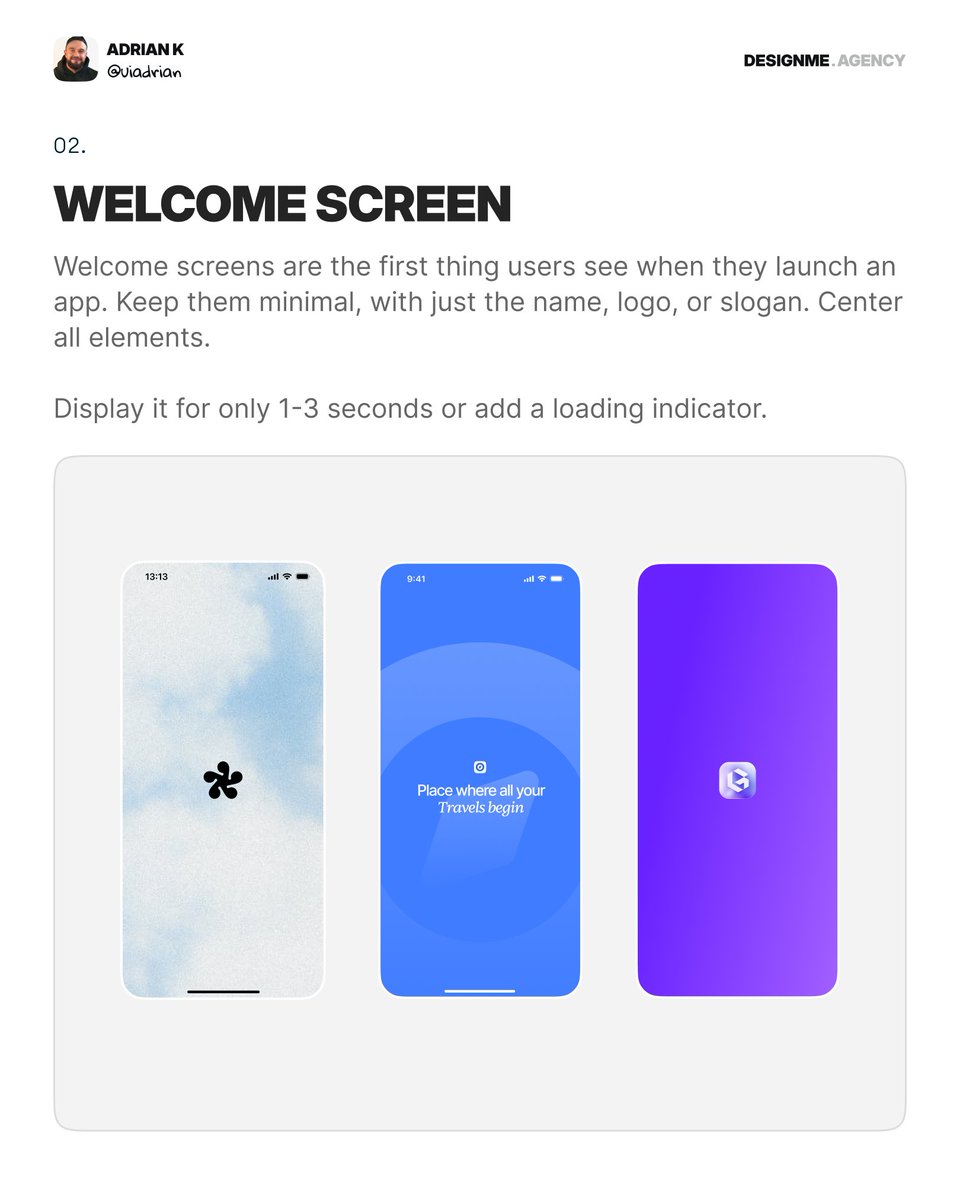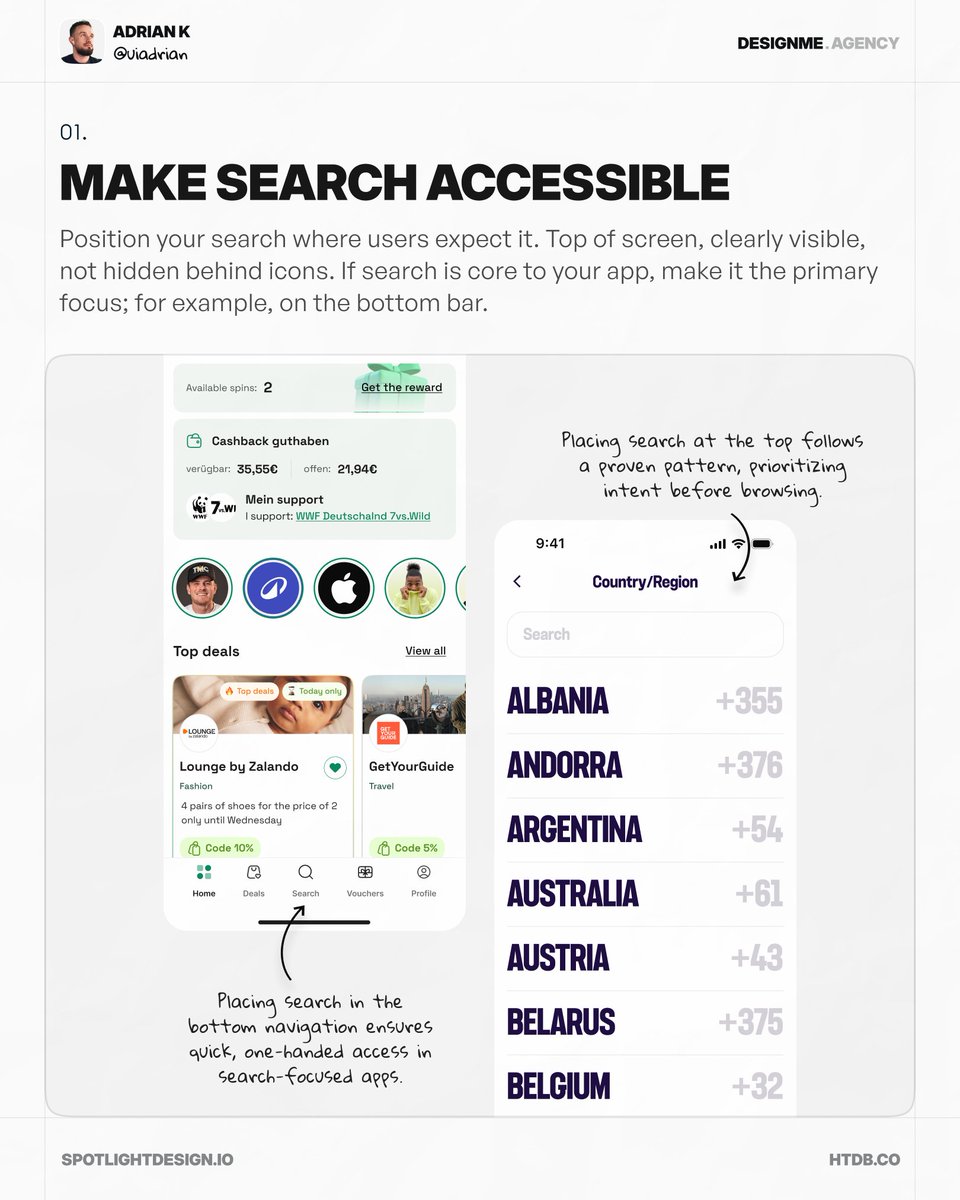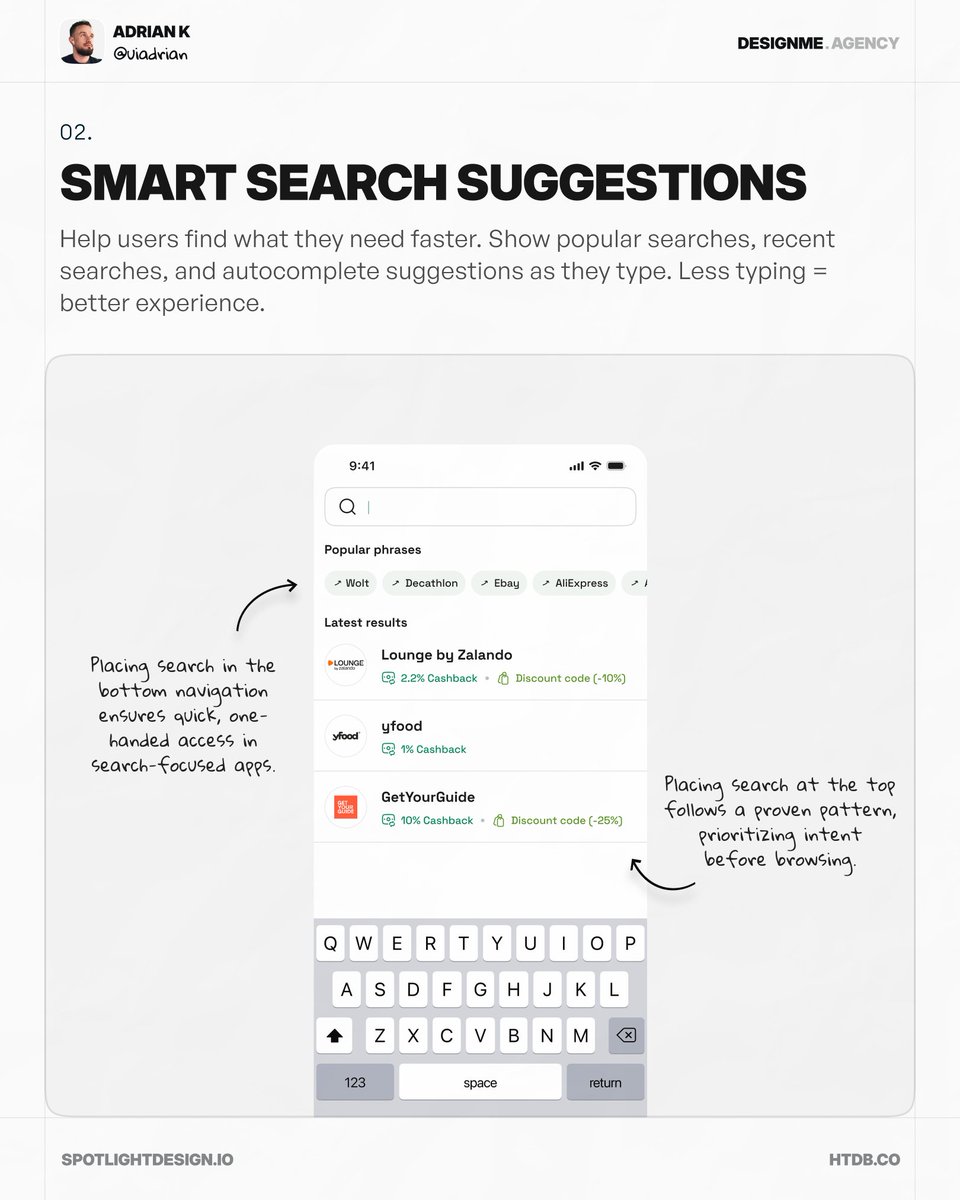That's it from me guys!
If you enjoyed this thread:
1. Follow me @uiuxadrian for more design-related threads and videos
2. RT the tweet below to share this thread with your audience 💜
If you enjoyed this thread:
1. Follow me @uiuxadrian for more design-related threads and videos
2. RT the tweet below to share this thread with your audience 💜
https://twitter.com/uiuxadrian/status/1617092510223929349
P.S. If you want to learn how to design iOS/Android apps step-by-step, I cover everything you need to know about mobile design in my 770+ page-long ebook 😊
30% off promo is active on Twitter only
Check it out below👇
uiadrian.gumroad.com/l/design-manua…
30% off promo is active on Twitter only
Check it out below👇
uiadrian.gumroad.com/l/design-manua…
• • •
Missing some Tweet in this thread? You can try to
force a refresh