
1.4 billion people use Microsoft Windows.
Yet not only 1% use it effectively
Here are 12 free Windows Apps that will help you unlock its true power:
Yet not only 1% use it effectively
Here are 12 free Windows Apps that will help you unlock its true power:
1 | Flow Launcher
Quick File Search & App Launcher for Windows.
• Find and open files and apps by typing a quick keyword or name.
• Search on the web from the bar.
• Use built-in features like calculator, systems commands, and shell commands.
flowlauncher.com
Quick File Search & App Launcher for Windows.
• Find and open files and apps by typing a quick keyword or name.
• Search on the web from the bar.
• Use built-in features like calculator, systems commands, and shell commands.
flowlauncher.com
2 | Everything
Windows built-in is extremely slow. This will make your searches 1000% faster.
• Minimal interface.
• Use wildcards for dynamic searches.
voidtools.com
Windows built-in is extremely slow. This will make your searches 1000% faster.
• Minimal interface.
• Use wildcards for dynamic searches.
voidtools.com
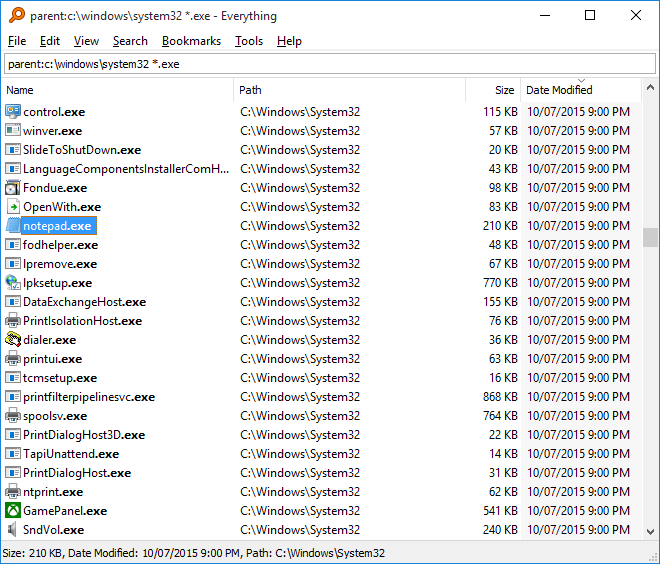
3 | One Drive
Keep your files, photos, and documents synced anywhere.
• It is backing up your data with the cloud so you can access it from your phone, web, or another computer.
• Share documents and photos. Just send a link via text or email.
microsoft.com/en-us/microsof…
Keep your files, photos, and documents synced anywhere.
• It is backing up your data with the cloud so you can access it from your phone, web, or another computer.
• Share documents and photos. Just send a link via text or email.
microsoft.com/en-us/microsof…
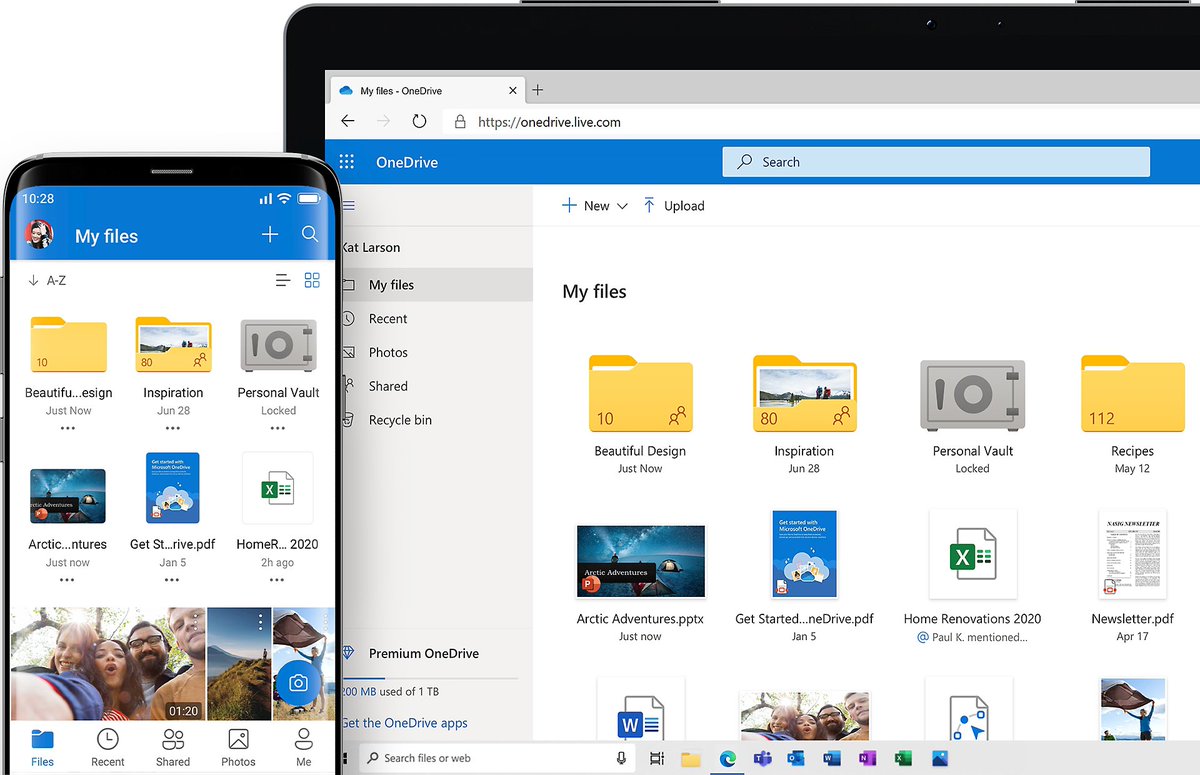
4 | Drawboard PDF
Mark up and annotate any PDF with the ease of pen and paper.
• Add images, text, and signatures.
• Store and share it with others.
• Install it for free from the Windows App Store
apps.microsoft.com/store/detail/d…
Mark up and annotate any PDF with the ease of pen and paper.
• Add images, text, and signatures.
• Store and share it with others.
• Install it for free from the Windows App Store
apps.microsoft.com/store/detail/d…
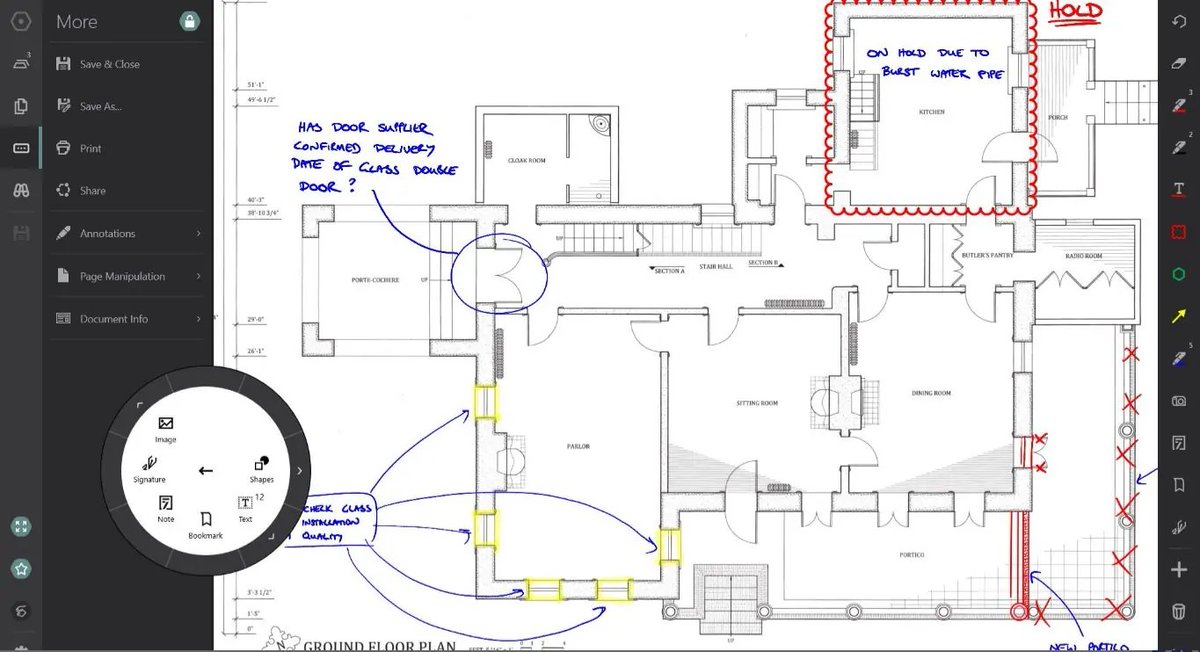
5 | QuickLook
Enable quick preview of file contents by pressing the Spacebar.
• Without opening the file, just click on it, and type the spacebar to open the preview.
• It provides a quick preview of Photoshop files and videos
apps.microsoft.com/store/detail/q…
Enable quick preview of file contents by pressing the Spacebar.
• Without opening the file, just click on it, and type the spacebar to open the preview.
• It provides a quick preview of Photoshop files and videos
apps.microsoft.com/store/detail/q…

6 | Notion
An incredible note-taking app, you can turn it into your business management app.
It has countless ways to use it.
• Text editor with multiple features.
• Bult-in Todo List with reminders and calendar.
• Public pages to share content.
notion.so/desktop
An incredible note-taking app, you can turn it into your business management app.
It has countless ways to use it.
• Text editor with multiple features.
• Bult-in Todo List with reminders and calendar.
• Public pages to share content.
notion.so/desktop
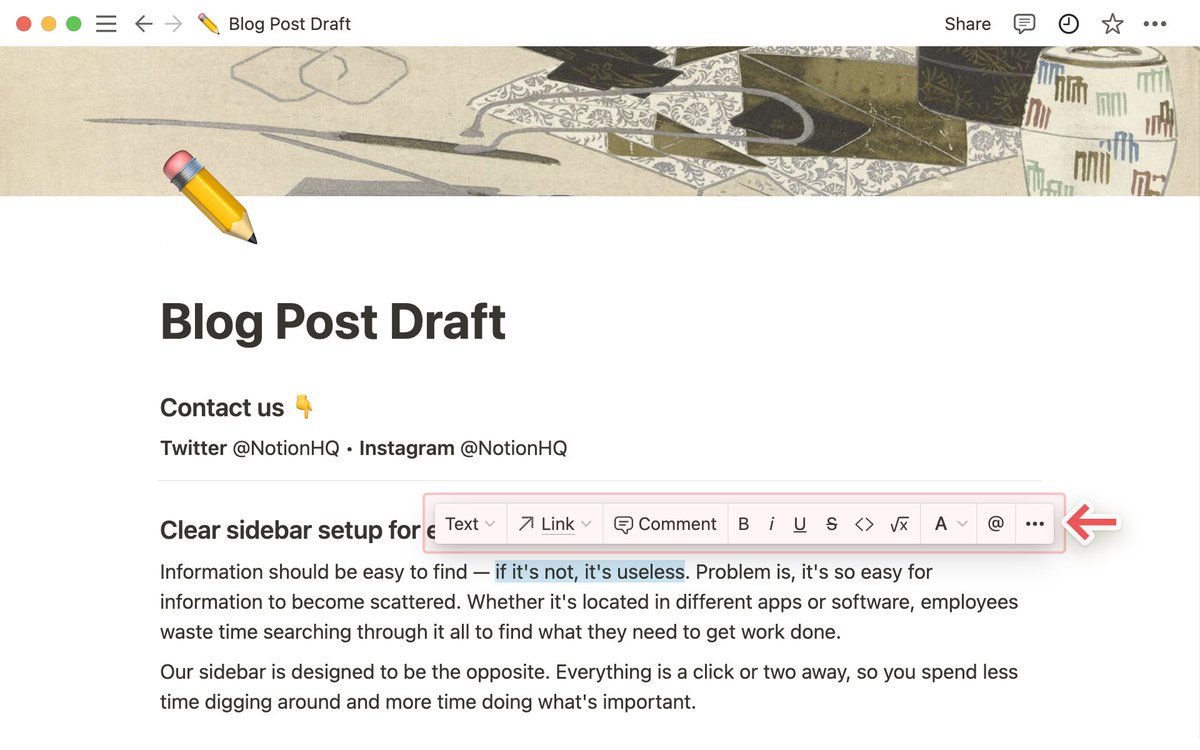
7 | Sharex
Screenshot Tool. Windows has a pre-installed tool, but Sharex is vastly more powerful.
• It recognizes text (OCR)
• Screen record and save it to Gif
• For creatives: it has a screen color picker
• It has several annotation tools
getsharex.com
Screenshot Tool. Windows has a pre-installed tool, but Sharex is vastly more powerful.
• It recognizes text (OCR)
• Screen record and save it to Gif
• For creatives: it has a screen color picker
• It has several annotation tools
getsharex.com
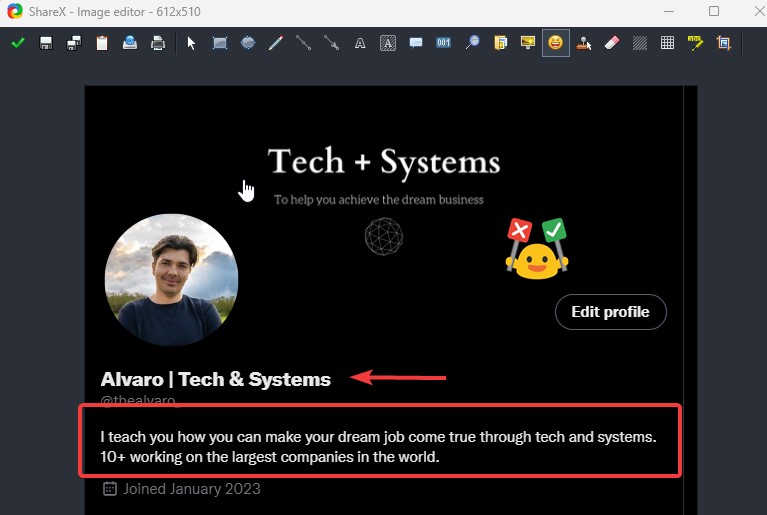
8 | Edge
A proven faster browser than Chrome. And consumes fewer resources from your computer too.
• Supports Chrome Extensions.
• Vertical tabs and collections to group them.
• Handy read-aloud option.
• Install sites as apps.
microsoft.com/en-us/edge/dow…
A proven faster browser than Chrome. And consumes fewer resources from your computer too.
• Supports Chrome Extensions.
• Vertical tabs and collections to group them.
• Handy read-aloud option.
• Install sites as apps.
microsoft.com/en-us/edge/dow…
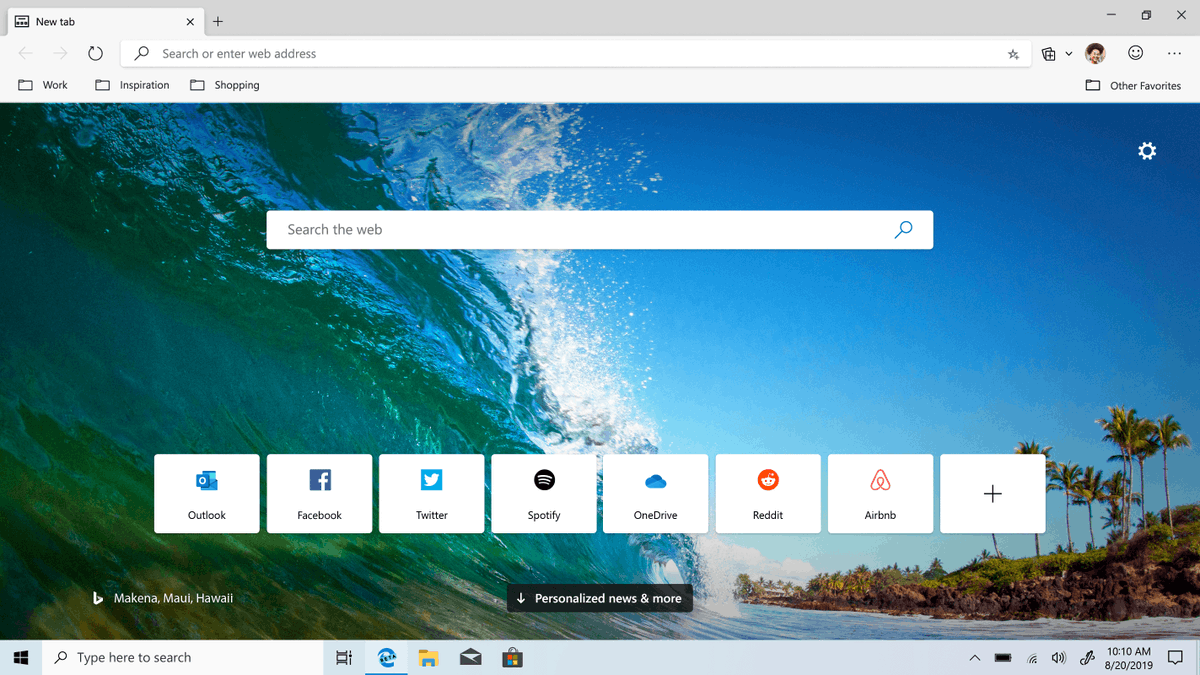
9 | Espanso
In a text expander app, you can set small snippets that will expand automatically when you type.
• Replace keywords while you’re typing.
• Use templates, stop copying and pasting.
• Add dynamic text like dates and emojis.
espanso.org
In a text expander app, you can set small snippets that will expand automatically when you type.
• Replace keywords while you’re typing.
• Use templates, stop copying and pasting.
• Add dynamic text like dates and emojis.
espanso.org
10 | F.lux
Make the color of your PC’s display adapt to the time of day, warm at night and like sunlight during the day.
• When the sun sets, your computer looks like your indoor lights.
• In the morning, it makes things look like sunlight again.
justgetflux.com
Make the color of your PC’s display adapt to the time of day, warm at night and like sunlight during the day.
• When the sun sets, your computer looks like your indoor lights.
• In the morning, it makes things look like sunlight again.
justgetflux.com
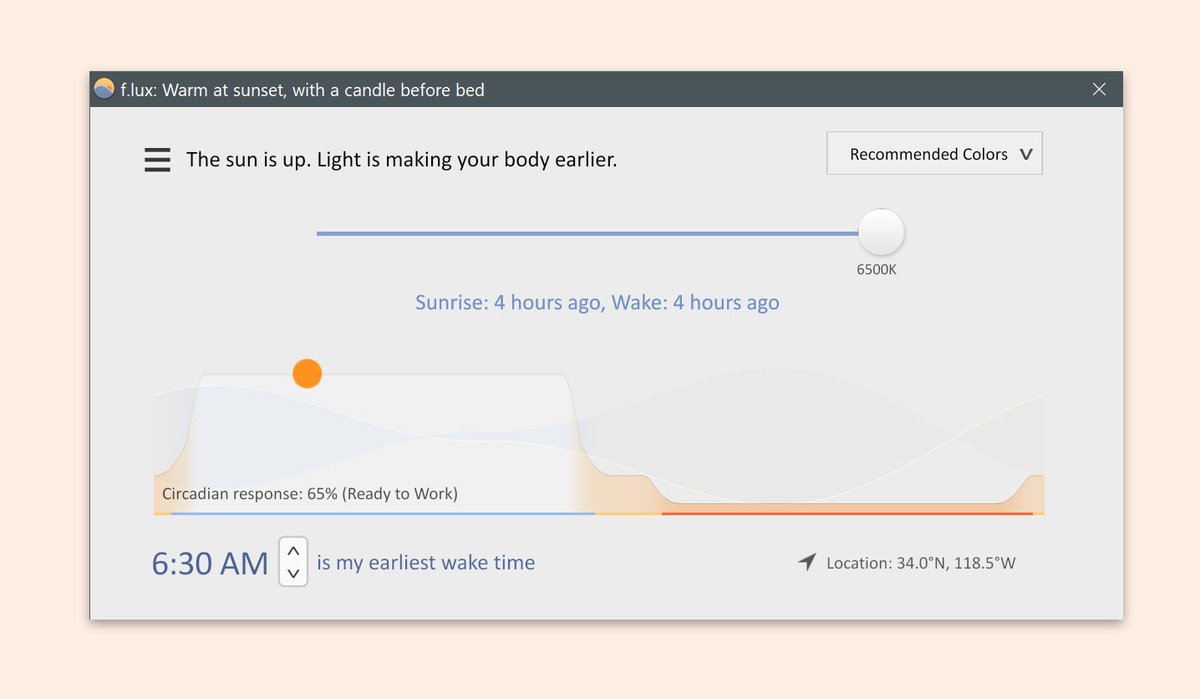
11 | Microsoft To Do
A simple but effective To Do list.
• It’s available on any device like your phone or web.
• Share any list with friends, family, and colleagues.
• My Day features provide smart suggestions to handle your tasks.
todo.microsoft.com/tasks
A simple but effective To Do list.
• It’s available on any device like your phone or web.
• Share any list with friends, family, and colleagues.
• My Day features provide smart suggestions to handle your tasks.
todo.microsoft.com/tasks
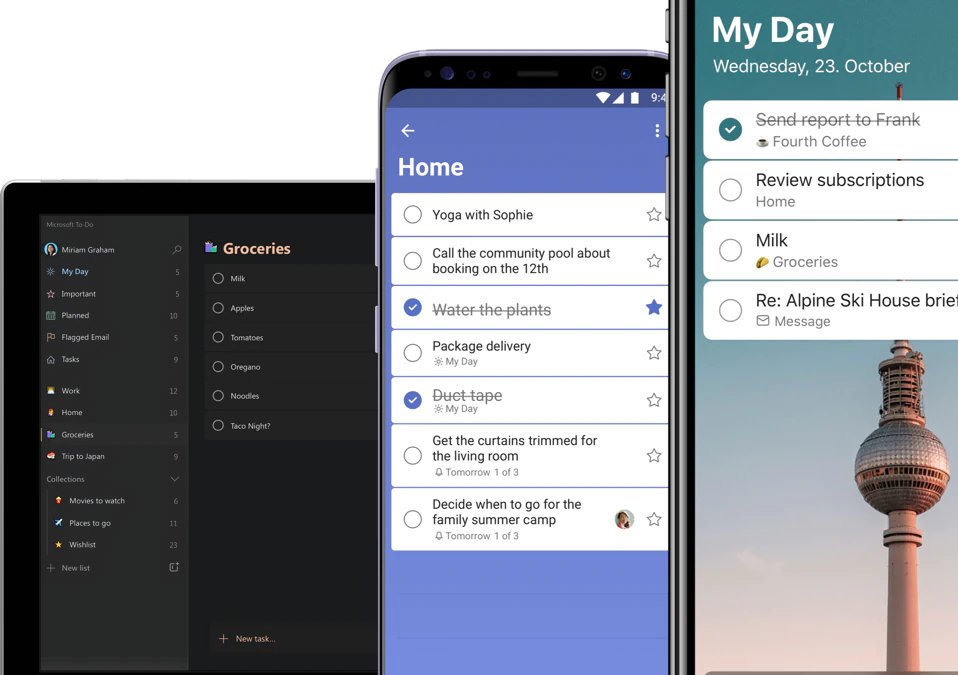
12 | Microsoft Whiteboard
Freeform, intelligent canvas to spark ideas and share with others.
• Drop sticky notes into grids, and drag them out.
• Insert text in shapes.
• Export your whiteboard as a PDF.
microsoft.com/en-us/microsof…
Freeform, intelligent canvas to spark ideas and share with others.
• Drop sticky notes into grids, and drag them out.
• Insert text in shapes.
• Export your whiteboard as a PDF.
microsoft.com/en-us/microsof…
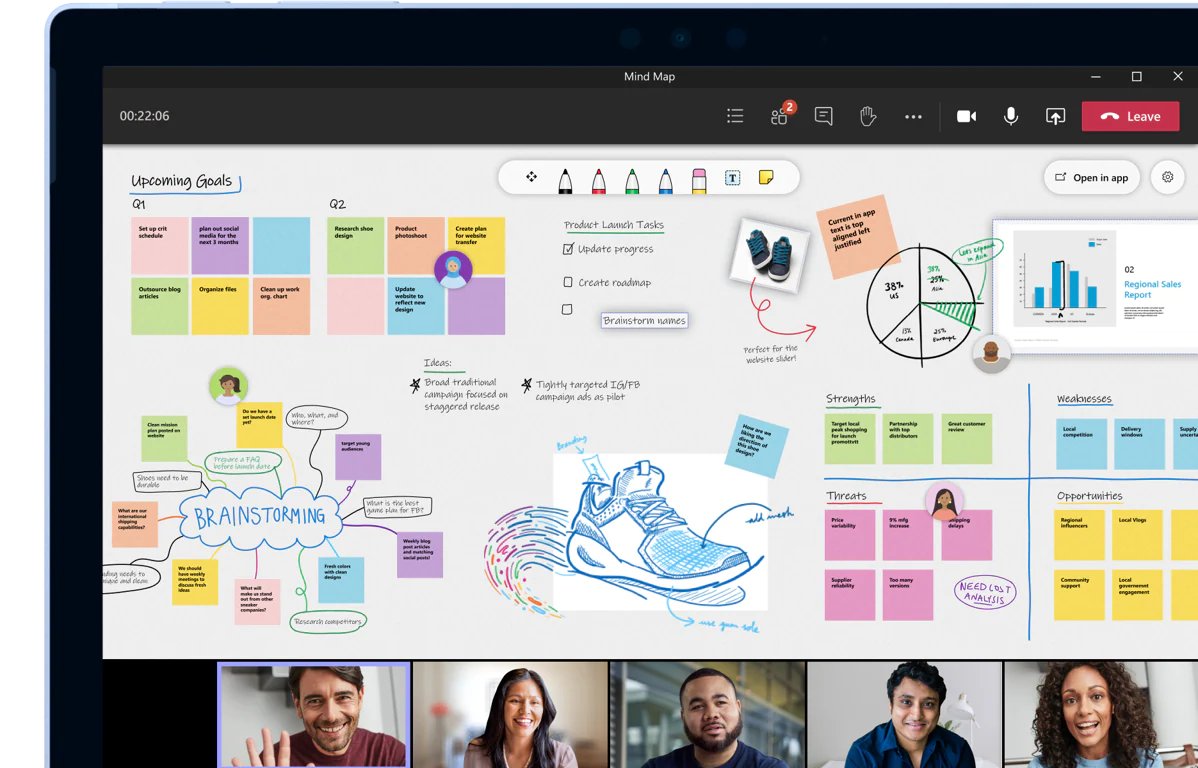
TL;DR 12 must-have Windows apps:
• #1: Flow Launcher
• #2: Everything
• #3: One Drive
• #4: Drawboard PDF
• #5: QuickLook
• #6: Notion
• #7: Sharex
• #8: Edge
• #9: Espanso
• #10: F.lux
• #11: Microsoft To Do
• #12: Microsoft Whiteboard
• #1: Flow Launcher
• #2: Everything
• #3: One Drive
• #4: Drawboard PDF
• #5: QuickLook
• #6: Notion
• #7: Sharex
• #8: Edge
• #9: Espanso
• #10: F.lux
• #11: Microsoft To Do
• #12: Microsoft Whiteboard
If you enjoyed this thread, please:
1. Follow me at @thealvaro_
2. Retweet the first tweet of the thread:
1. Follow me at @thealvaro_
2. Retweet the first tweet of the thread:
https://twitter.com/thealvaro_/status/1618248331766992901
• • •
Missing some Tweet in this thread? You can try to
force a refresh




