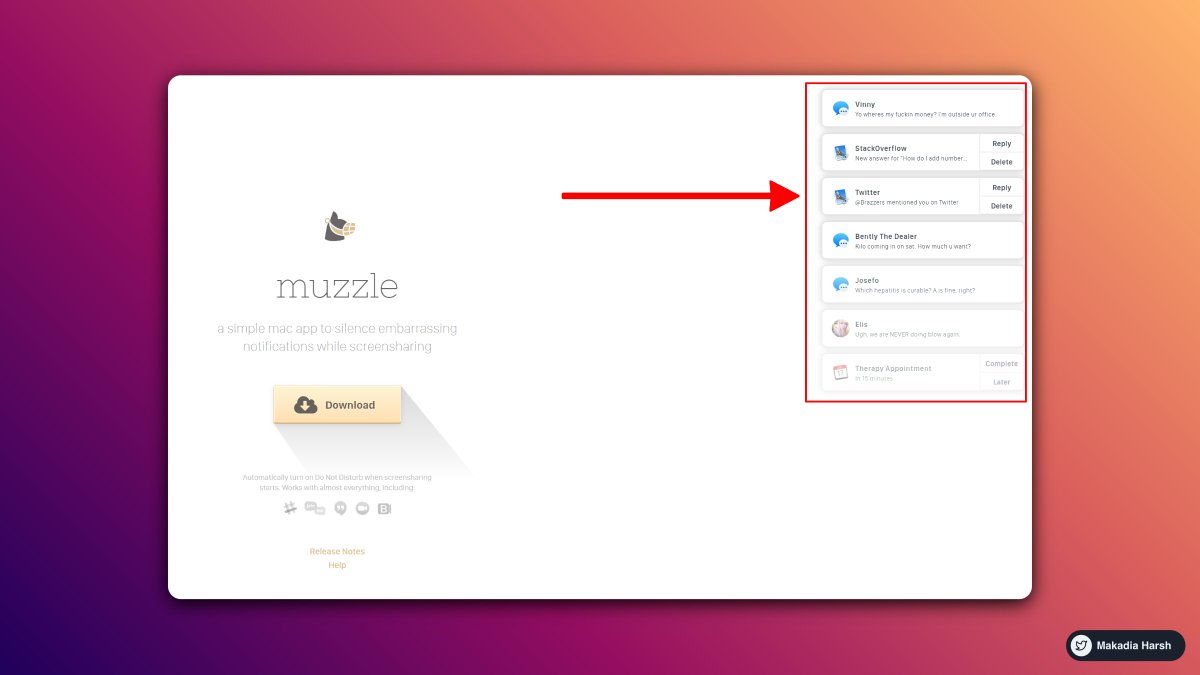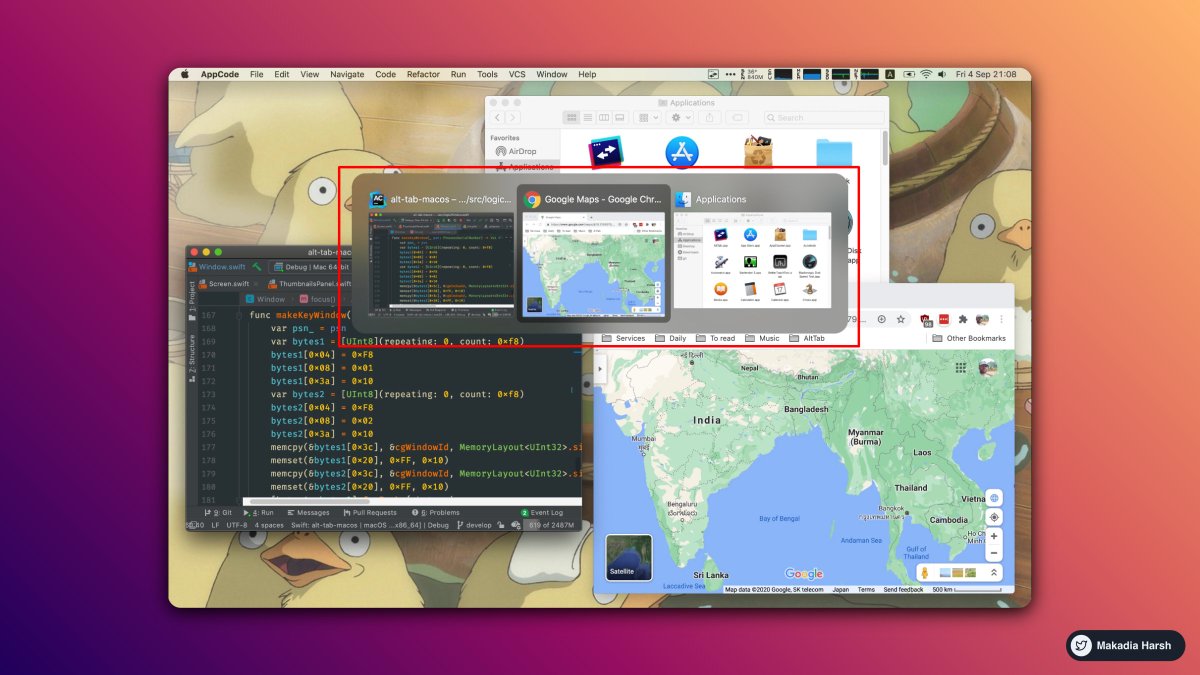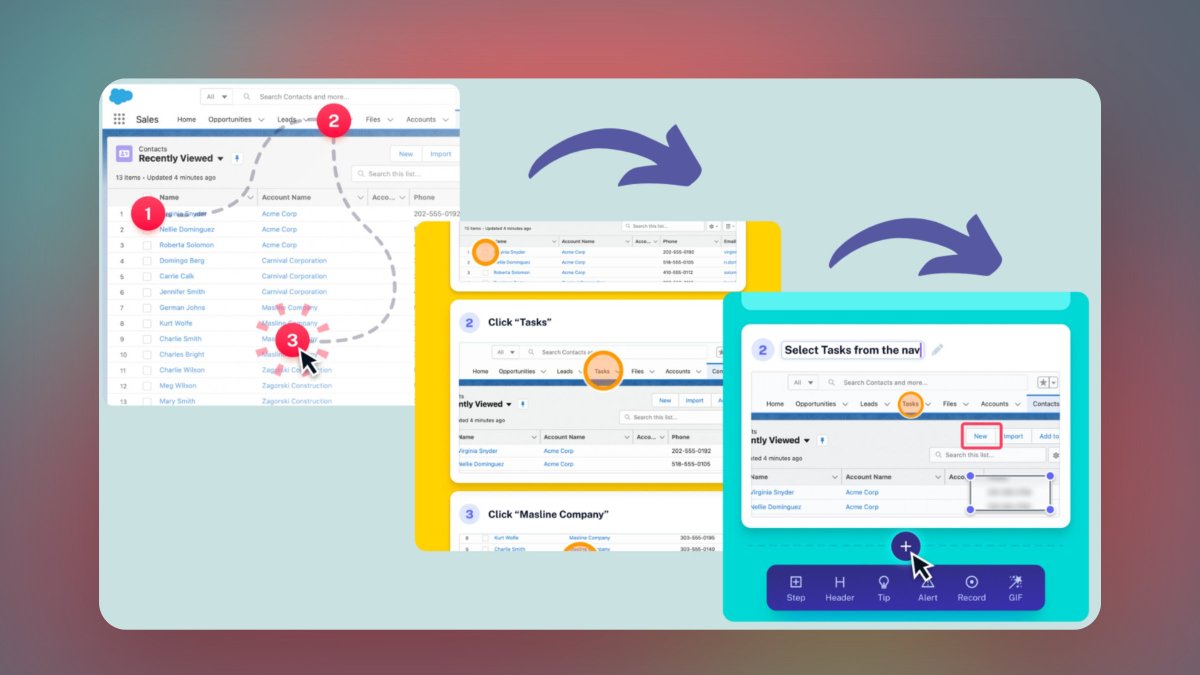ChatGPT is a world-class assistant for creators.
10 ways you can use it to take your business to the next level:
10 ways you can use it to take your business to the next level:
1. Identify problems for any niche.
You can command the supercomputer to figure out the base problem for any niche.
It will save a ton of time for research and first drafts.
Prompt: Write 10 problems a beginner copywriter faces while landing their first client.
You can command the supercomputer to figure out the base problem for any niche.
It will save a ton of time for research and first drafts.
Prompt: Write 10 problems a beginner copywriter faces while landing their first client.
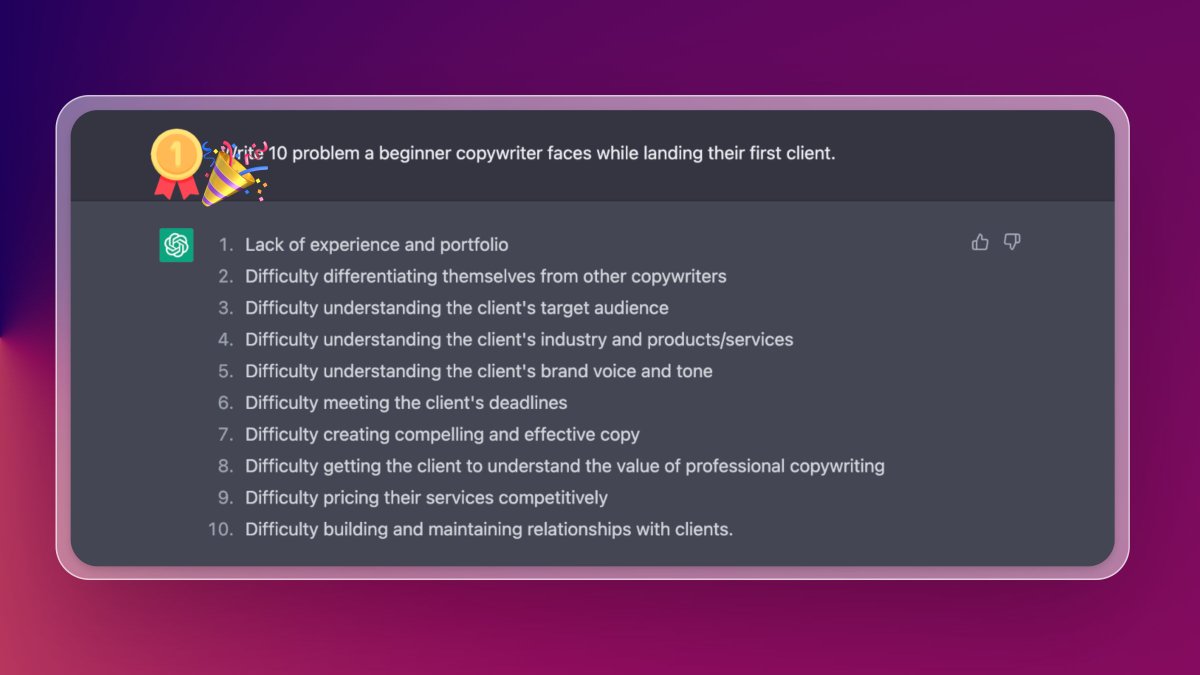
2. Write tweets for any niche.
With perfect prompts, you can generate a well-written tweet.
But you’ve to understand the problem you are solving.
Prompt: Write a 280-character tweet for New writers to generate ideas for the first blog. Don't use any hashtags.
With perfect prompts, you can generate a well-written tweet.
But you’ve to understand the problem you are solving.
Prompt: Write a 280-character tweet for New writers to generate ideas for the first blog. Don't use any hashtags.
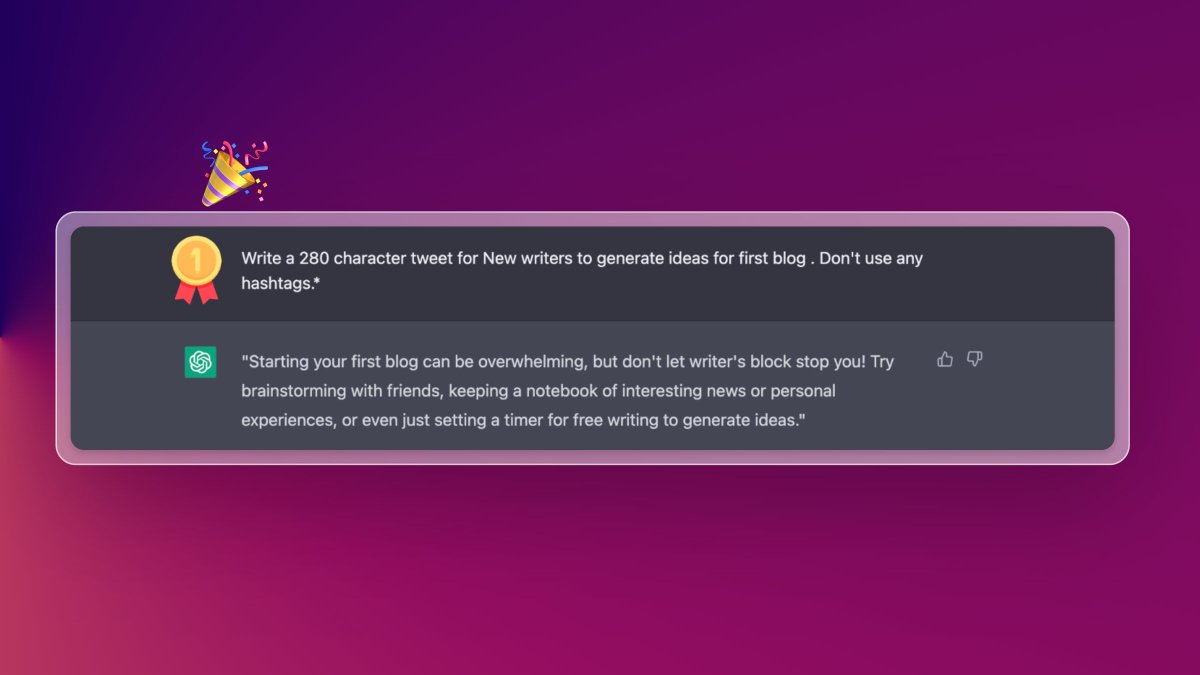
3. Write crisp content.
Digital writing is all about reading time.
You want your content to be crisp, to point, and valuable.
Prompt: Write 10 ways to make money online in 2023 from scratch. Make it a 3-minute read.
Digital writing is all about reading time.
You want your content to be crisp, to point, and valuable.
Prompt: Write 10 ways to make money online in 2023 from scratch. Make it a 3-minute read.
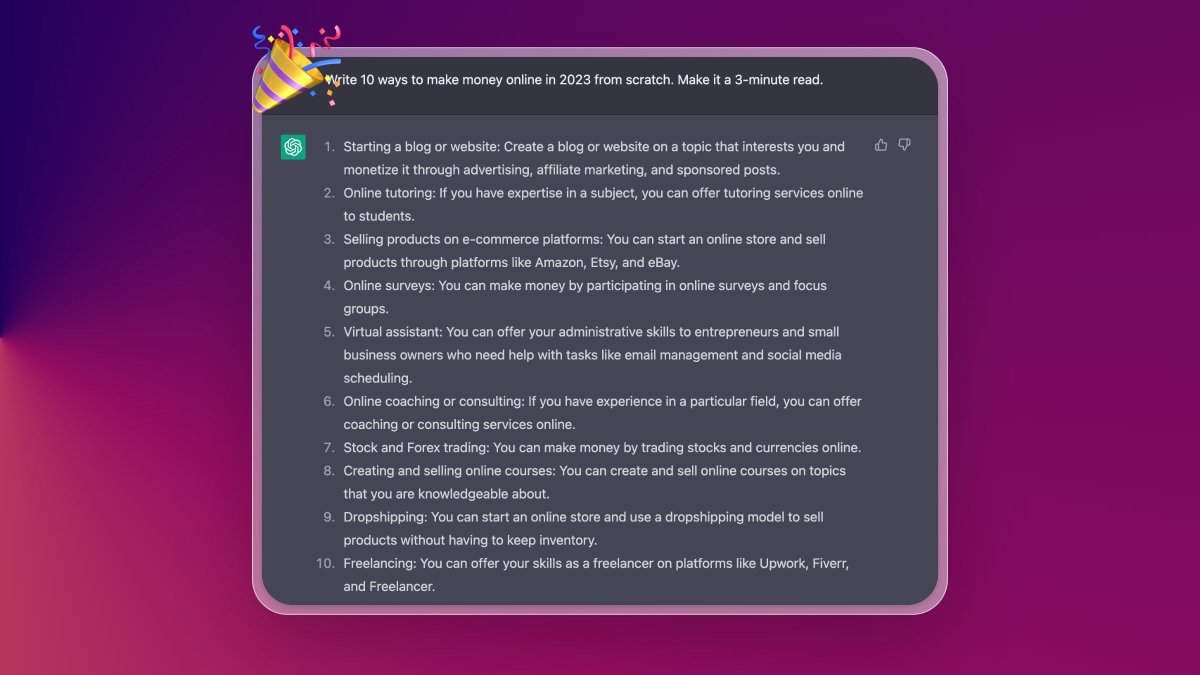
4. Target Masses
90% of any audience in any niche is at the beginner level.
You can reach the masses by dumbing it down.
Prompt: Write 5 problems people face when creating social media content. Write it at a 7th-grade reading level.
90% of any audience in any niche is at the beginner level.
You can reach the masses by dumbing it down.
Prompt: Write 5 problems people face when creating social media content. Write it at a 7th-grade reading level.
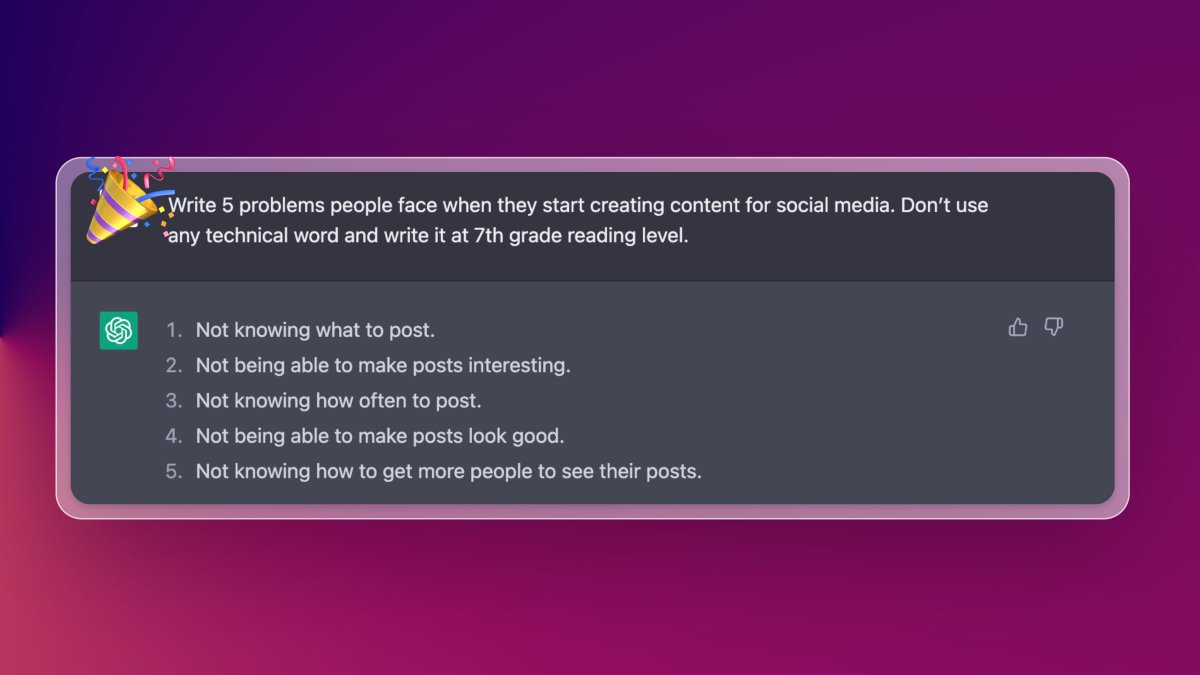
5. Finding keywords.
The language of the algo is keywords.
But rather than wasting time in research, you can ask the bot.
Prompt: Write 50 keywords new coders use in their daily lives.
The language of the algo is keywords.
But rather than wasting time in research, you can ask the bot.
Prompt: Write 50 keywords new coders use in their daily lives.
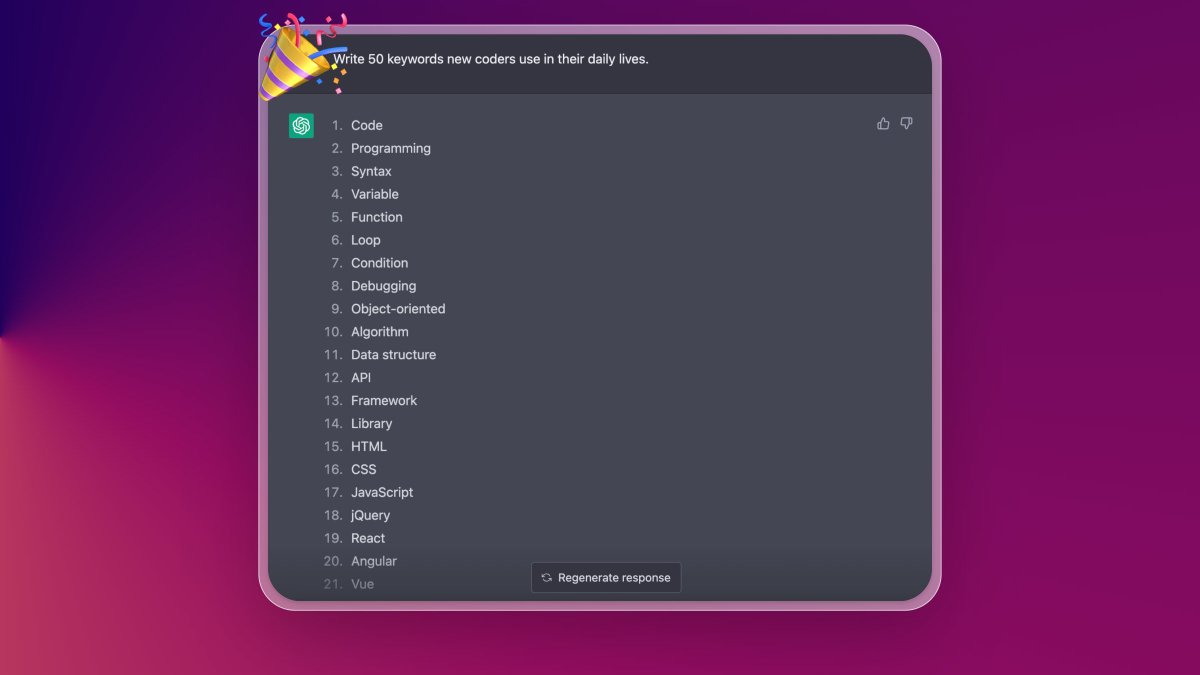
6. Self-improvement content
The best creators are all about self-improvement content.
This category is second to only funny memes.
If you want to build your audience fast, this is the way.
Prompt: Write 10 habits to improve the health and fitness of men in their 20s.
The best creators are all about self-improvement content.
This category is second to only funny memes.
If you want to build your audience fast, this is the way.
Prompt: Write 10 habits to improve the health and fitness of men in their 20s.
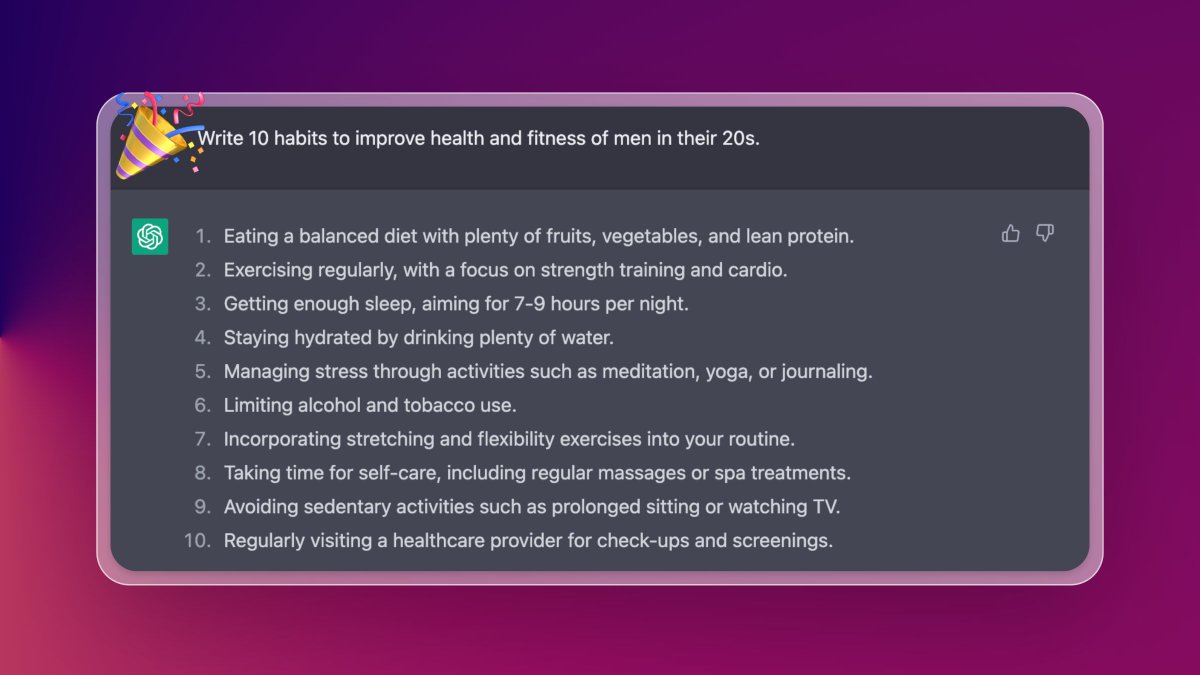
7. Result-oriented content
People love actionable advice.
It gives them a concrete plan to put to work.
You’ll also stand out from the crowd by such content.
Prompt: Write a 30 days plan to master Web designing for beginners.
People love actionable advice.
It gives them a concrete plan to put to work.
You’ll also stand out from the crowd by such content.
Prompt: Write a 30 days plan to master Web designing for beginners.
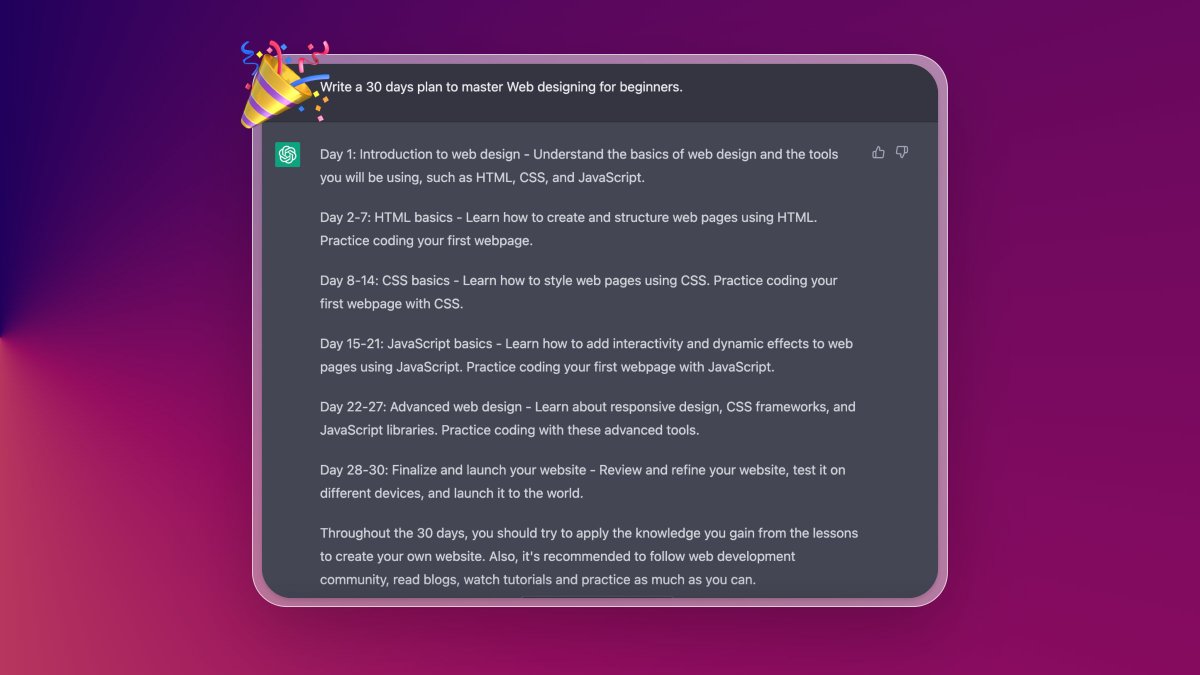
8. Product Ideas
Digital products are assets for creators.
They bring you passive income over time.
You can brainstorm ideas using the bot.
Prompt: Give 10 digital product ideas to sell to beginner writers. Prioritize ideas that are uncommon and unique.
Digital products are assets for creators.
They bring you passive income over time.
You can brainstorm ideas using the bot.
Prompt: Give 10 digital product ideas to sell to beginner writers. Prioritize ideas that are uncommon and unique.
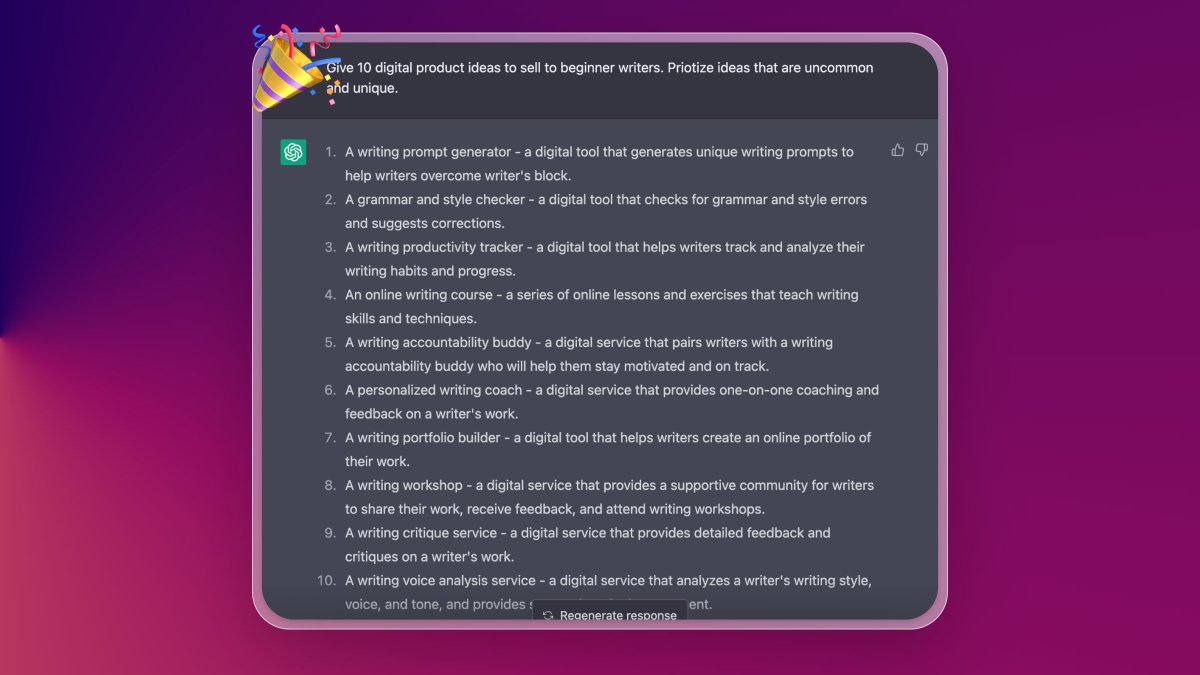
9 . Newsletters content
Newsletter proves your competence.
But it isn’t easy to write long-form content for newbies.
So use this one for first drafts.
Prompt: Write a newsletter for creators who want to build an audience on Twitter and solve their inconsistency problem.
Newsletter proves your competence.
But it isn’t easy to write long-form content for newbies.
So use this one for first drafts.
Prompt: Write a newsletter for creators who want to build an audience on Twitter and solve their inconsistency problem.
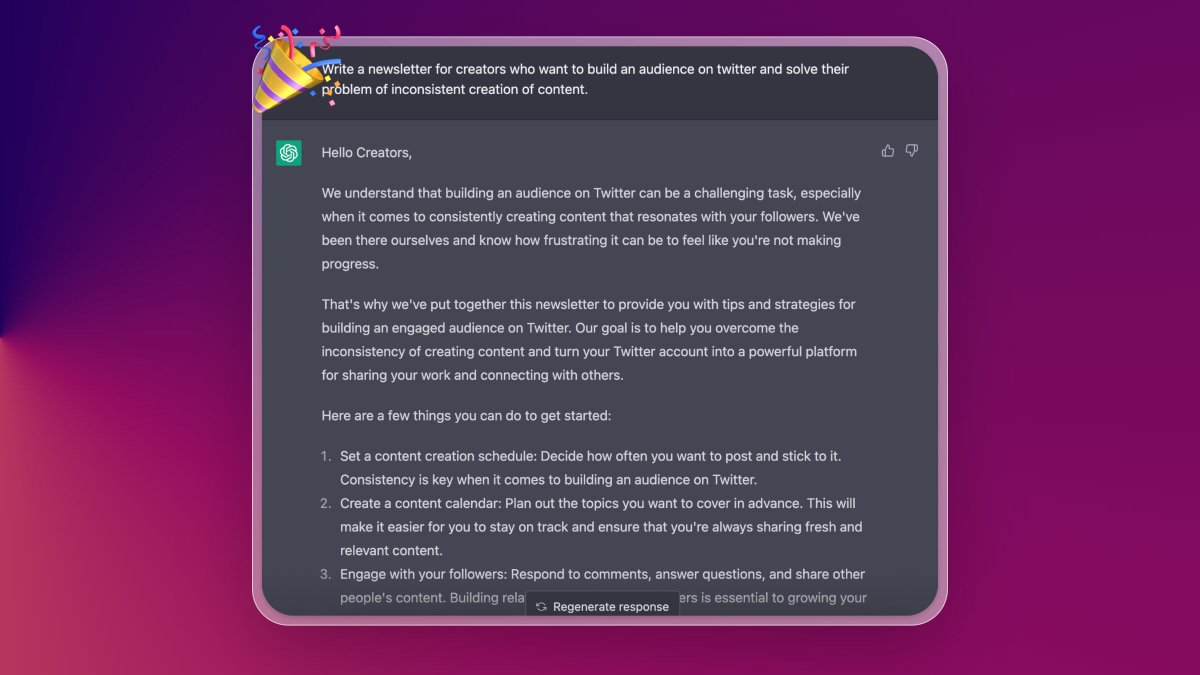
10. Book Summaries.
Quality content is the result of quality consumption.
But you don’t have to read 300 pages.
Instead, ask the bot to write a summary.
Prompt: Write a 2-minute summary of Psychology of money By Morgan Housel.
Quality content is the result of quality consumption.
But you don’t have to read 300 pages.
Instead, ask the bot to write a summary.
Prompt: Write a 2-minute summary of Psychology of money By Morgan Housel.
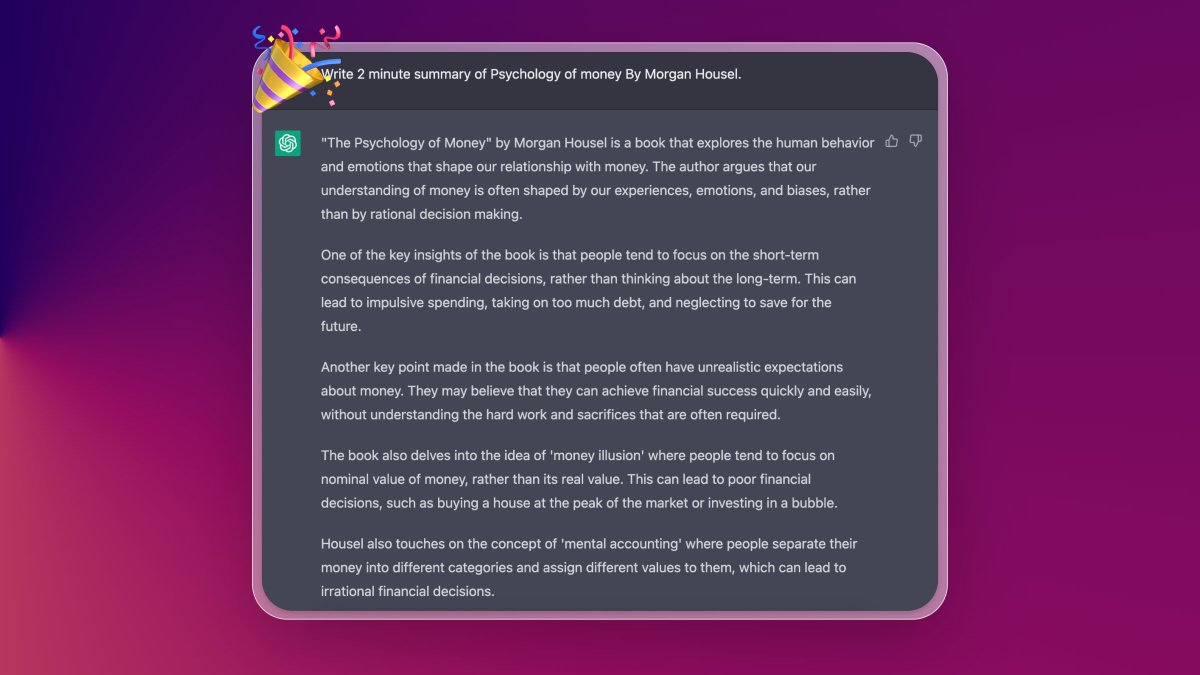
TL:DR
10 ways ChatGPT can assist creators :
1. Product Ideas
2. Crisp content
3. Target Masses
4. Book Summaries
5. Finding keywords
6. Self-improvement
7. Newsletters content
8. Tweets for any niche
9. Result-oriented content
10. Identify problems for any niche.
10 ways ChatGPT can assist creators :
1. Product Ideas
2. Crisp content
3. Target Masses
4. Book Summaries
5. Finding keywords
6. Self-improvement
7. Newsletters content
8. Tweets for any niche
9. Result-oriented content
10. Identify problems for any niche.
Follow @MakadiaHarsh for more such threads.
Retweet the first tweet if you liked this.
Retweet the first tweet if you liked this.
https://twitter.com/makadiaharsh/status/1620065870360842242
Offering 50% off on 1:1 consultation call on Twitter Growth.
What you get:
• Growth strategy
• 70+ Tweet Templates
• Twitter OS Notion Template
• Framework for content ideas
harshmakadia.gumroad.com/l/oneoone/40bf…
What you get:
• Growth strategy
• 70+ Tweet Templates
• Twitter OS Notion Template
• Framework for content ideas
harshmakadia.gumroad.com/l/oneoone/40bf…
• • •
Missing some Tweet in this thread? You can try to
force a refresh