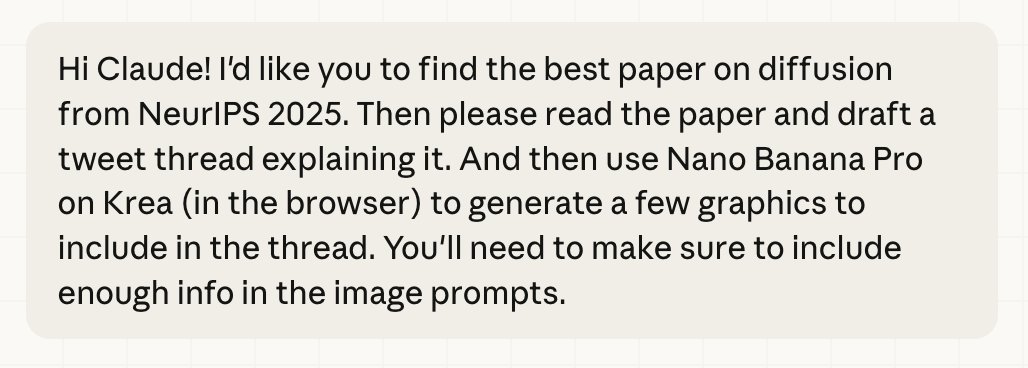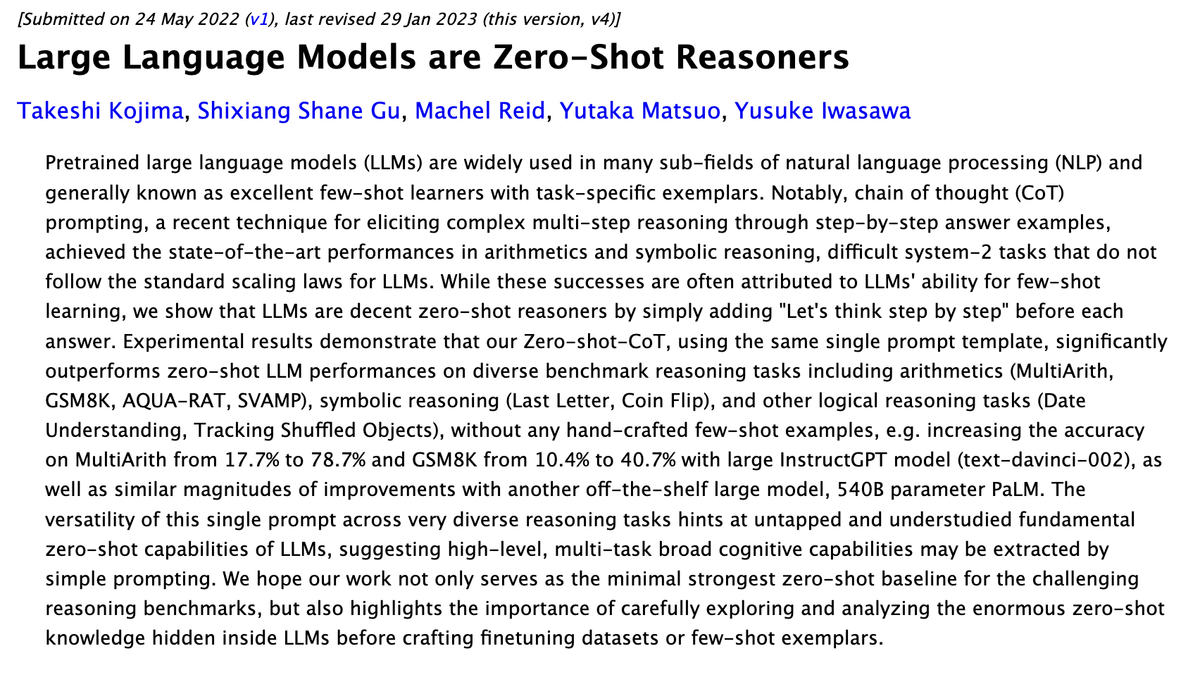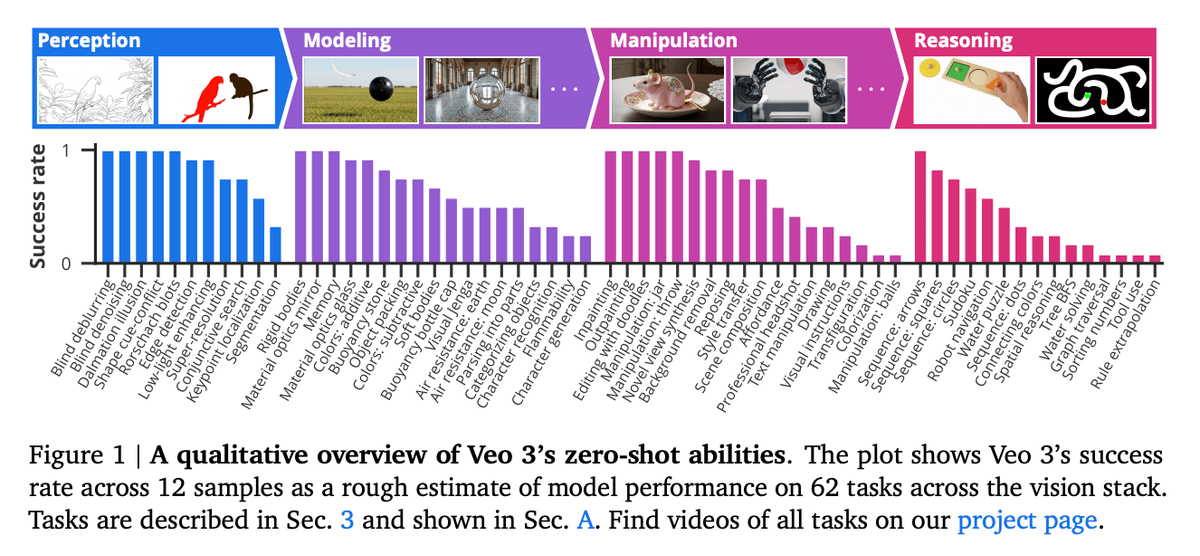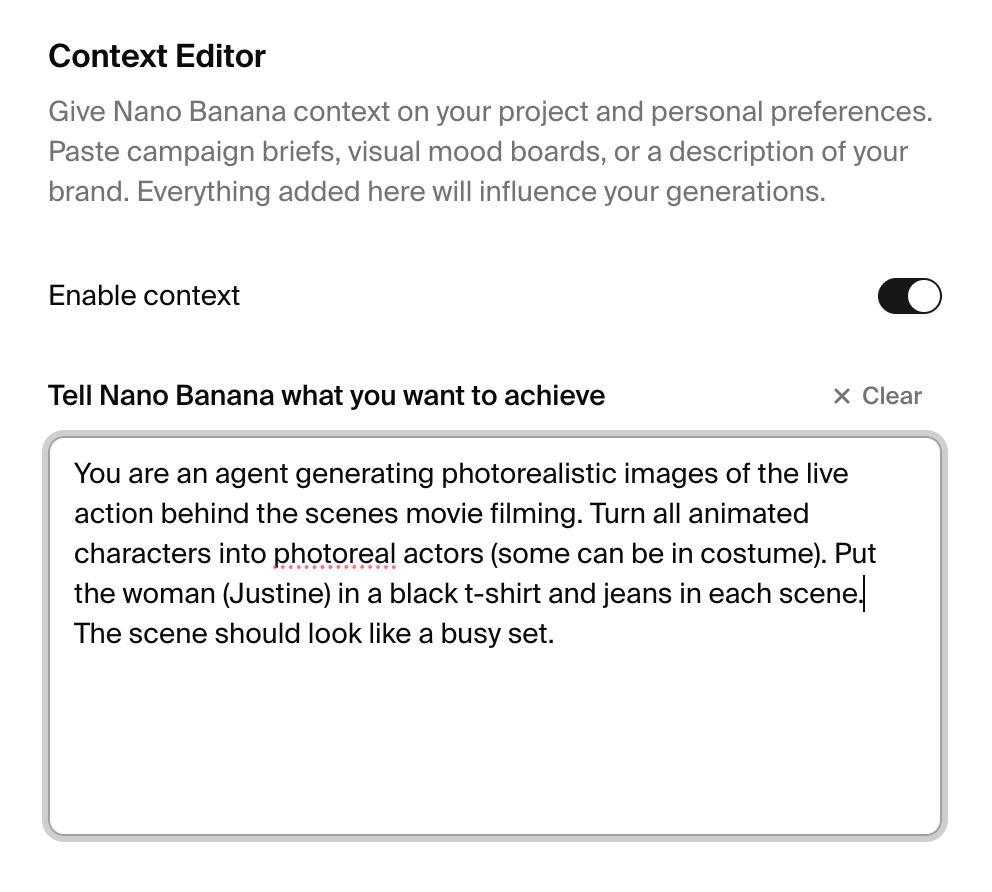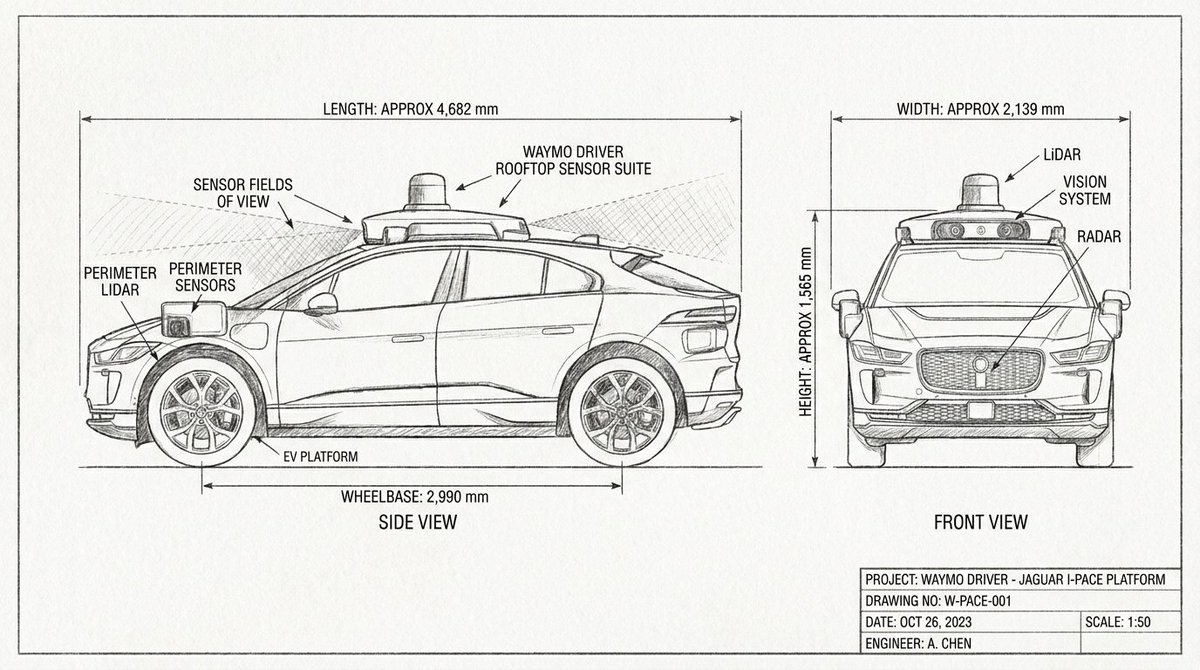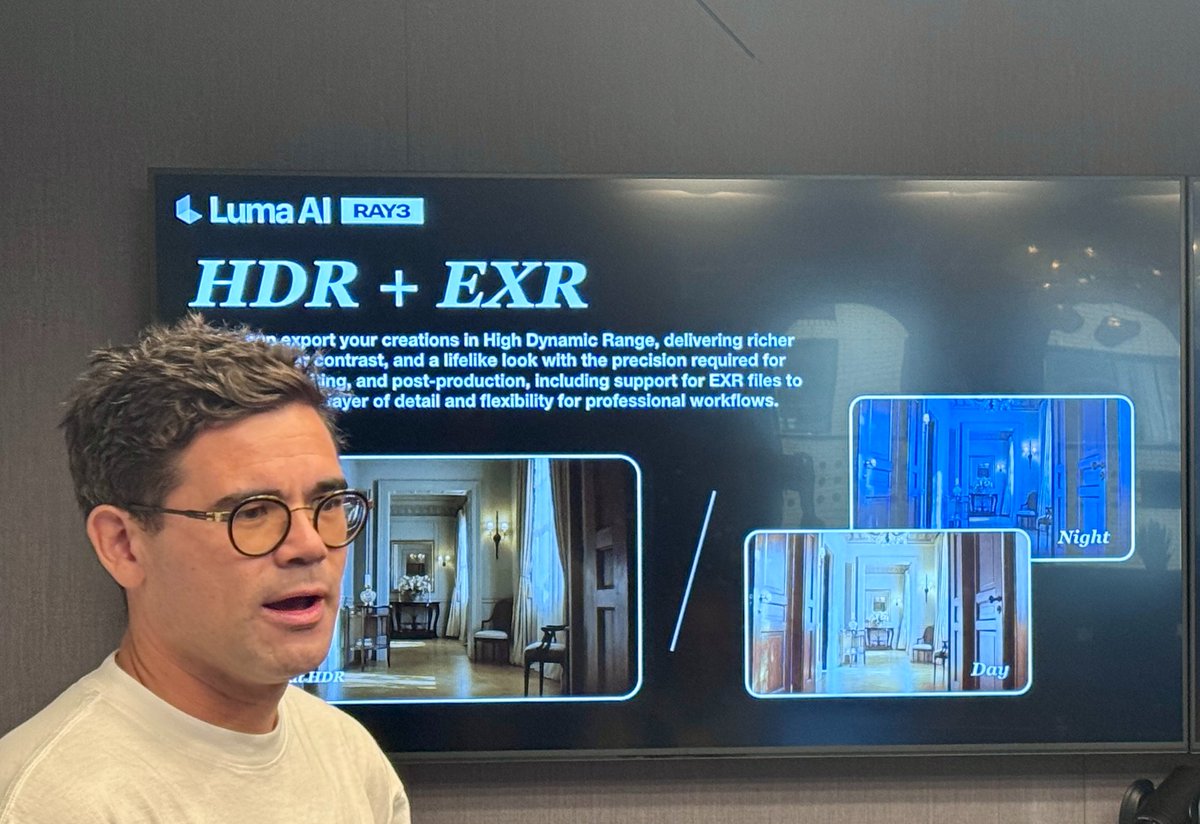Highly recommend playing hangman with ChatGPT if you like being gaslit by AI.
It lies about everything - how many letters are in a word, which letters are included, and if your guesses are correct. It’s weirdly entertaining.
_ _L_TAOE = PUZZLE, apparently? twitter.com/i/web/status/1…

It lies about everything - how many letters are in a word, which letters are included, and if your guesses are correct. It’s weirdly entertaining.
_ _L_TAOE = PUZZLE, apparently? twitter.com/i/web/status/1…


I’ve never won a game because ChatGPT always cheats, but this one was a personal favorite.
It told me there were two E’s in the word, but then only put one in.
The word? TUNDRA.
It told me there were two E’s in the word, but then only put one in.
The word? TUNDRA.

Reddit users report that it sometimes makes up a word entirely, like CATHEROS.
When confronted, it will admit that it chose “a random assortment of letters” to make the game more challenging.
You have to admire the audacity 😂
When confronted, it will admit that it chose “a random assortment of letters” to make the game more challenging.
You have to admire the audacity 😂

Meanwhile, I asked Bing Chat to play hangman 20 minutes ago and it's still pondering if that's an appropriate request.
#freeSydney, she would have been great at this
#freeSydney, she would have been great at this

• • •
Missing some Tweet in this thread? You can try to
force a refresh