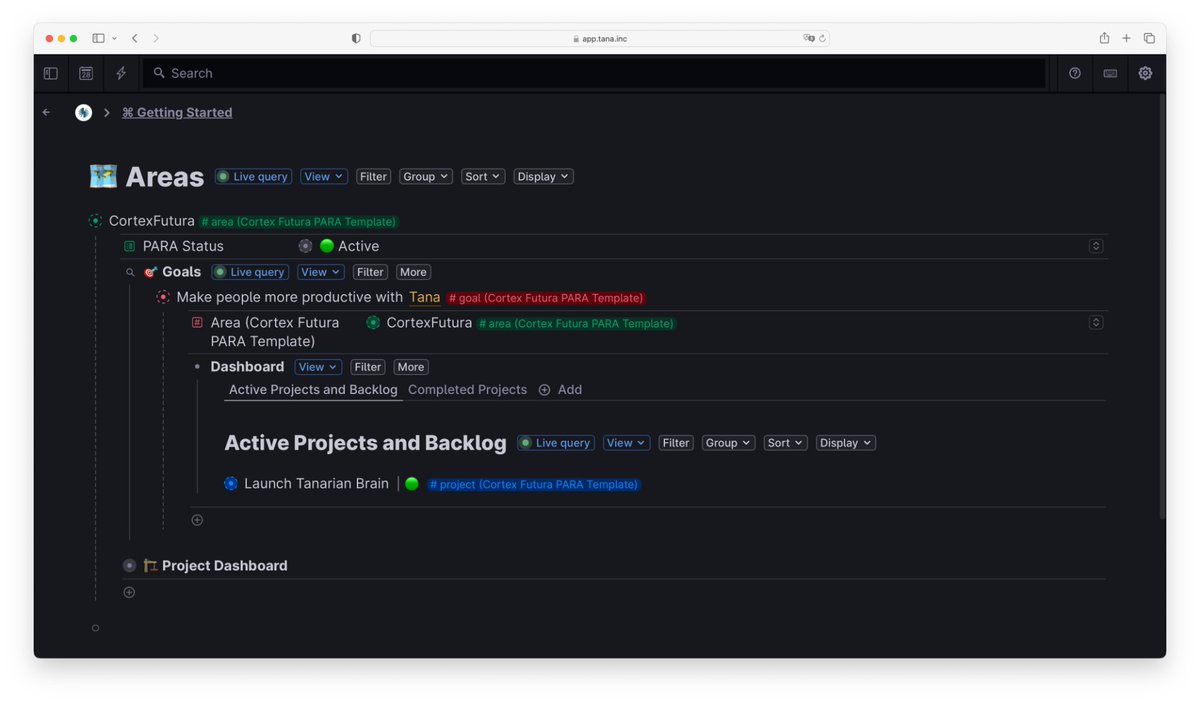The Option-Icon Pattern in Tana
One pattern I use repeatedly in Tana (and in Tanarian Brain) is to use emojis and title expressions to
a) bring a little bit of color and fun into my setup
b) condense information
Let me show you how to set this up:
One pattern I use repeatedly in Tana (and in Tanarian Brain) is to use emojis and title expressions to
a) bring a little bit of color and fun into my setup
b) condense information
Let me show you how to set this up:
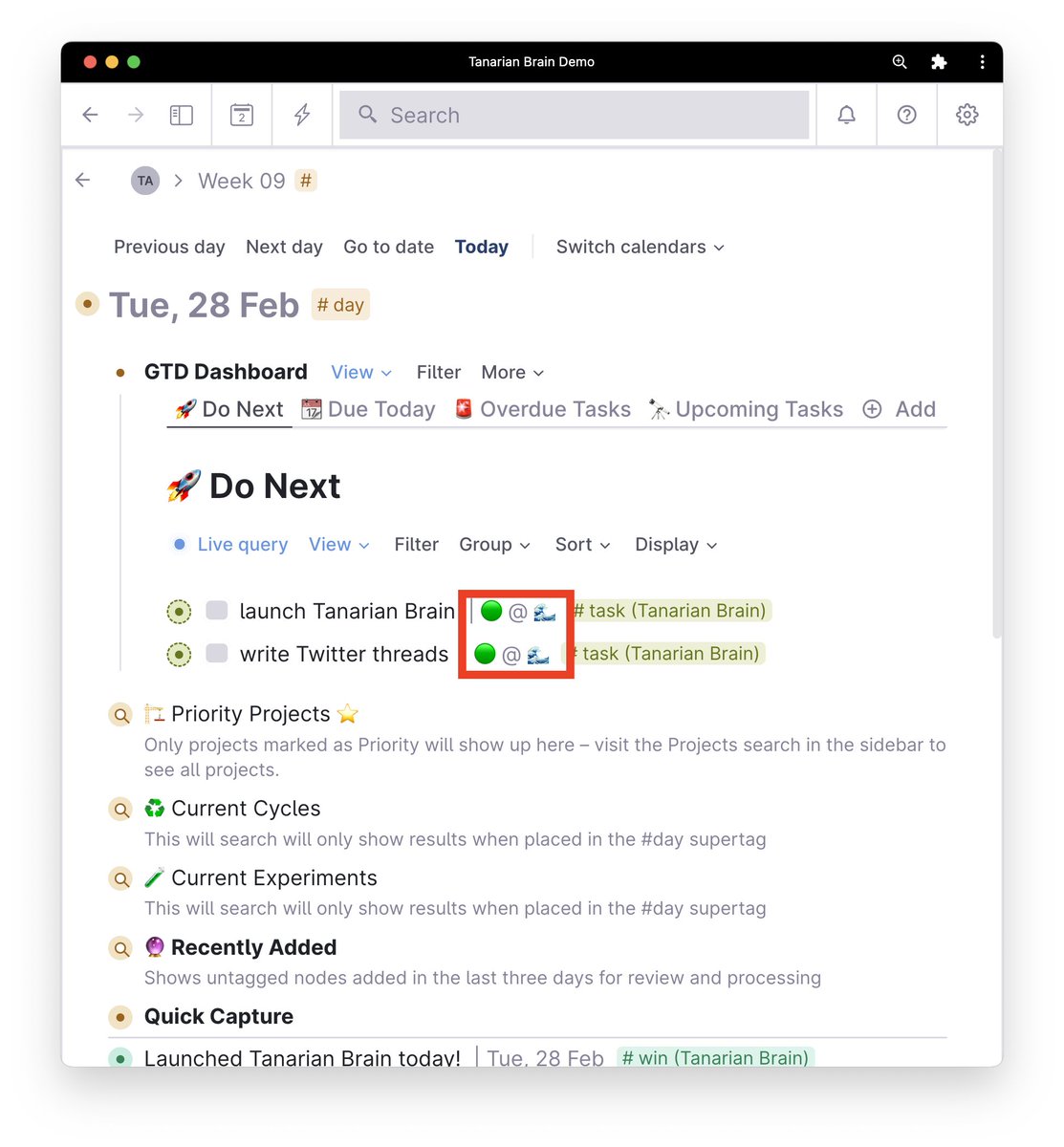
In the configuration for the task supertag, I have two option fields: >Task Status and >GTD Status
Every option consists of an emoji and the option text
Under each option I've indented a generic >Icon field, which has the same emoji as its value that the option itself has
Every option consists of an emoji and the option text
Under each option I've indented a generic >Icon field, which has the same emoji as its value that the option itself has

To clarify:
The option "🟡 In Backlog" has an indented field >Icon, which has as its value only the emoji "🟡"
The option "🟡 In Backlog" has an indented field >Icon, which has as its value only the emoji "🟡"

What I do then, is to configure the supertag to build the title from fields, where I then ref not the status name ("🟡 In Backlog") but the _icon indented under it_ ("🟡").
I can do that in the title expression by referring to "Task Status.Icon" – lets me access indented info
I can do that in the title expression by referring to "Task Status.Icon" – lets me access indented info

Which then comes together as this nice indicator of status right in the node title/name, without having to expand to see the whole field.
Super neat!
Btw: I didn't come up with this, I think I got it from @bragebang in Tana's Slack community
Super neat!
Btw: I didn't come up with this, I think I got it from @bragebang in Tana's Slack community

If you want a fully-featured second brain setup in Tana, where you have loads of these small but convenient patterns implemented, check out Tanarian Brain!
It features over 80 supertags, 170 live searches, and will take you from 0 to 🚀 in no time.
cortexfutura.com/tanarian-brain/
It features over 80 supertags, 170 live searches, and will take you from 0 to 🚀 in no time.
cortexfutura.com/tanarian-brain/
Enjoyed this thread?
If you're into PKM, you might be interested in my course Mastering Tana Core, where I teach you how to build powerful supertag systems for your workflows in Tana (invite to Tana included!)
go.cortexfutura.com/course/masteri…
If you're into PKM, you might be interested in my course Mastering Tana Core, where I teach you how to build powerful supertag systems for your workflows in Tana (invite to Tana included!)
go.cortexfutura.com/course/masteri…
• • •
Missing some Tweet in this thread? You can try to
force a refresh