
My 5 favourite productivity apps for the MacBook in 2023 👇
1 - Alfred
I install @alfredapp on every Mac I use because it’s so good.
It’s basically just a more powerful replacement for Apple’s Spotlight Search
feature.
I install @alfredapp on every Mac I use because it’s so good.
It’s basically just a more powerful replacement for Apple’s Spotlight Search
feature.
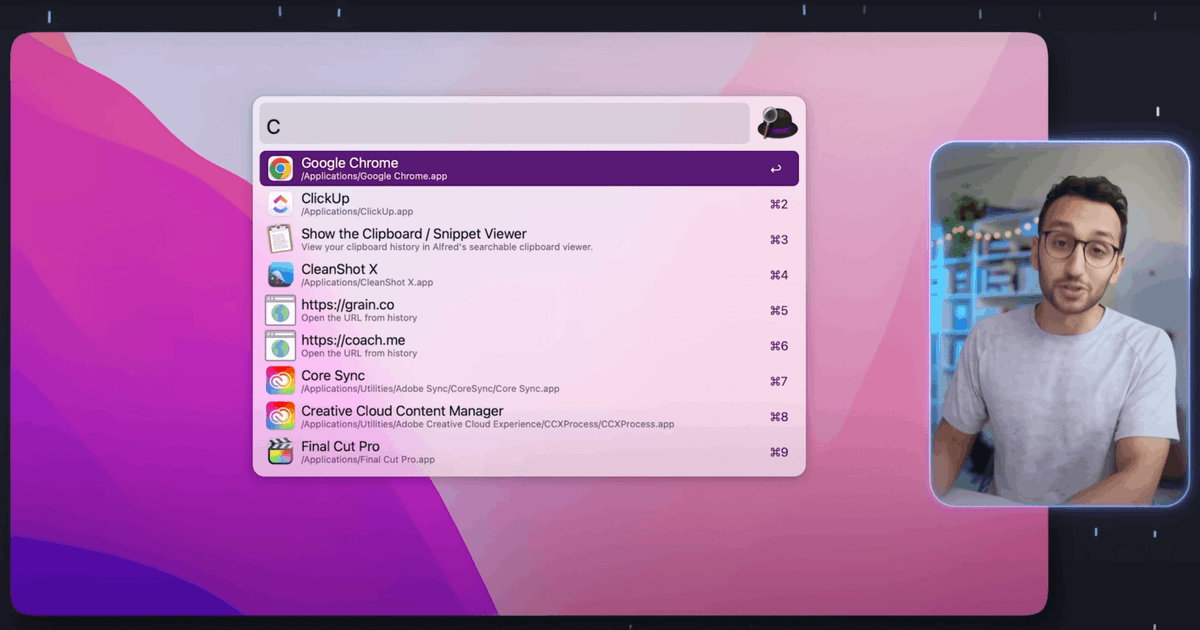
@alfredapp A normal person would open an app by dragging their mouse to the dock, finding
the app, then clicking it.
This is a massive waste of time.
With Alfred, I just hit cmd + spacebar, type in the name of the app, and it
opens it up immediately.
the app, then clicking it.
This is a massive waste of time.
With Alfred, I just hit cmd + spacebar, type in the name of the app, and it
opens it up immediately.
@alfredapp 2 - Moom
Moom is a tool that lets you use a keyboard shortcut to snap windows to either
side of your screen.
For example, if I have a Google doc for my book open and I’m doing some research
I can hit cmd + shift + M to quicky resize the windows to be in split screen
view.
Moom is a tool that lets you use a keyboard shortcut to snap windows to either
side of your screen.
For example, if I have a Google doc for my book open and I’m doing some research
I can hit cmd + shift + M to quicky resize the windows to be in split screen
view.
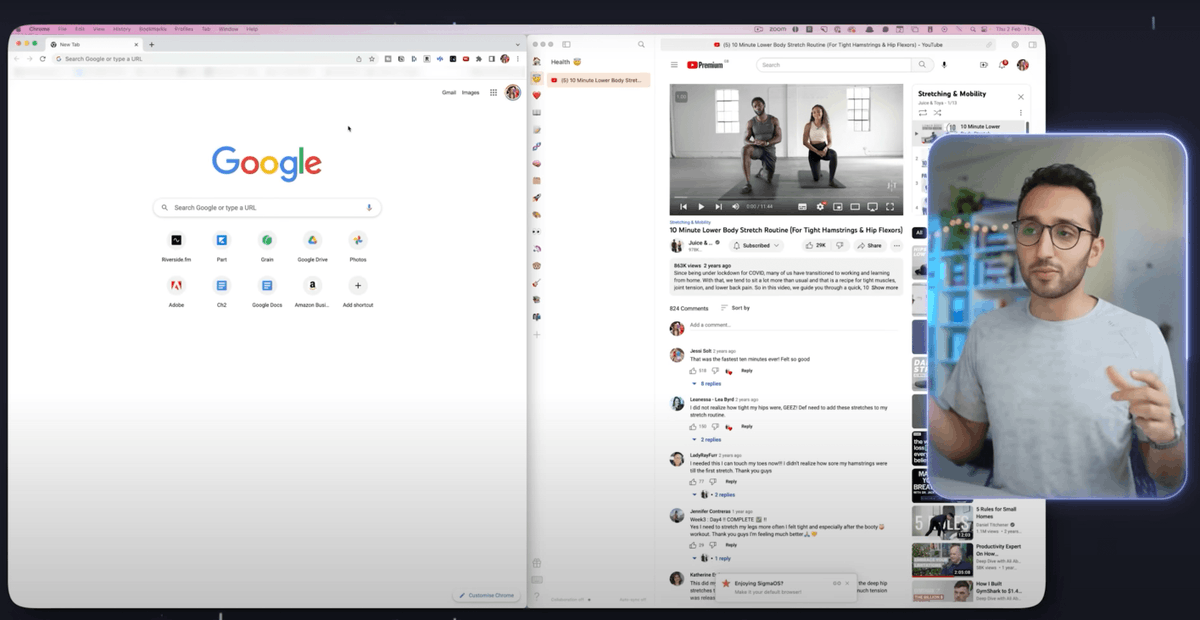
@alfredapp 3 - Amphetamine
This is a super helpful tool that’s designed to keep your Mac on for as long as
you need it to.
This is particularly helpful when I’m rendering a file in Final Cut and I don't
want my Mac to go to sleep :p
This is a super helpful tool that’s designed to keep your Mac on for as long as
you need it to.
This is particularly helpful when I’m rendering a file in Final Cut and I don't
want my Mac to go to sleep :p
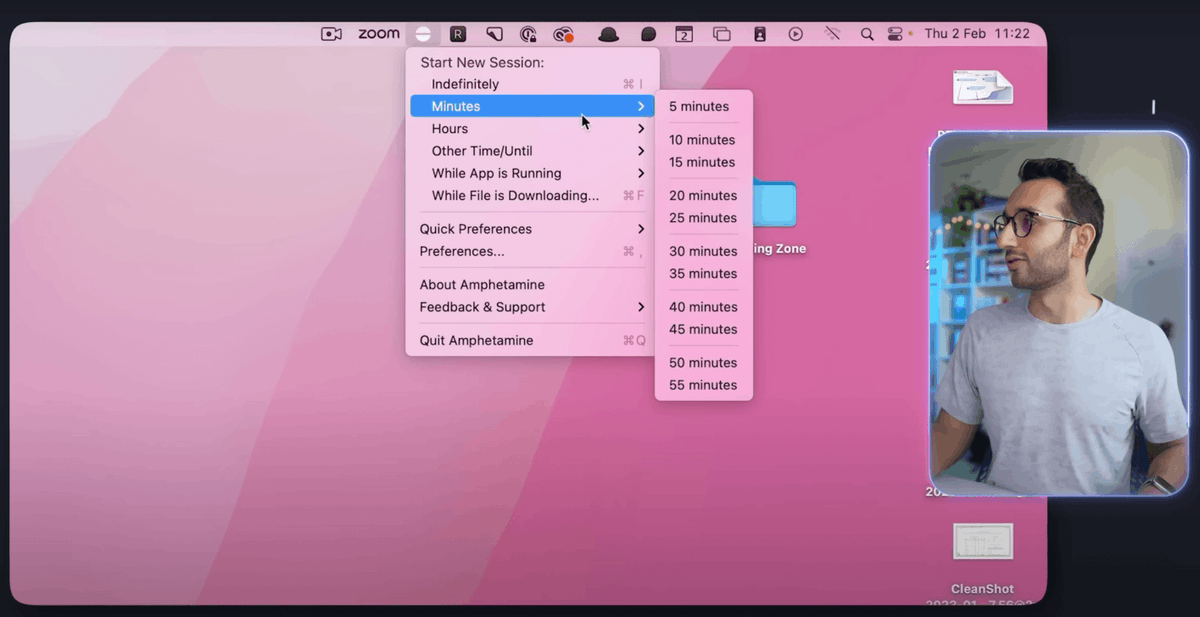
@alfredapp 4 - Cleanshot X
I use @CleanShot daily - it’s a great way of taking screenshots and screen
recordings.
So if I want to take a screenshot I just click the icon in the taskbar + hit
‘capture area’
Then it appears in the corner of the screen where I can do whatever I like with
it
I use @CleanShot daily - it’s a great way of taking screenshots and screen
recordings.
So if I want to take a screenshot I just click the icon in the taskbar + hit
‘capture area’
Then it appears in the corner of the screen where I can do whatever I like with
it
@alfredapp @CleanShot One thing I often do is use the arrow tool to point to different things or add
text on top of the screenshot
text on top of the screenshot
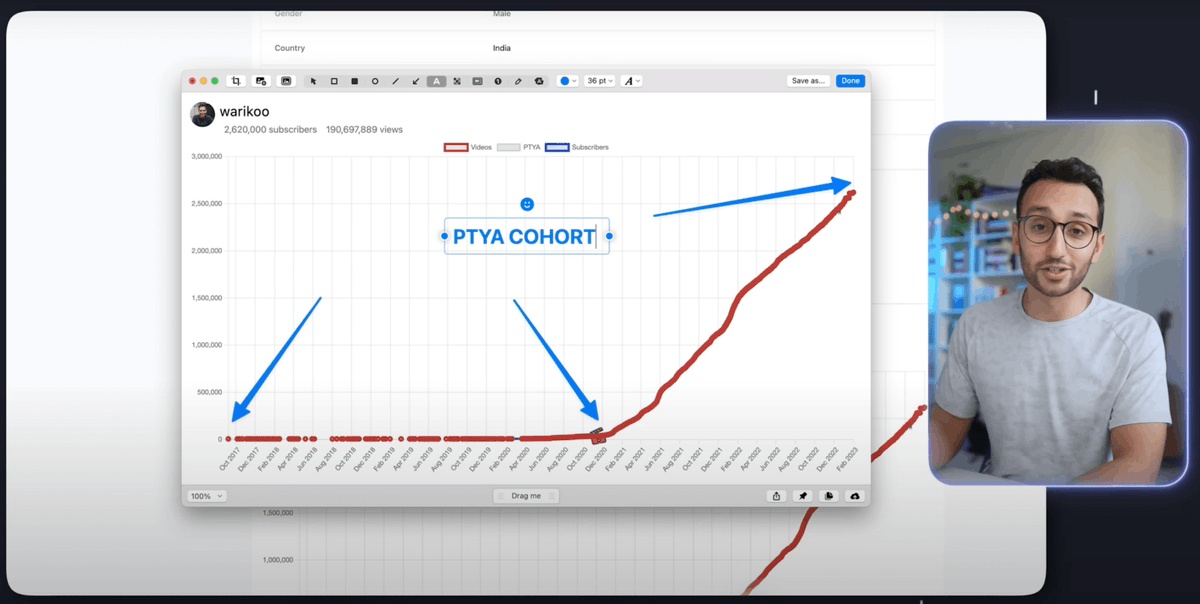
@alfredapp @CleanShot The other cool thing about Cleanshot is that it lets you do scrolling captures.
This basically lets you take a screenshot of a whole page, giving you a really
reallly long screenshot like this:
This basically lets you take a screenshot of a whole page, giving you a really
reallly long screenshot like this:
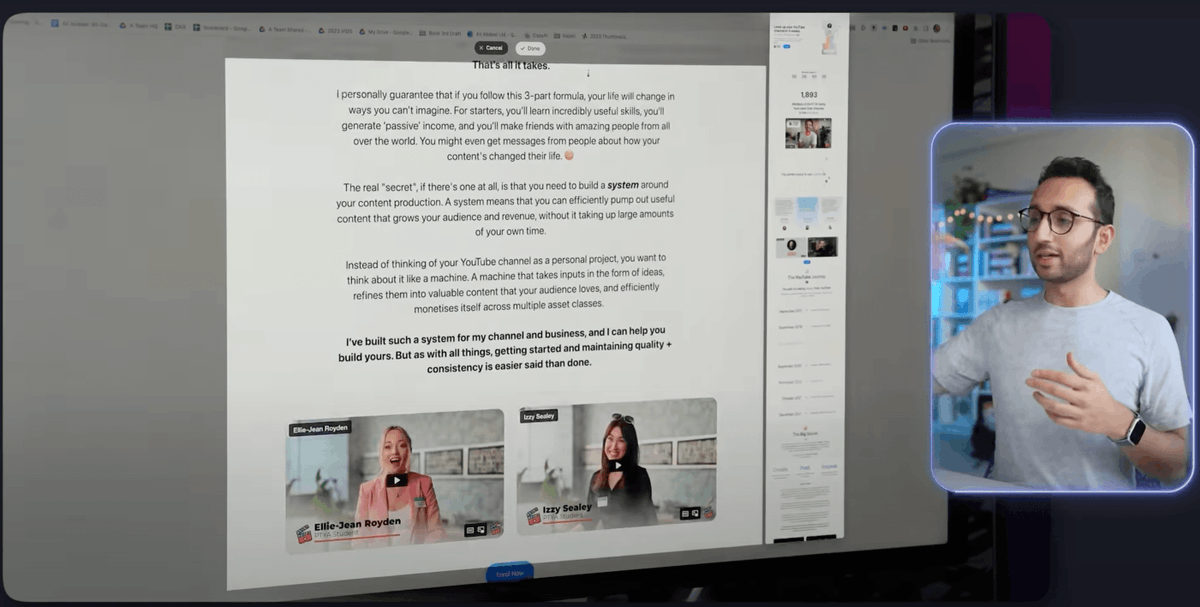
@alfredapp @CleanShot 5 - Rize
@rize_io is an automatic time tracker that tracks all the apps you’re using
throughout the day.
I’ve been using this since Nov 2021, so I can quickly see how much time I’m
spending on different areas of my life in a given week / month.
@rize_io is an automatic time tracker that tracks all the apps you’re using
throughout the day.
I’ve been using this since Nov 2021, so I can quickly see how much time I’m
spending on different areas of my life in a given week / month.
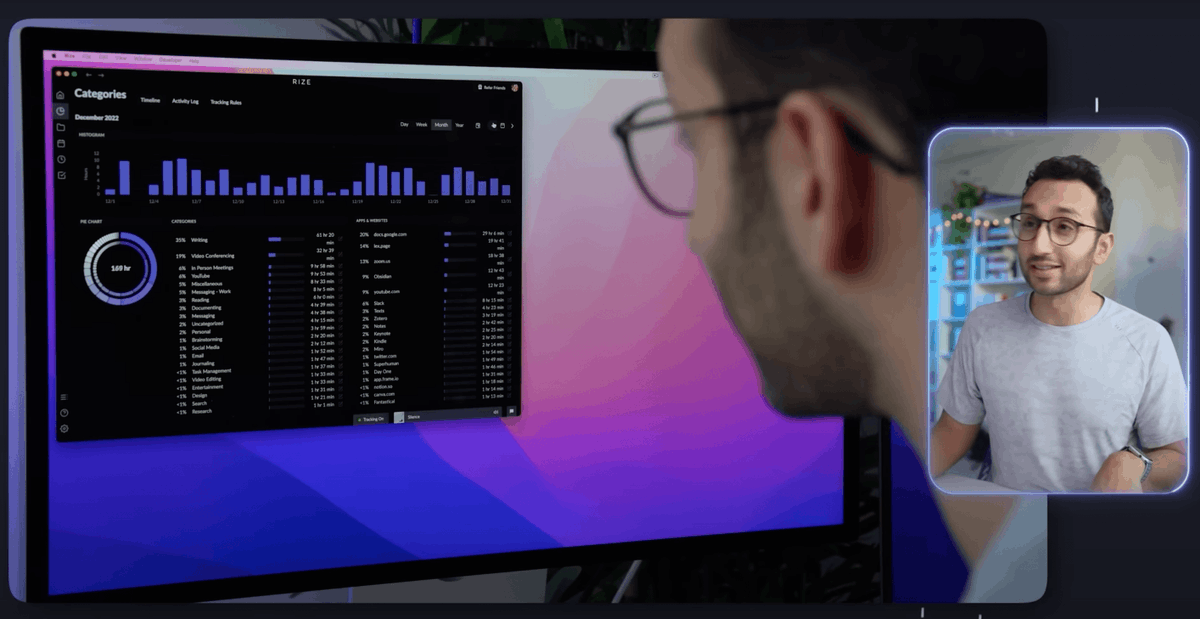
@alfredapp @CleanShot @rize_io It's also got a Pomodoro Timer built into it.
So, if I’m working on a chapter of my book, I’ll hit ‘start focus’ to set my
goal, duration of the session, and some background music.
A notification also pops up if it notices I'm getting distracted, which is cool
:)
So, if I’m working on a chapter of my book, I’ll hit ‘start focus’ to set my
goal, duration of the session, and some background music.
A notification also pops up if it notices I'm getting distracted, which is cool
:)
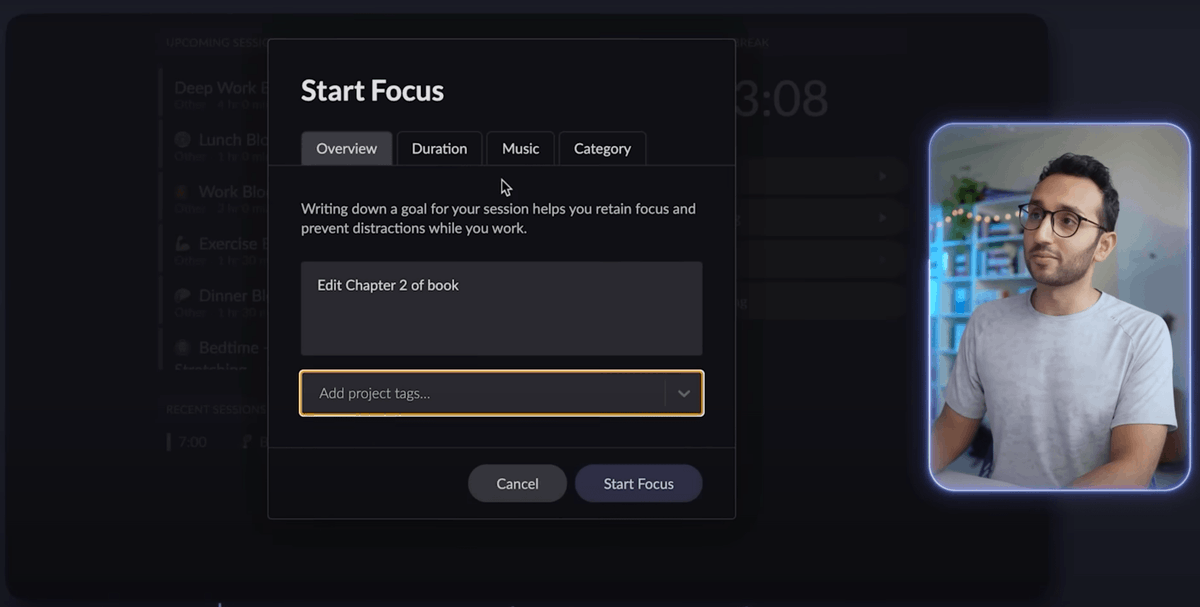
@alfredapp @CleanShot @rize_io If you want to see what other apps I use on my Mac in 2023, make sure you check
out the full video over on the channel
👉
out the full video over on the channel
👉
• • •
Missing some Tweet in this thread? You can try to
force a refresh






