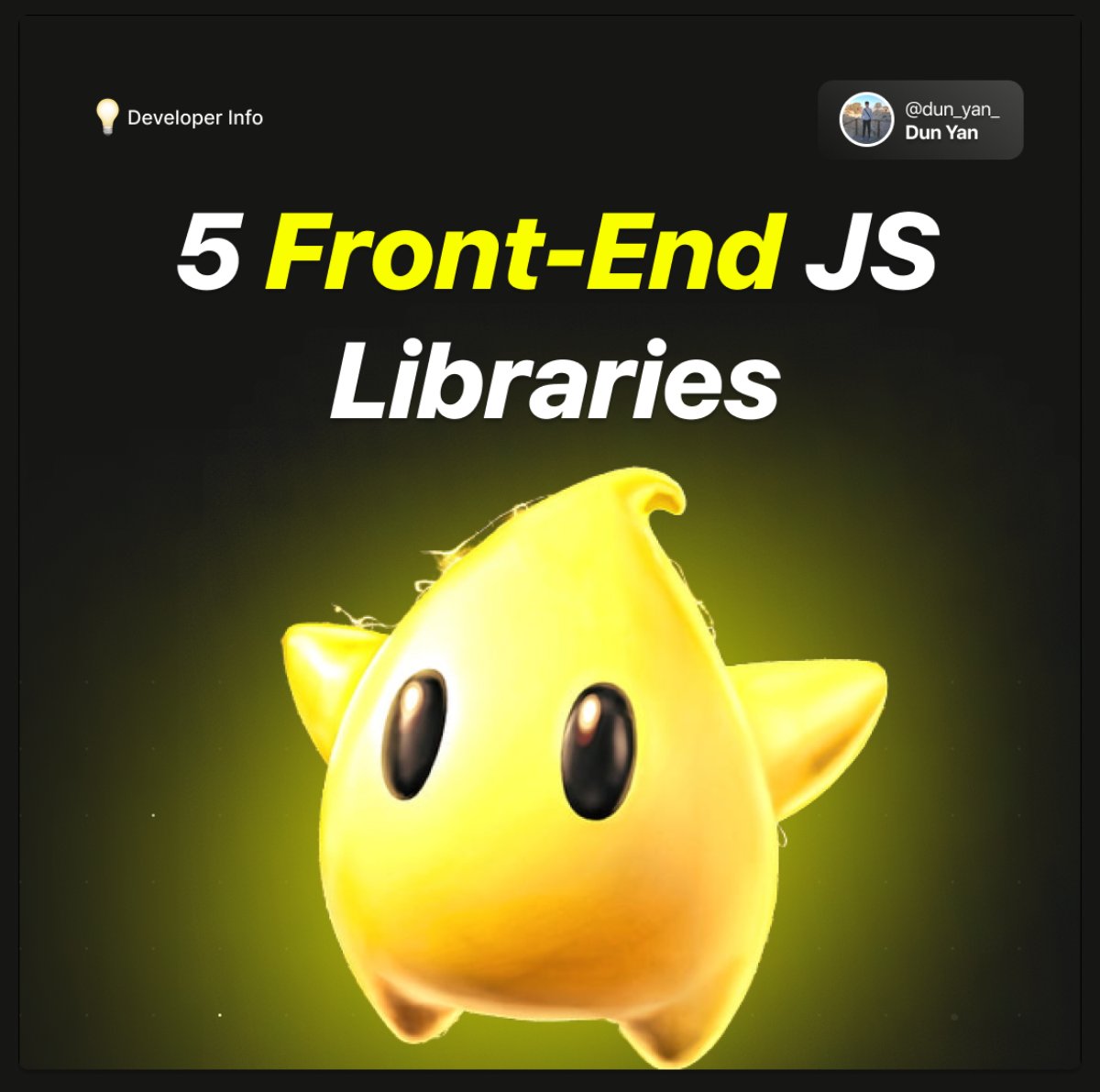As your web development projects grow in size and complexity, keeping your Tailwind CSS code organized can be a real challenge. Poorly organized code can lead to slower development times, increased maintenance costs, and a higher risk of introducing bugs.
In this thread, we'll discuss some best practices for organizing your Tailwind CSS code and keeping your stylesheets clean and easy to maintain.
1. Use a Config File to Customize Your Styles
One of the first steps in organizing your Tailwind CSS code is to use a configuration file to customize your styles.
One of the first steps in organizing your Tailwind CSS code is to use a configuration file to customize your styles.
By creating a config file, you can define your own colors, typography, spacing, and more, which makes it easier to maintain consistency across your website. Here's an example of a simple config file:
// tailwind.config.js
module.exports = {
theme: {
extend: {
colors: {
primary: '#ff00ff',
secondary: '#00ffff'
},
fontFamily: {
sans: ['Helvetica', 'Arial', 'sans-serif'],
},
spacing: {
'28': '7rem',
'40': '10rem',
},
},
},
variants: {},
plugins: [],
}
module.exports = {
theme: {
extend: {
colors: {
primary: '#ff00ff',
secondary: '#00ffff'
},
fontFamily: {
sans: ['Helvetica', 'Arial', 'sans-serif'],
},
spacing: {
'28': '7rem',
'40': '10rem',
},
},
},
variants: {},
plugins: [],
}
2. Organize Your Styles with Components
One of the most effective ways to organize your Tailwind CSS code is to use components. A component is a self-contained section of your website that has its own HTML and CSS.
One of the most effective ways to organize your Tailwind CSS code is to use components. A component is a self-contained section of your website that has its own HTML and CSS.
By using components, you can separate your code into logical sections, which makes it easier to maintain and debug. Here's an example of a component:
<div class="my-component">
<h2 class="text-2xl font-bold mb-4">My Component</h2>
<p class="mb-4">hello world</p>
<a href="#" class="bg-primary text-white py-2 px-4 rounded">Learn More</a>
</div>
<h2 class="text-2xl font-bold mb-4">My Component</h2>
<p class="mb-4">hello world</p>
<a href="#" class="bg-primary text-white py-2 px-4 rounded">Learn More</a>
</div>
3. Use Nesting for Complex Selectors
Tailwind CSS also supports nesting, which allows you to write complex selectors in a more concise and readable way. Nesting is particularly useful when you're working with a component that has multiple levels of hierarchy.
Tailwind CSS also supports nesting, which allows you to write complex selectors in a more concise and readable way. Nesting is particularly useful when you're working with a component that has multiple levels of hierarchy.
Here's an example of how you can use nesting:
/* Example nested styles */
.my-component {
h2 {
color: #333;
}
p {
font-size: 1.2rem;
}
a {
display: inline-block;
padding: 0.5rem 1rem;
text-align: center;
}
}
/* Example nested styles */
.my-component {
h2 {
color: #333;
}
p {
font-size: 1.2rem;
}
a {
display: inline-block;
padding: 0.5rem 1rem;
text-align: center;
}
}
4. Use Utility Classes for Small Styles
Tailwind provides a wide range of utility classes that you can use to apply small styles quickly. Utility classes are particularly useful for applying styles that don't need to be reused or that don't justify the creation of a new class.
Tailwind provides a wide range of utility classes that you can use to apply small styles quickly. Utility classes are particularly useful for applying styles that don't need to be reused or that don't justify the creation of a new class.
However, it's important to use utility classes sparingly and to avoid using them for larger styles that may need to be changed later. Here's an example of how you can use utility classes:
<!-- Example utility classes --> <div class="p-4 bg-gray-200"> <h2 class="text-xl font-bold mb-2">My Heading</h2> <p class="mb-2">Lorem ipsum dolor sit amet, consectetur adipiscing elit.</p> <a href="#" class="bg-blue-500 text-white py-2 px-4 rounded">Learn More</a> </div>
By following these best practices, you can keep your Tailwind CSS code organized and easy to maintain, which will save you time and effort in the long run.
That's it! I'm Dun Yan (you can call me DY)👋🏽
⚡ I simplify web development for you in that even a 5-year-old can understand.
🚀 If you liked it, then you can follow me
@dun_yan_
✅ Retweet and like this post
Thanks for the support 💜
⚡ I simplify web development for you in that even a 5-year-old can understand.
🚀 If you liked it, then you can follow me
@dun_yan_
✅ Retweet and like this post
Thanks for the support 💜
• • •
Missing some Tweet in this thread? You can try to
force a refresh