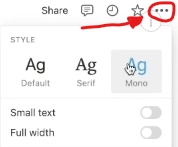Become a Notion pro with this mega-thread!
83+ Notion tips and tricks for beginners...
Links to video resources are included when applicable. 😎
83+ Notion tips and tricks for beginners...
Links to video resources are included when applicable. 😎
Notion Tip 1/83
Level up your Notion icons with Gifs
Move beyond default icons and personalize with unique ones from @GIPHY or @nounproject
Something like this would look so nice for a page icon...
Level up your Notion icons with Gifs
Move beyond default icons and personalize with unique ones from @GIPHY or @nounproject
Something like this would look so nice for a page icon...
@GIPHY @nounproject Notion Tip 2/83
Use GIFs for Notion Cover Photos
Try @GIPHY to find fun, dynamic images. For the popular pixelated, lo-fi look, search "pixel art lo-fi scene" in the search bar.
Here's an example of a nice cover art I found on Giphy...
Use GIFs for Notion Cover Photos
Try @GIPHY to find fun, dynamic images. For the popular pixelated, lo-fi look, search "pixel art lo-fi scene" in the search bar.
Here's an example of a nice cover art I found on Giphy...
@GIPHY @nounproject Notion Tip 3/83
Full Page Databases > Inline Databases
- Create a page, call it 'Databases'.
- Add all your databases as full pages within this page.
- Reference any of your databases later with /linked view
Watch here if you want more explanation:
Full Page Databases > Inline Databases
- Create a page, call it 'Databases'.
- Add all your databases as full pages within this page.
- Reference any of your databases later with /linked view
Watch here if you want more explanation:
@GIPHY @nounproject Notion Tip 4/83
Quickly create hierarchical lists in Notion.
Press "-", then "spacebar", this will create a bullet point.
Then hit "enter" for another bullet point.
Hit "tab" to add a new level in the list hierarchy.
More info here:
Quickly create hierarchical lists in Notion.
Press "-", then "spacebar", this will create a bullet point.
Then hit "enter" for another bullet point.
Hit "tab" to add a new level in the list hierarchy.
More info here:
@GIPHY @nounproject Notion Tip 5/83
Tidy up your Notion pages with toggle lists...
Type ">" then "spacebar" to create a toggle list.
You can drag blocks inside of toggle lists too!
Open and close this toggle list to view/hide blocks inside.
Tidy up your Notion pages with toggle lists...
Type ">" then "spacebar" to create a toggle list.
You can drag blocks inside of toggle lists too!
Open and close this toggle list to view/hide blocks inside.
@GIPHY @nounproject Notion Tip 6/83
Use synced blocks and callouts to create menus on your Notion pages. You can toggle between these pages and include the synced block on each respective page in the menu.
Pro tip: Make sure the block and spacing is the same on each page for seamless transitions
Use synced blocks and callouts to create menus on your Notion pages. You can toggle between these pages and include the synced block on each respective page in the menu.
Pro tip: Make sure the block and spacing is the same on each page for seamless transitions
@GIPHY @nounproject Notion Tip 7/83
This saves so much time!
Use the template button to create a repeating to-do list.
This saves so much time!
Use the template button to create a repeating to-do list.
@GIPHY @nounproject Notion Tip 8/83
Use "/callout" to create title sections.
This looks so professional and clean! Just create a title, then drag your content inside the callout.
Use "/callout" to create title sections.
This looks so professional and clean! Just create a title, then drag your content inside the callout.
@GIPHY @nounproject Notion Tip 10/83
Connect two text properties with the "concat" formula.
This works well if you have, first name and last name. You can turn it into full name for example...
Connect two text properties with the "concat" formula.
This works well if you have, first name and last name. You can turn it into full name for example...
@GIPHY @nounproject Notion Tip 11/83
Hire a designer or use an AI tool like Midjourney to create a Notion themed profile picture for your account.
Here's what mine looks like!
Hire a designer or use an AI tool like Midjourney to create a Notion themed profile picture for your account.
Here's what mine looks like!

@GIPHY @nounproject Notion Tip 12/83
Notion is better with columns...
That's all I have to say about this tip.
Notion is better with columns...
That's all I have to say about this tip.
@GIPHY @nounproject Notion Tip 13/83
Who said 13 was unlucky? This tip will save tons of time searching for pages in Notion.
Use "CTRL + P" to bring up your master search bar in Notion.
Who said 13 was unlucky? This tip will save tons of time searching for pages in Notion.
Use "CTRL + P" to bring up your master search bar in Notion.

Notion Tip 14/83
Use Notion Enhancer to Supercharge Your Notion
This chrome extension allows you to change the entire look and feel of Notion. Just take a look at this custom dark mode I was able to implement...
Use Notion Enhancer to Supercharge Your Notion
This chrome extension allows you to change the entire look and feel of Notion. Just take a look at this custom dark mode I was able to implement...

Notion Tip 15/83
Show only relevant tasks in your notion database!
Filter out completed tasks by using the filter:
"Where Checkbox is not Checked"
Show only relevant tasks in your notion database!
Filter out completed tasks by using the filter:
"Where Checkbox is not Checked"
Notion Tip 16/83
Quickly toggle dark and light mode with:
ctrl + shift + L
Quickly toggle dark and light mode with:
ctrl + shift + L
Notion Tip 17/83
Lock pages and databases in Notion to avoid accidental changes. 🔒
Lock pages and databases in Notion to avoid accidental changes. 🔒
Notion Tip 18/83
Edit link sharing options in Notion. They are adding new hierarchy options as well it looks like. 🤔
Edit link sharing options in Notion. They are adding new hierarchy options as well it looks like. 🤔
Notion Tip 19/83
Embed videos in Notion.
Just use "/embed"
Then add your video's url.
Embed videos in Notion.
Just use "/embed"
Then add your video's url.
Notion Tip 20/83
Use @SaveToNotion to grab threads from Twitter...
Then summarize/process them using Notion AI!
Use @SaveToNotion to grab threads from Twitter...
Then summarize/process them using Notion AI!
Notion Tip 21/83
Highlight text with various colors by changing the background color behind specific text.
Highlight text with various colors by changing the background color behind specific text.
Notion Tip 22/83
Export and import your Notion databases to many different types of files including:
PDF, HTML and CSV...
Export and import your Notion databases to many different types of files including:
PDF, HTML and CSV...
Notion Tip 23/83
Create a Notes database in Notion to store notes instead of storing notes as pages independent of your database.
Create a Notes database in Notion to store notes instead of storing notes as pages independent of your database.
Notion Tip 24/83
Try out the @snipo_io chrome extension. It will help you take better notes on Youtube.
Features include:
Time-stamped notes, screenshots, Youtube playlist support, mark as finished, keyboard shortcuts and more!
Try out the @snipo_io chrome extension. It will help you take better notes on Youtube.
Features include:
Time-stamped notes, screenshots, Youtube playlist support, mark as finished, keyboard shortcuts and more!
Notion Tip 25/83
Check out the Notion subreddit. It's always chalked with helpful and insightful info that you won't find anywhere else...
The people over there are creative.
Check out the Notion subreddit. It's always chalked with helpful and insightful info that you won't find anywhere else...
The people over there are creative.
Notion Tip 26/83
Speed up your workflow by mastering your Notion shortcuts! This article by @YuvrajChandra21 is a great place to start:
makeuseof.com/notion-keyboar…
Speed up your workflow by mastering your Notion shortcuts! This article by @YuvrajChandra21 is a great place to start:
makeuseof.com/notion-keyboar…
Notion Tip 27/83
A great way to stay on top of new features on Notion is to add their "what's new page" to your bookmarks.
notion.so/releases
A great way to stay on top of new features on Notion is to add their "what's new page" to your bookmarks.
notion.so/releases
Notion Tip 28/83
Convert blocks by dragging over them and right clicking. You can use 'turn into' to turn a checklist into a bullet list, or a few text blocks into 3 columns.
Convert blocks by dragging over them and right clicking. You can use 'turn into' to turn a checklist into a bullet list, or a few text blocks into 3 columns.
Notion Tip 29/83
In order to keep your Notion aesthetically pleasing and clean, you can organize your databases and pages in a dashboard, so that they are easier to access.
Here's an example...
In order to keep your Notion aesthetically pleasing and clean, you can organize your databases and pages in a dashboard, so that they are easier to access.
Here's an example...

Notion Tip 30/83
Struggling to find a dashboard layout that helps you become more productive? Try out Productive Brain 2.0 my flagship Notion template.
Struggling to find a dashboard layout that helps you become more productive? Try out Productive Brain 2.0 my flagship Notion template.
Notion Tip 31/83
Set Reminders in Notion ⏰
Stay on top of your tasks with Notion reminders. Type "/reminder", hit Enter, and input the date you want to be reminded. Click on the date to set an alarm, ensuring you never miss an important deadline or event!
#Notion… twitter.com/i/web/status/1…
Set Reminders in Notion ⏰
Stay on top of your tasks with Notion reminders. Type "/reminder", hit Enter, and input the date you want to be reminded. Click on the date to set an alarm, ensuring you never miss an important deadline or event!
#Notion… twitter.com/i/web/status/1…
Notion Tip 32/83
Tag Team Members in Notion 👥
Effortlessly share content with your team members in Notion. Simply type "@" followed by the name of the person you want to see your database or Notion page. Collaboration made easy!
Tag Team Members in Notion 👥
Effortlessly share content with your team members in Notion. Simply type "@" followed by the name of the person you want to see your database or Notion page. Collaboration made easy!
Notion Tip 33/83
Grouping for the win!
Keeping track of your Notion databases can get complicated sometimes, which is the reason why I advise you to group your databases. You can sort them by any criteria that will help you find them easier!
Click the 3 dots next to the blue… twitter.com/i/web/status/1…
Grouping for the win!
Keeping track of your Notion databases can get complicated sometimes, which is the reason why I advise you to group your databases. You can sort them by any criteria that will help you find them easier!
Click the 3 dots next to the blue… twitter.com/i/web/status/1…

Notion Tip 34/83
Use the assignee property to quickly assign tasks to other members in your Notion workspace.
Use the assignee property to quickly assign tasks to other members in your Notion workspace.
Notion Tip 35/83
Type 'notion. new' into your address bar to create a new Notion page.
So quick and easy, I think I might make this a button on my stream deck!
Type 'notion. new' into your address bar to create a new Notion page.
So quick and easy, I think I might make this a button on my stream deck!
Notion Tip 36/83
You can connect Notion to thousands of other apps.
Here are some connection and automation tools you can use to make this happen:
Make. com
Automate. io
Zapier. com
I made a video about this too if you need help:
You can connect Notion to thousands of other apps.
Here are some connection and automation tools you can use to make this happen:
Make. com
Automate. io
Zapier. com
I made a video about this too if you need help:
Notion Tip 37/83
Drag pages between side-by-side databases.
This makes for a seamless workflow.
Drag pages between side-by-side databases.
This makes for a seamless workflow.
Notion Tip 38/83
Speaking of dragging. You can also drag a block into a page. Just click, drag, hover and drop!
Speaking of dragging. You can also drag a block into a page. Just click, drag, hover and drop!
Notion Tip 39/83
Use color to direct attention in Notion.
Gray is good for low importance notes in your templates or captions.
Red or yellow is good for warnings.
These callouts are a great example of how you can improve your Notion workspace and Notion templates.
Use color to direct attention in Notion.
Gray is good for low importance notes in your templates or captions.
Red or yellow is good for warnings.
These callouts are a great example of how you can improve your Notion workspace and Notion templates.
Notion Tip 40/83
Quickly change text colors using '/color' command.
Quickly change text colors using '/color' command.
Notion Tip 41/83
Getting overwhelmed with all the pages in your Notion account? Create an archive page where you keep old pages and projects that are no longer active.
Getting overwhelmed with all the pages in your Notion account? Create an archive page where you keep old pages and projects that are no longer active.
Notion Tip 42/83
Create various views in one database block and toggle through them.
Create various views in one database block and toggle through them.
Notion Tip 43/83
Create a relation between a tasks database and projects databases.
Then group your tasks by project.
Here's a guide on building to-do lists:
Create a relation between a tasks database and projects databases.
Then group your tasks by project.
Here's a guide on building to-do lists:
Notion Tip 44/83
Don't confuse Notion with spreadsheets... here's a video explaining the differences:
Don't confuse Notion with spreadsheets... here's a video explaining the differences:
Notion Tip 45/83
Follow these Notion creators on Twitter. They will help you understand the Notion economy and how to take advantage of Notion for productivity as well!
@heyeaslo (Notion Creator Advice)
@TomFrankly (In-Depth Guides)
@RedGregory1 (Most Creative Notion User)… twitter.com/i/web/status/1…
Follow these Notion creators on Twitter. They will help you understand the Notion economy and how to take advantage of Notion for productivity as well!
@heyeaslo (Notion Creator Advice)
@TomFrankly (In-Depth Guides)
@RedGregory1 (Most Creative Notion User)… twitter.com/i/web/status/1…
Notion Tip 46/83
Download the Notion desktop and phone app.
They have special features like tabs on desktop and built in quick capture on android phones. You can also set-up Notion widgets on the phone with the app.
Download the Notion desktop and phone app.
They have special features like tabs on desktop and built in quick capture on android phones. You can also set-up Notion widgets on the phone with the app.
Notion Tip 47/83
Build a Notion website using @super_
You can add your own css and scripts to improve styling and functionality!
Build a Notion website using @super_
You can add your own css and scripts to improve styling and functionality!
Notion Tip 49/83
Check out my Youtube video on 49 Marvelous Notion tips! It includes a video version of some of the tips here and includes some tips that aren't listed here.
Check out my Youtube video on 49 Marvelous Notion tips! It includes a video version of some of the tips here and includes some tips that aren't listed here.
Notion Tip 50/83
Use this code to create colorful dividers! 🌈
$$\color{black}\rule{100px}{2px}$$
Use this code to create colorful dividers! 🌈
$$\color{black}\rule{100px}{2px}$$
Notion Tip 51/83
Try double clicking between two columns to automatically size them as thin as they can go without cutting off a name.
Also clicking and drag the corner of a column to duplicate the values and fill the rows below.
Try double clicking between two columns to automatically size them as thin as they can go without cutting off a name.
Also clicking and drag the corner of a column to duplicate the values and fill the rows below.
Notion Tip 52/83
Use Notion's 🆕 column block type!
Just type /column & choose the perfect column count from Advanced Block
Use Notion's 🆕 column block type!
Just type /column & choose the perfect column count from Advanced Block

Notion Tip 53/83
Align images in Notion...
Left, Right, Center
Like the dice game!
Align images in Notion...
Left, Right, Center
Like the dice game!
Notion Tip 54/83
Notion multitasking hack: Open a database on 1/2 screen while working on something else! Hover over db, click 3 dots > Layout > choose Page Peek, Center Peek, or Full Page.
Notion multitasking hack: Open a database on 1/2 screen while working on something else! Hover over db, click 3 dots > Layout > choose Page Peek, Center Peek, or Full Page.

Notion Tip 55/83
Try out the mobile carousel on the Notion app to jump back into a database that you were working on recently.
Try out the mobile carousel on the Notion app to jump back into a database that you were working on recently.
Notion Tip 56/83
Use Notion's new "Icon" feature to surf through default icons that Notion has added.
Pro tip: You can even change the colors to match the rest of your Notion aesthetic.
Use Notion's new "Icon" feature to surf through default icons that Notion has added.
Pro tip: You can even change the colors to match the rest of your Notion aesthetic.

Notion Tip 57/83
You can also add these new icons in your Notion databases! They look so clean on properties and view titles.
You can also add these new icons in your Notion databases! They look so clean on properties and view titles.
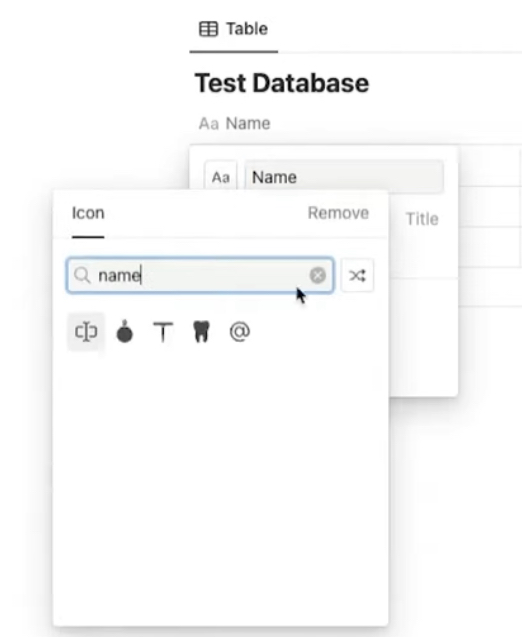
Notion Tip 58/83
Change the SIZE of your gallery cards.
Click 3 dots ➡️ Layout ➡️ Gallery ➡️Customize card size: Small, Medium, or Large.
Change the SIZE of your gallery cards.
Click 3 dots ➡️ Layout ➡️ Gallery ➡️Customize card size: Small, Medium, or Large.

Notion Tip 59/83
Change your properties without going into a page on your gallery view. Believe it our not, this is a newer feature!
Change your properties without going into a page on your gallery view. Believe it our not, this is a newer feature!
Notion Tip 60/83
Change your calendar or timeline view to weekly to just see the week you're in! This is a lifesaver for people that like a tidy workspace.
Change your calendar or timeline view to weekly to just see the week you're in! This is a lifesaver for people that like a tidy workspace.
Notion Tip 61/83
Create a recurring task in Notion with the recurring template option.
Here's how:
Create a recurring task in Notion with the recurring template option.
Here's how:
Notion Tip 62/83
Use @ in titles to create dynamic tags for names, dates, etc.
Use @ in titles to create dynamic tags for names, dates, etc.
Notion Tip 63/83
Create a quick capture database by selecting the layout 'gallery' and filtering the gallery by 'created time' is empty
Now you can click the new button to add a task or note quickly without seeing it in that database. This is great for capturing fleeting ideas
Create a quick capture database by selecting the layout 'gallery' and filtering the gallery by 'created time' is empty
Now you can click the new button to add a task or note quickly without seeing it in that database. This is great for capturing fleeting ideas
Notion Tip 64/83
View numbers in Notion as bars and rings by editing property settings on a number property or a formula that outputs a number.
View numbers in Notion as bars and rings by editing property settings on a number property or a formula that outputs a number.
Notion Tip 65/83
Get copious free templates from my Notion template store on Gumroad!
cartersurach.gumroad.com
Get copious free templates from my Notion template store on Gumroad!
cartersurach.gumroad.com
Notion Tip 66/83
Use customize page on a page within your database to see a properties in unique ways. For example you can view them as a sub page, as shown in the video below.
Use customize page on a page within your database to see a properties in unique ways. For example you can view them as a sub page, as shown in the video below.
Notion Tip 67/83
Use subgroups in board view to get another dimension added to grouping.
Here's an example with a book rating and genre property for a bookshelf database.
Use subgroups in board view to get another dimension added to grouping.
Here's an example with a book rating and genre property for a bookshelf database.
Notion Tip 68/83
Hold shift + scroll to scroll horizontally in a db.
Hold shift + scroll to scroll horizontally in a db.
Notion Tip 69/83
Create two way relations with the 'show on' switch in the relation settings.
This will allow you to see the relation in both databases, rather than just the original one you created the relation in.
Create two way relations with the 'show on' switch in the relation settings.
This will allow you to see the relation in both databases, rather than just the original one you created the relation in.
Notion Tip 70/83
Hide your db titles. It looks much cleaner without imo.
Hide your db titles. It looks much cleaner without imo.
Notion Tip 71/83
Wrap your columns! 😉
Wrap your columns! 😉
Notion Tip 72/83
I call this 'safe mode', you can lock your database so that other team members who have less Notion know how don't mess up your hard work.
I call this 'safe mode', you can lock your database so that other team members who have less Notion know how don't mess up your hard work.
Notion Tip 73/83
Toggle on/off the thin vertical lines in your database!
Toggle on/off the thin vertical lines in your database!
Notion Tip 74/83
Create shared page links that expire within a set amount of time.
Create shared page links that expire within a set amount of time.
Notion Tip 75/83
Did you know Notion has built in OCR on the iPhone?
Take a picture of text and you can copy it natively in Notion without going back to your photo gallery in iOS.
Did you know Notion has built in OCR on the iPhone?
Take a picture of text and you can copy it natively in Notion without going back to your photo gallery in iOS.
Notion Tip 76/83
Interact with photos in your Notion page by turning them into a slideshow, zoom, drag and even download images in this view.
Interact with photos in your Notion page by turning them into a slideshow, zoom, drag and even download images in this view.
Notion Tip 77/83
Get Notion Certified! Earn a stamp of approval from @NotionHQ
certifications.notion.site/Notion-Certifi…
Get Notion Certified! Earn a stamp of approval from @NotionHQ
certifications.notion.site/Notion-Certifi…
Notion Tip 78/83
Did you know you can drag images in Notion outside the bounds of a boxed layout?
Did you know you can drag images in Notion outside the bounds of a boxed layout?
Notion Tip 79/83
You can drag columns within columns. 😵
This is a bit of a confusing work around - but could be useful. Warning: this might not look great on mobile.
You can drag columns within columns. 😵
This is a bit of a confusing work around - but could be useful. Warning: this might not look great on mobile.
Notion Tip 80/83
Check out my 'Notion 34 Unique Tips and Tricks' video on Youtube, it includes a full version of some of the tips shared in this thread!
Check out my 'Notion 34 Unique Tips and Tricks' video on Youtube, it includes a full version of some of the tips shared in this thread!
Notion Tip 81/83
Did you know that with Notion Ai you can ask Notion to create pie charts using mermaid?! 🤯
Did you know that with Notion Ai you can ask Notion to create pie charts using mermaid?! 🤯
Notion Tip 82/83
Take advantage of the Notion economy.
There are so many opportunities to make an income:
- Sell Templates
- Build Websites
- Sell Consulting
- And More!
Follow me here on twitter to get tips on this!
Take advantage of the Notion economy.
There are so many opportunities to make an income:
- Sell Templates
- Build Websites
- Sell Consulting
- And More!
Follow me here on twitter to get tips on this!
Notion Tip 83/83
Still have questions about Notion? Check out my ultimate Notion playlist with 95+ videos about Notion. This playlist will take you from A-Z and turn you into a Notion pro!
Still have questions about Notion? Check out my ultimate Notion playlist with 95+ videos about Notion. This playlist will take you from A-Z and turn you into a Notion pro!
• • •
Missing some Tweet in this thread? You can try to
force a refresh