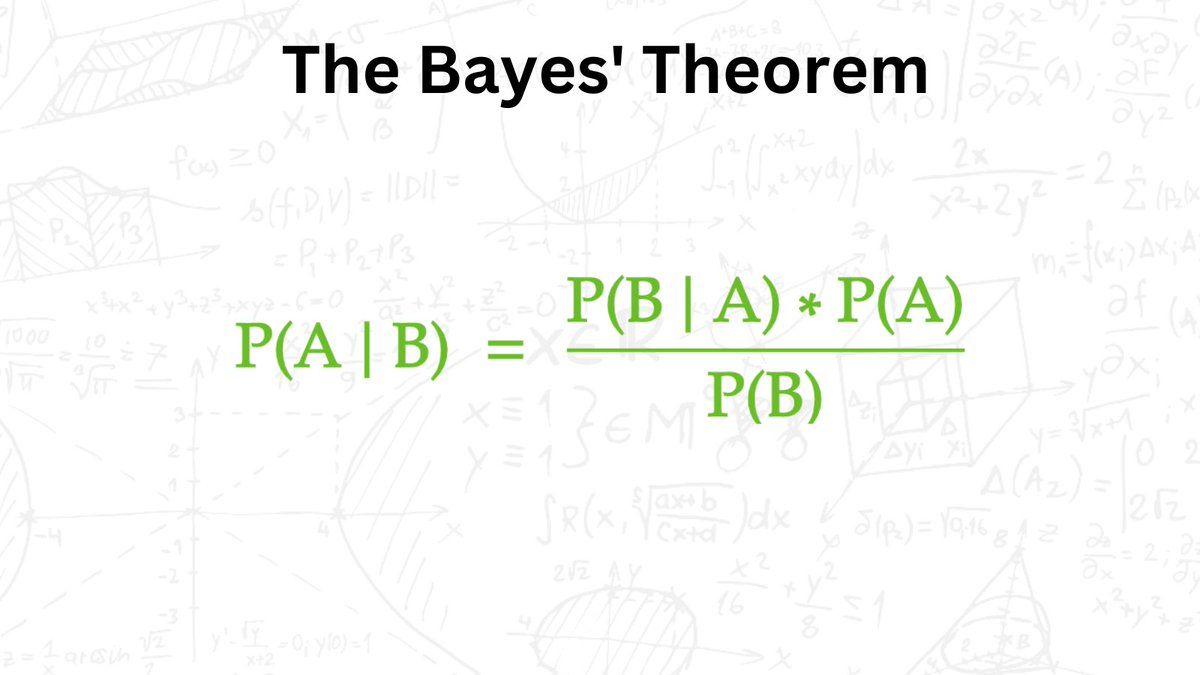𝗛𝗼𝘄 𝘁𝗼 𝗰𝗼𝗺𝗽𝗮𝗿𝗲 𝗻𝘂𝗺𝗲𝗿𝗶𝗰𝗮𝗹 𝘃𝗮𝗿𝗶𝗮𝗯𝗹𝗲𝘀 𝗴𝗿𝗼𝘂𝗽𝗲𝗱 𝗯𝘆 𝗰𝗮𝘁𝗲𝗴𝗼𝗿𝗶𝗰𝗮𝗹 𝘃𝗮𝗿𝗶𝗮𝗯𝗹𝗲𝘀?
I will show two simple methods.
1. Box plots
2. Violin plots
We will create this 🔽 in this Thread
I will show two simple methods.
1. Box plots
2. Violin plots
We will create this 🔽 in this Thread

The dataset will be @kaggle's Fifa 22 players.
Our categories are the Positions.
Here are the details of the data we are using:
Our categories are the Positions.
Here are the details of the data we are using:

1. Box plots
Pandas can create a really simple box plot using the .boxplot() method.
You just need to specify the category you are grouping by and the column with your numeric values:
Pandas can create a really simple box plot using the .boxplot() method.
You just need to specify the category you are grouping by and the column with your numeric values:

Advantage of box plots: The box plot clearly shows the outliers in the data. They are visualized separately.
The disadvantage of box plots: We cannot see the density of the values on the Y-axis.
To correct this issue we will use violin plots.
The disadvantage of box plots: We cannot see the density of the values on the Y-axis.
To correct this issue we will use violin plots.
2. Violin plots
They can plot the density on the y-axis.
The density is mirrored and flipped over, and the resulting shape is filled in, creating an image resembling a violin.
They can plot the density on the y-axis.
The density is mirrored and flipped over, and the resulting shape is filled in, creating an image resembling a violin.
For the exercise, we are using seaborn's .violinplot():
We need to specify the data, X and Y-axis, and set the title.
This is what we got:
We need to specify the data, X and Y-axis, and set the title.
This is what we got:

Advantage of violin plots: The violin plot clearly shows the density of the data.
The disadvantage of violin plots: Hard to see the outliers since they are included in the violin.
The disadvantage of violin plots: Hard to see the outliers since they are included in the violin.
Combining the 2 methods we can get great info about our data.
It turned out that skill is not so important for Goalkeepers, but there are some outliers with higher skills, and the data is pretty dense at around 20.
It turned out that skill is not so important for Goalkeepers, but there are some outliers with higher skills, and the data is pretty dense at around 20.
That's it for today.
Follow me @levikul09 for more.
Like/Retweet the first tweet below for support, Thanks 😉
Follow me @levikul09 for more.
Like/Retweet the first tweet below for support, Thanks 😉
https://twitter.com/levikul09/status/1636672481602994178
• • •
Missing some Tweet in this thread? You can try to
force a refresh