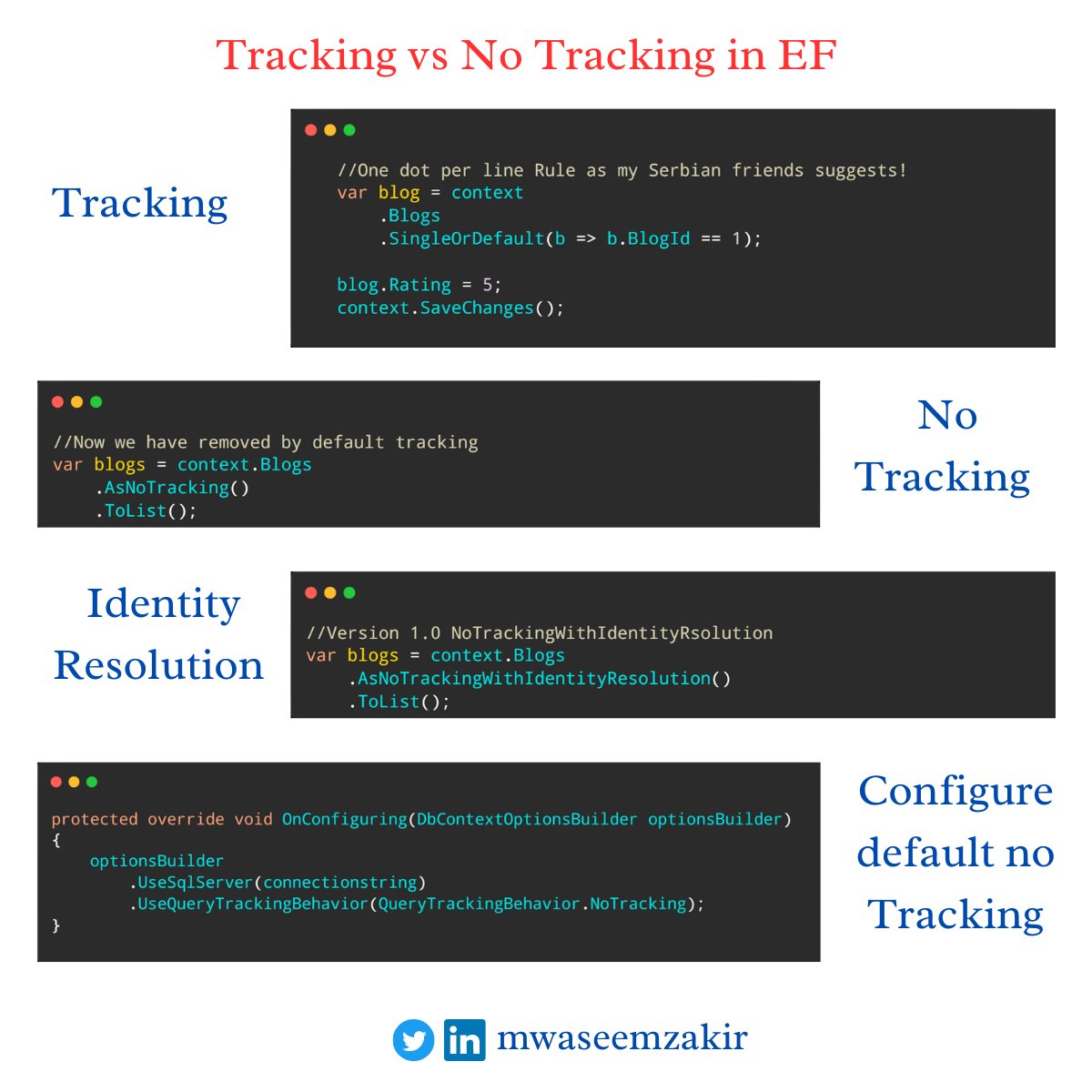💡Global Error Handling in .NET ?
1) Why we need it
2) Pros and cons
3) Code implementation🧵🔽
#dotnet
1) Why we need it
2) Pros and cons
3) Code implementation🧵🔽
#dotnet
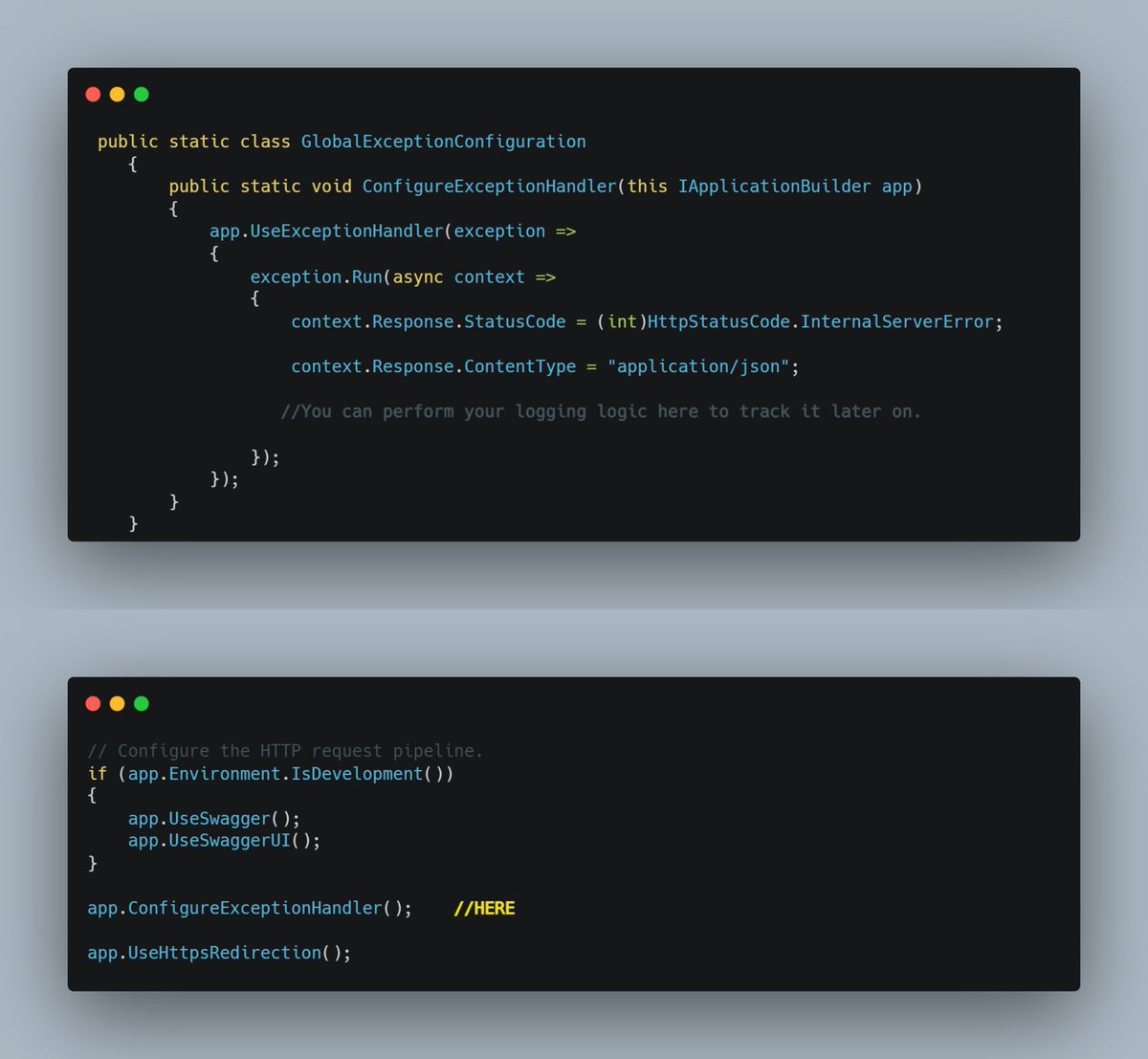
While working with .NET application we sometime come up with exception and we can deal with it in two ways , either by using try catch block in each class (controller level or service level) or we can define a centralized and global point to catch the exception.
#dotnet
#dotnet
♉ Pros of using Global Exception
1. It provides us a centralized error handling point and makes easier for us to manage.
2. Code readability is improved as we get rid of writing try-catch code in each method
#dotnet
1. It provides us a centralized error handling point and makes easier for us to manage.
2. Code readability is improved as we get rid of writing try-catch code in each method
#dotnet
♉ Cons of Global Exception
1. It can become harder for handler because sometime it will catch the exception at broad level and deal with it accordingly without digging down to exact lower exception
2. Performance overhead for API to deal all exceptions at one point
#dotnet
1. It can become harder for handler because sometime it will catch the exception at broad level and deal with it accordingly without digging down to exact lower exception
2. Performance overhead for API to deal all exceptions at one point
#dotnet
• • •
Missing some Tweet in this thread? You can try to
force a refresh