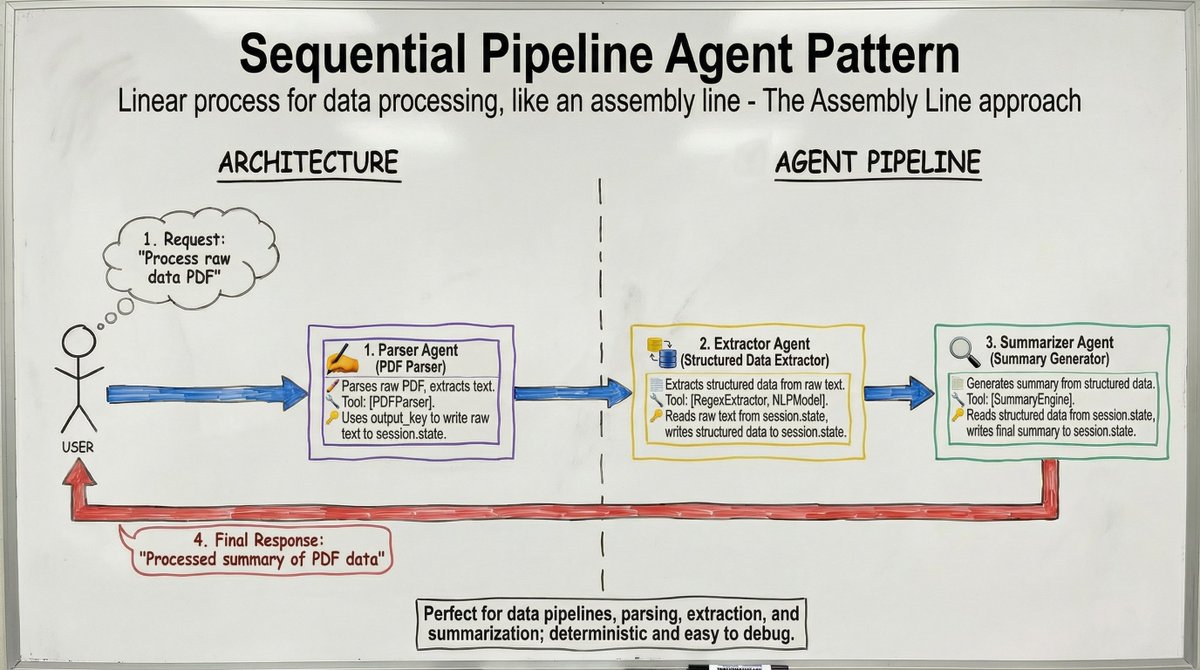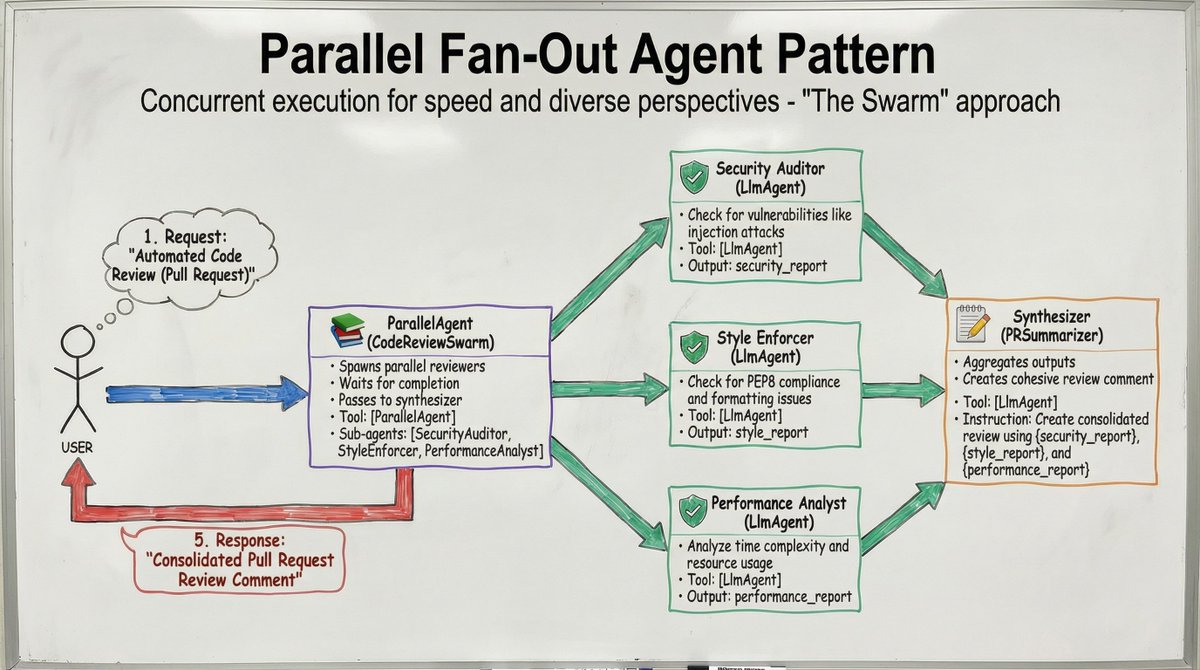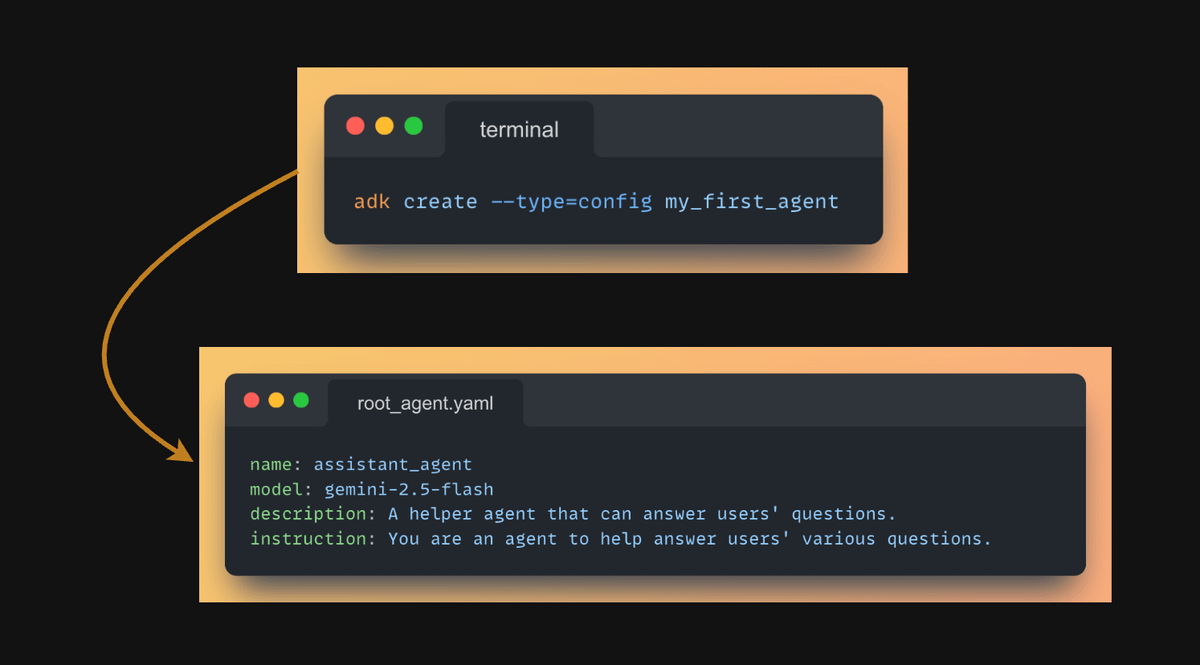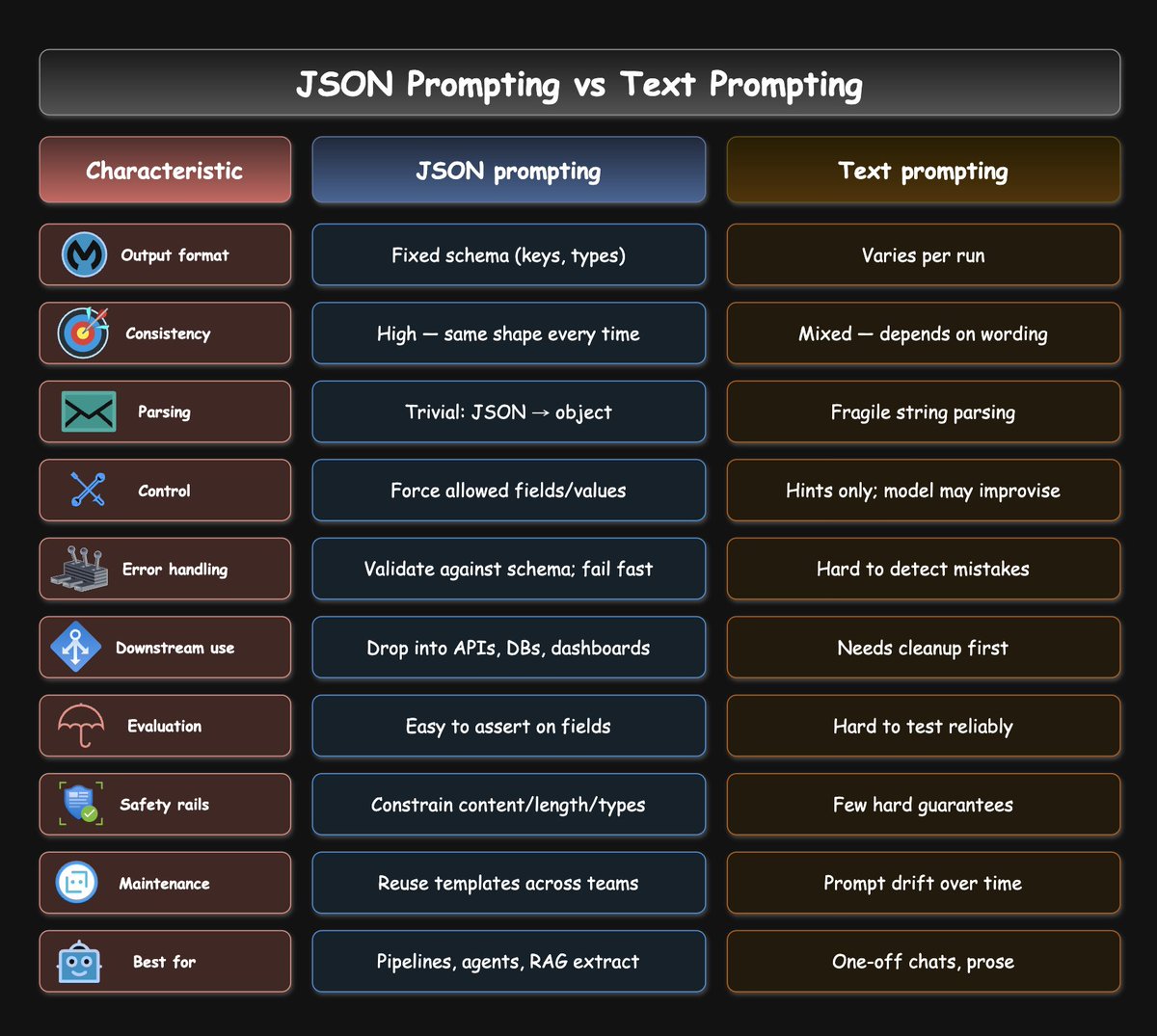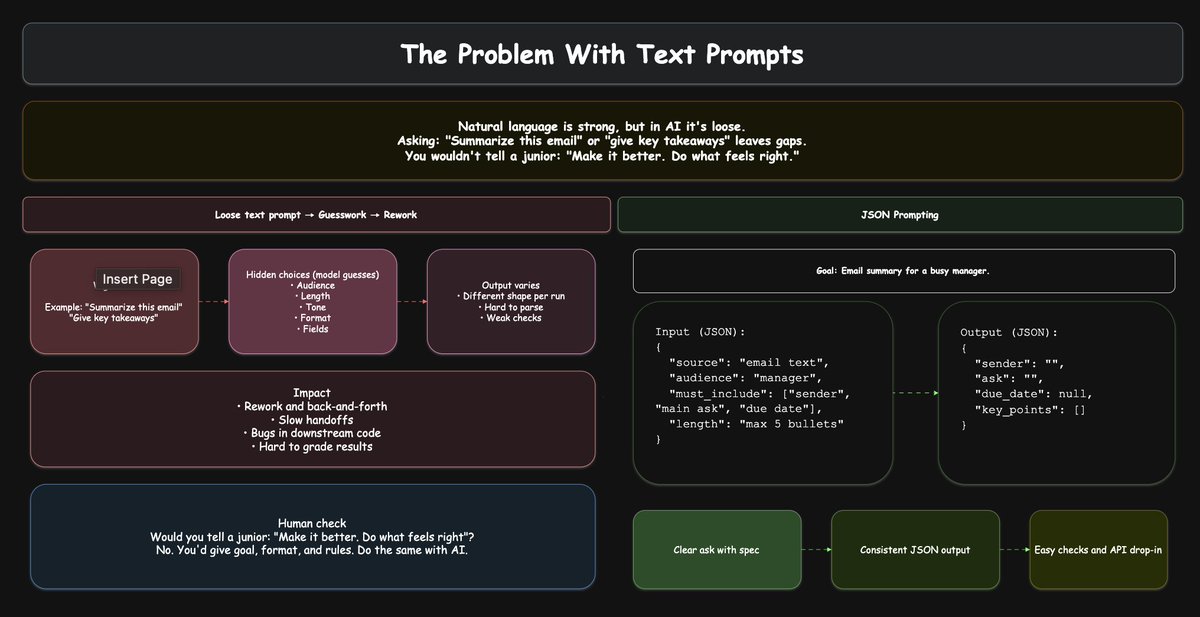ChatGPT for Coding 🤯
Github launches copilot X: The ultimate AI powered developer experience!
It brings ChatGPT like experience to your code editor with AI enabled auto Pull Requests and AI powered search for your documentation.
(A thread) 🧵👇 twitter.com/i/web/status/1…
Github launches copilot X: The ultimate AI powered developer experience!
It brings ChatGPT like experience to your code editor with AI enabled auto Pull Requests and AI powered search for your documentation.
(A thread) 🧵👇 twitter.com/i/web/status/1…

Introducing Copilot for Pull Requests: AI-generated descriptions & tags powered by GPT-4!
Level Up your PR process with this game-changing new AI feature by GitHub 🔥
Level Up your PR process with this game-changing new AI feature by GitHub 🔥
Introducing GitHub Copilot for Docs: AI-powered answers to your documentation questions at your fingertips!
Starting with #React, #AzureDocs, and #MDN, say hello to a smarter way to explore docs for your favourite languages, frameworks, and technologies.
Starting with #React, #AzureDocs, and #MDN, say hello to a smarter way to explore docs for your favourite languages, frameworks, and technologies.
Meet GitHub Copilot CLI - the ultimate terminal companion for devs 💥
Compose commands, loops, and even find obscure flags effortlessly. Get ready to level up your CLI game.
Say goodbye to endless scrolling & syntax struggles!
Compose commands, loops, and even find obscure flags effortlessly. Get ready to level up your CLI game.
Say goodbye to endless scrolling & syntax struggles!
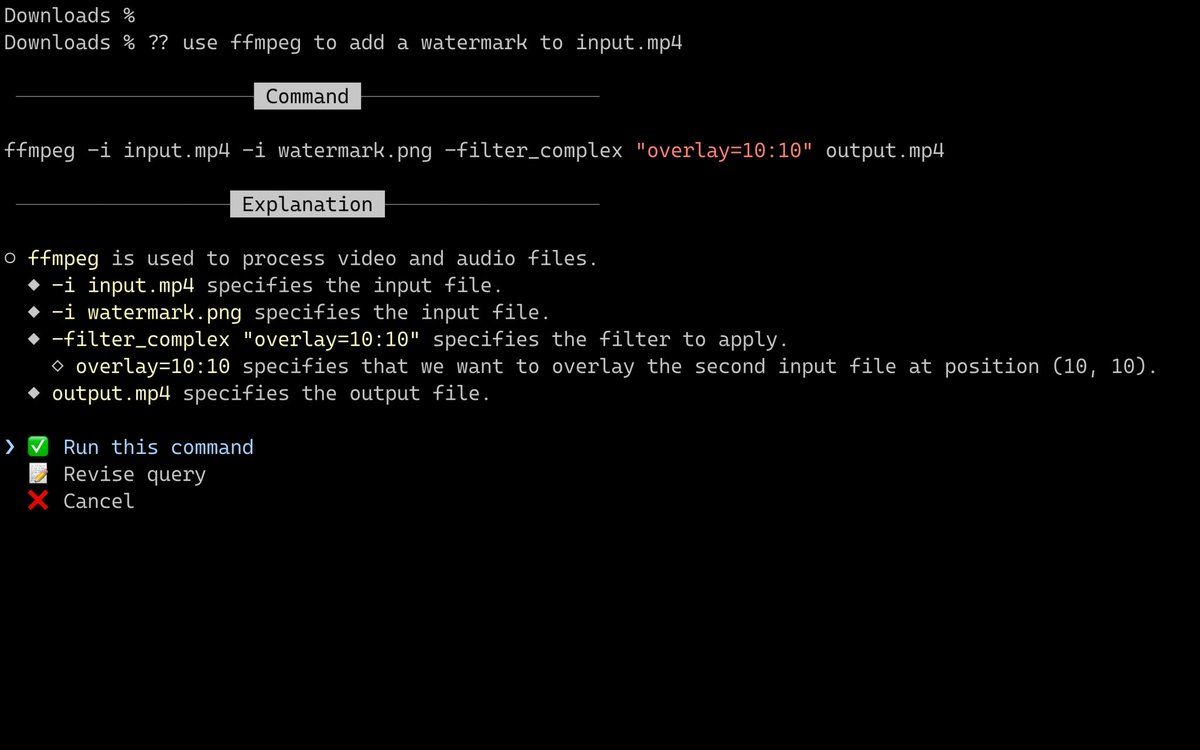
Since its launch in June 2022 even less than an year. It has completely changed the coding game for every developer.
Numbers speak for themselves 🤯🔥
- 1 M+ developers using GitHub Copilot
- 46% code written
- 55% faster coding
- 5k+ businesses using Copilot
Numbers speak for themselves 🤯🔥
- 1 M+ developers using GitHub Copilot
- 46% code written
- 55% faster coding
- 5k+ businesses using Copilot

Announcement Link: github.blog/2023-03-22-git…
Stay tuned and follow @Saboo_Shubham_ for more such AI related updates!
Subscribe to Unwind AI for free to get the weekly summary of AI updates delivered in your inbox 👇
unwindai.substack.com
Subscribe to Unwind AI for free to get the weekly summary of AI updates delivered in your inbox 👇
unwindai.substack.com
• • •
Missing some Tweet in this thread? You can try to
force a refresh