Quick TUTORIAL AND TIPS on how to make CURLY HAIR for GAMES. From my piece Herakles. Going to aim to be more concise for easy reading and will link more relevant sources for further reading. 

SCULPT
So the first part of the pipeline is a really expressive one, we make a quick sculpt sketch of the hair, it's a blockout.
So the first part of the pipeline is a really expressive one, we make a quick sculpt sketch of the hair, it's a blockout.

I do this to establish important primary forms, where the hairline ends and the flow/direction of the hair. Anatomy for sculptors did a really good diagram of how hair grows from the crown in a radial direction. (Link: artstation.com/artwork/o2N1Az) 
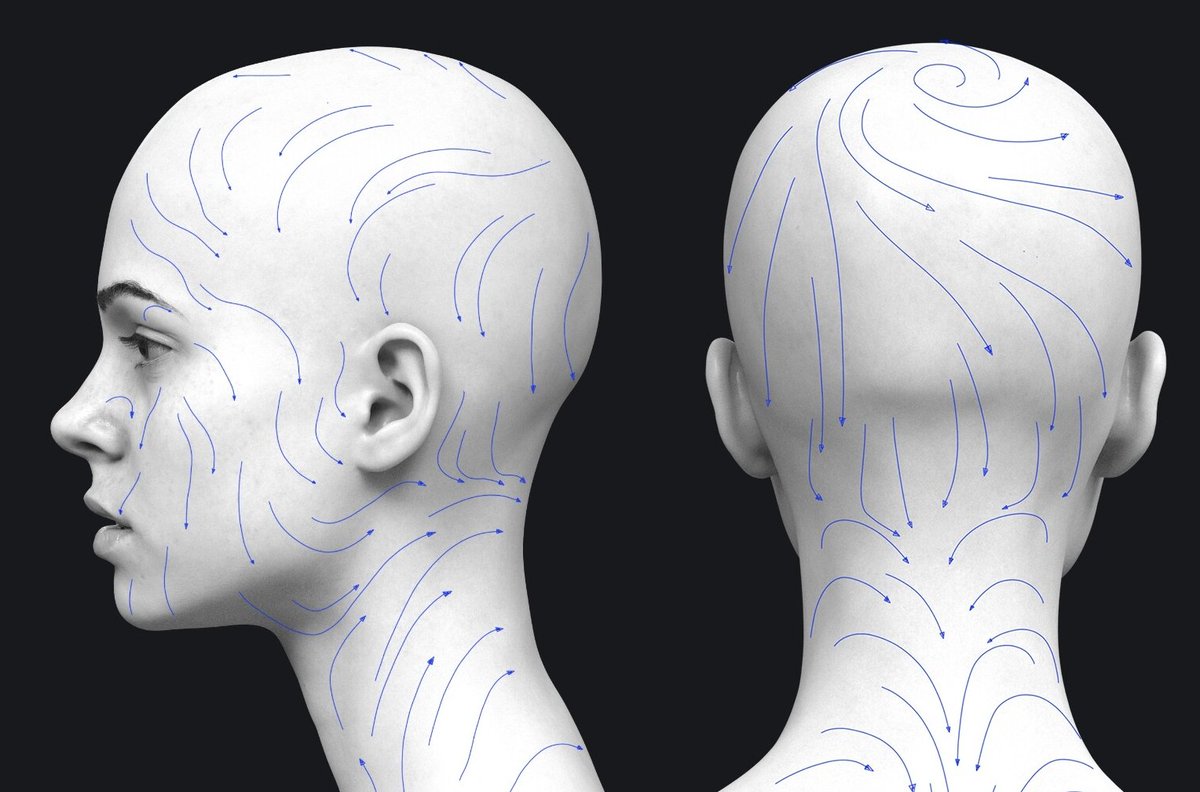
Radial direction is key to the flow of the hairstyle, every form should consider this. I like to think where is the root of this hair clump starting and ending. If you follow that rule you are able to make informed decisions on how the hair would realistically work 

Silhouettes are important and not just the outline. Especially how it changes the face it is sitting on. Hair, generally, creates a lot of contrast on the face. Aging a character, adding depth and of course a lot more personally. So it is useful to have a preview! 

TEXTURES
The hair workflow means you have to work in reverse, textures come first. This can be tricky as you have to understand how the texture will be used before using it. Basically look at reference and create cards from the real life clumps of hair.
The hair workflow means you have to work in reverse, textures come first. This can be tricky as you have to understand how the texture will be used before using it. Basically look at reference and create cards from the real life clumps of hair.

I will make this short as this could be a big topic on its own. There are different approaches to this but I found a quick photoshop drawing plan to map out where you want your cards. Use your reference to draw some cards out! 

Maya’s Xgen Interactive groom editor is how I sculpt my cards. Always thought this was a good overview tutorial: 
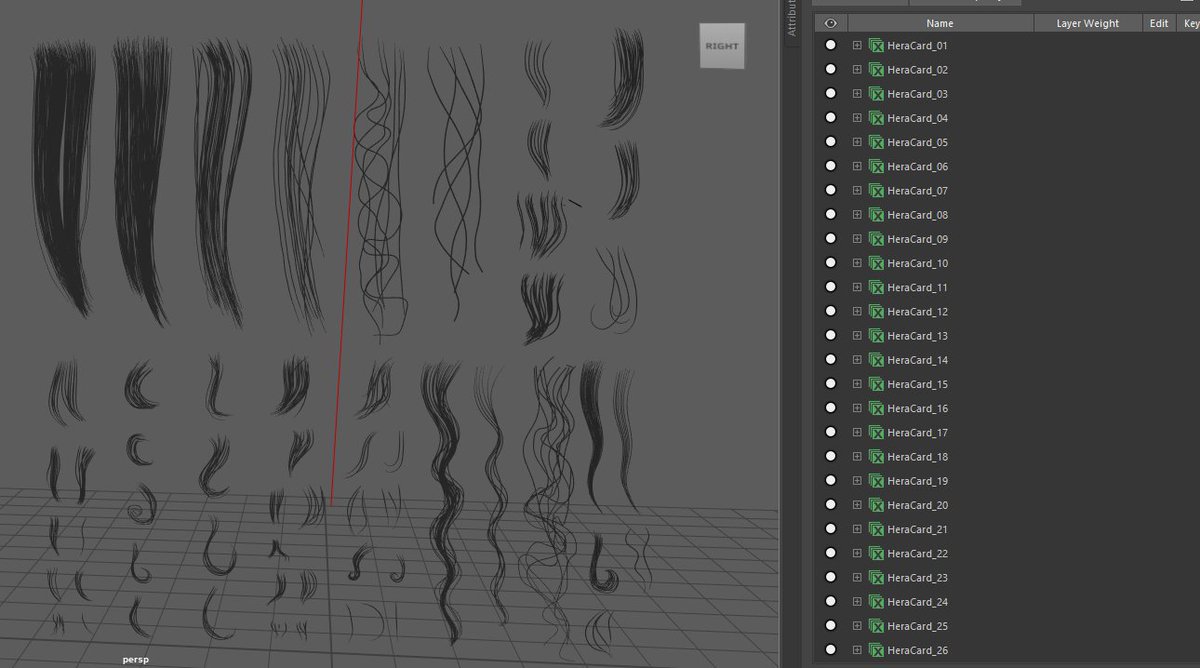
Then I render the spline groom with different AOVs applied out and process the maps through photoshop.
Good break down here: shuma.artstation.com/projects/L22Z3P
Good break down here: shuma.artstation.com/projects/L22Z3P

How my cards work
This process gets more tricky when you think about layering these cards and how each of these cards serve a purpose. So I will give a brief overview of how mine function.
This process gets more tricky when you think about layering these cards and how each of these cards serve a purpose. So I will give a brief overview of how mine function.

Red - Orange Cards: Designed for the rolled up cards as well as for being layered (stacked on top of one another to create depth/variation)
These create big geo forms for the hair for Herakles and give awesome spec as light is being reflected accurately. Tho they are expensive!
These create big geo forms for the hair for Herakles and give awesome spec as light is being reflected accurately. Tho they are expensive!

Red - Orange Cards: Less opaque and sparse cards are for variations and reducing solid opaque edges on the silhouette. (This adds realism and removes that game feel). This is the style with just the big curls. This example is mostly my big curl cards 
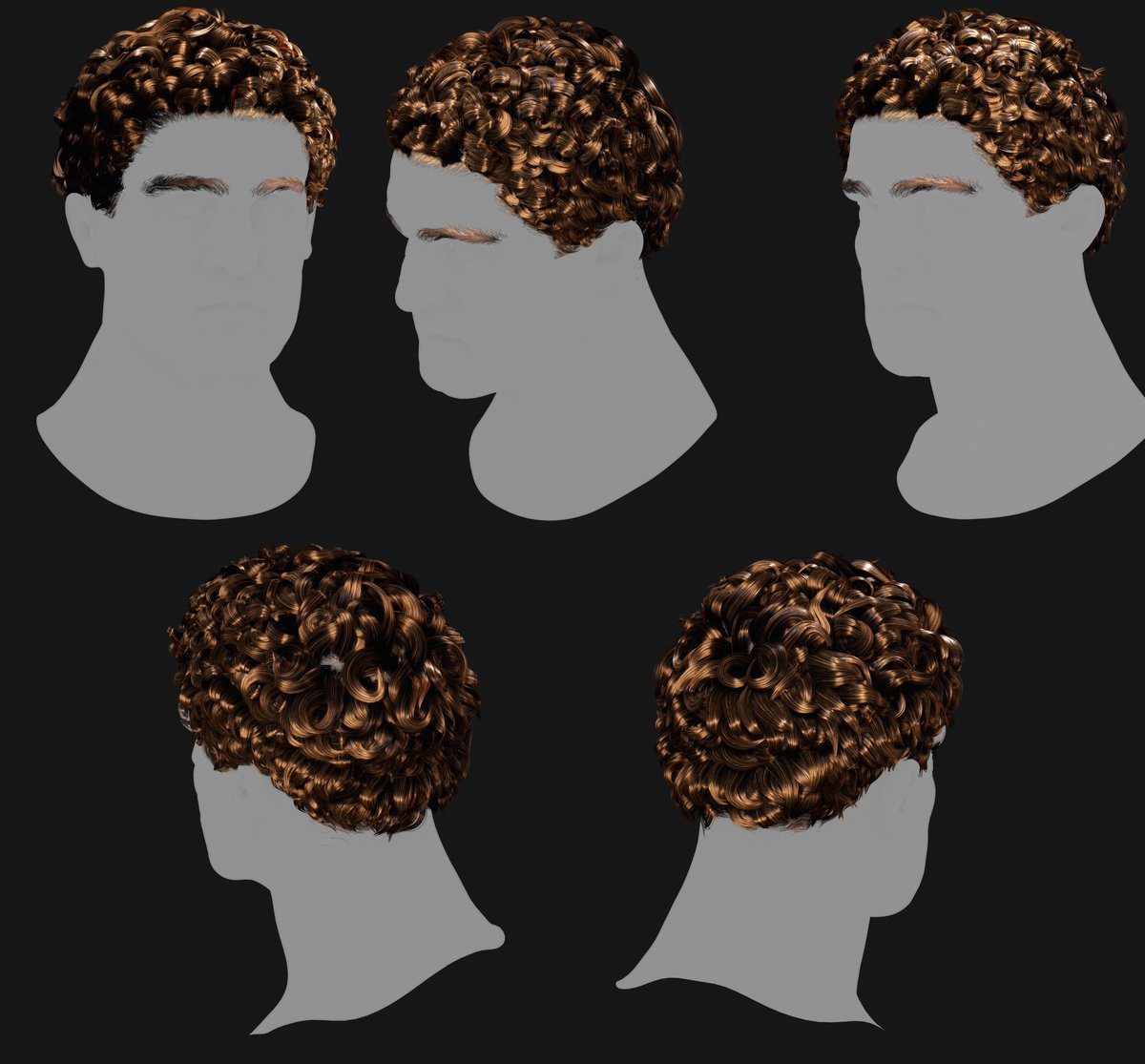
Purple Cards: Short cards are for the shorter clumps of hair found on the sides of peoples heads, transition areas, where the hair is not as long and slightly curled. They also require less topology. 

Yellow Cards: My façade curl cards are used as single planes to add to the silhouette from certain angles. Since loops and curves on the silhouette are a big part of getting curly hair to look correct. It is a very cheap way to get lots of curls. 

Blue cards: Flys are for those hairs that don’t follow the main direction of the hair. They create randomness and catch the light at off angles which makes them like the icing on the cake.
Green: Beard and mustache cards were for the beard which I won’t cover here. If this post does well I might do an explanation of that so please retweet.
This is fairly common workflow and far better documented really well by Tomos Hywel Evans and Andreea Scubli check them out!
artstation.com/artwork/q94Q5y
artstation.com/artwork/yb1b89
artstation.com/artwork/q94Q5y
artstation.com/artwork/yb1b89
PLACEMENT
When it comes to placement I just use my sculpt as a guide. Then the crown and hairline positions as my start and finish line. Start with the bigger clumps of hair and place starting from the hairline and back to the crown.
When it comes to placement I just use my sculpt as a guide. Then the crown and hairline positions as my start and finish line. Start with the bigger clumps of hair and place starting from the hairline and back to the crown.

GS curvetool
The maya tool I used was the GScurve tool which makes this process much easier with the utility it provides.
Link here: tinyurl.com/2bdnjvpa
The maya tool I used was the GScurve tool which makes this process much easier with the utility it provides.
Link here: tinyurl.com/2bdnjvpa
Again when it comes to placement I follow the flow from my sculpt. I also really like the rhythm concepts from drawing schools of thought. I like cards feeding into the ones below it to have this dynamic read which carries the eyes. 

When placing I look at the structure and think of the big forms first, like we do when sculpting. Here you can see the layers of the hair like steps. Focusing on the big form interaction helps simplify the process 

GS curve tool allows you to stack your cards really easily by duplication and switching the UVs. This allows you to set out all your big primary cards then simply stack the different layers on top of each other as well as fill in the gaps.
A quick tip for placing cards for the silhouette is enabling lighting in maya (hotkey 7) which turns your model black completely. You can use this to place cards along the rim that will affect your silhouette. 

My façade curl cards work in a very similar way to how fly away cards act. Firstly adding to a more random silhouette for realism. Secondly I like to cover up any hard edges that my bottom tier cards show on the silhouette. Lastly they are way cheaper on topology 

Finally I did a layer of fly away cards adding that thin random fuzzy mess of hairs. These cards can break a lot of placement rules as they are truly random. As you layer more of these hairs together and create more visual variation it will become far more natural 

In conclusion I hope this helps, these tips and techniques are ones I have learnt from a variety of awesome people and sources. Hopefully this pays it back in a small way.
Thank you for reading. Here is a (‿ˠ‿) for making it to the end!
Thank you for reading. Here is a (‿ˠ‿) for making it to the end!

• • •
Missing some Tweet in this thread? You can try to
force a refresh




