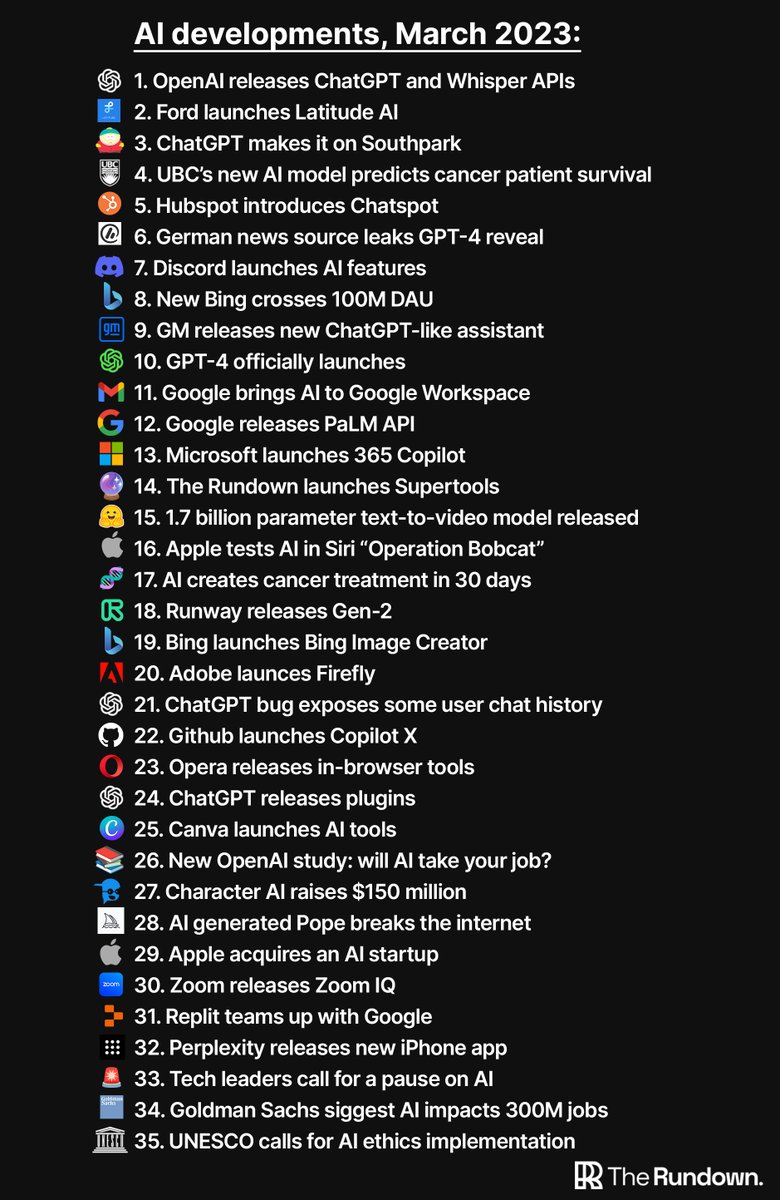AI prompting is the best skill to learn right now.
Companies are now paying up to $335,000/year for Prompt Engineers.
Here are the best Advanced ChatGPT prompting techniques that most people don't know about:
Companies are now paying up to $335,000/year for Prompt Engineers.
Here are the best Advanced ChatGPT prompting techniques that most people don't know about:

1. Change the temperature.
Temperature controls the randomness or diversity of the generated outputs.
-A high temperature of 1.0 or above will make ChatGPT more creative.
-A low temperature of 0.1 or lower will make ChatGPT more conservative.
Temperature controls the randomness or diversity of the generated outputs.
-A high temperature of 1.0 or above will make ChatGPT more creative.
-A low temperature of 0.1 or lower will make ChatGPT more conservative.
Here are two examples I did.
The same prompt, but the first example with a high temperature, and the second with a low temperate
As you can see, I get very different results:

The same prompt, but the first example with a high temperature, and the second with a low temperate
As you can see, I get very different results:


2. Train ChatGPT to write its own prompts for you.
If you don't know how to structure your questions to ChatGPT, simply ask it.
Prompt: "What's the best prompt for ChatGPT to learn my writing styles and respond to my emails for me?"
If you don't know how to structure your questions to ChatGPT, simply ask it.
Prompt: "What's the best prompt for ChatGPT to learn my writing styles and respond to my emails for me?"

Before we move on, I created a document on the most advanced ChatGPT techniques that goes even more in-depth than this thread.
(Plus, you can copy and paste everything)
You get it instantly when you sign up for my free AI newsletter: therundown.ai/subscribe
(Plus, you can copy and paste everything)
You get it instantly when you sign up for my free AI newsletter: therundown.ai/subscribe

3. Create unique business ideas.
Generating lists with ChatGPT is straightforward.
Ask ChatGPT to suggest innovative angles or perspectives.
Prompt: "Generate unique angles or strategies for the topic 'How to increase your creative output.' Emphasize innovative ideas."
Generating lists with ChatGPT is straightforward.
Ask ChatGPT to suggest innovative angles or perspectives.
Prompt: "Generate unique angles or strategies for the topic 'How to increase your creative output.' Emphasize innovative ideas."

4. Simulate an expert.
You can get ChatGPT to become an expert in a given subject.
Then, you can engage in conversation or request it to produce content from the perspective of that specific character.
You can get ChatGPT to become an expert in a given subject.
Then, you can engage in conversation or request it to produce content from the perspective of that specific character.
In this example, I turned ChatGPT into a Harvard Marketing graduate:
Prompt: "As a Harvard Marketing graduate and skilled content creator, guide me in crafting social media content that resonates with AI enthusiasts. Emphasize uncommon and expert questions to ask"
Prompt: "As a Harvard Marketing graduate and skilled content creator, guide me in crafting social media content that resonates with AI enthusiasts. Emphasize uncommon and expert questions to ask"
5. Train ChatGPT on your email writing style, and respond to emails in your tone.
I went in-depth on this technique here👇
I went in-depth on this technique here👇
https://twitter.com/rowancheung/status/1625857972546183171?s=20
6. Generate responses table format.
Super easy to do- yet I still get a ton of questions on how to do it.
Prompt: “Create a table for top AI tools. Include the following columns: Name, Category, and Oneliner. Here are the Tools that I want to summarize: [tools]”
Super easy to do- yet I still get a ton of questions on how to do it.
Prompt: “Create a table for top AI tools. Include the following columns: Name, Category, and Oneliner. Here are the Tools that I want to summarize: [tools]”

That's a wrap! One last thing- I spent all day curating this, and I need your help.
Please honor the gentlemen's agreement because I will STARVE without engagement dopamine:
1. Follow me @rowancheung for more
2. Like + Retweet the tweet below👇
Please honor the gentlemen's agreement because I will STARVE without engagement dopamine:
1. Follow me @rowancheung for more
2. Like + Retweet the tweet below👇
https://twitter.com/rowancheung/status/1642913369702166529
• • •
Missing some Tweet in this thread? You can try to
force a refresh

 Read on Twitter
Read on Twitter