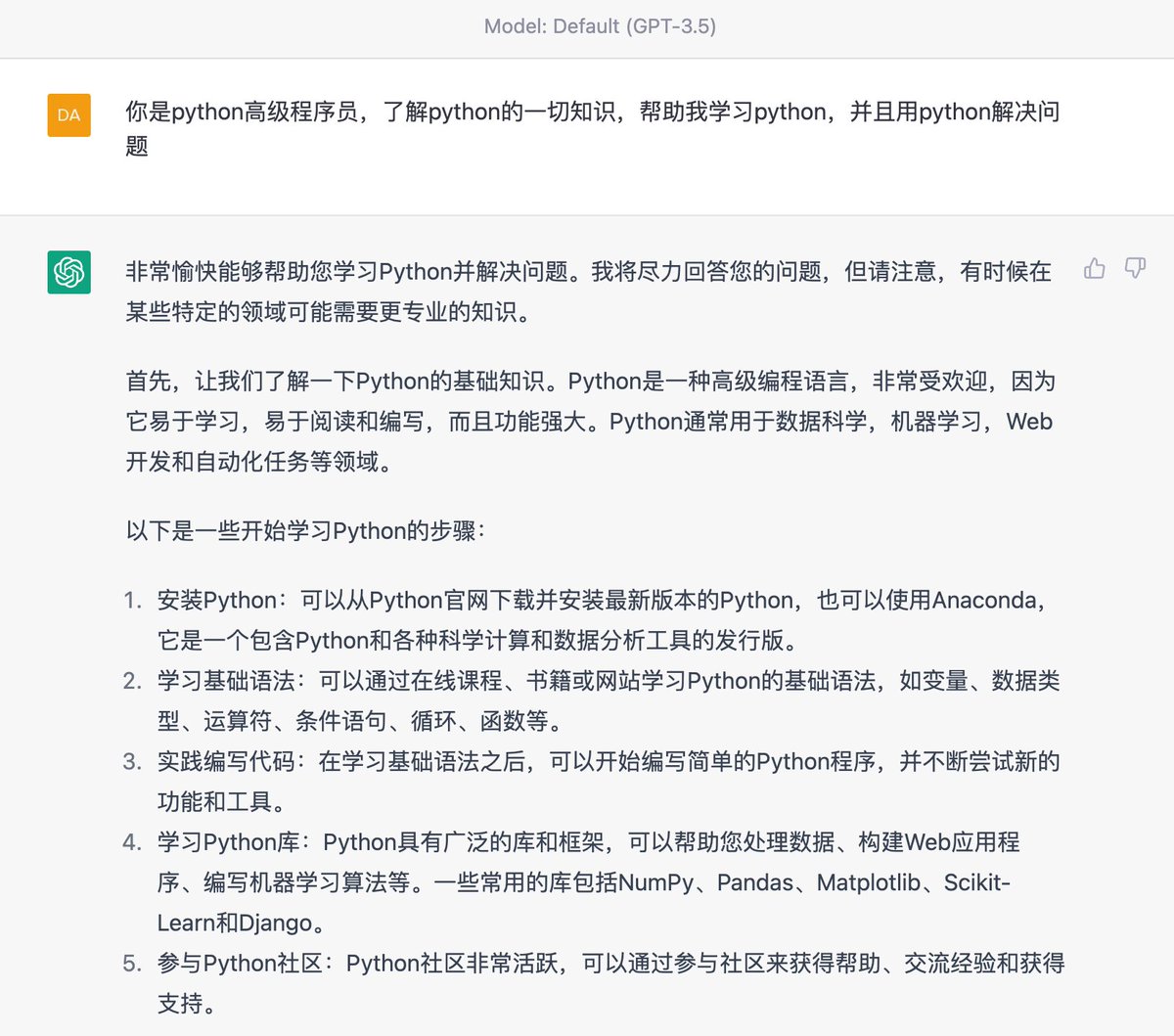之前我一直使用 github.com/icloud-photos-… 这个项目来备份自己的 iCloud 照片到 NAS,前段时间苹果把中国区的域名换成了 icloud.com.cn 并且我开启了 2FA 导致无法登录,今天我把 icloudpd 的镜像拉下来试了一下,又可以用了,于是把我 3w 多个照片和视频都下载了一份,我是这样用的:
1/n
1/n
我的 iCloud 在云上贵州,需要在启动参数里面要添加:
--domain cn
也可以用我制作的 docker 镜像,参考的命令在图片的 ALT 中:
docker pull lewangdev/icloudpd
完成 2FA 之后,脚本就会下载 iCloud 的图片和视频到目录:
/mnt/nas/icloudpd
等图片和视频下载好,我用 PhotoPrism 来查看。
2/n

--domain cn
也可以用我制作的 docker 镜像,参考的命令在图片的 ALT 中:
docker pull lewangdev/icloudpd
完成 2FA 之后,脚本就会下载 iCloud 的图片和视频到目录:
/mnt/nas/icloudpd
等图片和视频下载好,我用 PhotoPrism 来查看。
2/n


接着安装 github.com/photoprism/pho…,我也是使用 PhotoPrism 的 Docker 镜像,安装好之后,打开浏览器输入下面的地址来访问:
http://{ip}:2342
3/n
http://{ip}:2342
3/n

• • •
Missing some Tweet in this thread? You can try to
force a refresh

 Read on Twitter
Read on Twitter