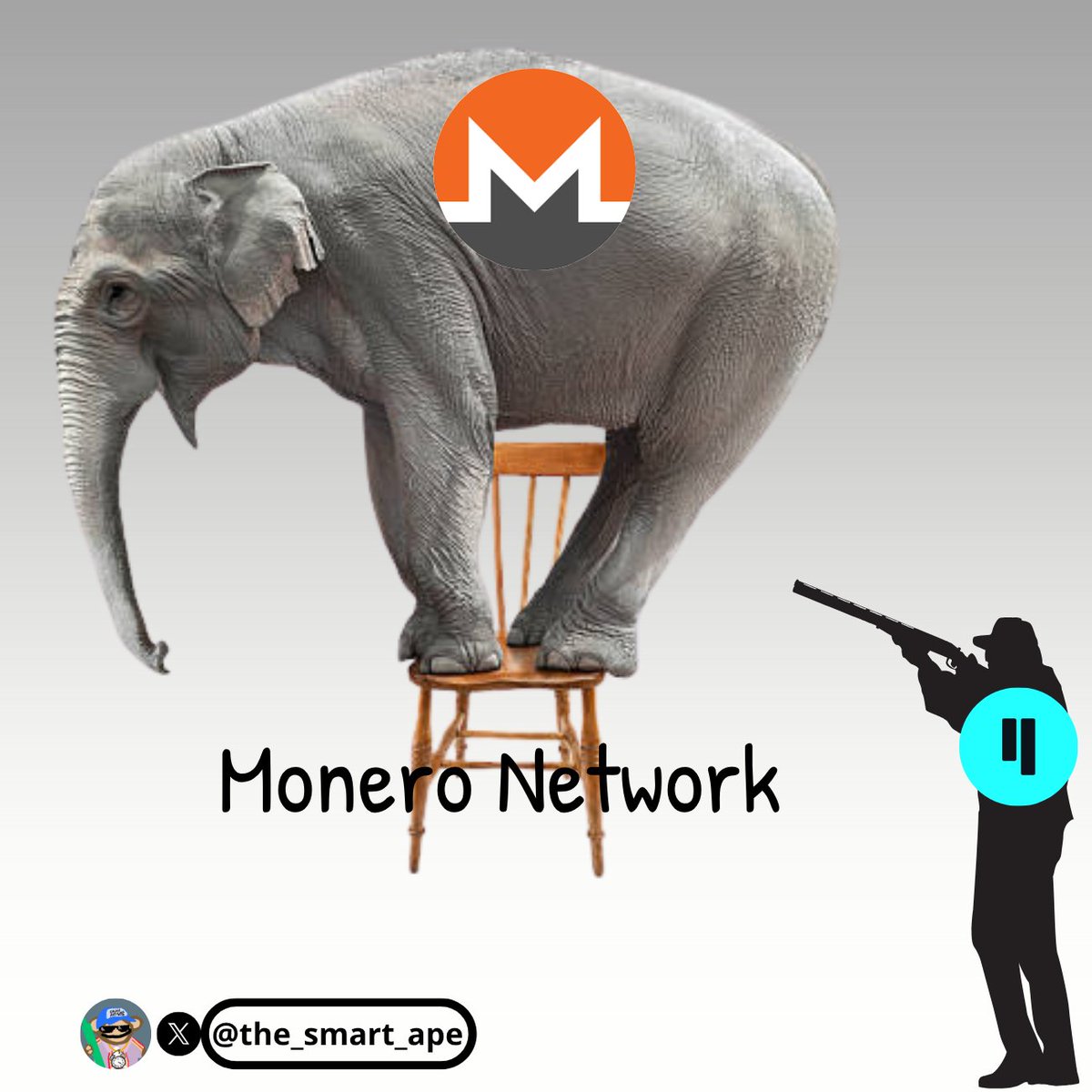I created my #memecoin : the $SAPE 🪙
Let me show you how you can create your own memecoin in 3 minutes! ⌛
(Only for educational purposes, do not use it to scam) ⚠️
THREAD 🧵
Let me show you how you can create your own memecoin in 3 minutes! ⌛
(Only for educational purposes, do not use it to scam) ⚠️
THREAD 🧵

In this THREAD I will show you how to create a memecoin from A to Z without any technical skills.
The objective is to show you how easy it is and that anyone can do it.
You've probably bought a token that was created as simply as that. ;)
1/
The objective is to show you how easy it is and that anyone can do it.
You've probably bought a token that was created as simply as that. ;)
1/
Steps to create a token:
1️⃣ Create the smart contract
2️⃣ Compile the smart contract
3️⃣ Deploy the smart contract
4️⃣ Use the token (create LP for example)
2/
1️⃣ Create the smart contract
2️⃣ Compile the smart contract
3️⃣ Deploy the smart contract
4️⃣ Use the token (create LP for example)
2/
Creating the smart contract is the most technically complex part.
To facilitate, we'll use an interactive generator from Openzeppelin.
OpenZeppelin is an open-source smart contract library for the Ethereum platform, used to secure blockchain projects and tokens.
3/
To facilitate, we'll use an interactive generator from Openzeppelin.
OpenZeppelin is an open-source smart contract library for the Ethereum platform, used to secure blockchain projects and tokens.
3/
To use this generator, simply search for "contract wizard OpenZeppelin" on the internet.
You then come to a page that looks like this: 👇
4/
You then come to a page that looks like this: 👇
4/

This interface simply enables you to generate the complete smart contract interactively without knowing how to code.
Fill in the top boxes as you wish.
I decided to call my token "Smart Ape Token", to take $SAPE as the symbol and a max supply of 21M (yes as Bitcoin)!
5/
Fill in the top boxes as you wish.
I decided to call my token "Smart Ape Token", to take $SAPE as the symbol and a max supply of 21M (yes as Bitcoin)!
5/

Then you have to tick the boxes that will enable you to determine the characteristics and functions of your smart contract.
You can tick everything to have the maximum control over your Token. To understand what each box corresponds to, you can press "?" " to know more.
6/
You can tick everything to have the maximum control over your Token. To understand what each box corresponds to, you can press "?" " to know more.
6/

Important boxes to check are:
"Mintable": Creator can create more supply
"Burnable": Holder can burn token
"Ownable": Only the creator can use important functions
7/
"Mintable": Creator can create more supply
"Burnable": Holder can burn token
"Ownable": Only the creator can use important functions
7/
After completing the first part and ticking the boxes, the interface gives you a complete code that creates the ERC20 token according to what you have entered.
Now you need to compile the smart contract using @EthereumRemix (Remix Online IDE).
8/
Now you need to compile the smart contract using @EthereumRemix (Remix Online IDE).
8/
In the Remix "contract" folder, create a new file and name it "memecoin.sol".
Copy-paste the script given by OpenZeppelin on the new remix file created.
9/
Copy-paste the script given by OpenZeppelin on the new remix file created.
9/

Then compiles the smart contract, and be careful to select the same version as the one displayed on the script.
Compiling a .sol file in Solidity is used to convert the human-readable Solidity code into machine-readable bytecode for execution on the blockchain.
10/
Compiling a .sol file in Solidity is used to convert the human-readable Solidity code into machine-readable bytecode for execution on the blockchain.
10/

After compiling, the smart contract must be deployed in the Blockchain (Arbitrum for me).
For that, you have to :
- Select the right environment "Injected Provider - Metamask"
- Click "Deploy"
- Validate the transaction
11/
For that, you have to :
- Select the right environment "Injected Provider - Metamask"
- Click "Deploy"
- Validate the transaction
11/

After validating the transaction, make sure you have received a validation message.
If the deployment did not work, check the transaction fees.
Now let's see in the block explorer if everything went well.
12/
If the deployment did not work, check the transaction fees.
Now let's see in the block explorer if everything went well.
12/

Enter the address that you used for the deployment in the block explorer (her Arbiscan).
You should see a "Contract Creation" transaction.
This is the transaction that created your token. You should also see the token you created with the supply you defined ($SAPE here).
13/
You should see a "Contract Creation" transaction.
This is the transaction that created your token. You should also see the token you created with the supply you defined ($SAPE here).
13/

TADAAA!
In 3 minutes, we created a token with a 21M supply that we have in our wallet.
Many scams consist of creating LPs with these tokens and reselling everything when a certain number of people have bought them, please don't do that!
14/
In 3 minutes, we created a token with a 21M supply that we have in our wallet.
Many scams consist of creating LPs with these tokens and reselling everything when a certain number of people have bought them, please don't do that!
14/
If you want, you can interact with your contract to mint more tokens for example.
To do this, return to Remix in the deployment window.
Since the contract is already deployed, you just fill in the contract address box and click ‘At Address’.
15/

To do this, return to Remix in the deployment window.
Since the contract is already deployed, you just fill in the contract address box and click ‘At Address’.
15/


You can use the "mint" function to mint tokens which will be sent to the address specified.
So I go from 21M to 21,000,001 total supply.
Since we ticked the "Ownable" box, only the creator of the contract can mint new tokens.
16/
So I go from 21M to 21,000,001 total supply.
Since we ticked the "Ownable" box, only the creator of the contract can mint new tokens.
16/

I hesitated for a long time to show you this but I wanted you to understand how easy it is to create a token and then sell it.
Before buying a memecoin next time, ask yourself if it was not created in the same way to scam you.
Follow me for more content like this.
17/
Before buying a memecoin next time, ask yourself if it was not created in the same way to scam you.
Follow me for more content like this.
17/
Mention some interesting CTs:
@0xFinish
@CryptoGideon_
@ModestusOkoye
@belizardd
@nobrainflip
@zkSync_Labs
@0xUnbased
@cryptocrushmia
@coinwithstereo
@ardizor
@UtilityChad
@Donnadelcrypto
@GiuoNFT
@FarmerTuHao
@ayyyeandy
@dazai_0x
@0xFinish
@CryptoGideon_
@ModestusOkoye
@belizardd
@nobrainflip
@zkSync_Labs
@0xUnbased
@cryptocrushmia
@coinwithstereo
@ardizor
@UtilityChad
@Donnadelcrypto
@GiuoNFT
@FarmerTuHao
@ayyyeandy
@dazai_0x
Tagging these gigachads who's retweets would help engagements
@CryptoShiro_
@rektdiomedes
@Deebs_DeFi
@TheDeFISaint
@DeFi_Made_Here
@CryptoKoryo
@Hercules_Defi
@0xTindorr
@DeFiMinty
@I_am_patrimonio
@Hercules_Defi
@Only1temmy
@wacy_time1
@jake_pahor
@arndxt_xo
@LandfSmile
@CryptoShiro_
@rektdiomedes
@Deebs_DeFi
@TheDeFISaint
@DeFi_Made_Here
@CryptoKoryo
@Hercules_Defi
@0xTindorr
@DeFiMinty
@I_am_patrimonio
@Hercules_Defi
@Only1temmy
@wacy_time1
@jake_pahor
@arndxt_xo
@LandfSmile
@CryptoShiro_ @rektdiomedes @Deebs_DeFi @TheDeFISaint @DeFi_Made_Here @CryptoKoryo @Hercules_Defi @0xTindorr @DeFiMinty @I_am_patrimonio @Only1temmy @wacy_time1 @jake_pahor @arndxt_xo @LandfSmile That's a wrap!
If you enjoyed this thread:
1. Follow me @the_smart_ape for more of these
2. RT the tweet below to share this thread with your audience
If you enjoyed this thread:
1. Follow me @the_smart_ape for more of these
2. RT the tweet below to share this thread with your audience
https://twitter.com/the_smart_ape/status/1655180742509441026
• • •
Missing some Tweet in this thread? You can try to
force a refresh