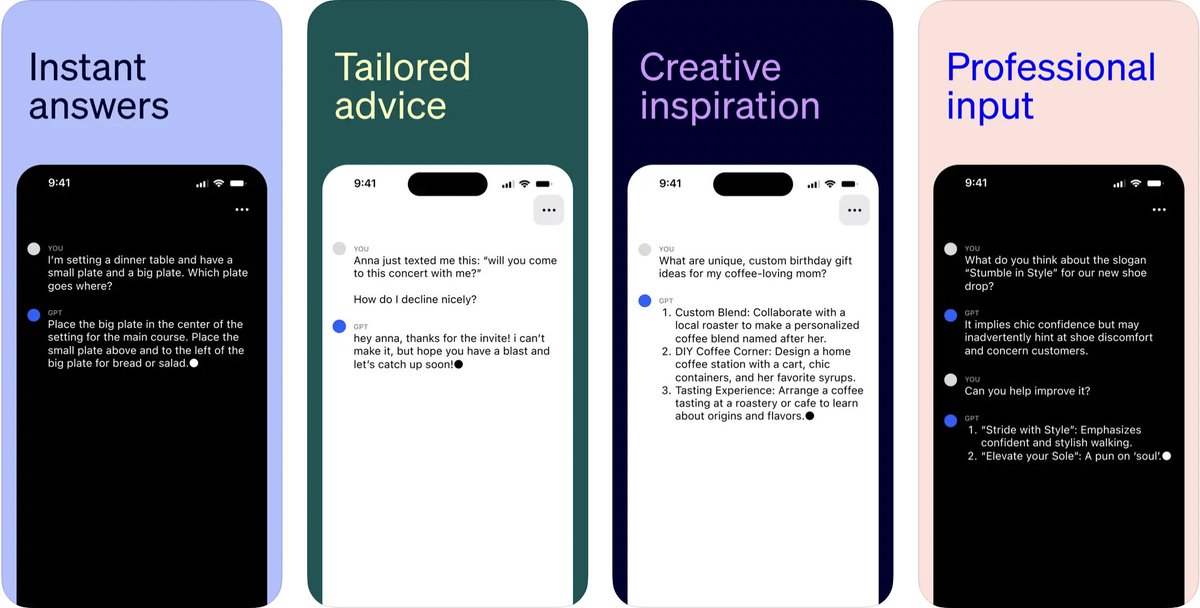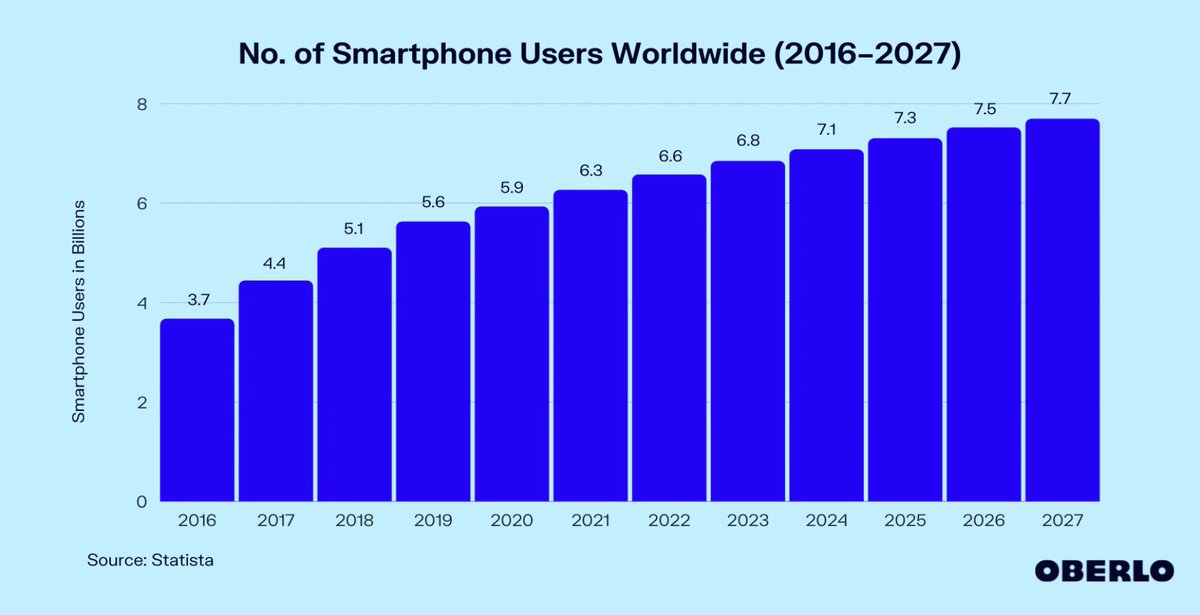Here are the top 5 ChatGPT prompts that you should use every day:
🧵 A thread:
🧵 A thread:
1. Brainstorm
Prompt: "Brainstorm 20 trending ideas for a Twitter thread on recent breaking AI news"
*Must have browsing access for this to work*
Prompt: "Brainstorm 20 trending ideas for a Twitter thread on recent breaking AI news"
*Must have browsing access for this to work*
2. Summarize
Prompt: "Summarize this article into a bulleted list of the most important information [paste article]"
Prompt: "Summarize this article into a bulleted list of the most important information [paste article]"
3. Rewrite for a beginner
Prompt: "Rewrite the response as if I was a beginner"
Prompt: "Rewrite the response as if I was a beginner"
4. Change style
Prompt: "Change the writing style of the text below to [tone] [paste text]"
Prompt: "Change the writing style of the text below to [tone] [paste text]"
5. Edit my work
Prompt: "Edit the following text. It's for my [newsletter/paragraph/essay]. [paste text]"
Prompt: "Edit the following text. It's for my [newsletter/paragraph/essay]. [paste text]"
P.S. We created a document on the most advanced ChatGPT techniques that goes even more in-depth than this thread.
(Plus, you can copy and paste everything)
You get it instantly when you sign up for our free AI newsletter: therundown.ai/subscribe
(Plus, you can copy and paste everything)
You get it instantly when you sign up for our free AI newsletter: therundown.ai/subscribe
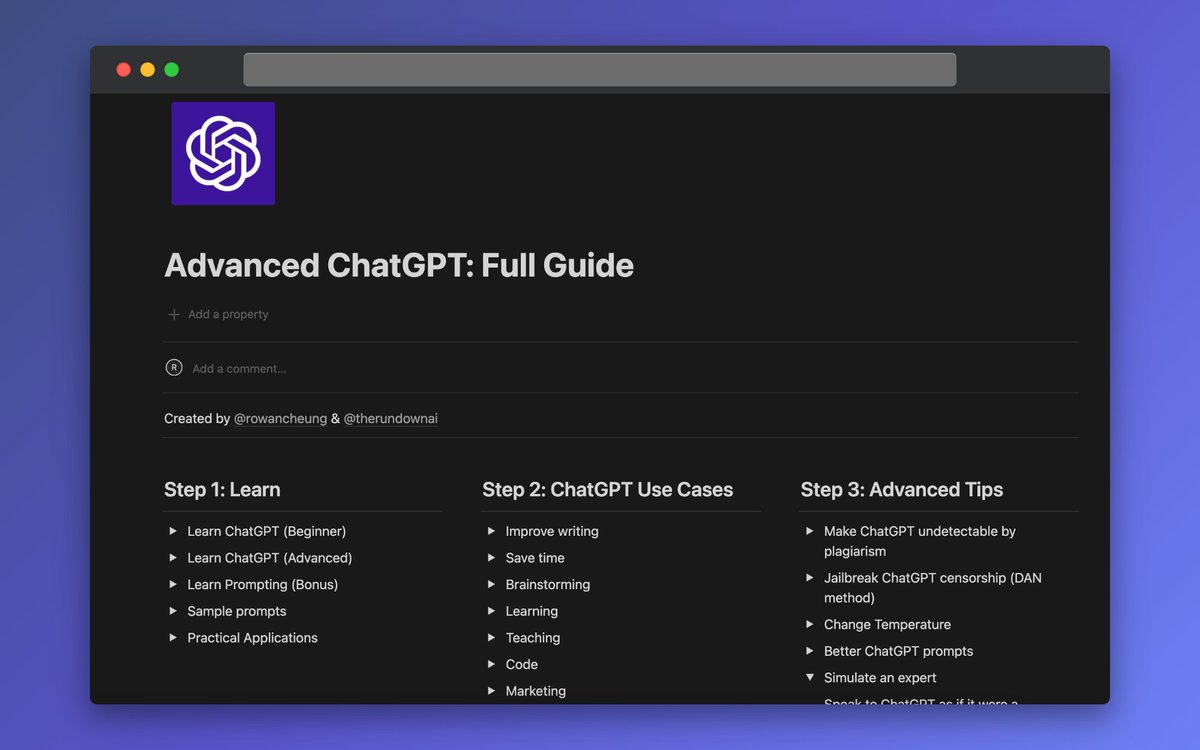
If you enjoyed this:
Like + Retweet the tweet below to share with friends ❤️
Like + Retweet the tweet below to share with friends ❤️
https://twitter.com/AiHandbook/status/1655236812879679488
• • •
Missing some Tweet in this thread? You can try to
force a refresh