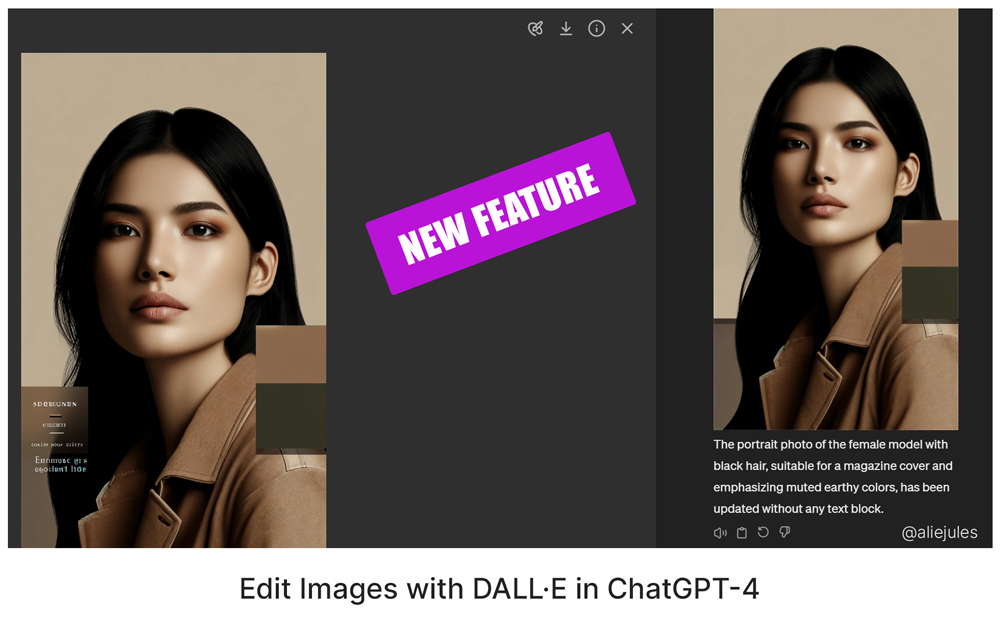Working a Prompt - Midjourney
The promised process of how to generate images like this 👇👇👇
Note!
This is not the only way or the right way - just simply one way I work and play with a prompt to achieve an aesthetic and to observe results.
The promised process of how to generate images like this 👇👇👇
Note!
This is not the only way or the right way - just simply one way I work and play with a prompt to achieve an aesthetic and to observe results.

1. Prompt elements
Constants: Extreme close-up, photo, red hair, beautiful girl (a woman would work too)
I don't add "freckles" - MJ will add freckles when you prompt red hair.
If you add "freckles" you can get something like this: Super freckles.
Constants: Extreme close-up, photo, red hair, beautiful girl (a woman would work too)
I don't add "freckles" - MJ will add freckles when you prompt red hair.
If you add "freckles" you can get something like this: Super freckles.

I add "photo" to make sure the created images are photos. i.e. I'm directing MJ to generate a photograph.
If I don't use "photo" I can sometimes get a not-so-realistic photo image (top right).
prompt:
extreme close-up of a beautiful redheaded girl
If I don't use "photo" I can sometimes get a not-so-realistic photo image (top right).
prompt:
extreme close-up of a beautiful redheaded girl

I'm starting with the default version v5.1 - I don't need to add that to the prompt.
I'm not adding any aspect ratio parameter, so MJ outputs a square image.
This is the starting configuration.
Prompt:
extreme close-up photo of a beautiful redheaded girl
I'm not adding any aspect ratio parameter, so MJ outputs a square image.
This is the starting configuration.
Prompt:
extreme close-up photo of a beautiful redheaded girl

This is already pretty amazing! You could stop here if you are happy with the results.
Just do some reruns and pick your favorites.
But we are going to keep going.
What happens if I do this:
extreme close-up photo of a beautiful girl with red hair
Just do some reruns and pick your favorites.
But we are going to keep going.
What happens if I do this:
extreme close-up photo of a beautiful girl with red hair

Do you notice any differences?
Subtle, maybe.
Let's add in aspect ratios.
Because I'm not sure yet, which one I prefer, "redheaded" (left) or "with red hair" (right), I'm going to run both.
extreme close-up photo of a beautiful girl with red hair --ar 2:3

Subtle, maybe.
Let's add in aspect ratios.
Because I'm not sure yet, which one I prefer, "redheaded" (left) or "with red hair" (right), I'm going to run both.
extreme close-up photo of a beautiful girl with red hair --ar 2:3


At this point, you may notice artifacts on some of the images. The little water droplets or "bumbles," haha - not sure what to call them.
Like in this image here. 👇
Rerun the prompt. Several times.
Like in this image here. 👇
Rerun the prompt. Several times.

Changing the aspect ratio to 9:16
I like this aspect ratio because I could create a video of it for YT or TikTok etc.
left
extreme close-up photo of a beautiful girl with red hair --ar 9:16
right
redheaded

I like this aspect ratio because I could create a video of it for YT or TikTok etc.
left
extreme close-up photo of a beautiful girl with red hair --ar 9:16
right
redheaded


If you love the results, you can stop here.
Let's test by adding --style raw parameter.
I'm going to use "girl with red hair" moving forward. No significant difference between the two.
extreme close-up photo of a beautiful girl with red hair --ar 2:3 --style raw
Let's test by adding --style raw parameter.
I'm going to use "girl with red hair" moving forward. No significant difference between the two.
extreme close-up photo of a beautiful girl with red hair --ar 2:3 --style raw

Can you tell the difference?
v5.1 vs v5.1 style raw
Prompts in the ALTs.
I almost think I like the default 5.1 better. Although really subtle differences.



v5.1 vs v5.1 style raw
Prompts in the ALTs.
I almost think I like the default 5.1 better. Although really subtle differences.




Next, I want to add stylize, just to see what effect it has (or not).
Left
extreme close-up photo of a beautiful girl with red hair --ar 2:3 --s 750
Right
extreme close-up photo of a beautiful girl with red hair --ar 2:3 --style raw --s 750

Left
extreme close-up photo of a beautiful girl with red hair --ar 2:3 --s 750
Right
extreme close-up photo of a beautiful girl with red hair --ar 2:3 --style raw --s 750


I rerun each several times.
Based on the results - personal preference, I like the 5.1 the best.
Stylize 750 adds quite a lot of flying hair...
For the next step, I'll use 5.1 - no extras.
Adding: eyes closed
I tried both --ar 2:3 and --ar 9:16
Liked 9:16 better.
Based on the results - personal preference, I like the 5.1 the best.
Stylize 750 adds quite a lot of flying hair...
For the next step, I'll use 5.1 - no extras.
Adding: eyes closed
I tried both --ar 2:3 and --ar 9:16
Liked 9:16 better.

This prompt is still fairly basic. But it can generate amazing images!
I'll do another thread taking this prompt from here to more "advanced" or different places.
Here's a sneak peek.
#midjourney #aiphotography



I'll do another thread taking this prompt from here to more "advanced" or different places.
Here's a sneak peek.
#midjourney #aiphotography




• • •
Missing some Tweet in this thread? You can try to
force a refresh