Getting Readwise into Tana – with Raycaster!
I do most of my reading in @ReadwiseReader, and so it's super important for me to get my highlights from there into Tana.
Let me show you how to do that using the Raycaster "Readwise-to-Tana" plugin!
I do most of my reading in @ReadwiseReader, and so it's super important for me to get my highlights from there into Tana.
Let me show you how to do that using the Raycaster "Readwise-to-Tana" plugin!

Once you have installed the plugin and entered your Readwise API token, you get the "Search Highlights" option in Raycaster.
This is your entry point into ALL your Readwise highlights:
This is your entry point into ALL your Readwise highlights:

Here's my current collection of recently highlighted books and articles as an example.
For any source you can show the highlights by just hitting enter – very quick.
Cmd+k gives you more actions. Here is where you can set up your export template. I'll show you in the next tweet!
For any source you can show the highlights by just hitting enter – very quick.
Cmd+k gives you more actions. Here is where you can set up your export template. I'll show you in the next tweet!

Here's what you see when you press Cmd+k: you can show your highlights for the selected source, update the template, or clear your sync history.
Let's look at the template...
Let's look at the template...

Here are all the options you can configure for how things go from Readwise to Tana. For every type of source you can specify the relevant tag or field.
Articles will be tagged with #article and the title of the source will go into a field called >Title, for example:



Articles will be tagged with #article and the title of the source will go into a field called >Title, for example:




Let's get back to the highlights themselves.
This is what you see when you select "Show Highlights".
If you hit Enter again, you'll be able to "Copy All Highlights" – this will take all highlights and put them onto your clipboard, ready to paste into Tana.
This is what you see when you select "Show Highlights".
If you hit Enter again, you'll be able to "Copy All Highlights" – this will take all highlights and put them onto your clipboard, ready to paste into Tana.
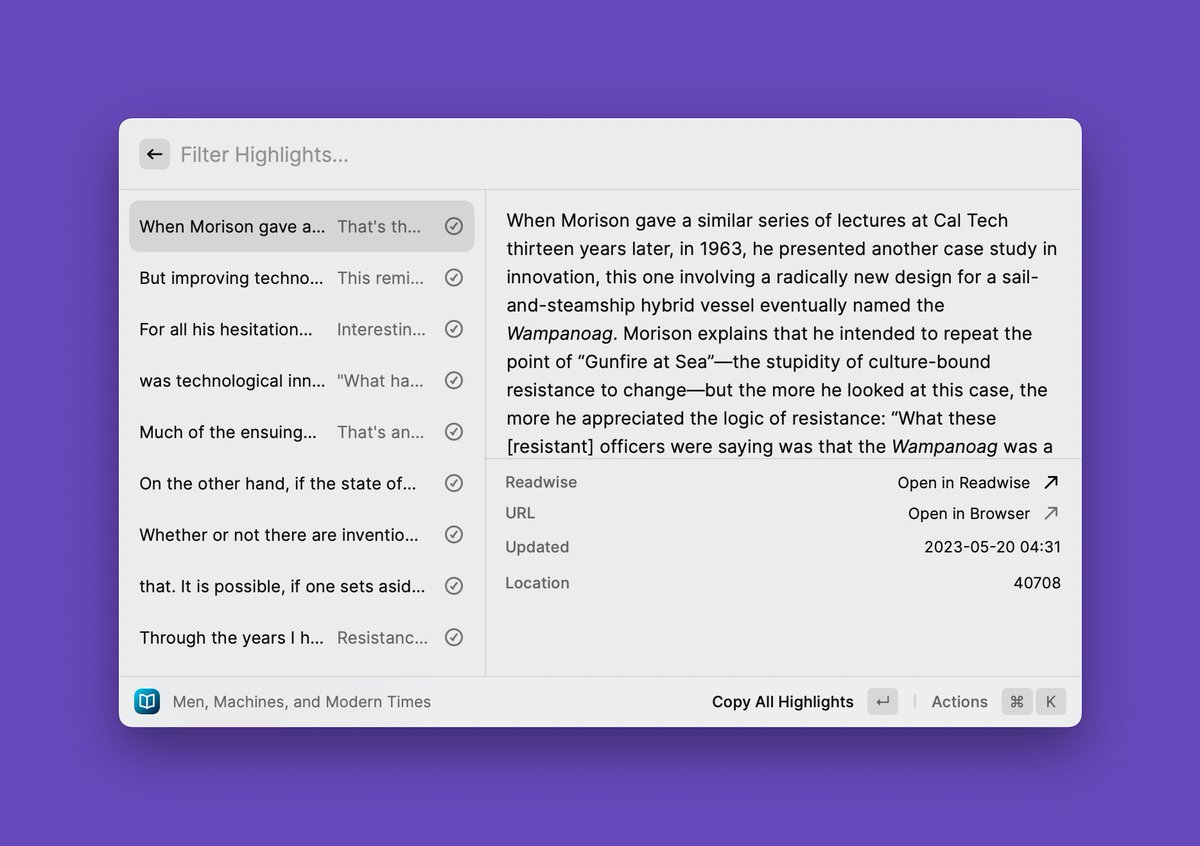
Once you've copied and pasted them, the little checkmarks will turn green, as you can see in the first screenshot.
Have some new highlights?
No problem: Just hit Cmd+k, and then select "Copy all unsynced highlights" to copy only the new ones over!

Have some new highlights?
No problem: Just hit Cmd+k, and then select "Copy all unsynced highlights" to copy only the new ones over!
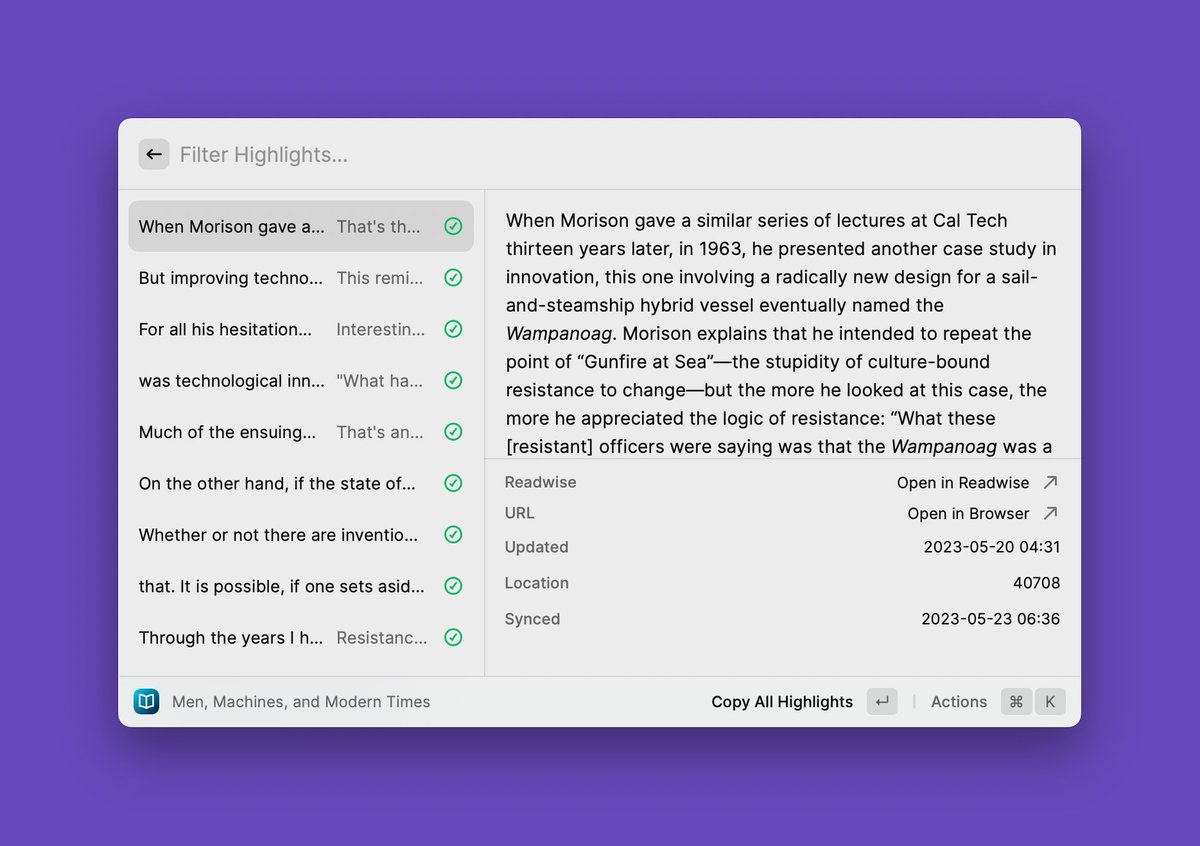

And this is what you get when you paste into Tana: a nicely formatted node with all the quotes indented and correctly connected!
This is such a godsend – I think you should check it out too :)
Here's the link:
raycast.com/believer/readw…

This is such a godsend – I think you should check it out too :)
Here's the link:
raycast.com/believer/readw…
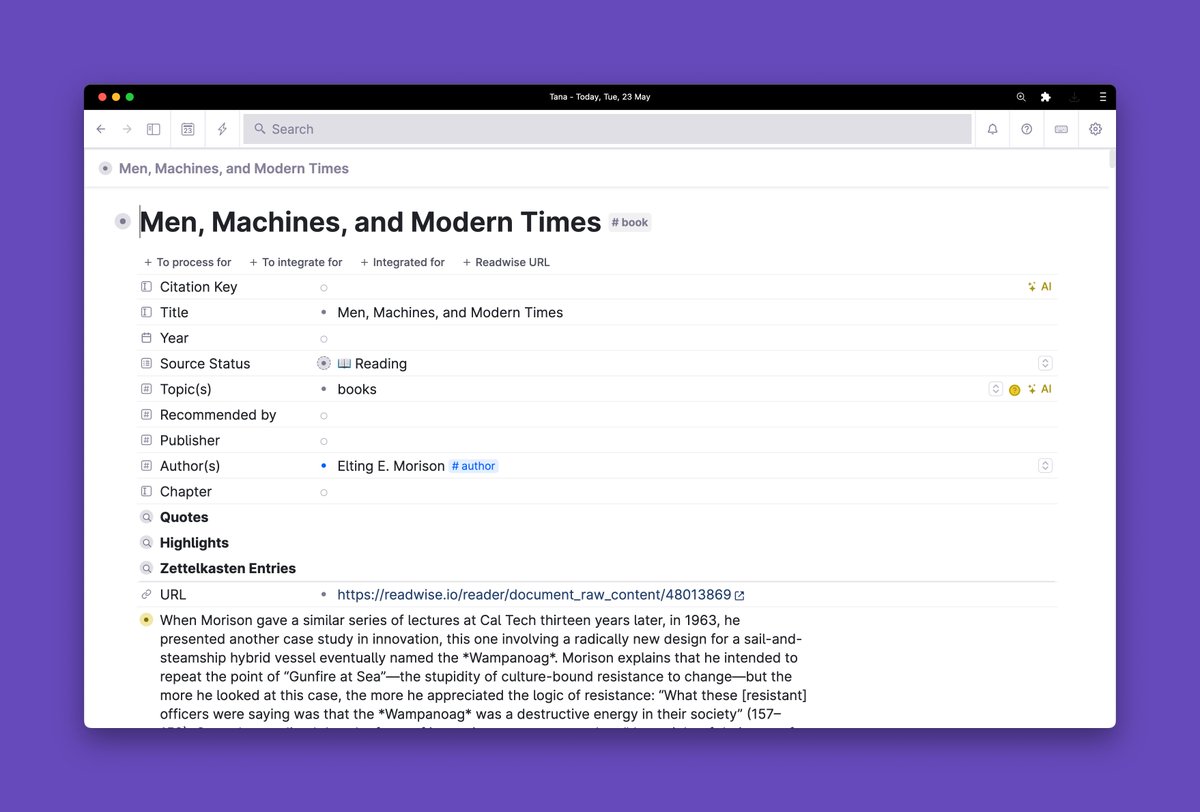

If you liked this thread and want to read more about how to get the most out of Tana, follow me @cortexfutura!
And if you want a powerful, fully implemented second brain in Tana, check out my template Tanarian Brain:
go.cortexfutura.com/templates/tana…
And if you want a powerful, fully implemented second brain in Tana, check out my template Tanarian Brain:
go.cortexfutura.com/templates/tana…
Enjoyed this thread?
If you use Tana, you'll love my template Tanarian Brain! It's a fully featured implementation of a Second Brain in Tana and comes with built-in support for PARA, Zettelkasten, GTD, AND has AI built into it too!
Check it out here:
cortexfutura.com/tanarian-brain
If you use Tana, you'll love my template Tanarian Brain! It's a fully featured implementation of a Second Brain in Tana and comes with built-in support for PARA, Zettelkasten, GTD, AND has AI built into it too!
Check it out here:
cortexfutura.com/tanarian-brain
• • •
Missing some Tweet in this thread? You can try to
force a refresh














