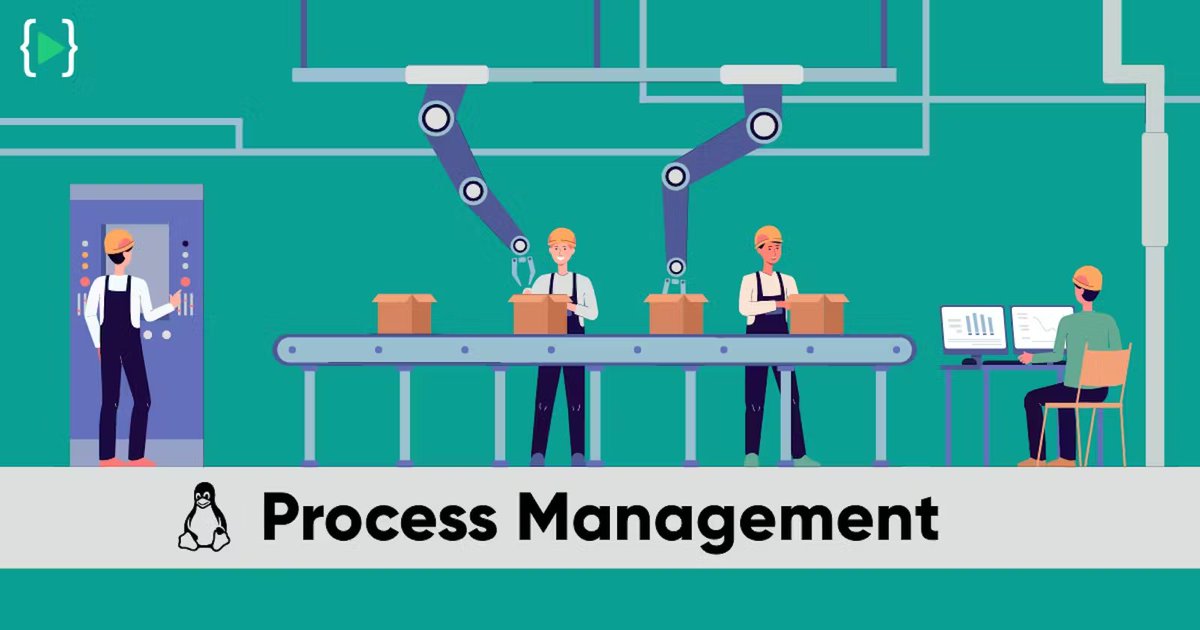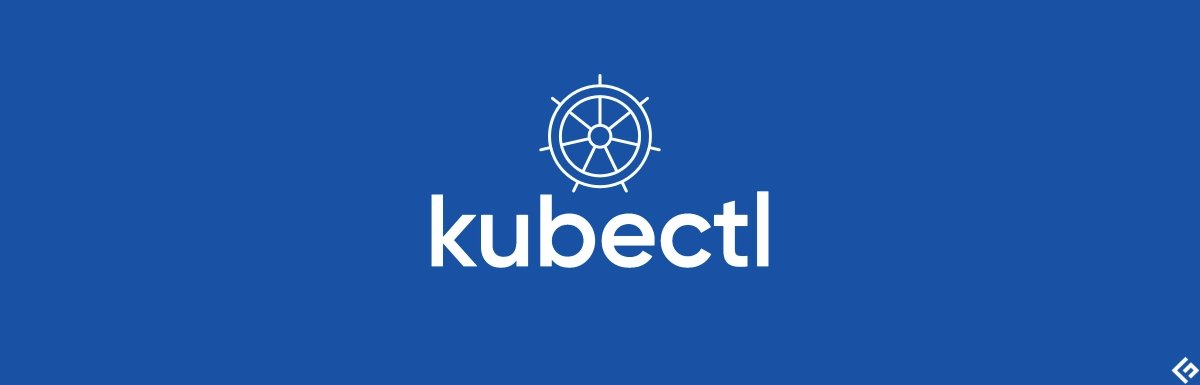1/10: Hey everyone! Let's talk about advanced permission management in Linux. 🚀 As you know, Linux is known for its robust security features, and permissions play a vital role in controlling access to files & directories. Let's dive in & explore some examples! #LinuxPermissions
2/10: First, we have the basic permission system: read, write, and execute, represented by the letters 'r', 'w', and 'x'. These permissions are assigned to three entities: owner, group, and others.
Let's see an example using the ls -l command. #LinuxPermissions
Let's see an example using the ls -l command. #LinuxPermissions
3/10: Suppose we have a file named 'example.txt' with the following permissions: '-rw-r--r--'. The first character indicates the file type, while the next nine characters represent the permissions. In this case, the owner has read & write permissions, while others can only read.
4/10: We can change permissions using the chmod command.
For instance, to grant execute permission to the owner, we would run: chmod u+x example.txt.
Similarly, we can modify permissions for groups ('g') and others ('o'). #LinuxPermissions
For instance, to grant execute permission to the owner, we would run: chmod u+x example.txt.
Similarly, we can modify permissions for groups ('g') and others ('o'). #LinuxPermissions
5/10: Sometimes, we need to grant certain permissions to multiple entities. That's where the 'a' (all) option comes in handy. If we want to allow everyone to read and execute the file, we can use: chmod a+rx example.txt. #LinuxPermissions
6/10: In addition to the basic perms, Linux also supports special permissions. One of them is the 'setuid' permission (s), which allows a user to execute a file with the permissions of the file owner.
For eg,
'chmod u+s executable'
sets the setuid permission for the owner.
For eg,
'chmod u+s executable'
sets the setuid permission for the owner.
7/10: Another special permission is 'setgid' (s) which allows a user to execute a file with the permissions of the group owner.
To set the setgid permission for a directory, use
'chmod g+s directory'.
#LinuxPermissions
To set the setgid permission for a directory, use
'chmod g+s directory'.
#LinuxPermissions
8/10: Finally, we have the 'sticky' bit (t). When applied to a directory, it ensures that only the owner of a file can delete or rename it.
To set the sticky bit, use 'chmod +t directory'. #LinuxPermissions
To set the sticky bit, use 'chmod +t directory'. #LinuxPermissions
9/10: These advanced permission features provide finer control over file access and security in Linux. Whether it's granting specific permissions to multiple entities or utilizing special permissions, Linux has you covered! #LinuxPermissions
10/10: That concludes our exploration of advanced permission management in Linux. 🎉 Understanding and utilizing these features will help you enhance security and control access effectively.
Now lets understand File Access Control Lists (FACL) in Linux 🐧🔒
Small Thread 👇
Small Thread 👇
1/10: Let's explore an advanced feature in Linux called File Access Control Lists (FACL). 🚀 FACL provides a more granular level of access control beyond the traditional permission system. Let's dive in and see how it works! #FACL #LinuxSecurity
2/10: In the standard permission system, we have three entities: owner, group, and others. However, with FACL, we can assign specific permissions to individual users and groups. It allows for fine-grained control over file and directory access. #FACL #LinuxSecurity
3/10: To view the FACL of a file or directory, we can use the getfacl command. For example, running getfacl myfile.txt will display the FACL entries associated with 'myfile.txt'. Let's see an example output! #FACL #LinuxSecurity
4/10: Suppose we have a file named 'myfile.txt' with the following FACL entry:
user:john:rwx
This means that the user 'john' has read, write, and execute permissions on the file. Other users and groups will still follow the standard permission system. #FACL #LinuxSecurity
user:john:rwx
This means that the user 'john' has read, write, and execute permissions on the file. Other users and groups will still follow the standard permission system. #FACL #LinuxSecurity
5/10: Now, let's add a FACL entry for a group. We can use the 'group:' prefix followed by the group name.
For instance:
group:admins:rw-
This grants read & write permissions to the group 'admins'. Other users & groups will still follow their respective std permissions. #FACL
For instance:
group:admins:rw-
This grants read & write permissions to the group 'admins'. Other users & groups will still follow their respective std permissions. #FACL
6/10: We can add or modify FACL entries using the setfacl command. For example, to grant read and execute permissions to the user 'jane' on 'myfile.txt', we can run:
setfacl -m u:jane:rx myfile.txt
This adds the FACL entry 'user:jane:rx' to the file. #FACL #LinuxSecurity
setfacl -m u:jane:rx myfile.txt
This adds the FACL entry 'user:jane:rx' to the file. #FACL #LinuxSecurity
7/10: FACLs can also be inherited by subdirectories. Using the '-R' option with setfacl, we can recursively apply FACLs to all files and directories within a directory. This helps maintain consistent access control across the directory tree. #FACL #LinuxSecurity
8/10: If we want to remove a specific FACL entry, we can use the setfacl command with the '-x' option.
For eg, to remove the FACL entry for the user 'john' on 'myfile.txt', we can run:
setfacl -x u:john myfile.txt
This removes the 'user:john:rwx' entry. #FACL #LinuxSecurity
For eg, to remove the FACL entry for the user 'john' on 'myfile.txt', we can run:
setfacl -x u:john myfile.txt
This removes the 'user:john:rwx' entry. #FACL #LinuxSecurity
9/10: FACLs are a powerful tool for access control in Linux, allowing fine-grained permissions for individual users and groups.
They provide flexibility and enhance security, especially in complex scenarios. #FACL #LinuxSecurity
They provide flexibility and enhance security, especially in complex scenarios. #FACL #LinuxSecurity
10/10: That concludes our exploration of File Access Control Lists (FACL) in Linux. 🎉 By utilizing FACLs, u can further refine access ctrl & strengthen the security of your files & directories.
If u hv any qns, feel free to ask! Happy securing! 🔒🐧 #FACL #LinuxSecurity
If u hv any qns, feel free to ask! Happy securing! 🔒🐧 #FACL #LinuxSecurity
Retweet the thread if you find it useful. Thanks!
https://twitter.com/devops_tech/status/1665612676653805570?s=20
• • •
Missing some Tweet in this thread? You can try to
force a refresh

 Read on Twitter
Read on Twitter