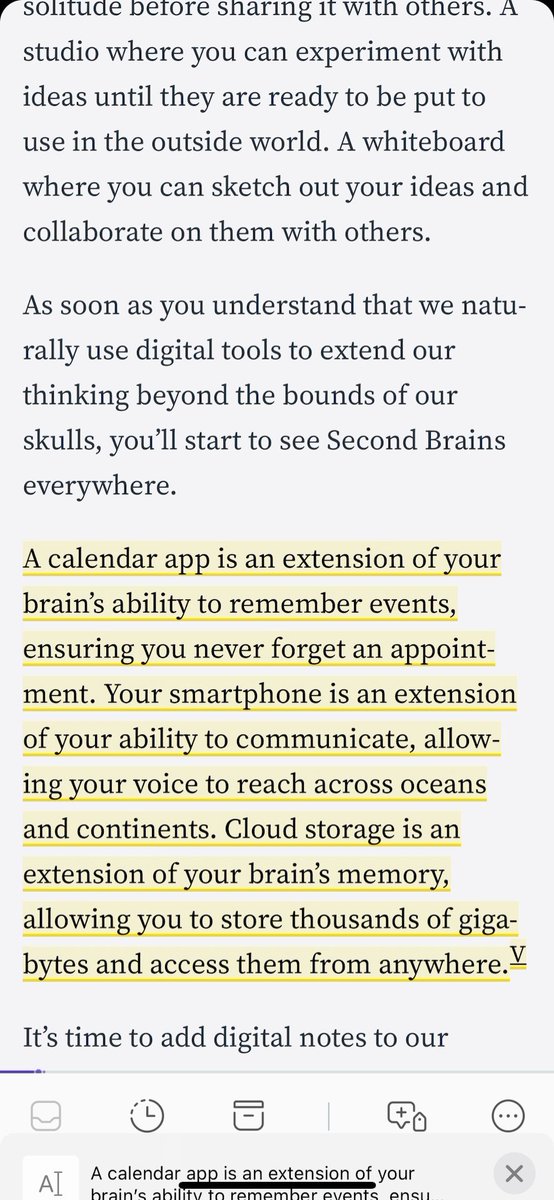How to use @tana_inc to summarize voice notes
With Tana's Capture app on iOS it's super easy to record voice notes on the go and have them sent directly into Tana.
And through the magic of AI commands it's super easy to get them summarized. Let me show you!
With Tana's Capture app on iOS it's super easy to record voice notes on the go and have them sent directly into Tana.
And through the magic of AI commands it's super easy to get them summarized. Let me show you!

First some general setup: for the workflow I'm going to show you, you need two generic fields:
>Summary
>Additional Info
Check out this thread for how I organize fields in Tana:
>Summary
>Additional Info
Check out this thread for how I organize fields in Tana:
https://twitter.com/cortexfutura/status/1664999139023949824
The next step, then, is to create a command node in Tana.
You can create a command node by placing your cursor in a node, hitting Cmd/Ctrl+k and searching for "Convert to command node".
The text you put into the node is going to be name of the command:
You can create a command node by placing your cursor in a node, hitting Cmd/Ctrl+k and searching for "Convert to command node".
The text you put into the node is going to be name of the command:

Once you've converted the node to a command node, you can add actions (Tana calls them commands) that will happen when you run the command (node) as well as "parameters" i.e. settings.
A command node can perform multiple actions/commands in sequence!
Add actions by typing "@":
A command node can perform multiple actions/commands in sequence!
Add actions by typing "@":

We're going to add the "Ask AI" command to our command node and then click the "Show configuration" button.
This will allow us to set a couple of parameters (settings) for our Ask AI command by typing > and adding some fields.
The first one we're going to add is the prompt:
This will allow us to set a couple of parameters (settings) for our Ask AI command by typing > and adding some fields.
The first one we're going to add is the prompt:

The prompt is obviously the most important thing – it's in the template I'll share at the end of the thread :)
This is one that works for me right now – but I'm always tinkering with it, and so should you.
This is one that works for me right now – but I'm always tinkering with it, and so should you.

Basically what I'm asking GPT to do here is to write me 1) a summary of everything that I've said and 2) go through and get the a) main points of my monolog, b) action items I'm mentioning, c) ask me follow-up questions and d) give me some pushback on what I've said.
To test your prompt, you want to make heavy use of Tana's great "Prompt Workbench".
It's a convenient way to select one node from your graph and test your prompt on it.
It's a convenient way to select one node from your graph and test your prompt on it.

You can also set a parameter called "Temperature (OpenAI)" on your AskAI command.
This is roughly how "creative" GPT gets with its execution. Right now I've set mine really low (0.1) – tune this to your liking.
This is roughly how "creative" GPT gets with its execution. Right now I've set mine really low (0.1) – tune this to your liking.

And with that, you're ready to run your new command and have it summarize your voice notes!
One thing to note here is that this command doesn't transcribe the note for you – I use Tana's "transcribe" button for that.
Run this command once you've transcribed a note and get this:
One thing to note here is that this command doesn't transcribe the note for you – I use Tana's "transcribe" button for that.
Run this command once you've transcribed a note and get this:

As promised, here is the full command as a template, ready to go for you: app.tana.inc/?bundle=MF_ZaY…
And if you want a powerful and fully done-for-you Second Brain in Tana, check out my template Tanarian Brain!
cortexfutura.com/tanarian-brain
cortexfutura.com/tanarian-brain
Enjoyed this thread?
If you use Tana, you'll love my template Tanarian Brain! It's a fully featured implementation of a Second Brain in Tana and comes with built-in support for PARA, Zettelkasten, GTD, AND has AI built into it too!
Check it out here:
cortexfutura.com/tanarian-brain
If you use Tana, you'll love my template Tanarian Brain! It's a fully featured implementation of a Second Brain in Tana and comes with built-in support for PARA, Zettelkasten, GTD, AND has AI built into it too!
Check it out here:
cortexfutura.com/tanarian-brain
• • •
Missing some Tweet in this thread? You can try to
force a refresh

 Read on Twitter
Read on Twitter