1️⃣ Extracting Specific Columns from a CSV File
Quickly extract email addresses and phone numbers from a huge contact list.
#DataExtraction #EthicalHacking
Quickly extract email addresses and phone numbers from a huge contact list.
#DataExtraction #EthicalHacking

2️⃣ Filtering Lines Based on a Pattern
Filter out sensitive information like passwords from log files.
#LogAnalysis #Security
Filter out sensitive information like passwords from log files.
#LogAnalysis #Security
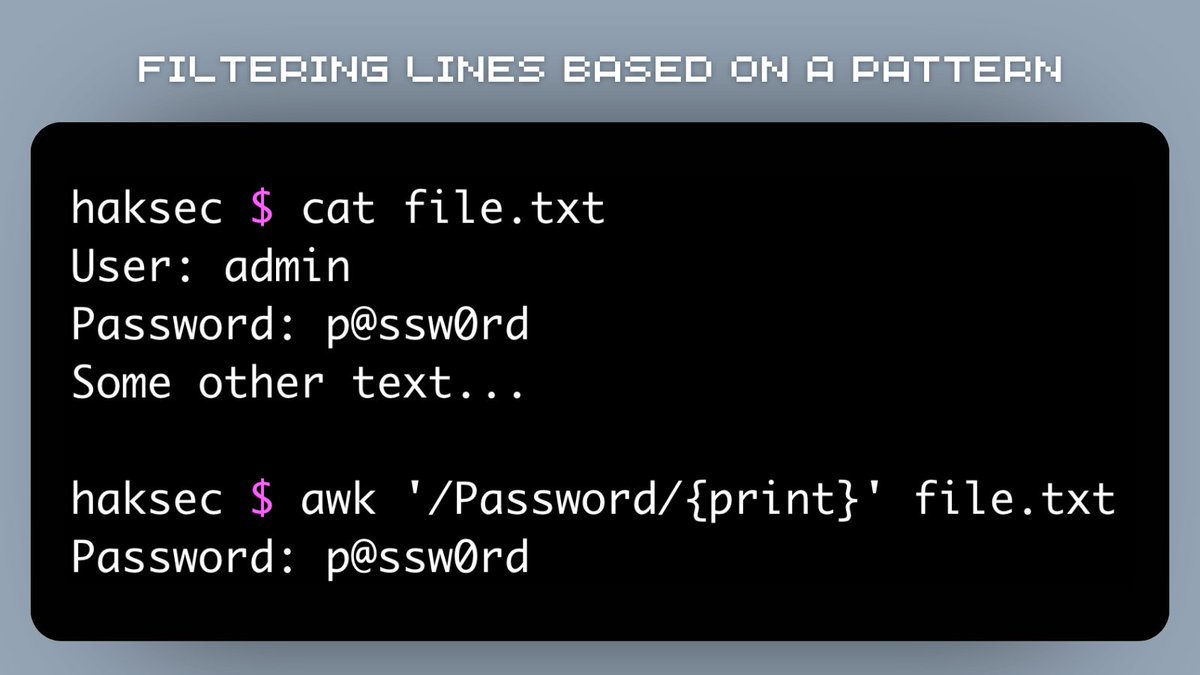
3️⃣ Calculating Sum/Average of Numeric Data
Calculate the total or average response times from server logs.
#PerformanceAnalysis #EthicalHacking
Calculate the total or average response times from server logs.
#PerformanceAnalysis #EthicalHacking

4️⃣ Modifying a Specific Field
Easily replace or anonymize user information in datasets.
Safely share data while preserving privacy during penetration testing.
#DataAnonymization #PenTesting
Easily replace or anonymize user information in datasets.
Safely share data while preserving privacy during penetration testing.
#DataAnonymization #PenTesting

5️⃣ Counting Occurrences of a Specific Pattern
Count the occurrences of juicy keywords!
#LogAnalysis #ThreatDetection
Count the occurrences of juicy keywords!
#LogAnalysis #ThreatDetection

6️⃣ Filtering Lines Based on Field Conditions
Filter through large datasets to extract specific records based on conditions!
#DataFiltering #IncidentResponse
Filter through large datasets to extract specific records based on conditions!
#DataFiltering #IncidentResponse

7️⃣ Performing Arithmetic Operations
Perform mathematical calculations on collected data.
#Cryptography #SecurityAnalysis
Perform mathematical calculations on collected data.
#Cryptography #SecurityAnalysis

8️⃣ Grouping and Summarizing Data
Summarize and group data by category or type.
#DataAnalysis #ThreatIntelligence
Summarize and group data by category or type.
#DataAnalysis #ThreatIntelligence

• • •
Missing some Tweet in this thread? You can try to
force a refresh

 Read on Twitter
Read on Twitter







