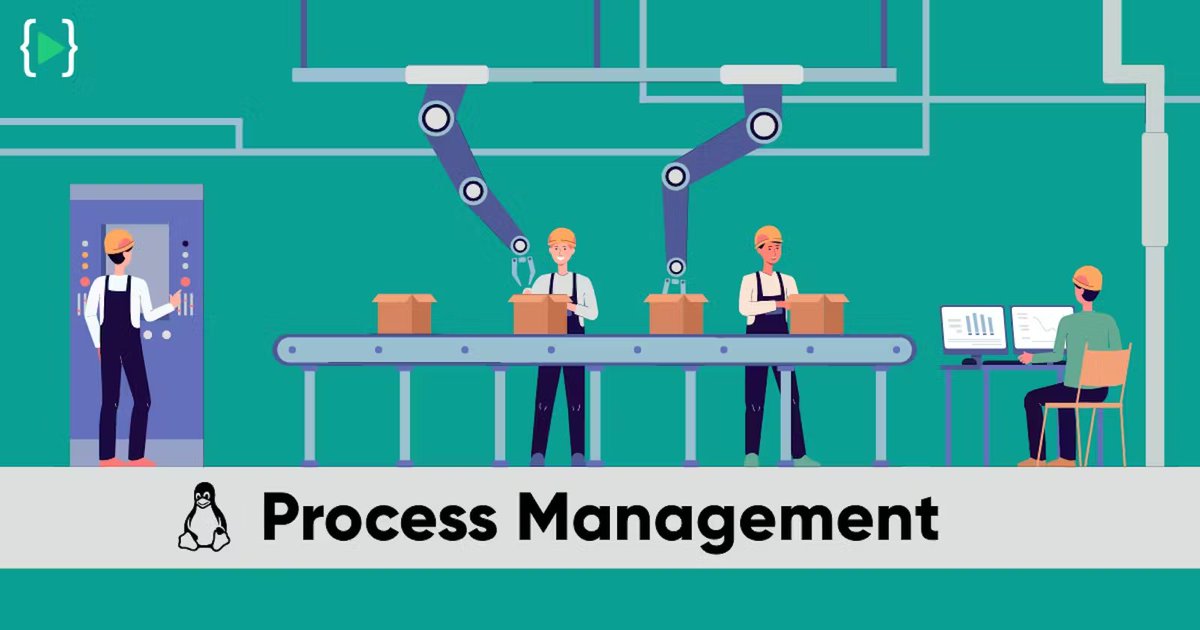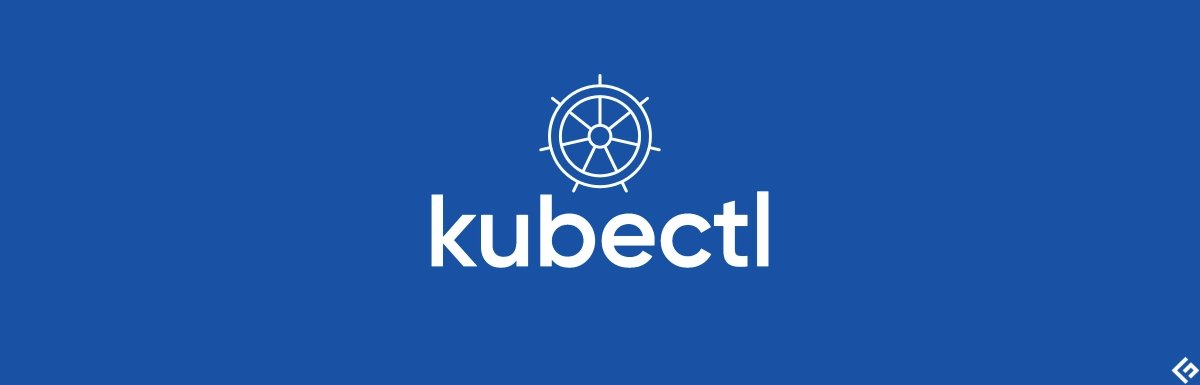1/20: ps - View running processes and their details.
Example:
ps -e
displays information about all processes running on the system.
Example:
ps -e
displays information about all processes running on the system.
2/20: top - Monitor real-time system activity.
Example: Running top shows a dynamic view of processes, memory usage, and CPU utilization.
Example: Running top shows a dynamic view of processes, memory usage, and CPU utilization.
3/20: kill - Terminate a process by its PID.
Example: To stop a process with PID 12345,
use kill 12345.
Example: To stop a process with PID 12345,
use kill 12345.
4/20: killall - Stop all processes with a given name.
Example: killall firefox
terminates all running instances of the Firefox browser.
Example: killall firefox
terminates all running instances of the Firefox browser.
5/20: pgrep - Find process IDs based on criteria.
Example: pgrep -u username
lists PIDs of processes owned by "username".
Example: pgrep -u username
lists PIDs of processes owned by "username".
6/20: pkill - Send a signal to processes based on attributes.
Example: pkill -f pattern
sends a signal to processes whose command line matches "pattern".
Example: pkill -f pattern
sends a signal to processes whose command line matches "pattern".
7/20: nice - Adjust process priority.
Example: nice -n 10 command
starts "command" with a lower priority value of 10.
Example: nice -n 10 command
starts "command" with a lower priority value of 10.
8/20: renice - Alter priority of running processes.
Example: renice +5 12345
increases the priority of process 12345 by 5.
Example: renice +5 12345
increases the priority of process 12345 by 5.
9/20: htop - Interactive process viewer.
Example: Running htop provides a user-friendly, interactive display of system processes.
Example: Running htop provides a user-friendly, interactive display of system processes.
10/20: systemctl - Manage system services.
Example: systemctl status sshd
checks the status of the SSH service.
Example: systemctl status sshd
checks the status of the SSH service.
11/20: lsof - List open files and the processes that have them open.
Example: lsof /path/to/file
displays processes accessing the specified file.
Example: lsof /path/to/file
displays processes accessing the specified file.
12/20: ps aux - Display a detailed list of all processes running on the system, including those owned by other users.
13/20: nohup - Run a command that continues executing even after you log out.
Example: nohup ./my_script.sh &.
Example: nohup ./my_script.sh &.
14/20: watch - Repeat a command periodically and display the output.
Example: watch -n 5 ps -ef
refreshes process information every 5 seconds.
Example: watch -n 5 ps -ef
refreshes process information every 5 seconds.
15/20: vmstat - Report virtual memory statistics.
Example: vmstat 1
provides real-time information about memory usage and system performance.
Example: vmstat 1
provides real-time information about memory usage and system performance.
16/20: pstree - Visualize running processes in a tree format.
It shows parent-child relationships between processes.
It shows parent-child relationships between processes.
17/20: fuser - Identify processes using specific files or sockets.
Example: fuser -u /path/to/file
lists processes accessing the file.
Example: fuser -u /path/to/file
lists processes accessing the file.
18/20: strace - Trace system calls and signals made by a process.
Example: strace -p <PID>
monitors a specific process for system calls.
Example: strace -p <PID>
monitors a specific process for system calls.
19/20: jobs - List currently running jobs in the shell.
Example: jobs -l
displays job IDs and their status.
Example: jobs -l
displays job IDs and their status.
20/20: kill -SIGSTOP <PID> -
Suspend a process by sending the SIGSTOP signal.
Use kill -SIGCONT <PID> to resume it.
Suspend a process by sending the SIGSTOP signal.
Use kill -SIGCONT <PID> to resume it.
I hope these examples help you understand these Linux process management commands better! #LinuxCommands #ProcessManagement #SysAdmin
Retweet the thread if you find it useful. Thanks!
https://twitter.com/devops_tech/status/1665932421118955520?s=20
• • •
Missing some Tweet in this thread? You can try to
force a refresh

 Read on Twitter
Read on Twitter