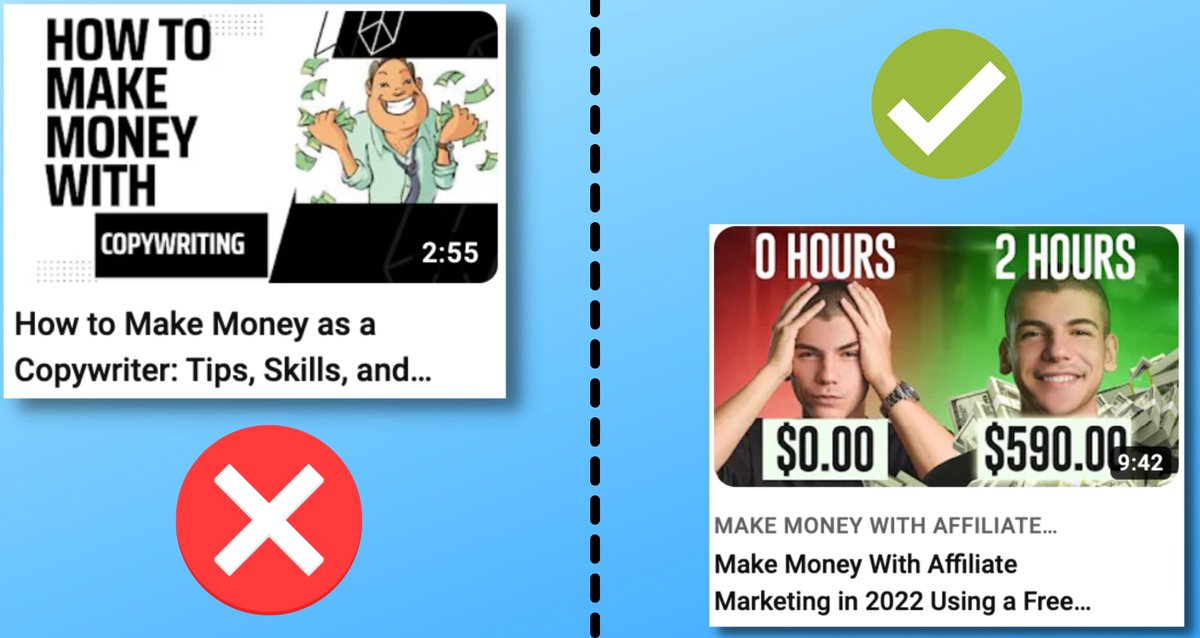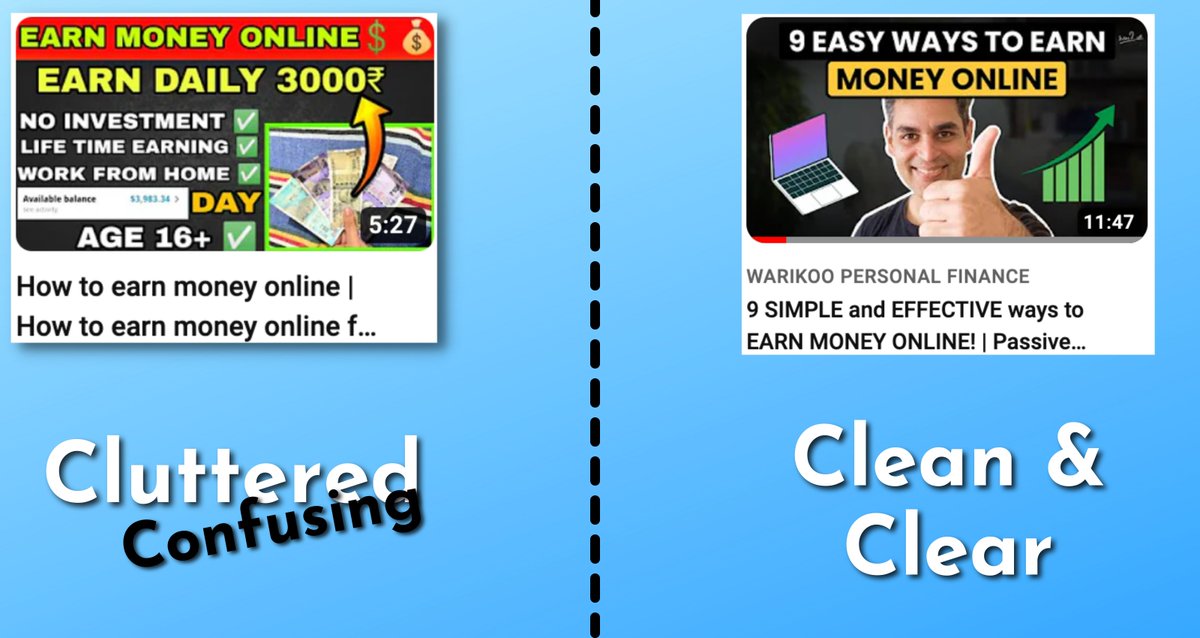As a YouTube Video Editor,
I use Various Powerful Websites to run my Video Editing Agency Smoothly.
Here are 7 Websites that I use to run my $40,000ARR Video Editing Agency that you never heard of:
I use Various Powerful Websites to run my Video Editing Agency Smoothly.
Here are 7 Websites that I use to run my $40,000ARR Video Editing Agency that you never heard of:
1. Frame.io
Most Video Editors use G-drive for File sharing.
Not me, cause I've got this wonderful software.
@Frame_io allows me to comment on videos and guide my editors while it's being edited in real-time.
Also, it makes file management like a piece of cake:
Most Video Editors use G-drive for File sharing.
Not me, cause I've got this wonderful software.
@Frame_io allows me to comment on videos and guide my editors while it's being edited in real-time.
Also, it makes file management like a piece of cake:
2. Trello
I use @trello to manage all the projects I have at any moment.
It can become overwhelming sometimes which can delay projects.
But with Trello, I deliver clients' Videos on time cause I have deadlines in front of my eyes every time.
I use @trello to manage all the projects I have at any moment.
It can become overwhelming sometimes which can delay projects.
But with Trello, I deliver clients' Videos on time cause I have deadlines in front of my eyes every time.
3. Notion
I use @NotionHQ to create sheets which contain raw files and guidance.
It allows me to batch all the content I get at once and relax until I get the video on Frame to see.
It makes sharing the files here and there so much faster and easier.
System Creation>>
I use @NotionHQ to create sheets which contain raw files and guidance.
It allows me to batch all the content I get at once and relax until I get the video on Frame to see.
It makes sharing the files here and there so much faster and easier.
System Creation>>
4. Motion Array
I've bought Motion Array subscription for my whole team.
I like it more than Envato for some reason (comment Motion if you want a comparison thread)
It provides Unlimited:
• Music
• Templates
• Stock Footages
For a monthly payment payment of $30
Worth it!
I've bought Motion Array subscription for my whole team.
I like it more than Envato for some reason (comment Motion if you want a comparison thread)
It provides Unlimited:
• Music
• Templates
• Stock Footages
For a monthly payment payment of $30
Worth it!
5. Calendly
I use Calendly to book meetings with my clients or leads that I get from twitter.
Before using Calendly, I lost so many potential clients
Just because we weren't able to fix the right time to schedule our meet.
Makes the process super easy and simple (Its' Free)
I use Calendly to book meetings with my clients or leads that I get from twitter.
Before using Calendly, I lost so many potential clients
Just because we weren't able to fix the right time to schedule our meet.
Makes the process super easy and simple (Its' Free)
6. Paypal
Although I don't like paying 5%-10% of my earnings to Paypal,
But it makes the process of receiving money so much simpler for me and my clients.
It's as simple as sending and invoice and getting the payment in your bank, does the job well.
That's all that we need.
Although I don't like paying 5%-10% of my earnings to Paypal,
But it makes the process of receiving money so much simpler for me and my clients.
It's as simple as sending and invoice and getting the payment in your bank, does the job well.
That's all that we need.
7. VP+
Although it's not a website, but it's a super important need for my business.
VP+ becomes my go-to choice to find Video Editors for my Agency.
I Provide personal guidance to all the video editors there.
Great investment if you're an Editor:
videoproduction.plus/sayujyagupta
Although it's not a website, but it's a super important need for my business.
VP+ becomes my go-to choice to find Video Editors for my Agency.
I Provide personal guidance to all the video editors there.
Great investment if you're an Editor:
videoproduction.plus/sayujyagupta
8. My Life Line
Even if I didn't have any of the above and had only this website, I would still be earning a lot from it.
That is where are you right now, Yeah Twitter.
I got all of my wonderful clients with Twitter and my personal brand.
You better use it wisely:
Even if I didn't have any of the above and had only this website, I would still be earning a lot from it.
That is where are you right now, Yeah Twitter.
I got all of my wonderful clients with Twitter and my personal brand.
You better use it wisely:
8. Letter From The Editor
I'm gonna be sharing my full process of managing my Video Editing Agency on Saturday for FREE.
If you're interested in knowing how I use all these tools to Run and Scale my Agency,
You should probably join the Newsletter now:sayujya.beehiiv.com/subscribe
I'm gonna be sharing my full process of managing my Video Editing Agency on Saturday for FREE.
If you're interested in knowing how I use all these tools to Run and Scale my Agency,
You should probably join the Newsletter now:sayujya.beehiiv.com/subscribe
TL;DR
1. Frame io
2. Trello
3. Notion
4. Motion Array
5. Calendly
6. Paypal
7. VP+
8. Letter From The Editor
1. Frame io
2. Trello
3. Notion
4. Motion Array
5. Calendly
6. Paypal
7. VP+
8. Letter From The Editor
The key is to use these tools in a way that makes you money.
Create a system with these tools to buy back your time:
If you found this thread valuable:
1. Follow @GuptaSayujya for more Video Editing Content
2. RT the tweet below to share this thread with your friends.
Create a system with these tools to buy back your time:
If you found this thread valuable:
1. Follow @GuptaSayujya for more Video Editing Content
2. RT the tweet below to share this thread with your friends.
https://twitter.com/1356858531517853696/status/1666792264306159616
• • •
Missing some Tweet in this thread? You can try to
force a refresh

 Read on Twitter
Read on Twitter